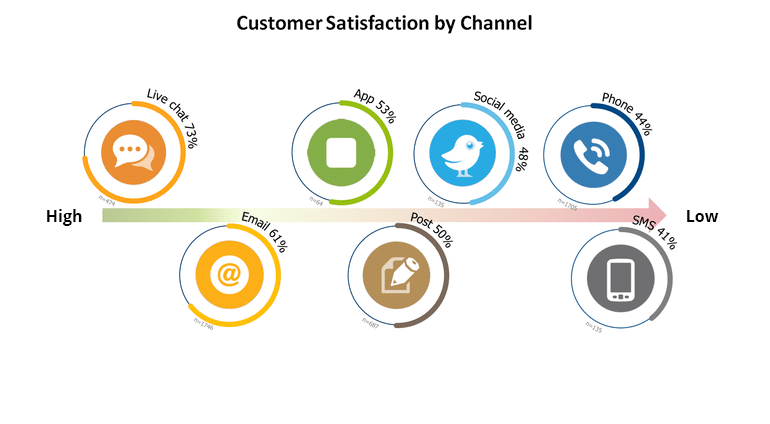For any business to succeed in the long run, caring about clients is the ultimate task. Failing at that will require extended and tedious recovery.
Down the road of customer communication
What we see as the central element in achieving customer satisfaction is the quality of communication. And communication does not only imply the two-sided interaction — consumption of the ready-made information is also a part of our “talk” to the customer.
Some of the unidirectional sources include a knowledgebase, blog, and a bunch of other resources that bring the client closer to the result.
We do communicate with customers via email but feel that this option is not interactive enough for the current age.
To bring “life” into our communication with the customers, urgently react to critical situations, and make them feel taken care of, we introduced the live support chat. It’s available straight from the flespi panel where customers spend quite a bit of their time and as a separate HelpBox application for cases when you just want to shoot a quick message on the go (e.g. from your phone) and don’t want to load the entire panel for that.
With live chat, we definitely shifted the communication with the customers to a qualitatively new level but we realized another imperfection — since HelpBox is a website, we cannot force notifications about new messages to the customers unless they agree (and they rarely do).
Then we thought “Which mobile apps are best at making you instantly notice updates?”
Messengers!
The last step was to pick the right messenger and make the integration. We opted for Telegram for two main reasons: it has superior security and offers a flexible API.
Flespi Telegram ecosystem
We use Telegram extensively for our internal purposes (SRE notifications, email notifications, etc.) and also have a few helpful customer-facing resources:
flespi NOC — downtime notifications, warnings, and explanations
flespi news — articles, announcements, tips, and more
HelpBox bot — the integration of HelpBox chat with Telegram (see details below ↓)
BTW, we also have our flespi team communication in the Telegram group.
Spoiler: we are going to automate the customer account health check and notify about channel errors, parsing issues, disconnected devices etc. via Telegram. Stay tuned.
HelpBox bot
What’s so cool about our recent integration of the HelpBox support chat with Telegram? At least two things:
You don’t have to check HelpBox all the time not to miss a message from us — you’ll get instant notifications on all devices with Telegram installed.
You can respond straight from the Telegram interface
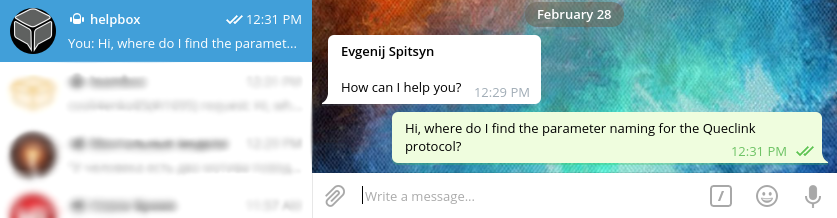
and your communication will be synced with HelpBox.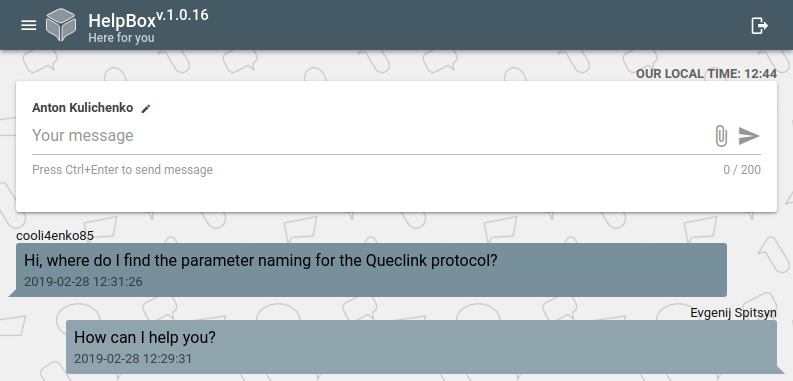
No need to open the HelpBox interface.
How to set up the flespi Telegram bot?
Easy:
Install Telegram (if you don’t have it)
Click on the link https://t.me/flespi_helpbox_bot — it should automatically open in Telegram. Now you have the bot running.
To start the chat use
/connect TOKEN (or just post TOKEN to initiate a connection)
To connect to the correct flespi account use the associated flespi token. Please create a master token with an expiration period far in the future or with a large TTL and send it to the bot. Note: The connection with HelpBox will be alive only while the posted token is valid.To change your name for the conversation use
/name YOUR-NAME
(useful when several people use the same Telegram account to communicate with us)To terminate the chat use
/disconnect
It’s that simple.
Advanced: group chat
Sometimes you may want your team to participate in communication with us on certain issues. And now it's pretty easy to arrange.
All you have to do is generate a master token for each person you want to join the conversation and ask them to feed it to the HelpBox bot (see instructions above).
Now all of the colleagues involved in the talk will see each other's messages as well as responses from the flespi team.
***
We understand that tastes differ, so we try to diversify our means of communication to cater to these preferences. Whichever option the customer sticks to, they get our attention, expertise, and empathy to the fullest.