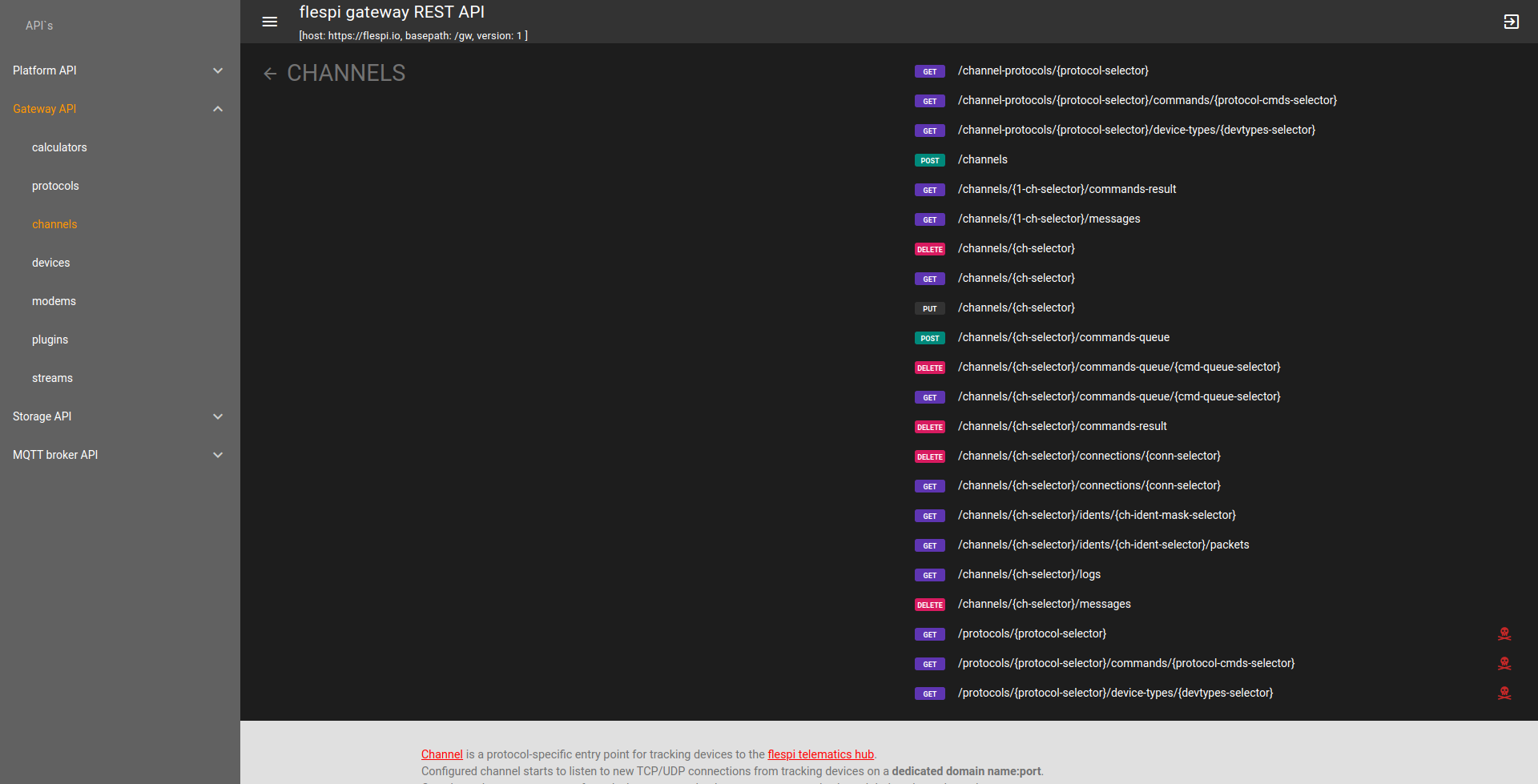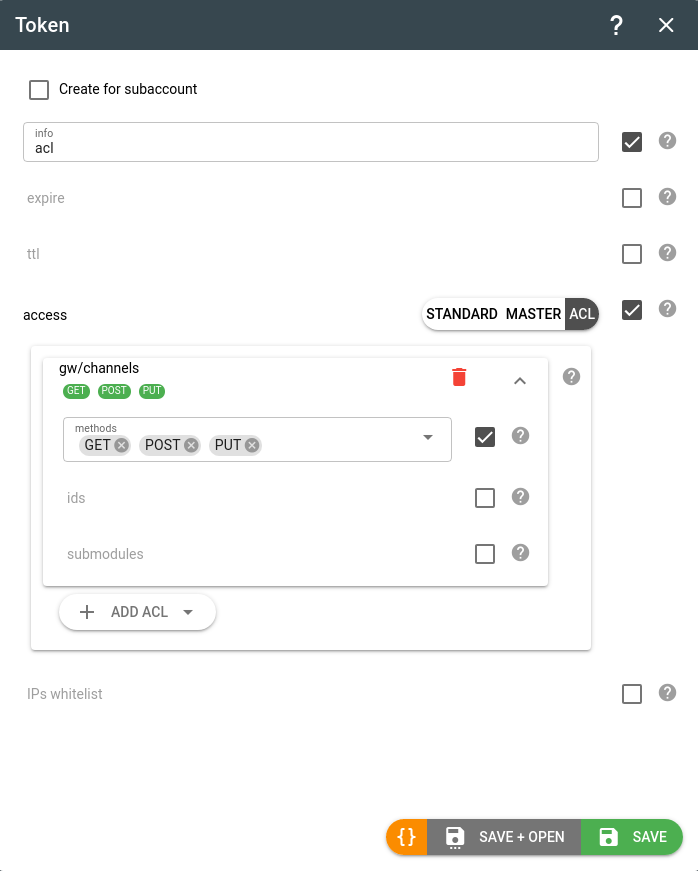Flespi is a backend platform that is destined to sit under the hood of your beautiful solution. Therefore, most of the time, flespi is in itself the API.
ALL operations with the flespi platform can be performed via the REST API and signed with the authorization token.
Request structure
curl -X [GET|POST|PUT|DELETE] --header ’Authorization: FlespiToken XXXXXX’ -d ‘[{"name":"new-name","parameter":"value"}]’ ‘https://flespi.io/resource-location-URL’
Learn how to obtain authorization token in our KB.
Example 1: get the list of all registered devices
curl -X get --header 'Authorization: XXXXXX' 'https://flespi.io/gw/devices/all'
Example 2: create new ‘teltonika’ channel
curl -X post --header 'Authorization: FlespiToken XXXXXX' -d '[{"name":"new-channel-name","protocol_name":"teltonika"}]' 'https://flespi.io/gw/channels'
Example 3: delete a flespi device with specific id
curl -X delete --header 'Authorization: FlespiToken XXXXXX' 'https://flespi.io/gw/devices/123456
Example 4: get latest digital inputs and position information for multiple devices selected by id
curl -X get --header 'Authorization: XXXXXX' 'https://flespi.io/gw/devices/1,2,3,4,5/telemetry/position,din'
Available APIs
API Box is the latest version of the flespi REST API documentation perfect for finding the proper request methods, interactive testing, learning about deprecated methods, and a lot more (check the detailed API Box guide here).
Interesting fact
All the user-friendly tools you use to manage your flespi account — flespi panel, Toolbox, TrackIt, HelpBox, etc. — are just neatly developed customer-facing interfaces wrapped around the API. Basically, these are the living examples of applications developed on top of the flespi API;)
Permissions
You can use ACL tokens to grant access to the specific parts of the platform:
Request limits
Limits on the number of REST API calls in Free and Commercial accounts are outlined here.