HelpBox
The fastest way to ask a question to the flespi team and get a concise response.
More details and screenshots in a dedicated article.
Independent or built-in
HelpBox is tightly integrated with the flespi panel so you can consult with us from the same spot you are working with flespi.
However, you can also run HelpBox in a separate browser tab independent from the flespi panel.
Messenger integration
HelpBox is fully integrated into a popular Telegram Messenger app thus letting you communicate with the flespi team organically from your mobile. Never lose a single message!
Personalized
Flespi allows several people to operate the same flespi account. Type the real name of a person currently using the chat, so we could get to know you better.
Attachments
Share any types of files relevant to the case in question — logs, code, screenshots, etc.
Useful links
Navigate to other flespi tools and open reference manuals from the left-side panel.
Conservative on features
HelpBox is intended to serve a particular purpose — assist flespi users in getting things done ASAP. So we only add features that help us achieve this goal faster, better, and easier.
HelpBox Telegram bot
You can chat with the flespi team from the Telegram messenger app installed on your phone. What's so cool about this?
-
You don’t have to check HelpBox all the time not to miss a message from us — you’ll get instant notifications on all devices with Telegram installed.
-
You can respond straight from the Telegram interface
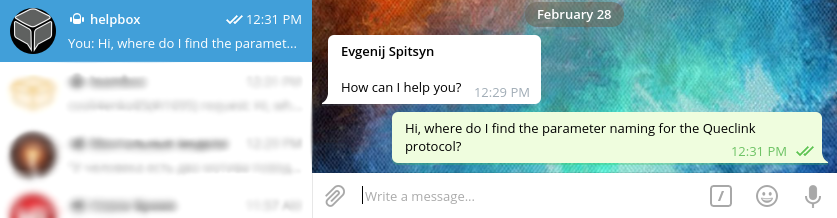
and your communication will be synced with HelpBox.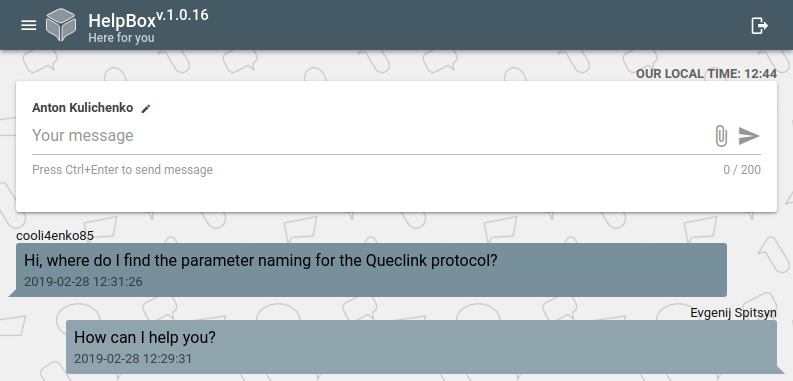
No need to open the HelpBox interface.
How to set up the flespi Telegram bot?
-
Install Telegram (if you don’t have it)
-
Click on the link https://t.me/flespi_helpbox_bot — it should automatically open in Telegram. Now you have the bot running.
-
To start the chat use
/connect TOKEN (or just post TOKEN to initiate a connection)
To connect to the correct flespi account use the associated flespi token. Please create a master token with an expiration period far in the future or with a large TTL and send it to the bot. Note: The connection with HelpBox will be alive only while the posted token is valid. -
To change your name for the conversation use
/name YOUR-NAME
(useful when several people use the same Telegram account to communicate with us) -
To terminate the chat use
/disconnect