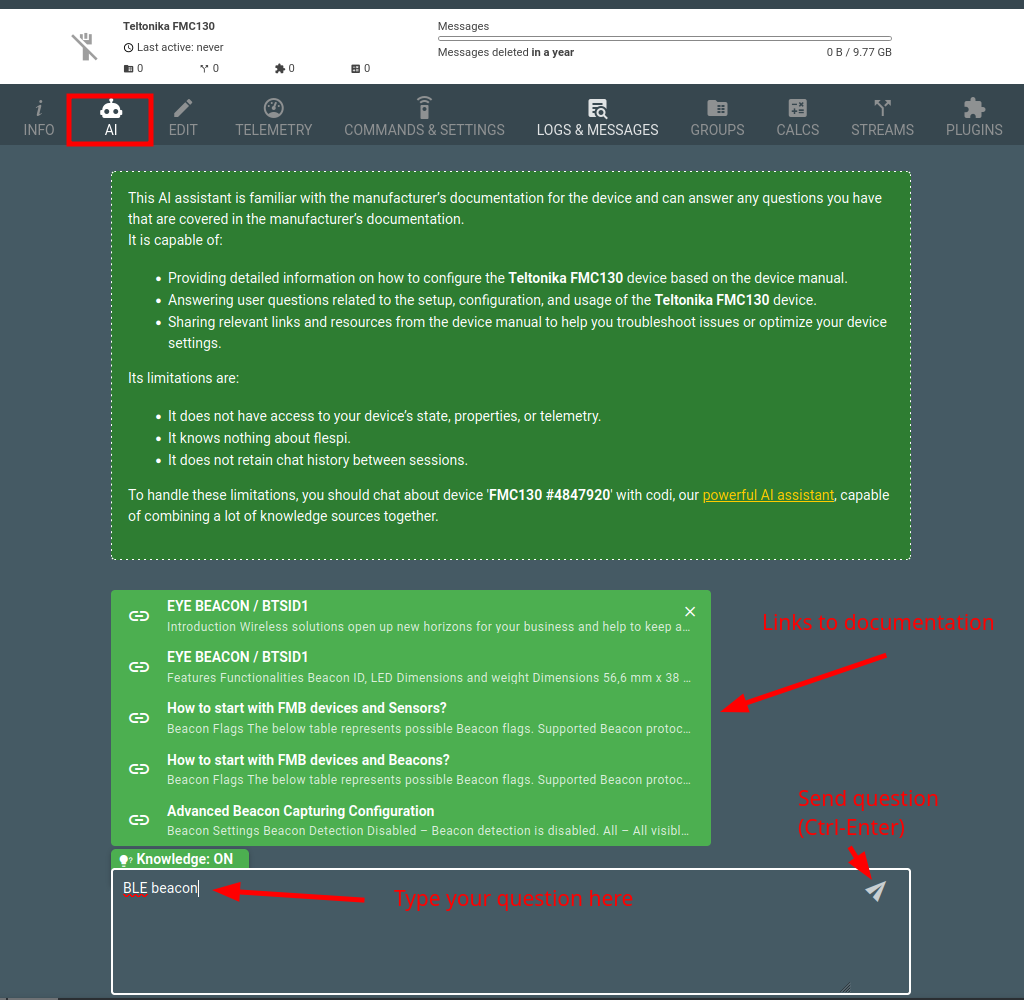In February, I posted a flespi roadmap for the year and highlighted the AI track. We've devoted quite some time to GenAI services since then, and now, I'm proud to announce that we are halfway to our ultimate goal of bringing AI into the telematics world. For me, it’s clear that our ambitions are within reach.
AI services, initially developed in proof-of-concept mode, are now generating tangible value, freeing our team to focus more on engineering. And it is not only a great time-saver for us but also for our users. With its continuously advancing intelligence, it can solve increasingly complex problems around the clock and in multiple languages.
Intelligent device manual assistants
One of the recently implemented GenAI systems in flespi that I would like to announce with this article is the dedicated documentation assistants loaded with knowledge from device manuals.
We have crafted a dedicated AI assistant for each specific device model, incorporating information from the manufacturer's manuals created for this particular device. Currently, this service is enabled for 249 out of 1,245 device models available in flespi (20%).
These assistants offer varying levels of service for the following popular device manufacturers:
Teltonika: Consults on configuration and integration peculiarities for all modern devices, remote management, connecting peripherals, FOTA, Tacho, BLE, DualCam/DashCam, Iridium, Codec8 parsing questions, and more.
Ruptela: Provides guidance on device configuration, integration, and remote management, as well as assistance with connecting peripherals.
Xirgo: Consults on configuration and integration peculiarities for all modern devices, including connecting peripherals and guidance on the XDM Configuration Manager. For SDK devices, it can write scripts to program custom device logic.
Galileosky: Offers support in configuration and integration peculiarities for all modern devices, including connecting peripherals. It can assist you in writing EasyLogic scripts to program custom device behavior. For developers integrating Galileosky devices into their systems, it can assist with protocol parsing questions.
Suntech: Consults on protocol parsing and device configuration questions for all modern devices.
Calamp: Assists with protocol parsing, device configuration, and scripting with registers for all devices. The AI is also able to assist you in writing PEG scripts for programming custom logic in the device.
Howen: Provides configuration, installation, and remote management support for the most popular devices.
Queclink: Offers support with configuration and remote management (AT commands) for a variety of the most popular devices.
Jimi IoT (Concox): Consults on the configuration and device-specific constant descriptions for several of the most popular devices.
Topflytech: Guides on basic configuration and installation for a number of devices.
These assistants are available for free and commercial flespi users with different rate limits.
How to activate device-specific documentation assistant
To consult with the assistant, follow these simple steps:
Log in to your flespi.io account. You can easily create a new free account with a few clicks by authorizing via your preferred social network.
Click on the Telematics Hub in the left pane, then click on Devices to list all your devices.
Select an existing device from the list or create a new one by clicking the ‘+’ green circle in the bottom-right corner. Ensure that the device type has the AI assistance feature enabled.
Click on the DOCS tab in the device view and start chatting with the AI assistant.
When you type a question, semantically similar information is dynamically searched and provided to you with links to the manufacturer's online documentation (if available). Thus, you may use this window to quickly locate corresponding information in online documentation without even sending a question to the AI. Links are provided only for those manufacturers that have documentation online.
When you type your question, try to be specific. The key to talking with AI is that it will load context information based on the semantic meaning of your question. Essentially, the intelligence level of the AI is fully dependent on how you phrase your questions. By utilizing it correctly and sometimes providing hints, you can leverage it to the maximum.
For complex questions, you can activate different knowledge layers one by one, creating a discussion thread that will be fed into the LLM. For instance, if you need help with a protocol error, first ask the AI for information on packet parsing, then ask it to compare your packet with the specification. This step-by-step approach enhances the AI's problem-solving capability and makes it more intelligent.
Once you close the window, the chat session will terminate. You can start a new session by reopening the device view.
Remember, this assistant is loaded only with device-specific documentation and knows very little about flespi.
For chatting with an AI assistant that has access to device data (settings, logs, telemetry, and flespi-related queries), you can reach codi by clicking the ‘chat’ button in the top-right corner of your flespi UI. Codi will utilize this documentation assistant as an integrated tool when it needs to refer to device manuals to further construct an answer for you.
Integration of device-specific AI assistant in your application
You can easily integrate these AI assistants into your ERP or CRM. They are loaded with a very generic instruction set and information from the device manual. This integration is beneficial for TSPs, platform providers, and even device manufacturers, allowing quick and easy AI assistant service for their staff or customers.
The integration modes are as follows:
Integrate knowledge chunks: This functionality is available only for knowledge from online documentation portals and not for all device types. It allows full control over instruction sets for LLM on your end (contact our team for details on creating effective prompts).
Integrate LLM as a service. This functionality allows you to query our LLM for specific questions or a set of questions to solve your problem. Usually, you can integrate this as a function into your LLM. This method is suitable for integrating device-specific AI assistance services into any ERP or CRM.
Integrate via iframe: The easiest integration method, allows you to add the service to your portal via iframe by providing a token and selecting the device model in the URL.