Last week flespi team released REST API and flespi panel update. It has been modified due to the new functionality in flespi. Now you can manage channels right in the panel and edit tokens. Let’s have a look at it in details.
To start working authorize with one of the following accounts: Google, Facebook, live.com or github.

Registration is totally free of charge and is done automatically the first time you access flespi panel. After the registration, you can set a password to authorize in the service with your e-mail.
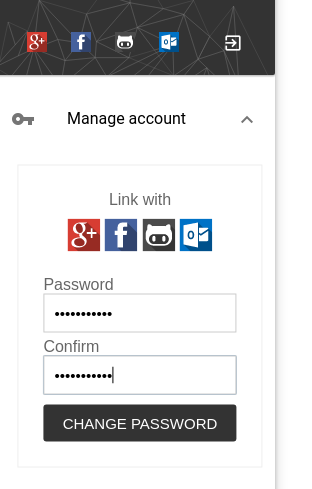
Channels panel enhancements
The latest update enables managing channels right in the panel.
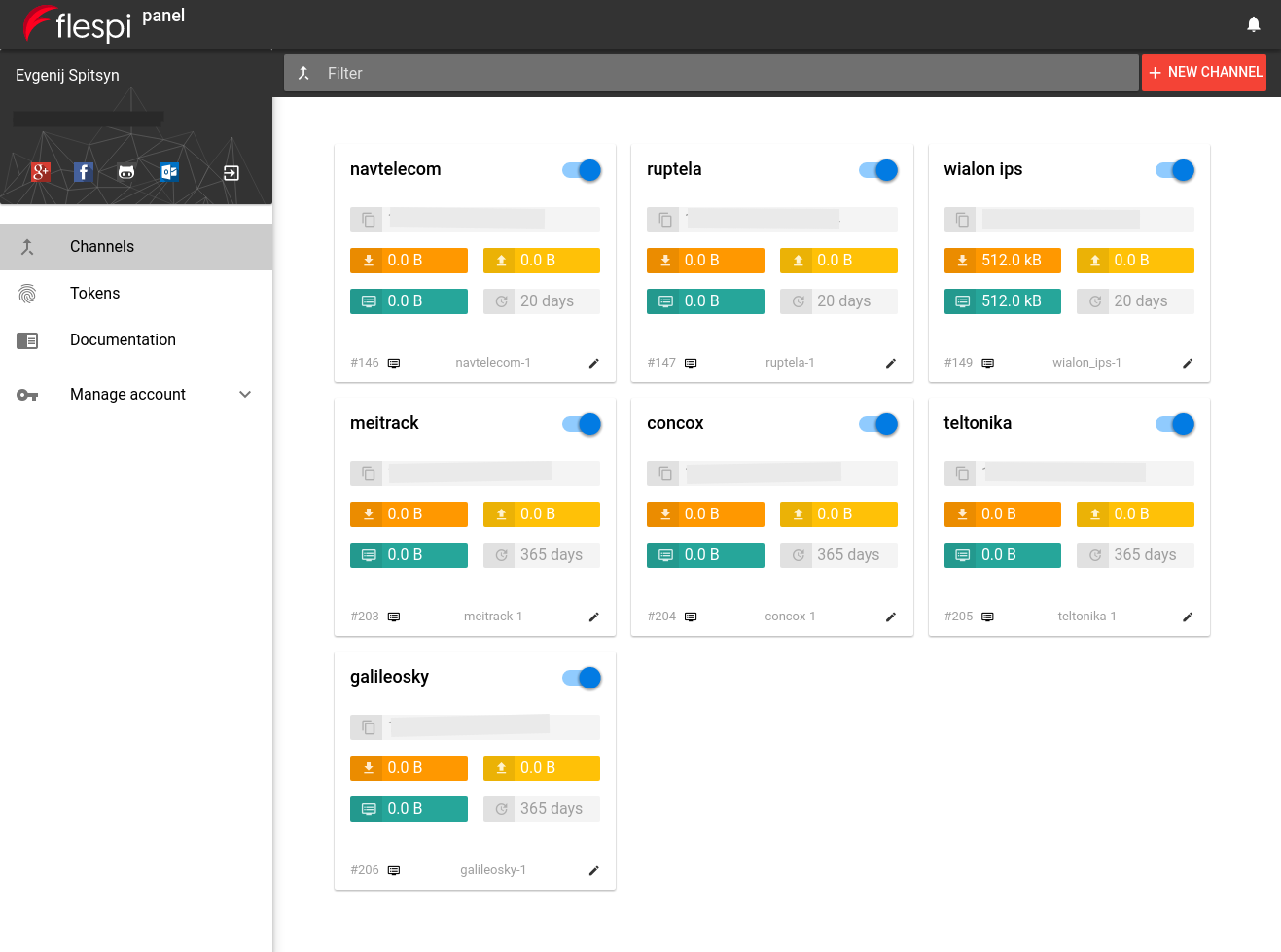
When creating a channel you need to set its name, protocol type, and log storage period.
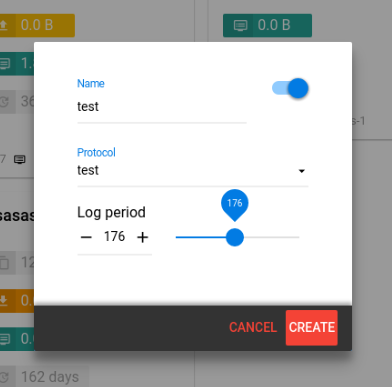
After the channel is created you can view logs.
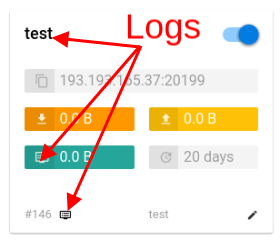
The logs contain the following types of events:
- connection established
- connection closed by tracking device
- connection successfully processed and closed
- connection closed: received data violates channel's protocol
- connection closed: internal error
- connection closed: channel's parameters changed
- connection closed upon user's request
- connection closed: terminal mode ended
- message registration error
- command successfully executed
- connected device successfully identified
- failed to start channel due to invalid configuration
Logs are available in “Realtime” and “History” modes.
When operating in “Realtime” you see all messages logged since the dialog has been opened.
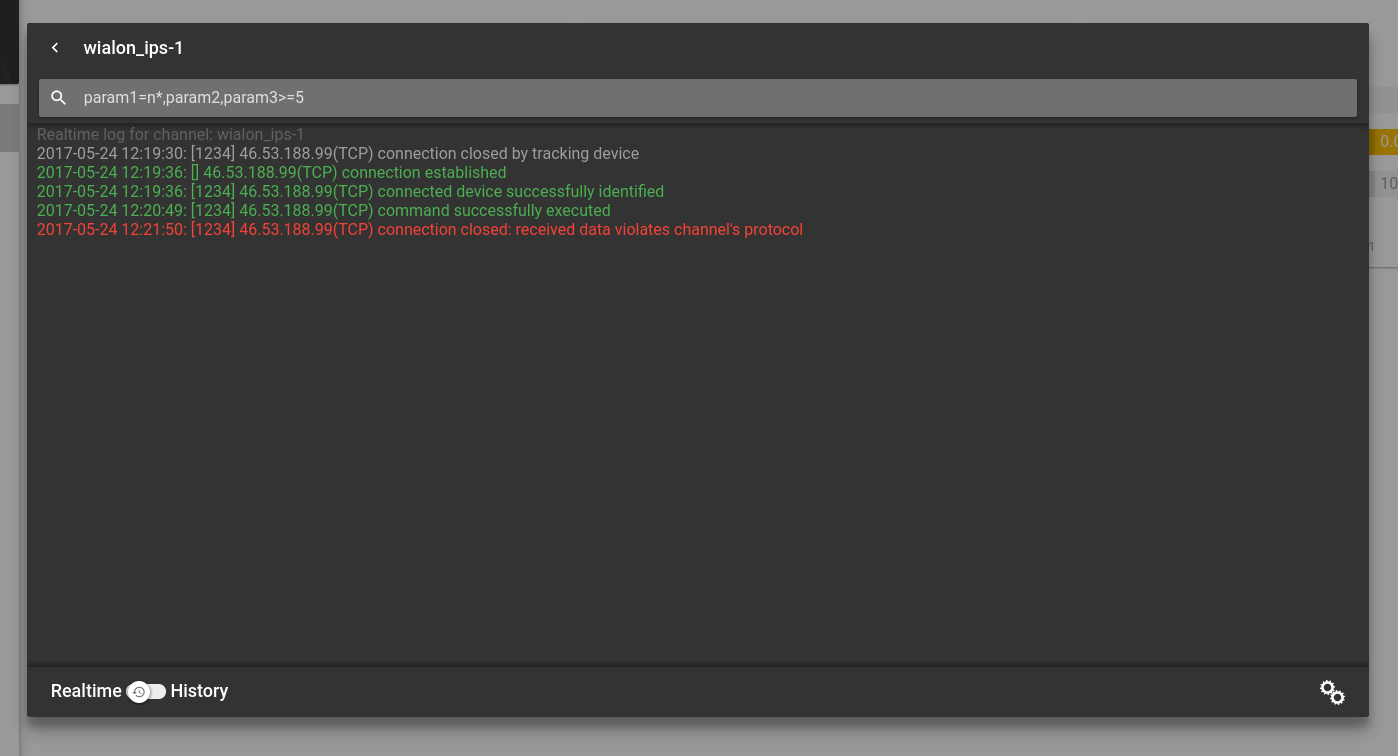
After switching to History mode you can choose a specific date to view logs.
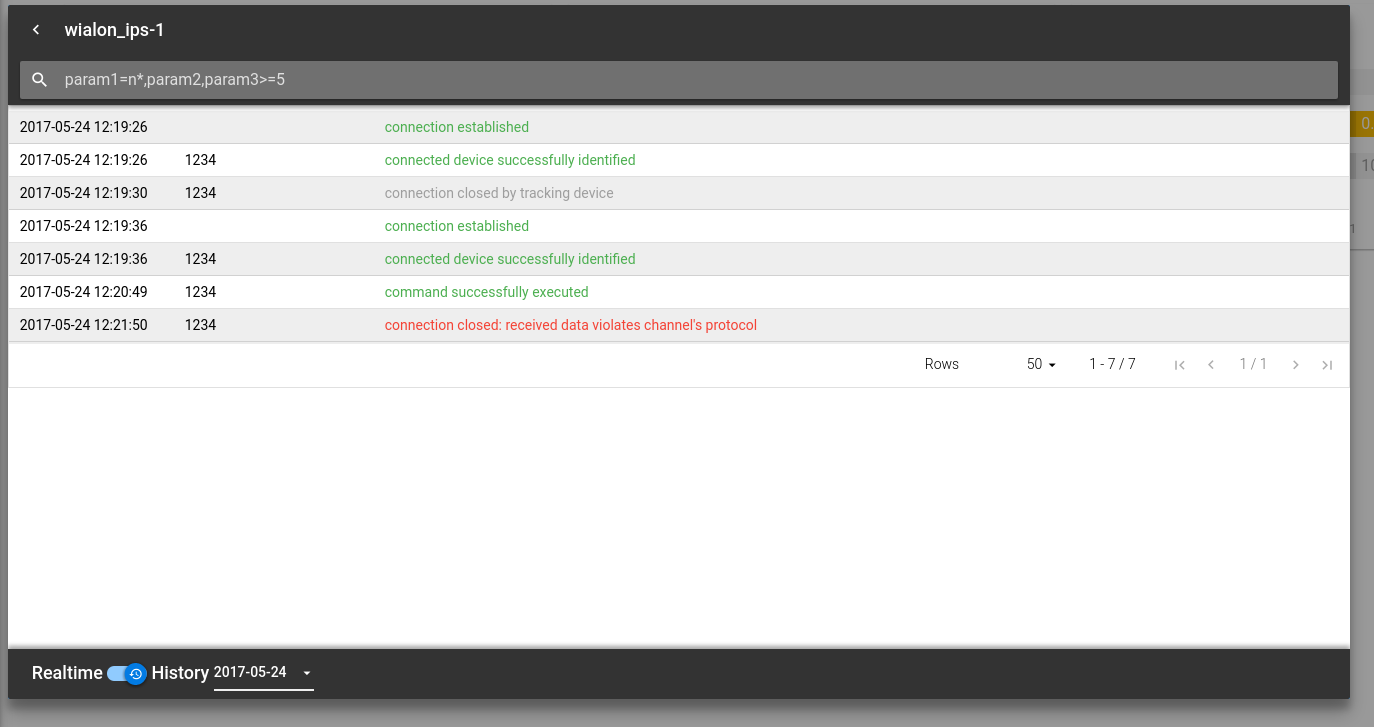
Token management
Before the update, you could only create and delete tokens. Now you can edit them as well.
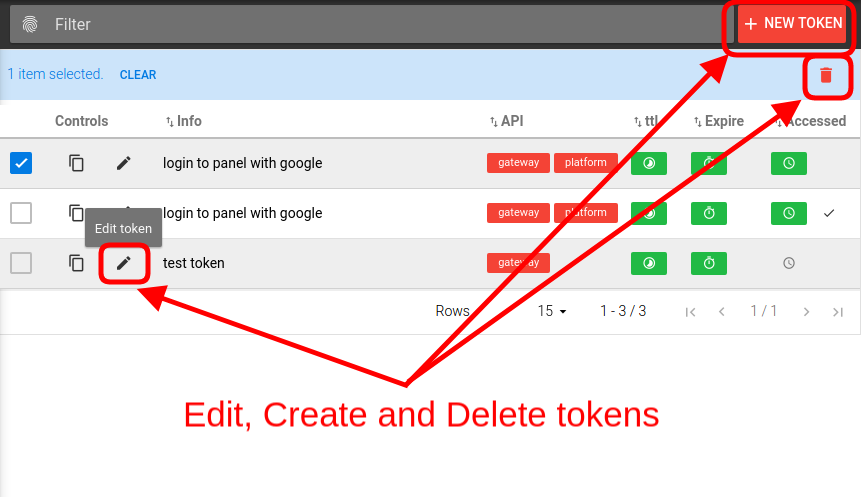
When creating a token you can also specify to which system elements this particular token will have access and set its lifetime.
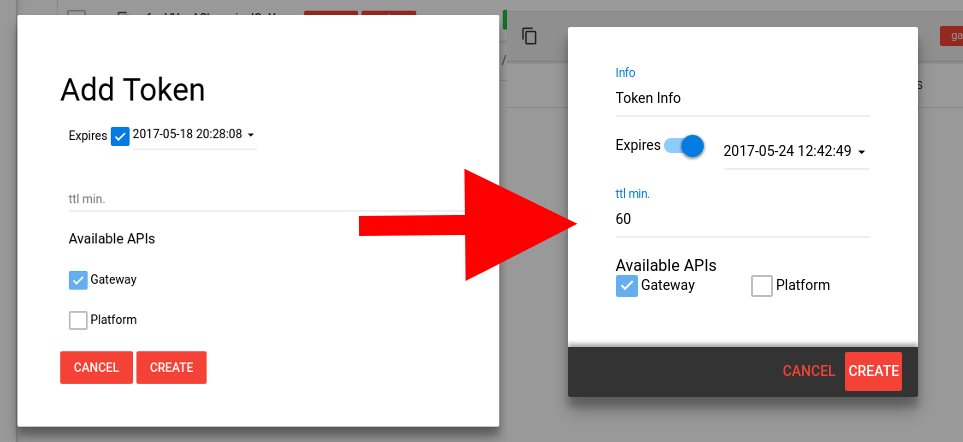
“Expires” field notifies the system until which time and date the token should exist. “Expires” time may be extended by the number of minutes set in “ttl” field when a token’s lifetime is over.
Moreover, we’ve added “Info” field so that you could add a token description or notes (e.g. for which purpose this particular token has been created).
Those operating multiple tokens can also filter them by “Info” field.
Documentation – quick access to info
REST API documentation has become available right in the panel.
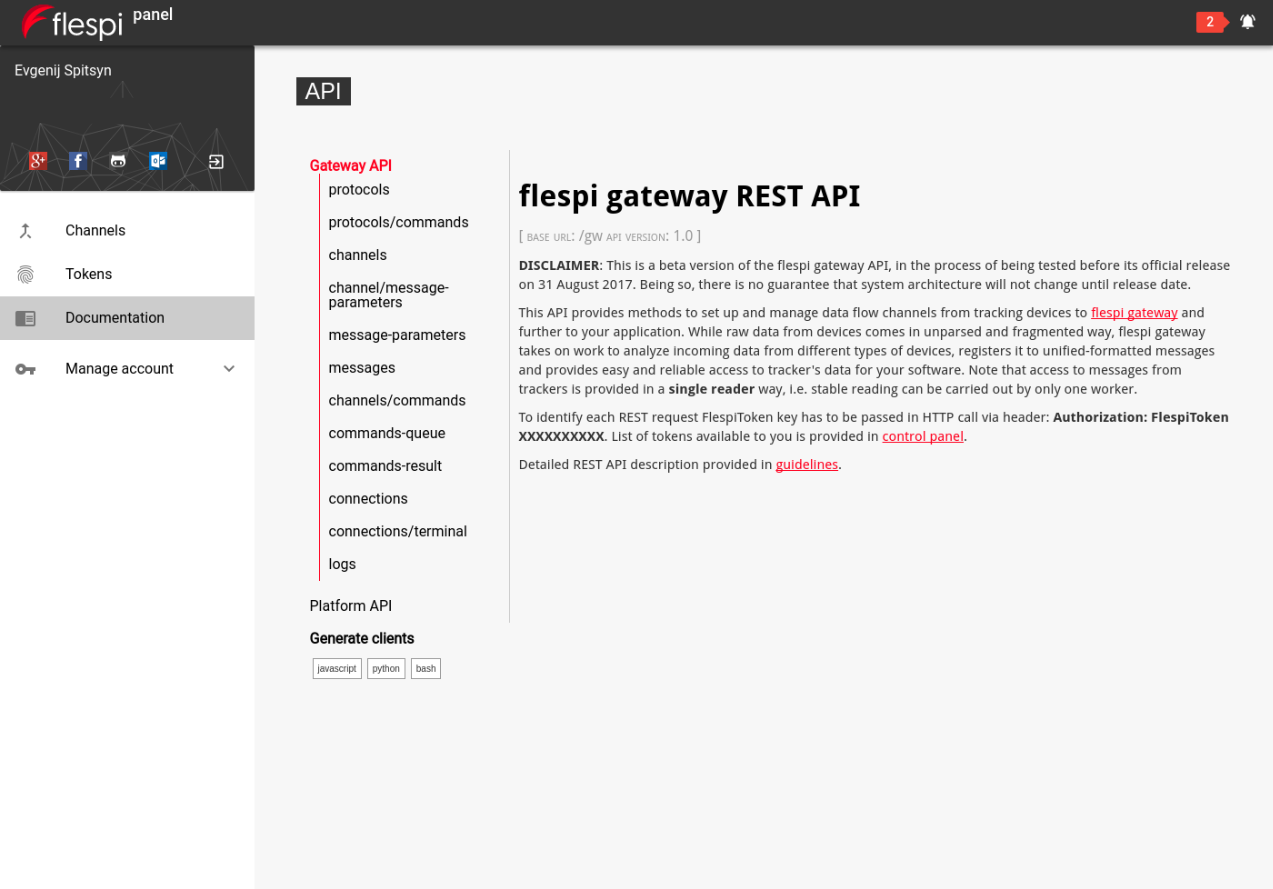
Tokens can be used to launch request examples.
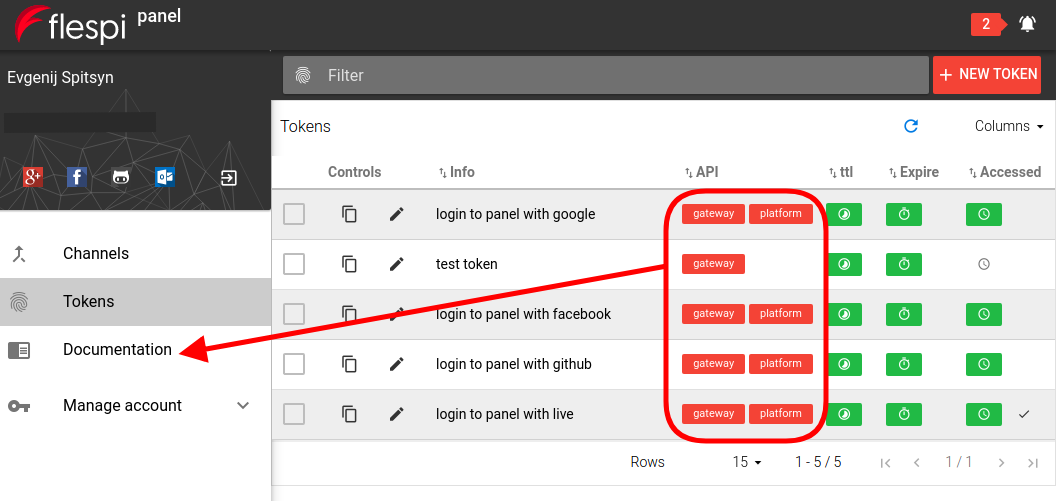
All the options above are also available via rest api.
We’re constantly analyzing the capabilities and user-friendliness of our platform and are planning to advance channels panel and documentation. If you have any questions, ideas or suggestions, please leave them on our forum.
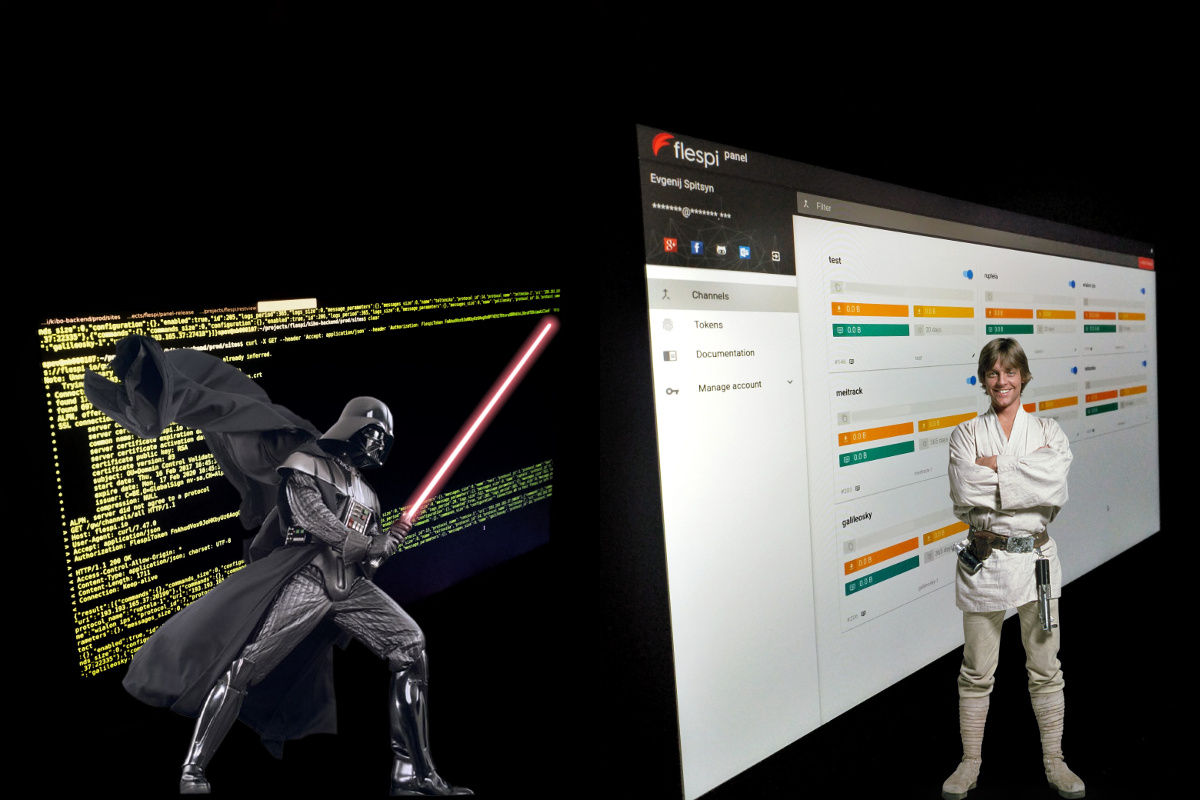
Now it’s up to you to decide...Make REST API requests or use the new convenient and intuitive interface. Choose your side of the force!