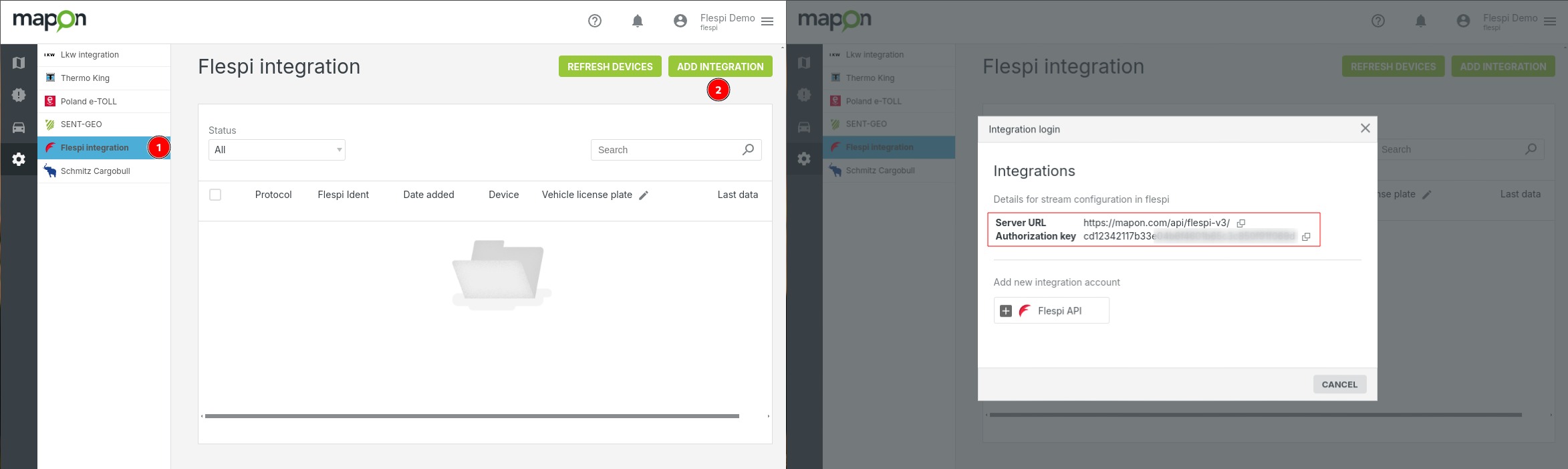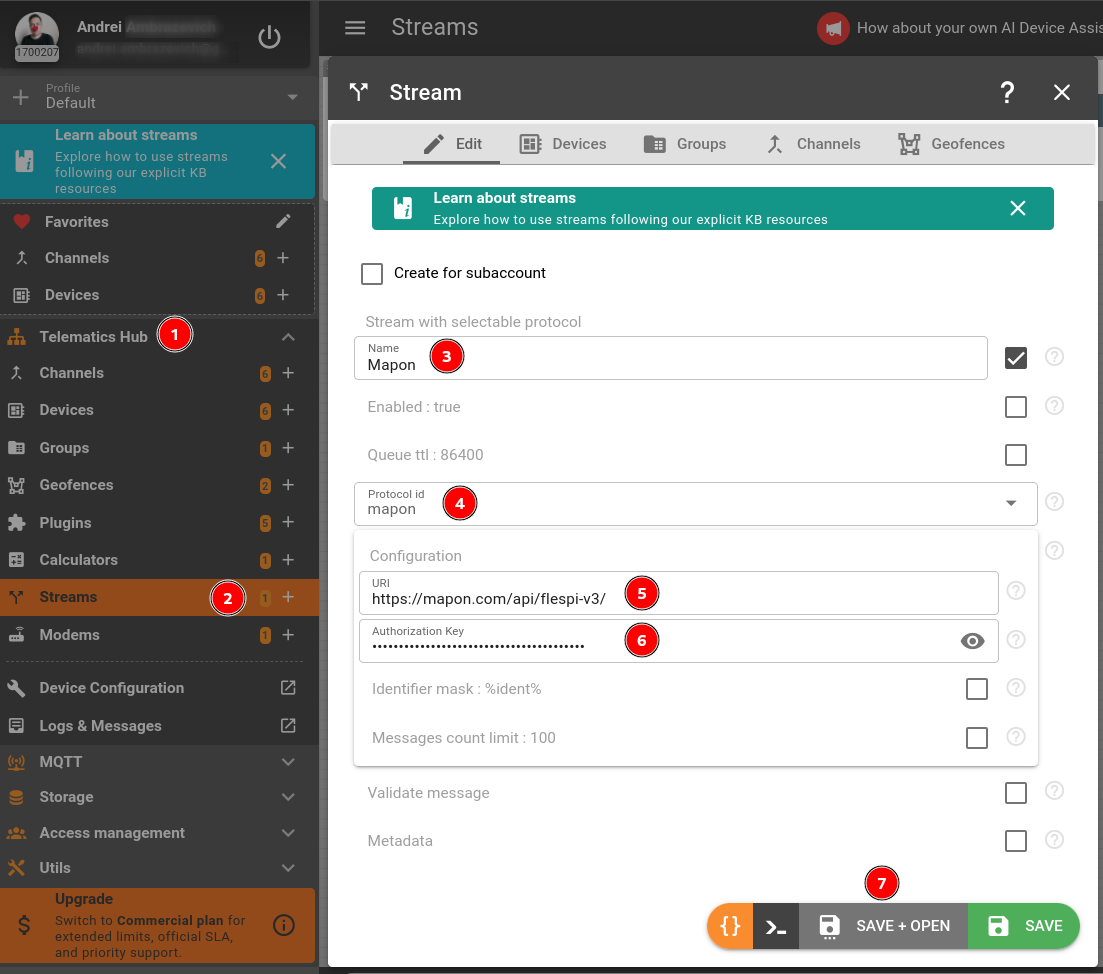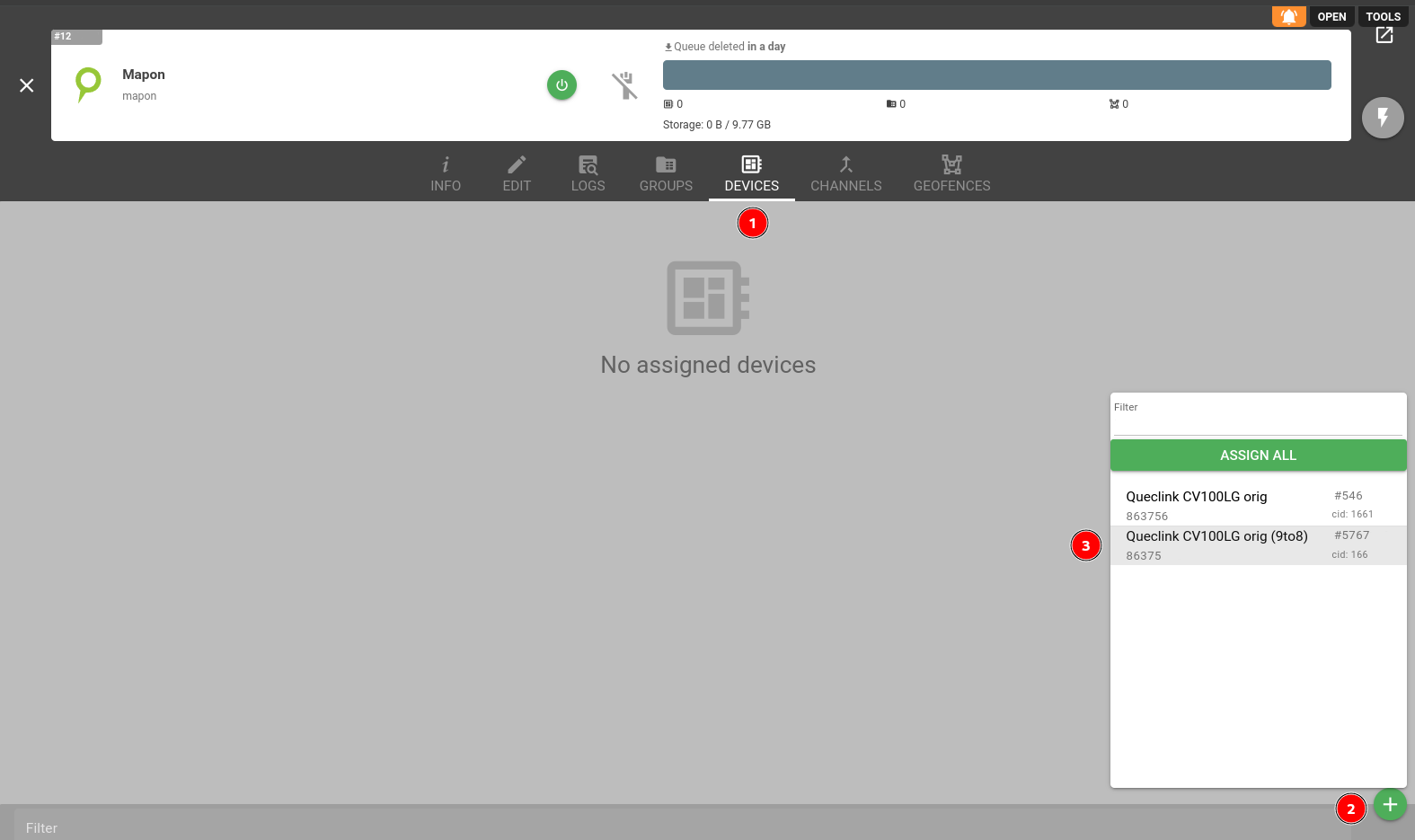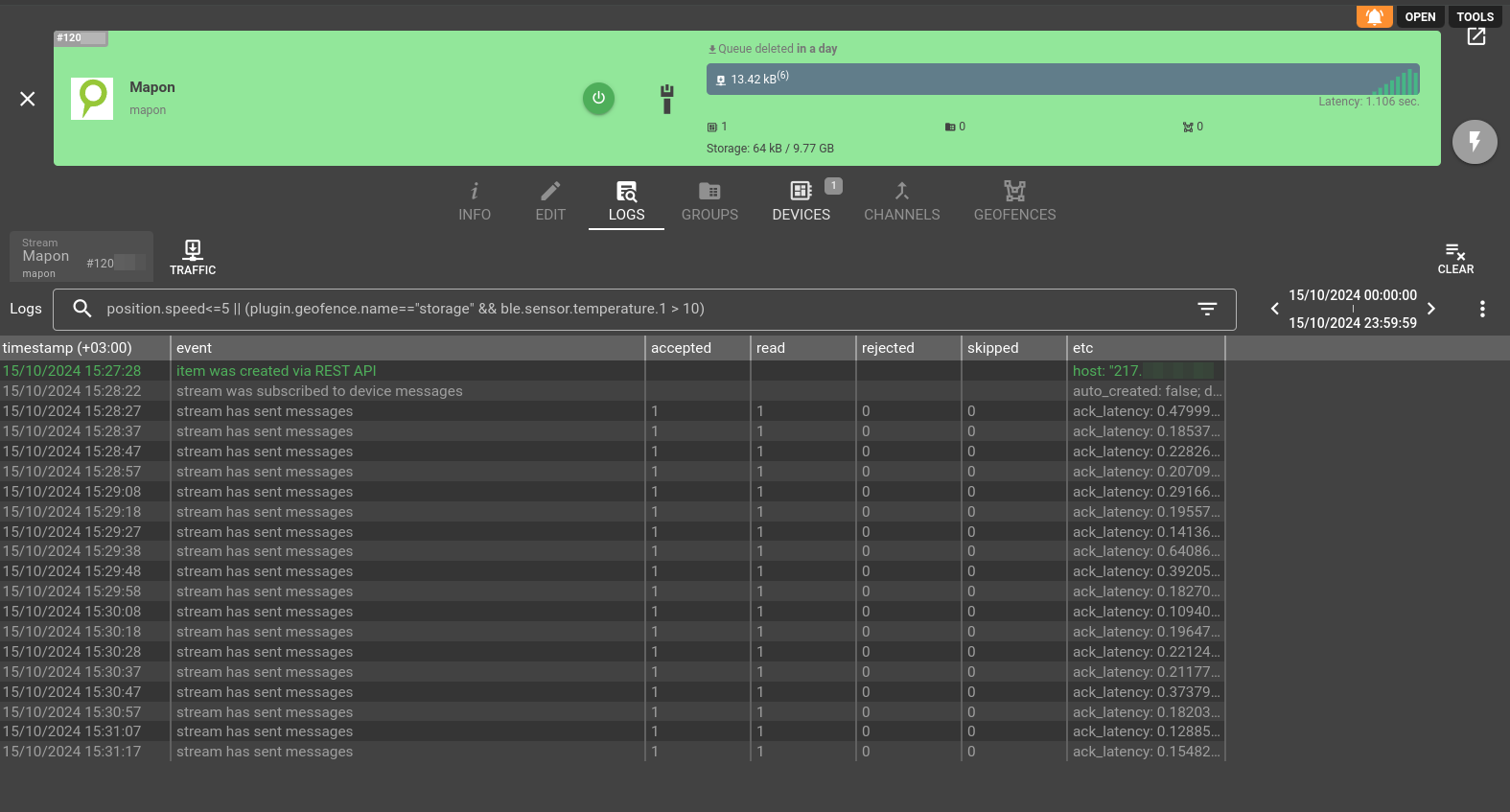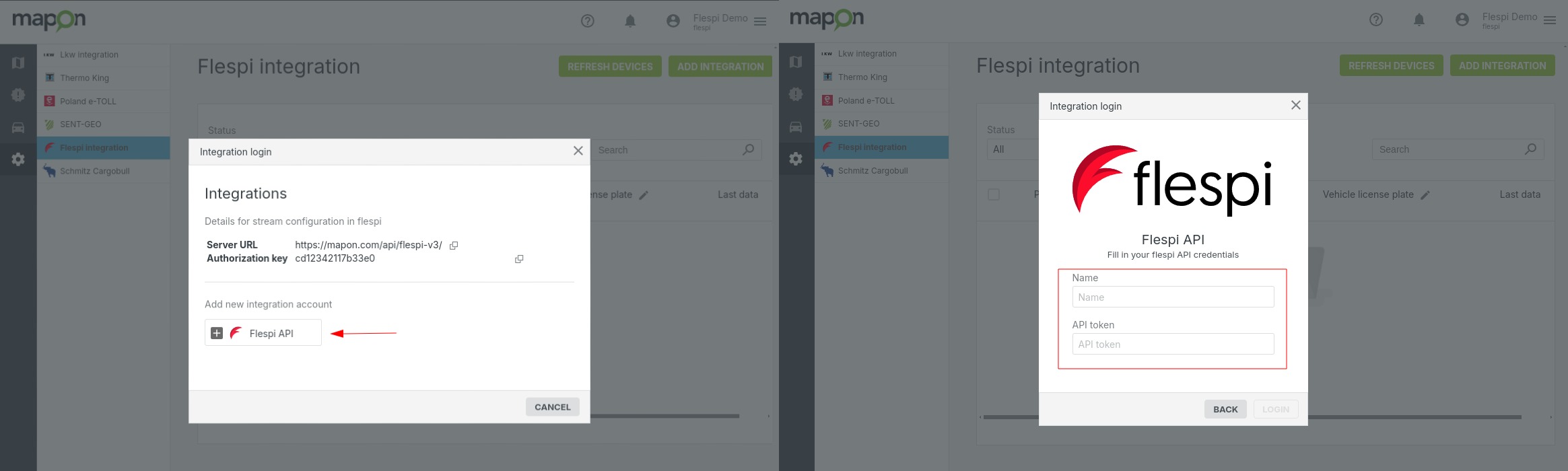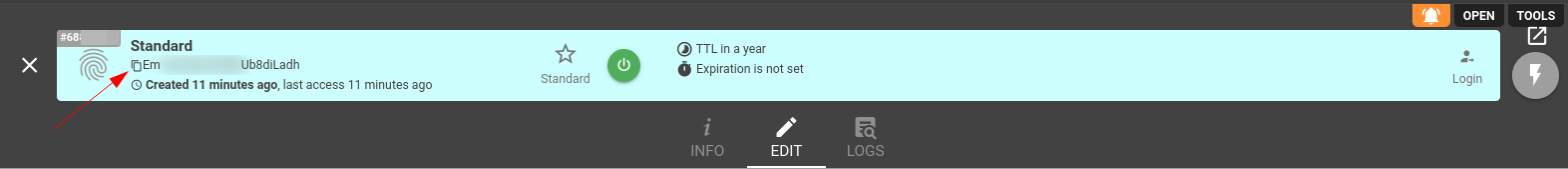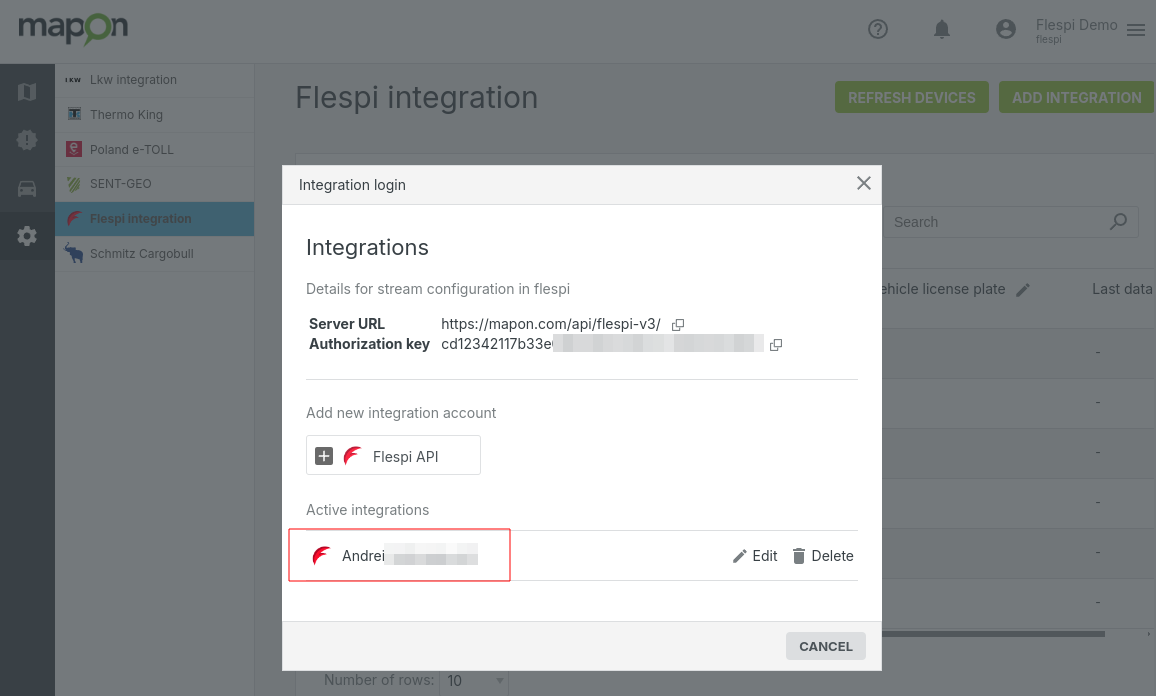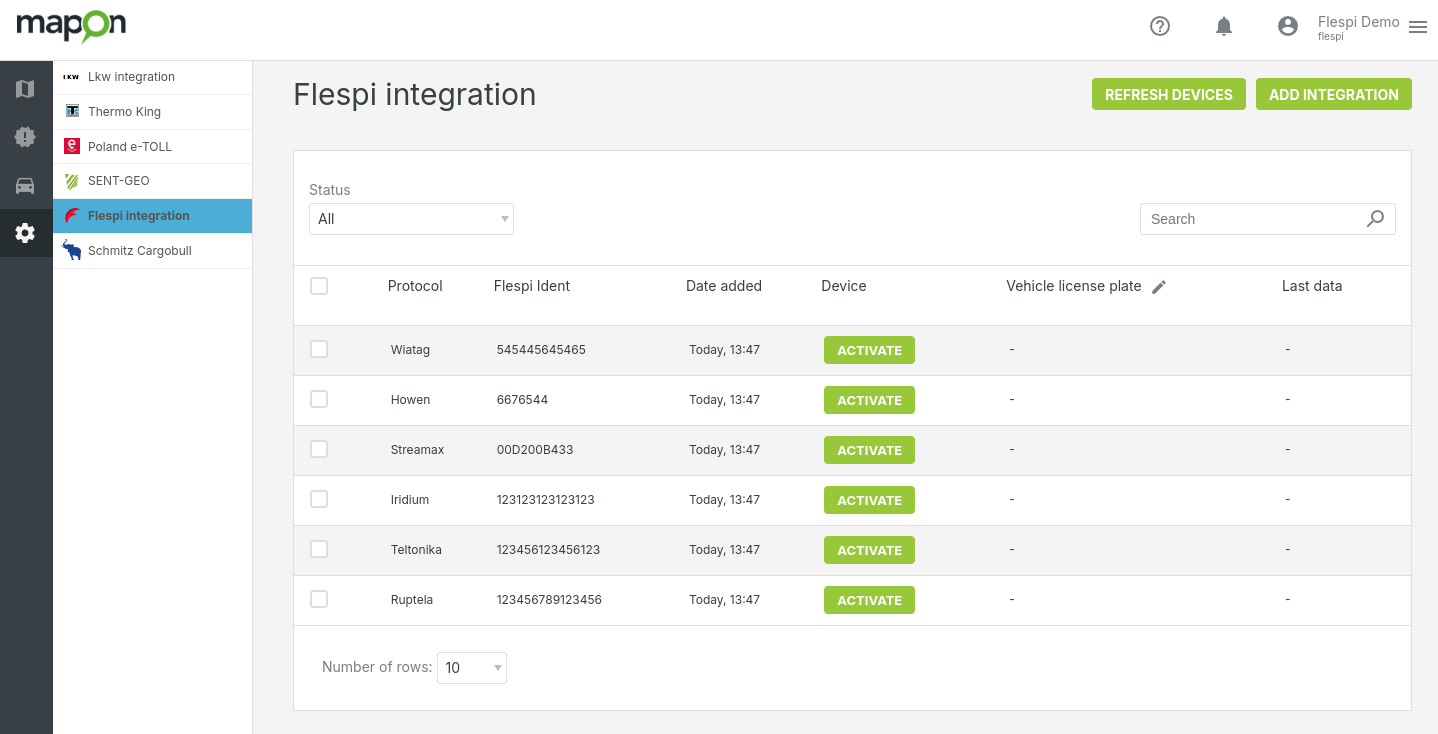Mapon is an effective fleet management and asset tracking platform featuring a wide range of supported equipment as well as a number of integrations with third-party platforms and services. If the GPS tracking hardware you rely on is not supported by Mapon, you can use flespi in the middle to forward the telemetry data into the Mapon platform.
Configuring the integration
After you've logged in to your Mapon account, select 'Flespi integration' from the main list and click 'Add integration'. Note the 'Server URL' and 'Authorization key'.
Creating a stream in flespi
Now jump into your flespi account and follow the Telematics Hub > Streams, then click '+'. Name the stream, select 'mapon' as a 'Protocol id', and provide the credentials from the previous step. Hit the 'Save+Open' when you're ready.
Assigning devices to the stream
You need to assign the required devices (or channels) to this stream. Navigate to the Devices tab and click the green '+' button to pick the device from the list to forward the data from.
Checking message delivery
If you see the "stream has sent messages" log records in the Logs & Messages tab, it means flespi started forwarding the data via the stream:
Providing access to Mapon
The last step is to grant access to your flespi data streaming. You will need a Standard-level token, but you may also create a subaccount to follow the user access policy.
Switch back to your Mapon dashboard and click the 'Flespi API' button - a login window will pop up.
Now you go back to the flespi dashboard: Access management > Tokens > Your token. In the top-left, you will see a 'copy' icon allowing you to share the token hash.
Provide a name and paste the hash in the API token field, then click 'Login'. If everything is correct, you'll see an active integration has been added:
Closing the window will update the dashboard and you should see the devices appear. Now click 'Activate' opposite a vehicle and you may start using Mapon.
Change log
To stay in sync with all improvements and changes to the Mapon stream, subscribe to the change log on the forum.