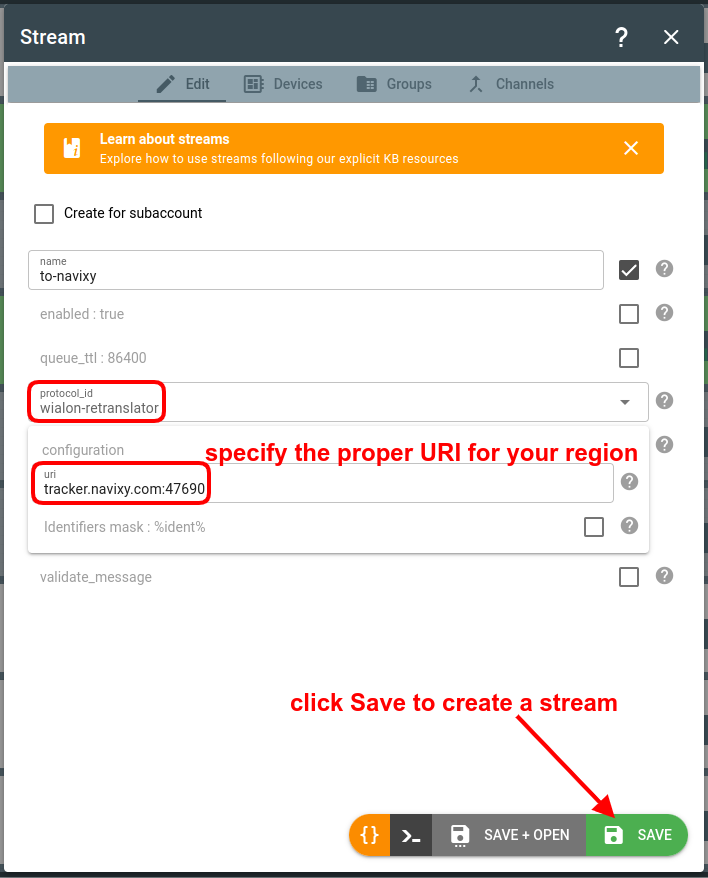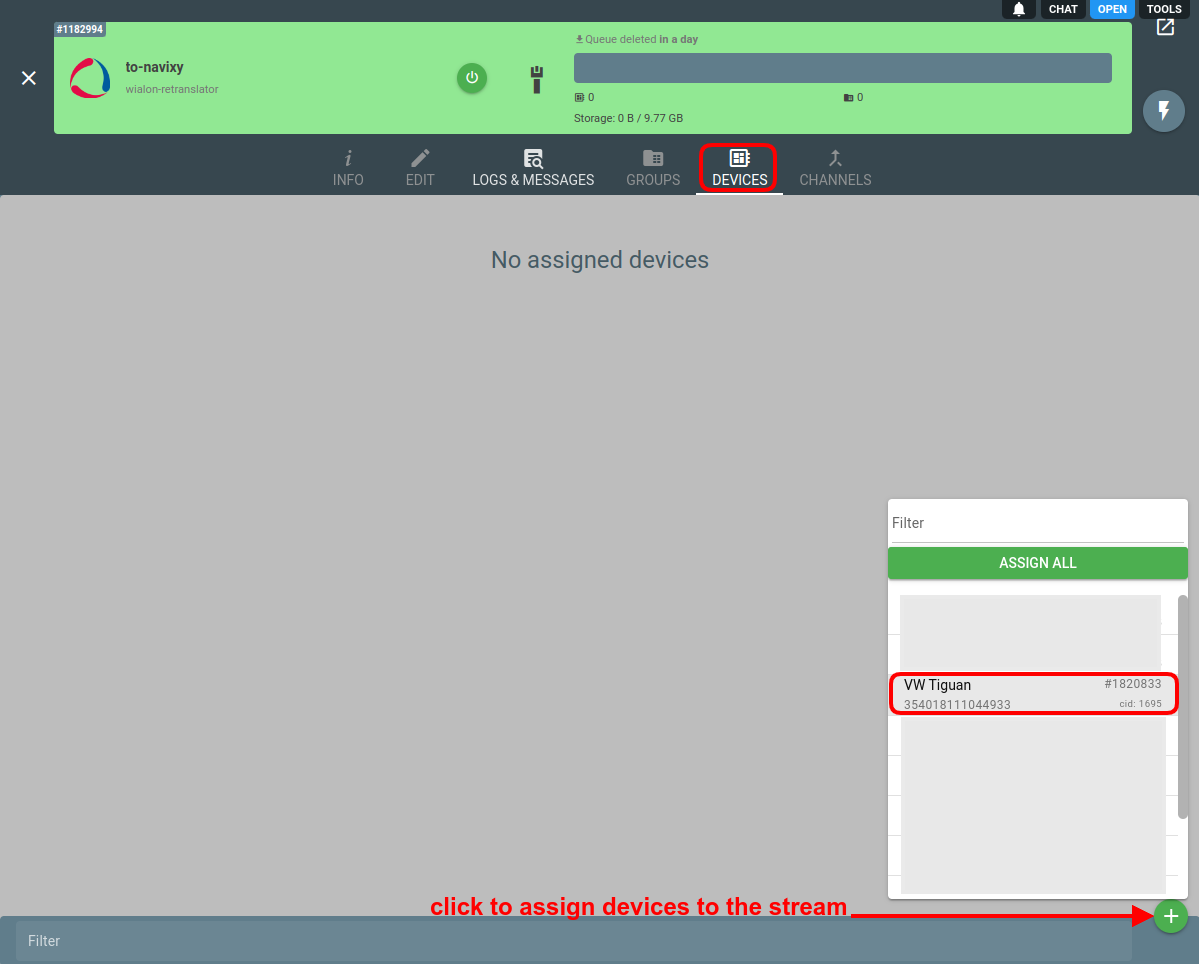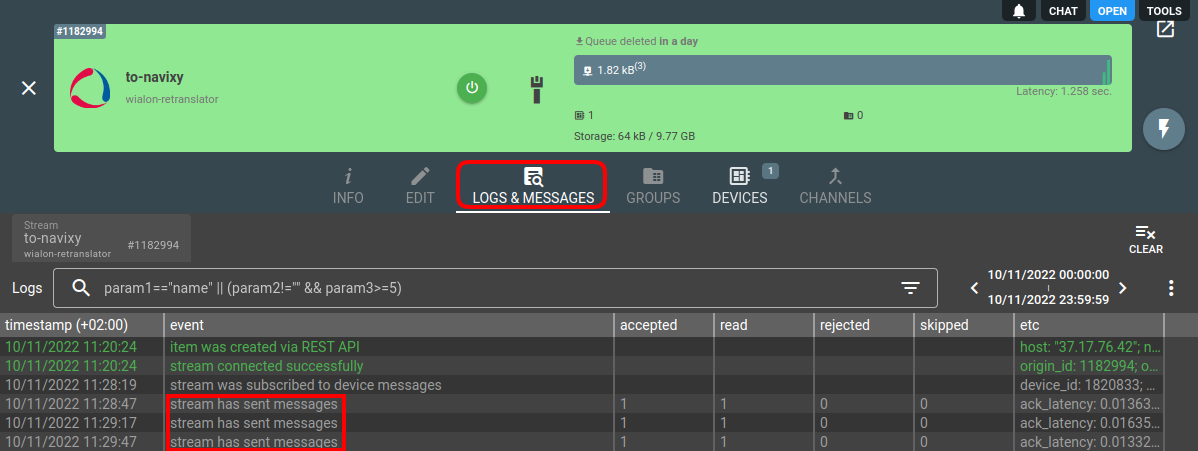Navixy is an advanced GPS tracking and Mobile Resource Management platform suitable for a wide range of telematics applications.
Following is the guide on how to send telemetry data from flespi to Navixy.
1. Create a unit in Navixy
Note: The current implementation of streaming to Navixy is based on the Wialon Retranslator protocol.
Add the new device and select the "Wialon Retranslator” model
Device ID must be the same as the ident field in flespi
2.Configure a stream in flespi
When in the flespi panel, navigate to Telematics hub -> Streams -> "+" to add a new stream.
- Pick the wialon-retranslator protocol_id
- In the URI field of the configuration specify the proper host and port:
- server address: tracker.navixy.com for Europe, tracker.us.navixy.com for the US
- server port: 47690
3. Subscribe the stream to the device
Once the stream is created, click on it to open settings.
Navigate to the Devices tab.
Click the green "+" button to pick the device(s) to forward the data from.
4. Check message delivery
If you see the "stream has sent messages" log records in the stream Logs & Messages tab, it means flespi started forwarding the data via the stream:
And you should now see your messages on the Navixy platform.