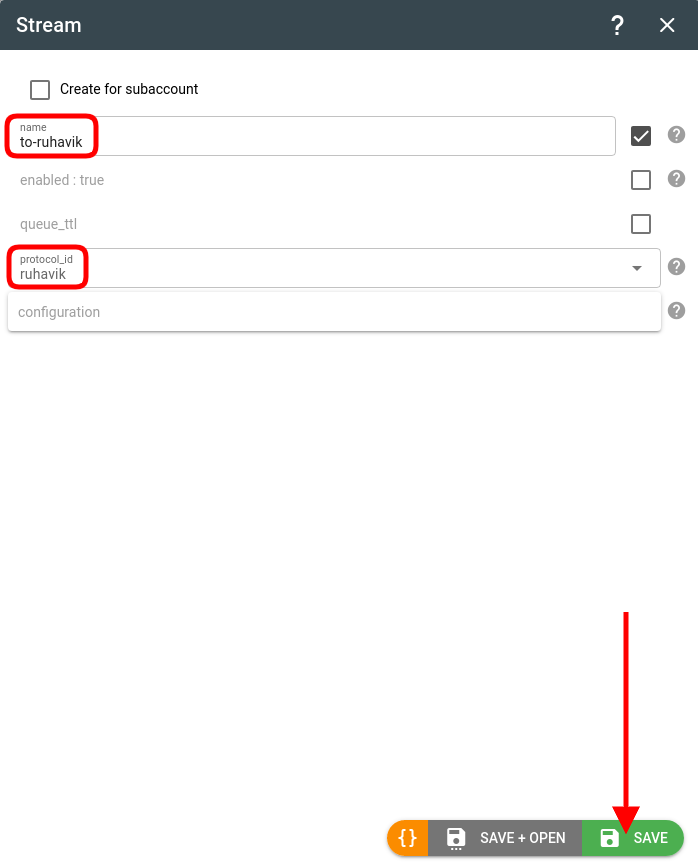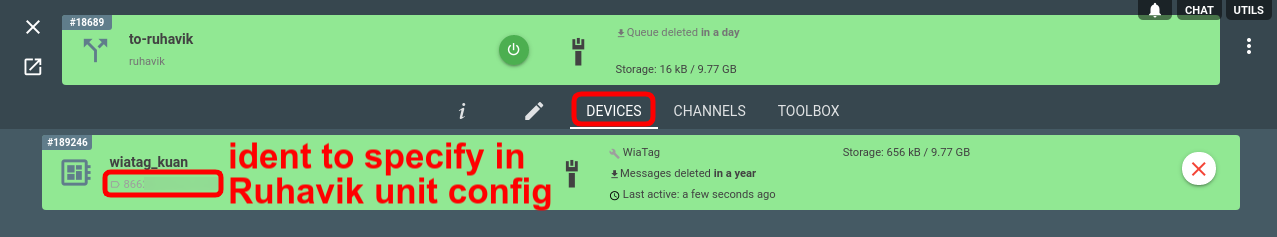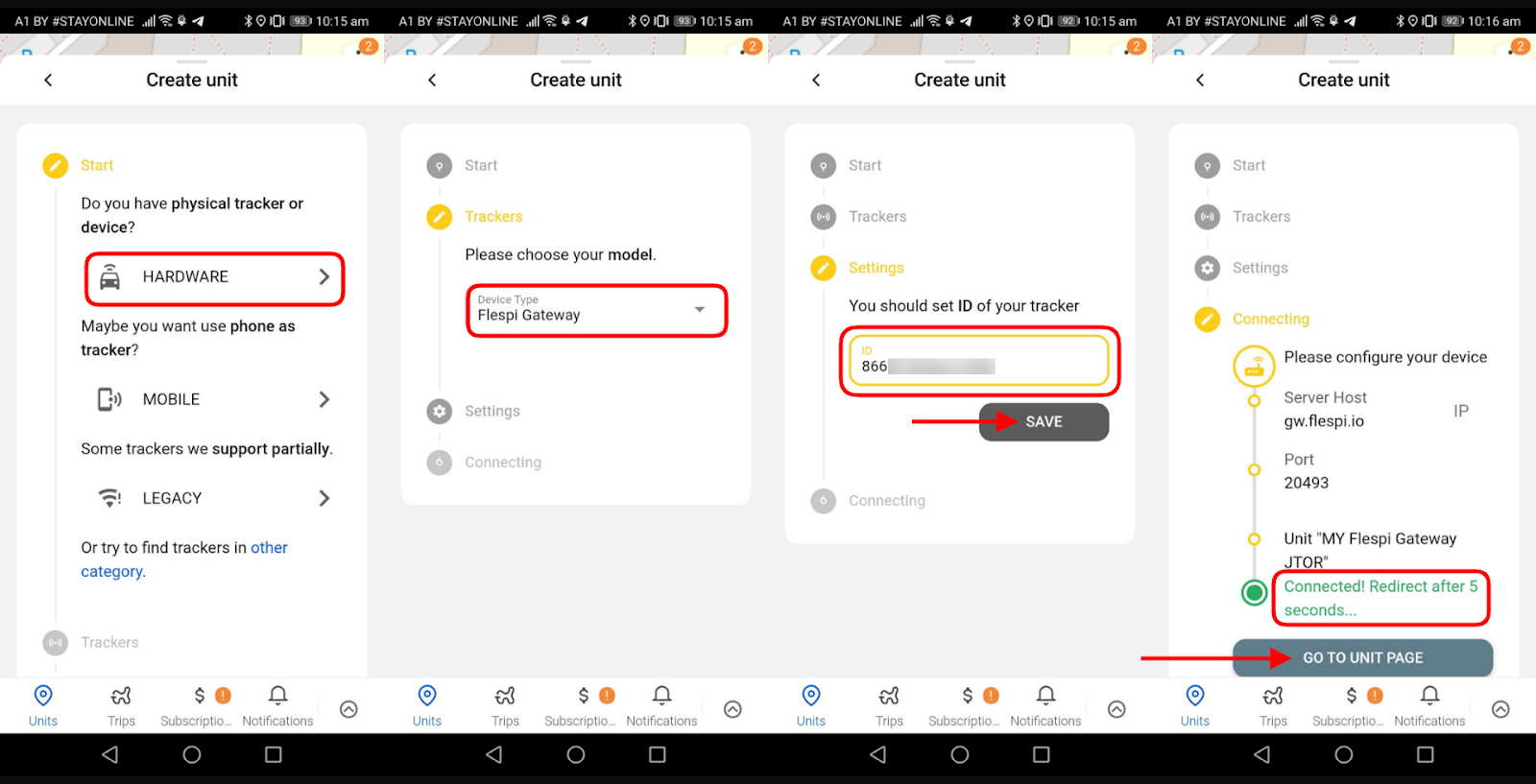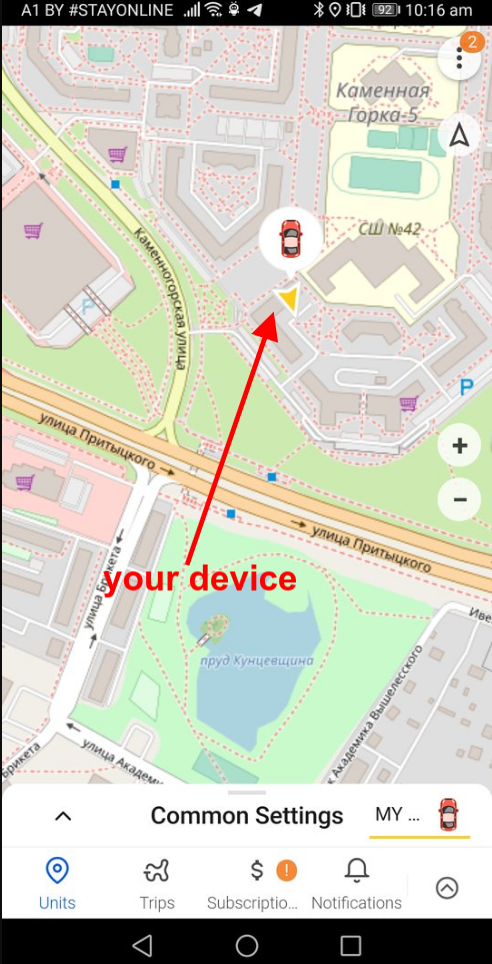Ruhavik is a mobile application (Android, iOS) by the GPS-Trace team to evaluate, analyze, and control your trips. You can track a single unit with the Free account and multiple units with the Premium one. Plus you get advanced features such as notifications, polygon geofences, additional data storage, and more with the paid account.
Flespi offers an easy way to forward telemetry data to your Ruhavik app and benefit from its sleek interface and a bunch of helpful features for driving behavior analysis.
1. Create a stream to Ruhavik
In the flespi panel navigate to Telematics hub -> Streams -> “+” button. Give your stream a name and pick the “ruhavik” from the protocol_id drop-down:
2. Subscribe the stream to device
Open the Devices tab in the stream card and pick the device that you want to see in the Ruhavik interface.
3. Configure a unit in Ruhavik
Register a new account or log in with the existing one.
Open the Create unit dialog.
Pick the Hardware type of tracker.
Choose the “Flespi Gateway” device type from the drop-down.
Enter the ident (IMEI) of the device subscribed to the stream.
When you see the green “Connected” notice, you can click the Go to unit page button to see the unit on the map.
Enjoy all the benefits of the Ruhavik app with the devices forwarded from flespi.
Change log
To stay in sync with all improvements and changes to the Ruhavik stream, subscribe to the change log on the forum.