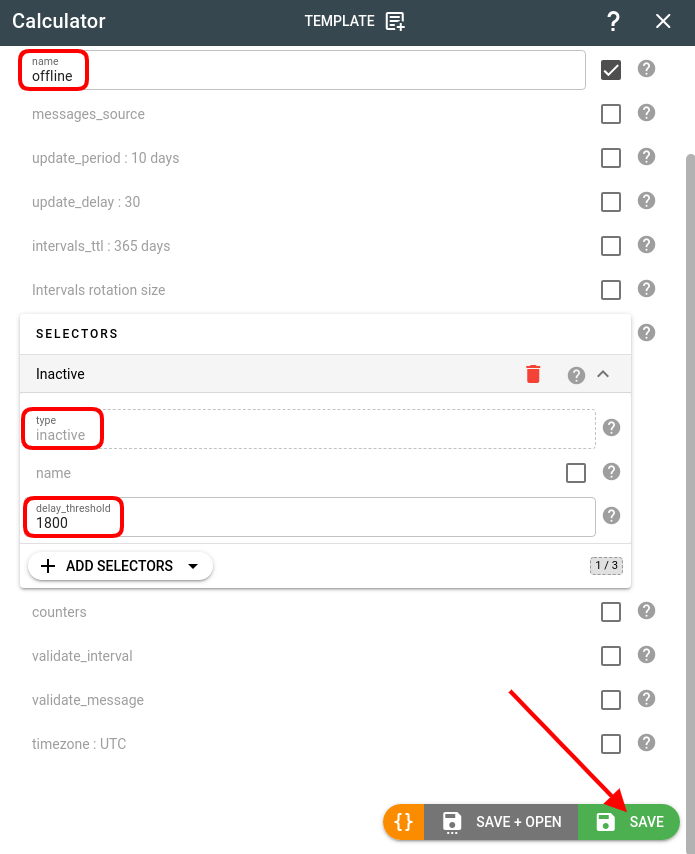Add the "inactive" interval selector and specify the desired value of the inactivity threshold to instruct the flespi analytics engine to catch "gaps" in messages (caused by loss of GPRS connection or GPS visibility) that exceed the specified value:
The "inactive" selector maintains data integrity by analyzing both timestamp differences between consecutive messages and the delay between message timestamp and server reception time. This dual approach preserves historical connectivity issues even when devices send buffered messages after reconnection, allowing you to detect both real-time and past connection problems.
Use the "activated" MQTT event (flespi/interval/gw/calcs/+/devices/+/activated topic) to catch the occurrence of the inactivity event in real-time.
For comprehensive analysis, use the analytics API to access the complete history of device inactivity periods regardless of when messages were actually received by the platform.