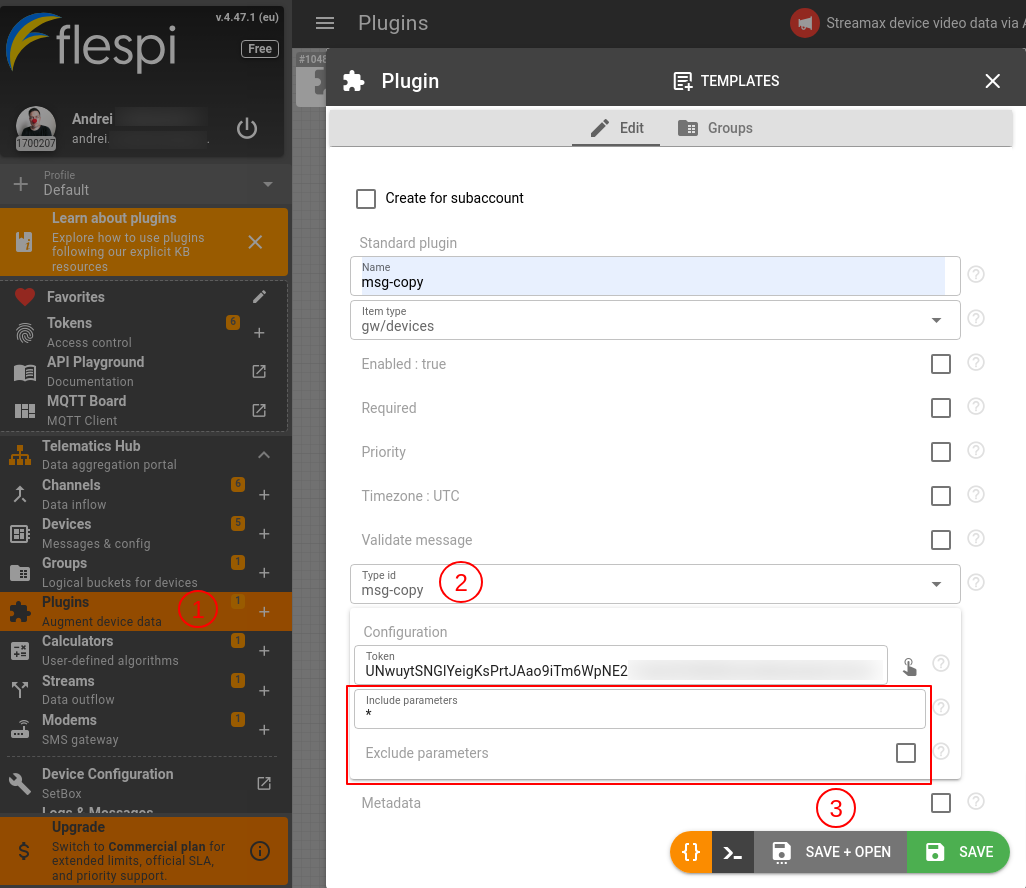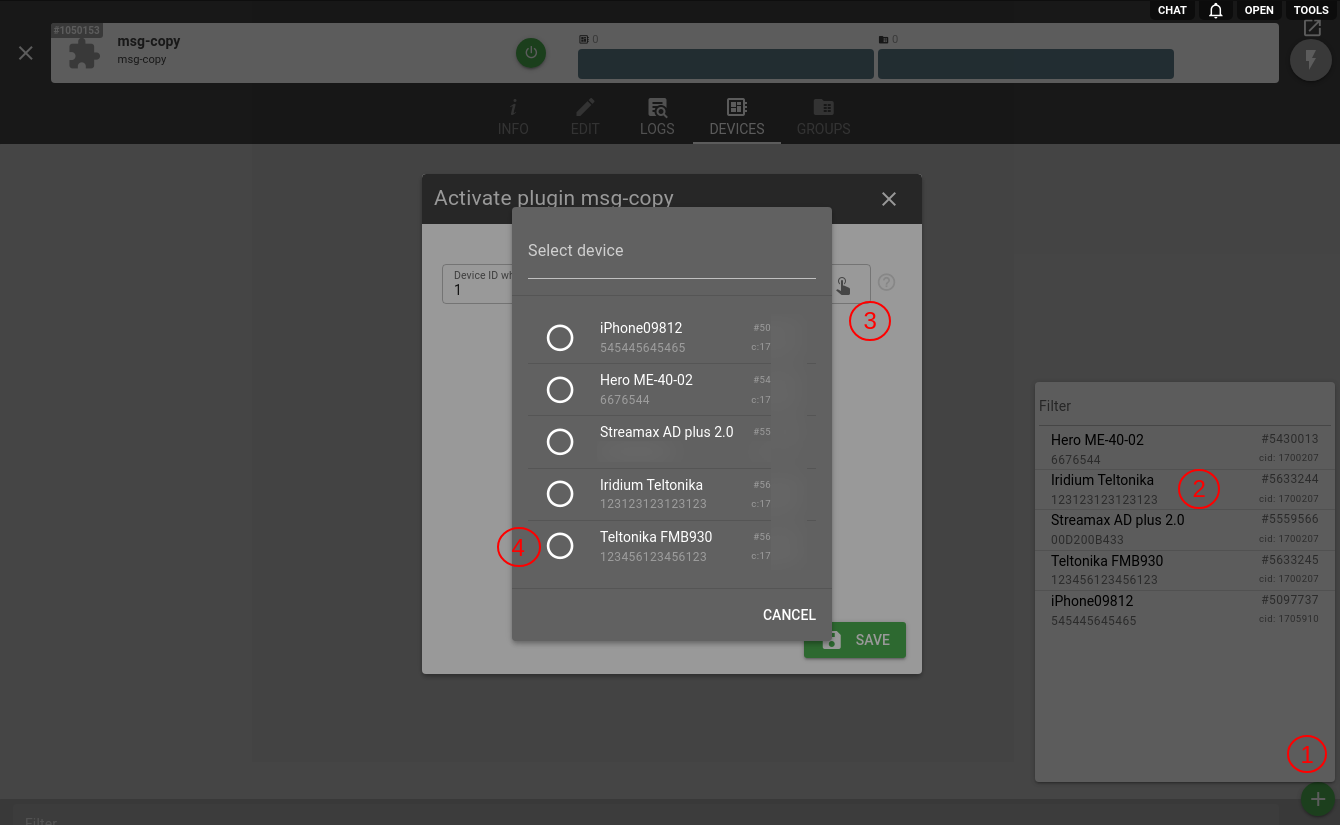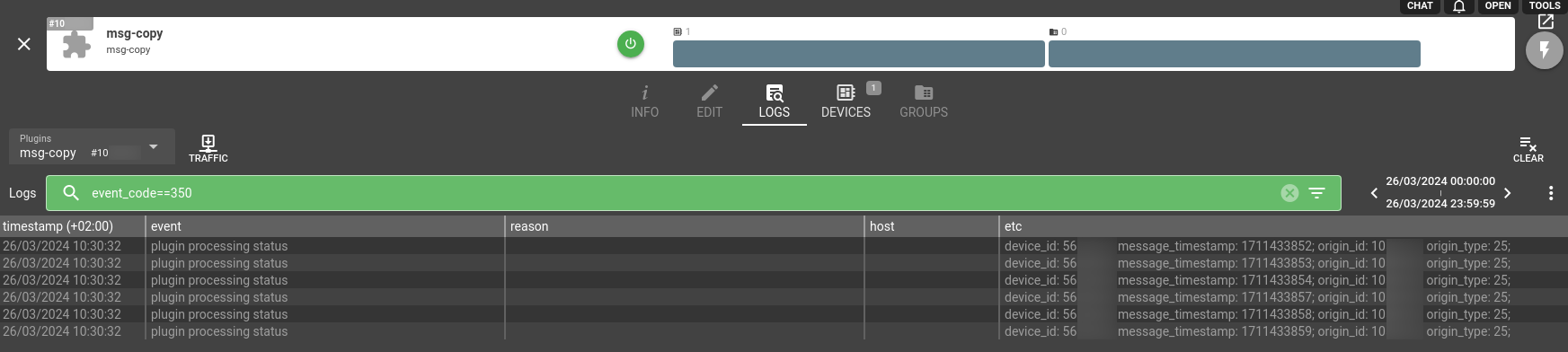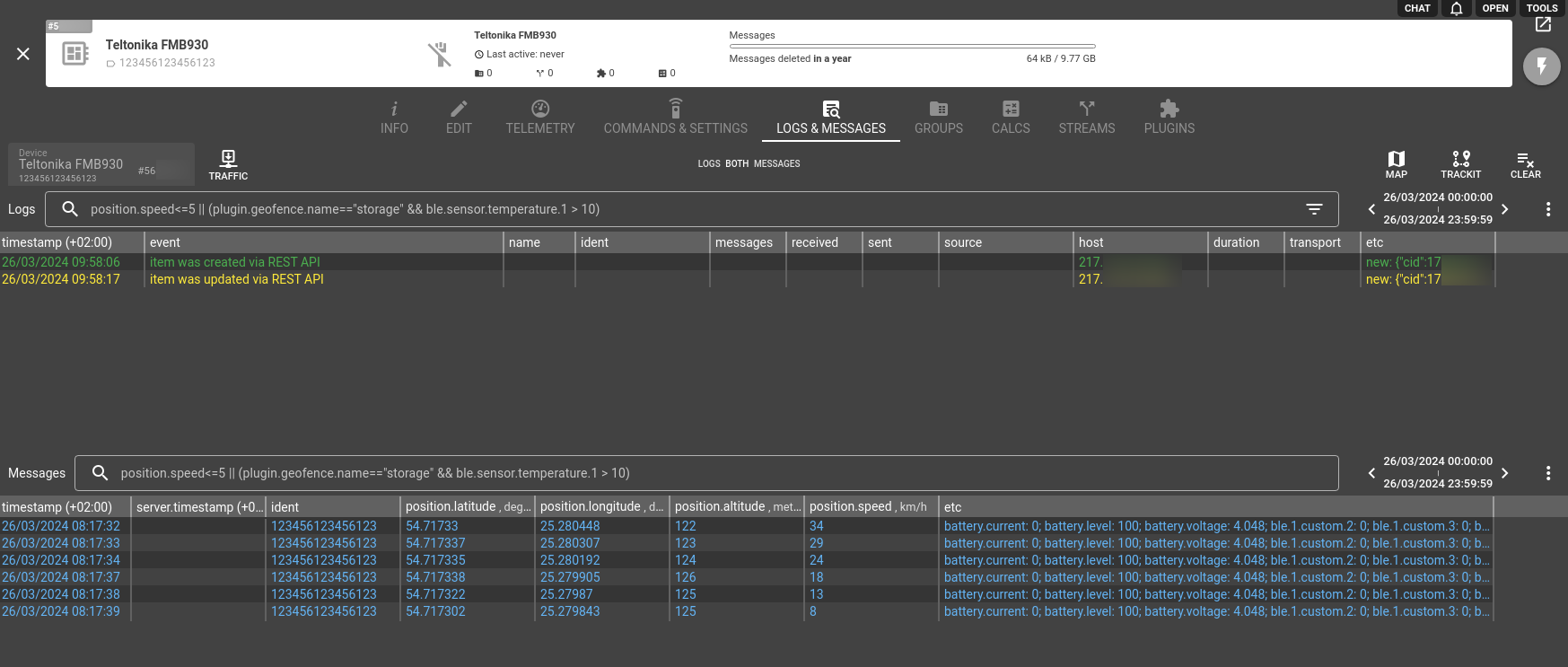Iridium communication is expensive with very wide coverage, and on the flip side, cellular communication is cheap but lacks coverage. An efficient strategy to monitor assets everywhere is to use cellular where possible and fall back to Iridium in places with no cellular coverage. However, as this is one asset being tracked, it is beneficial to have both telemetries in one device.
You may already be aware that we’ve recently integrated support for Iridium devices into the flespi platform. What it means is that now it is possible to transfer the telemetry data from a usual GPS tracker via the Iridium satellite communication network.
In order to transfer data from device via Iridium communication first you create in your flespi account a dedicated channel that is capable to parse data in the Iridium format. Then you use URI of this channel in the Iridium communication section of your tracking device to instruct its Iridium modem to send data to this host and port.
Once correctly configured and activated you should be able to see in your Iridium channel device messages in Logs & Messages section. Messages will be parsed according to the generic Iridium binary standard with minimal information extracted and contain payload.hex portion with device manufacturer specific data.
In essence, the Iridium device in this case acts primarily as a modem for satellite connectivity and can be connected to any GPS tracker with an RS232 port. In flespi we already have the preset parsers for Digital Matter, Teltonika, and Galileosky. Other hardware data is stored as payload.hex string parameter and requires parsing per the respective protocol specification. You may write your own PVM plugin for that or ask flespi team to do the integration.
In the end you will have a pair of two channels and two devices - one pair for normal (GPRS) connectivity and another pair for Iridium (satellite based). Usually your primary device is the one that uses normal connectivity with more regular reporting and much more parameters in the message.
Synchronizing messages between two devices is made seamless with the msg-copy plugin. This plugin enables you to transfer data accurately, message by message as soon as they are registering. For example, from the Iridium device acting as a modem to the GPS tracker, such as the Teltonika FMB930.
To set up the flow, we first need to create this plugin. Proceed to the main flespi panel, click on the Telematics Hub > Plugins, and click on the '+' sign.
Here, you name the plugin and provide a token allowed to post messages to other devices. Please note that by default, the plugin copies all messages (Include parameters: *). Click on the 'Save + Open' button when you're done.
Now, we need to assign this plugin to our Iridium device. On the Devices tab note the green '+' circle in the bottom right corner. Click on it, and the list of available devices will appear. Select your Iridium device and specify the target device to receive the messages (in our case, Teltonika FMB930).
As new messages are received by the Iridium device, the plugin will process and report them in the Logs tab...
...and here they are seamlessly copied to the target device.
That's it!
NOTE: plugins process only newly incoming messages. If you need to repost historical data, you'll need to re-register the messages first so the plugin can catch them.
Let us know if you have other advanced cases in mind, and we will put together the guides on how to best approach them with flespi. :)