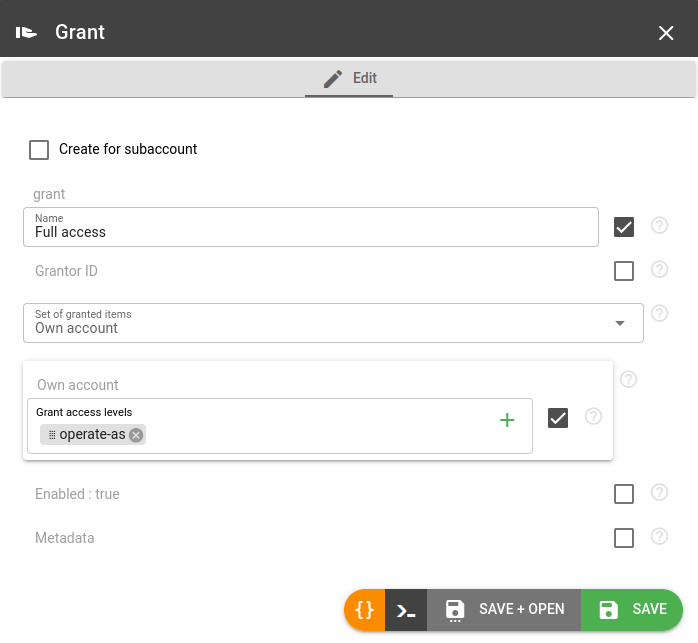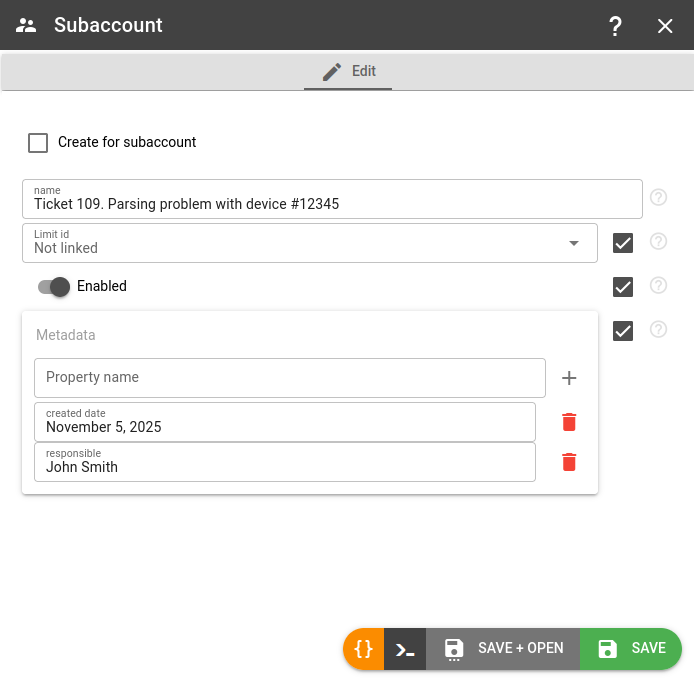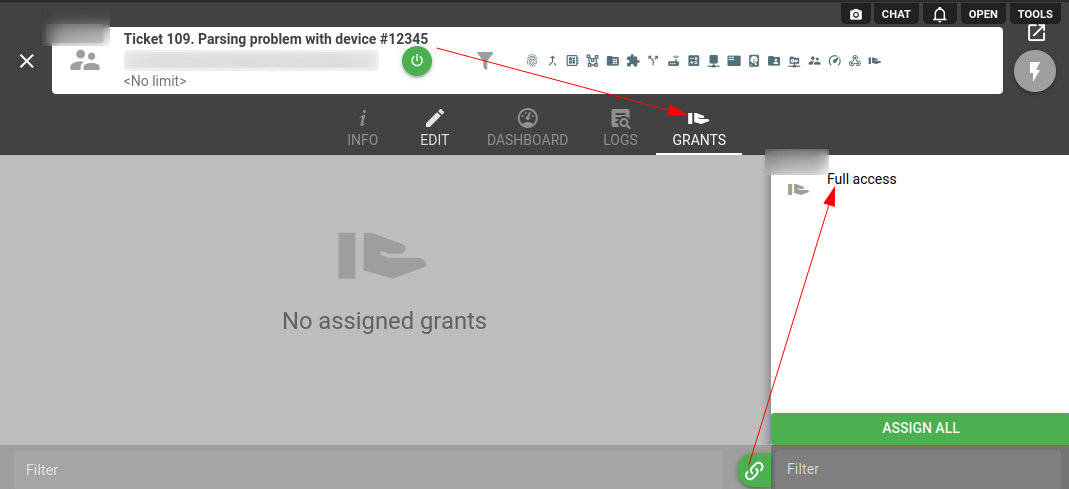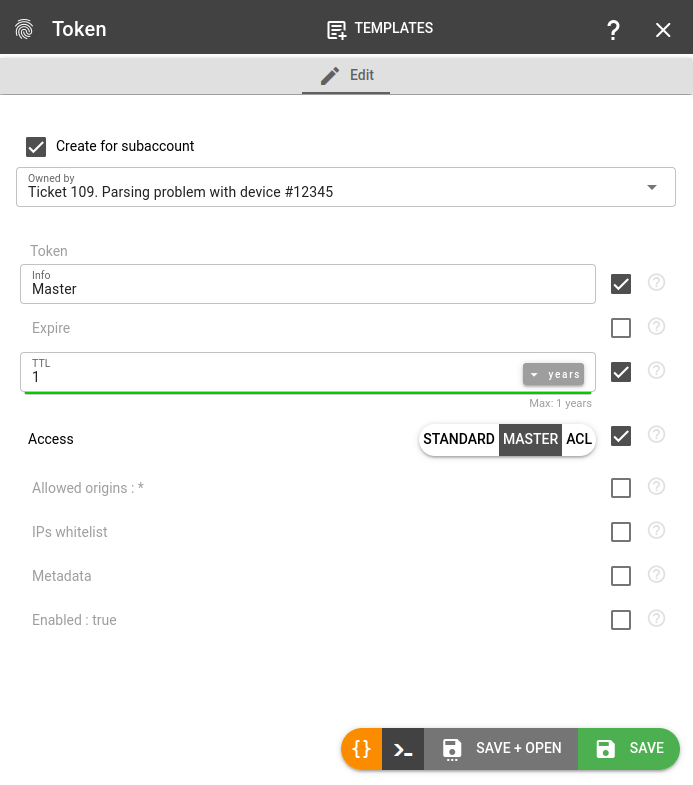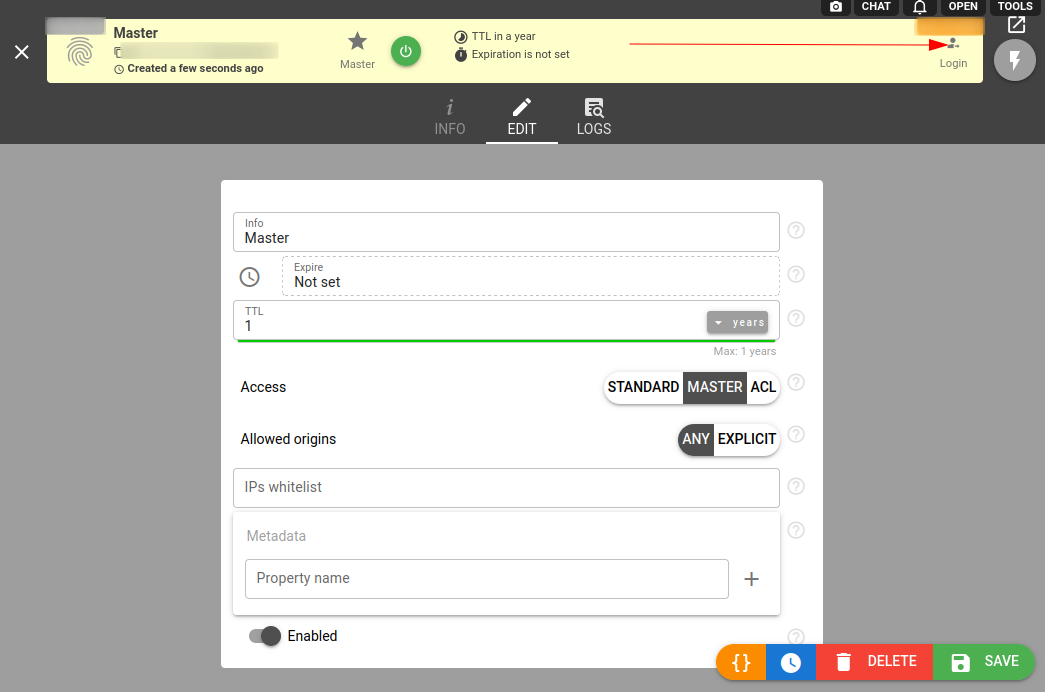Want to experiment with codi but don’t want to clutter the main chat? Need to give a new teammate access to the flespi chat without disrupting the main flow? Or maybe you’ve always wanted to keep different account-related questions in separate threads? While we try to keep customer communication simple (and we do love our chat format), many of you have been asking for threads – or even a ticket system.
Indeed, the flespi chat is a powerful tool to solve many problems, but when everything happens in one place, it quickly turns messy. Yes, you can put customers into a separate subaccount, but that space is isolated by default – no access to instances (channels, devices, etc.) in parent or sibling subaccounts. However, now this limitation is gone. The workaround is grants with 'operate-as' access: they give the subaccount full access to the main account while keeping chat separate. Below is a step-by-step guide on how to set it up.
Step 1. Create a grant that allows "operate-as" for "own account".
Step 2. Create a subaccount that will be used as a grantee – like this:
...or like this if you want to build your own ticket system with your rules:
Step 3. Link the grant with the subaccount.
Step 4. Create a master token for the subaccount.
Step 5. Use the master token to log in to the subaccount.
You can use a link like: https://flespi.io/#/token/<token_value>, or go to flespi.io and log in by token.
Once you're inside a separate subaccount, you can access all the instances available for the main account. You may notice that the counters for the items look a little different, but that's okay; it's because we haven't set up any limits for the subaccount yet. And it's always a good idea to configure an email address for unread chat messages.
Useful tip: if you'd like to have the same email address as in the main account, you can apply a '+' appendix. E.g., if the original email is myname@example.com, in the subaccount you can use myname+ticket109@example.com and receive messages at myname@example.com.
Success! Now we've got a brand clean chat: no parallel communications and billing messages, fresh context, a free field for experiments with codi or the engineers from the flespi team – it's up to you. But remember, with great power comes great responsibility. You're literally giving full access to your root account; use it wisely.