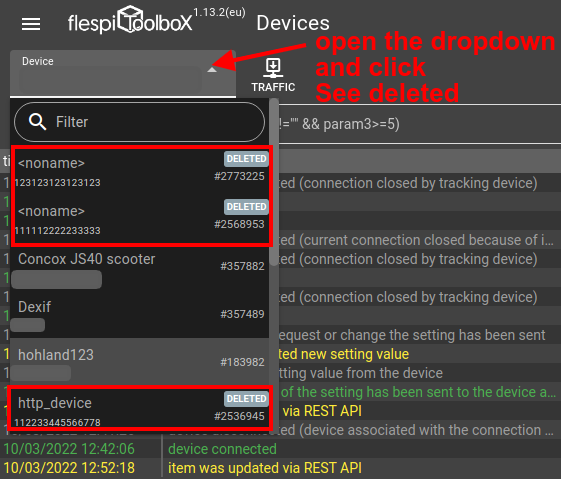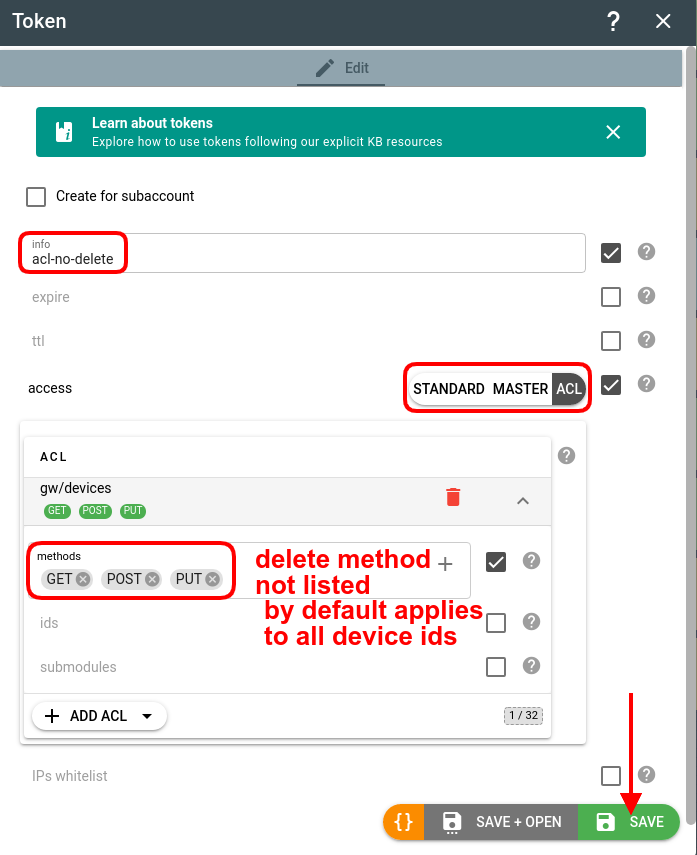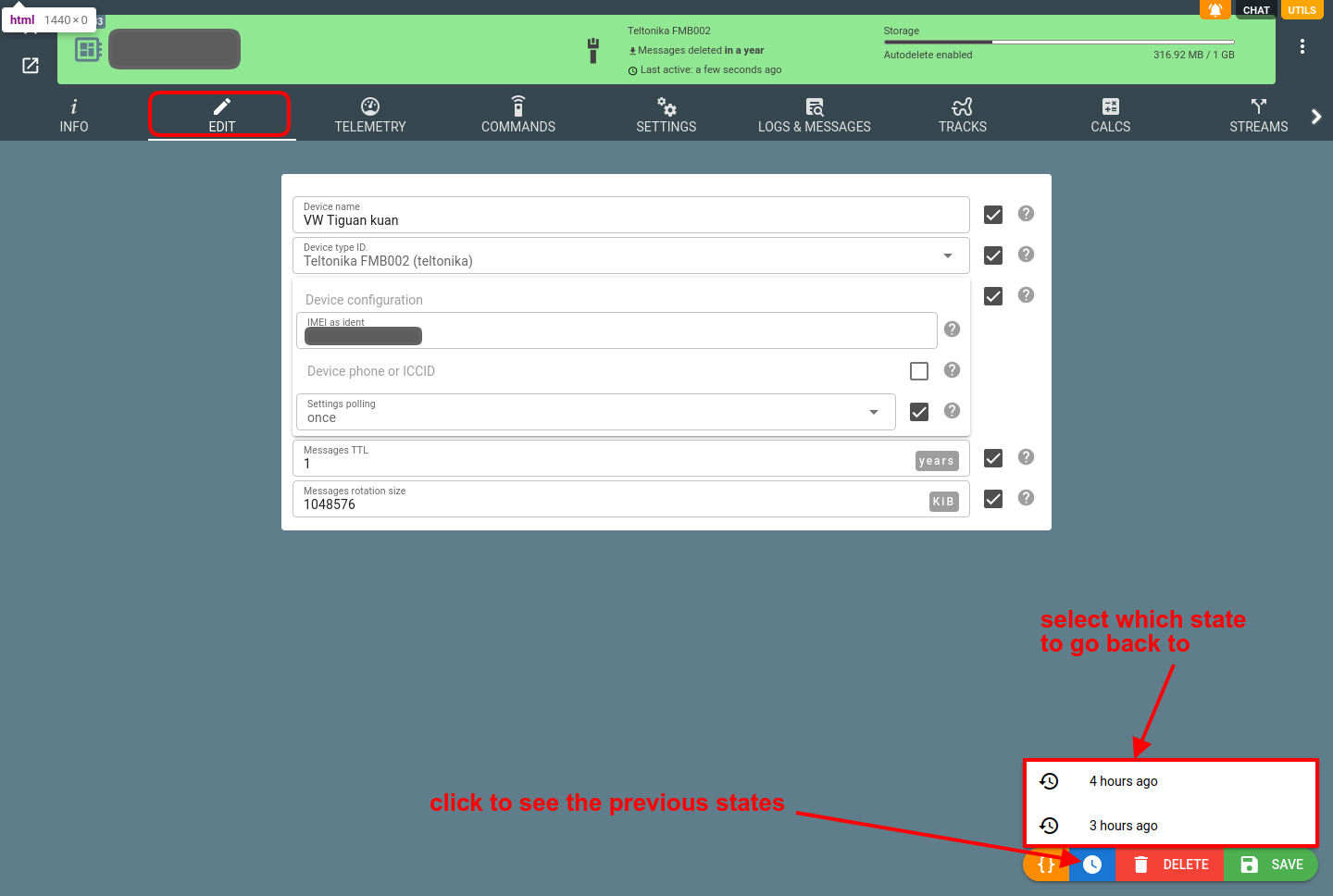Flespi is a backend platform. This means you entrust us your data and we do our best to provide instant and uninterrupted access to this data. We do our best to implement protection mechanisms and tools to minimize the chance of accidental loss of data.
However, some operations cannot be easily undone. In this article we will talk about different cases in which deleted instances can be restored, cannot be restored, and which preventive measures can be taken to avoid irrevocable consequences.
Disclaimer. Since 2022 a lot of changed in flespi platform and we released Recycle Bin using which you can restore recently deleted items with their messages.
See the list of deleted items
If you want to see the list of recently deleted flespi items (channels, devices, streams, calculators, etc.), you can find them in Toolbox until the logs for these items are deleted from the platform (in 30 days or when the logs rotate upon reaching the 3GB limit).
Open Toolbox -> expand the list of devices -> find See deleted at the bottom:
Unfortunately, restoring the deleted devices automatically is not possible. You can manually re-create the device taking its ident from the logs.
Prevent accidental items deletion
To prevent (at least partly) the unwanted deletion, you want to configure the ACL token in such a way that only a limited number of authorized users can perform it.
Here’s how to do that for devices:
Note: similar config may be used to prevent deletion of other critical flespi items, e.g. channels, streams, calculators, etc.
Another note: you will not be able to access the flespi panel with an ACL token (only Master tokens allow this).
Restore items config
This one is not so critical, but can still cause troubles and inconveniences. If the item configuration was somehow changed in an incorrect way, you can go back in time to one of the previous configuration “snapshots”.
When on the item Edit tab, find the Wayback button with the clock on it in the bottom right corner of the screen and select the previous state to go back to.
Note: this feature works for all flespi items (channels, devices, streams, calcs, etc.) that are modified via a respective PUT request (see our API).
***
We described some of the ways in which you can protect your account from accidental or unwanted losses. If you have any other cases where we can get you covered, let us know.