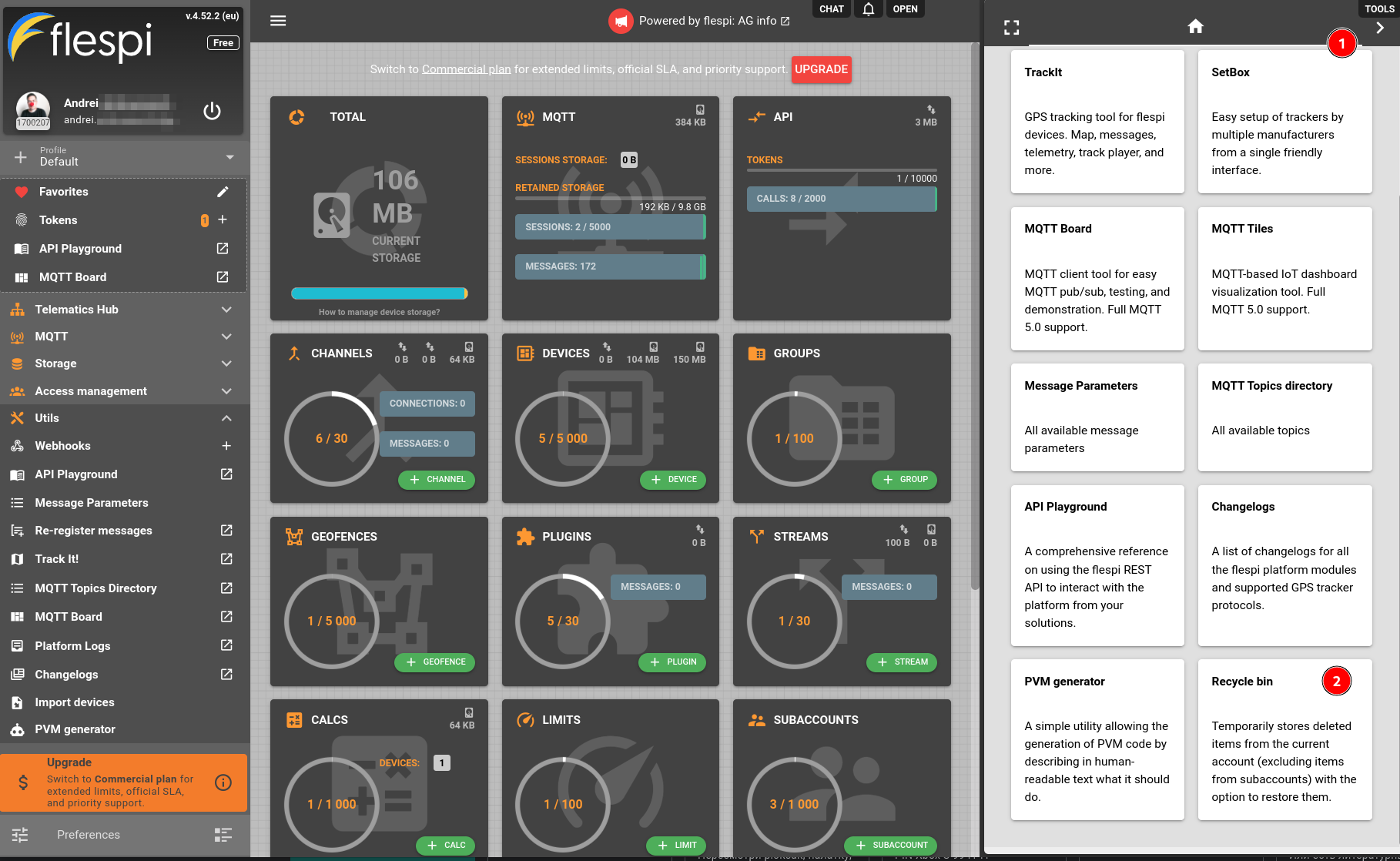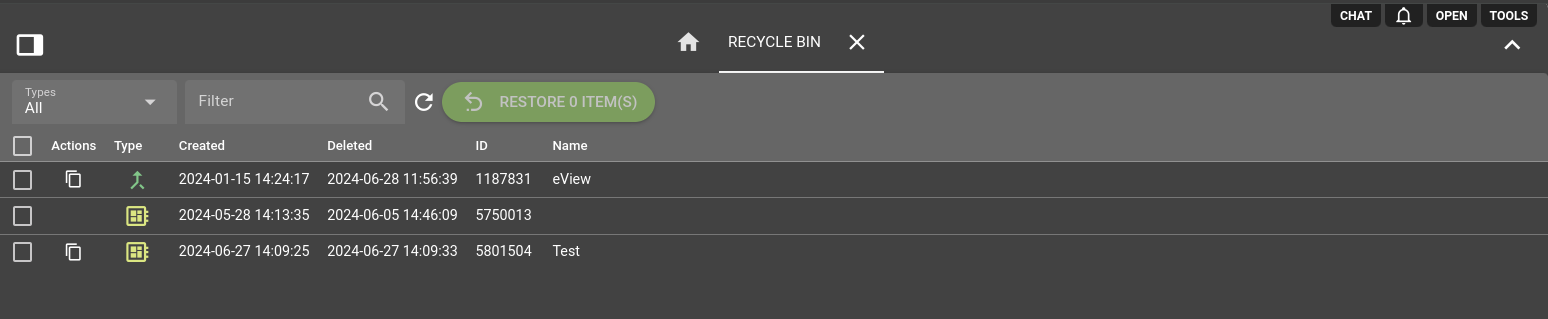The Recycle Bin provides a safety net for accidentally deleted items. It allows users to restore deleted entities within a 30-day grace period, helping to prevent data loss and configuration errors.
When an item is deleted from your flespi account, instead of being permanently removed, it is moved to the Recycle Bin.
Items in the Recycle Bin do not visible in your account counters and do not count towards your flespi bill. They are retained for 30 days, after which they are permanently deleted. During this period, you can restore items to their latest configuration.
The restoration process is similar to creating a new item, but it uses the configuration data from the moment of deletion. This includes:
- All properties and settings of the item
- Associated data (e.g., messages for devices and channels)
- Restorable items
The following flespi entities can be restored:
- Devices (including messages and media storage)
- Channels (including messages storage and channel URI)
- Streams (including queued messages storage)
- Plugins
- Calculators
- Groups
- Geofences
- Assets
- Modems
- Subaccounts (including retained messages)
- Webhooks (including queued messages storage)
The following flespi entities cannot be restored and are present for information only:
Limitations and considerations
Assignments are not restored: relationships between items (e.g., device or geofence assignments to groups, calculators, streams, or plugins) are not automatically restored. These must be manually reconfigured after restoration.
Possible failures: the restoration process may fail under certain circumstances:
- If a channel URI is already in use by another channel
- If a device with the same ident already exists in the account
- If the account’s item limit has been reached
Data retention: While messages and media for devices and channels are restored, calculated data (e.g., intervals in assigned devices for calculators) is not retained and will need to be recalculated.
Subaccounts matters: Recycle Bin is only able to list items from the subaccount to which they belonged before deletion. You are not able to view items from multiple subaccounts at once or combine all deleted items listing into higher level account. You should login under master token of corresponding subaccount to be able to list deleted items there.
30-day limit: Items in the Recycle Bin are permanently deleted after 30 days and cannot be recovered after this period.
How to use
- Access the Recycle Bin from the Tools menu in the top-right corner of the flespi panel UI.
- In the Recycle Bin, you’ll see a list of deleted items, sorted by deletion date.
- To restore an item, select it and click the Restore button.
- If the restoration is successful, the item will reappear in your active configuration with its previous settings.
- After restoration, review and reconfigure any necessary assignments or relationships with other items.
- If you don't see your item in the list - click on the Refresh button.
Troubleshooting
If you encounter issues when restoring items:
- Check your account limits to ensure you have space for the restored item.
- For channels, URI can be already used by another flespi account and not available for you anymore.
- For devices, confirm that no active device is using the same ident.
- If restoration fails, review the error message in the Toolbox for more details.
Remember that the Recycle Bin is a safeguard, not a long-term storage solution. Regularly review and manage your deleted items to ensure important configurations are not lost.
For more information on managing your flespi account, refer to our account management guide.