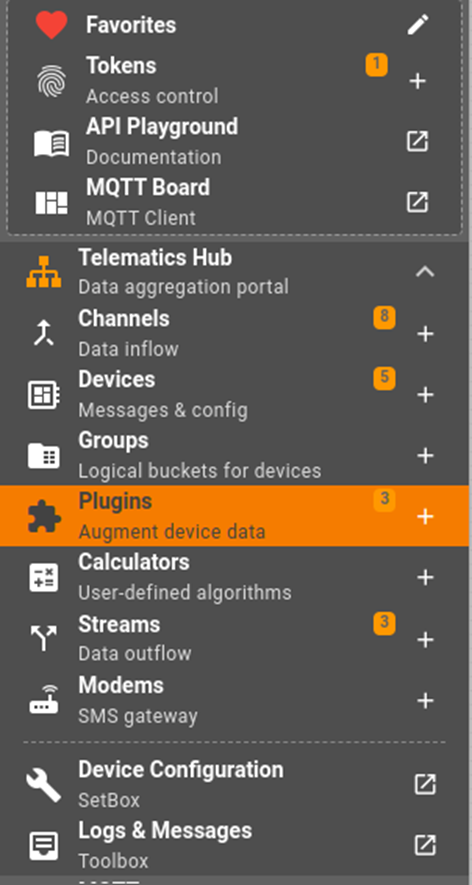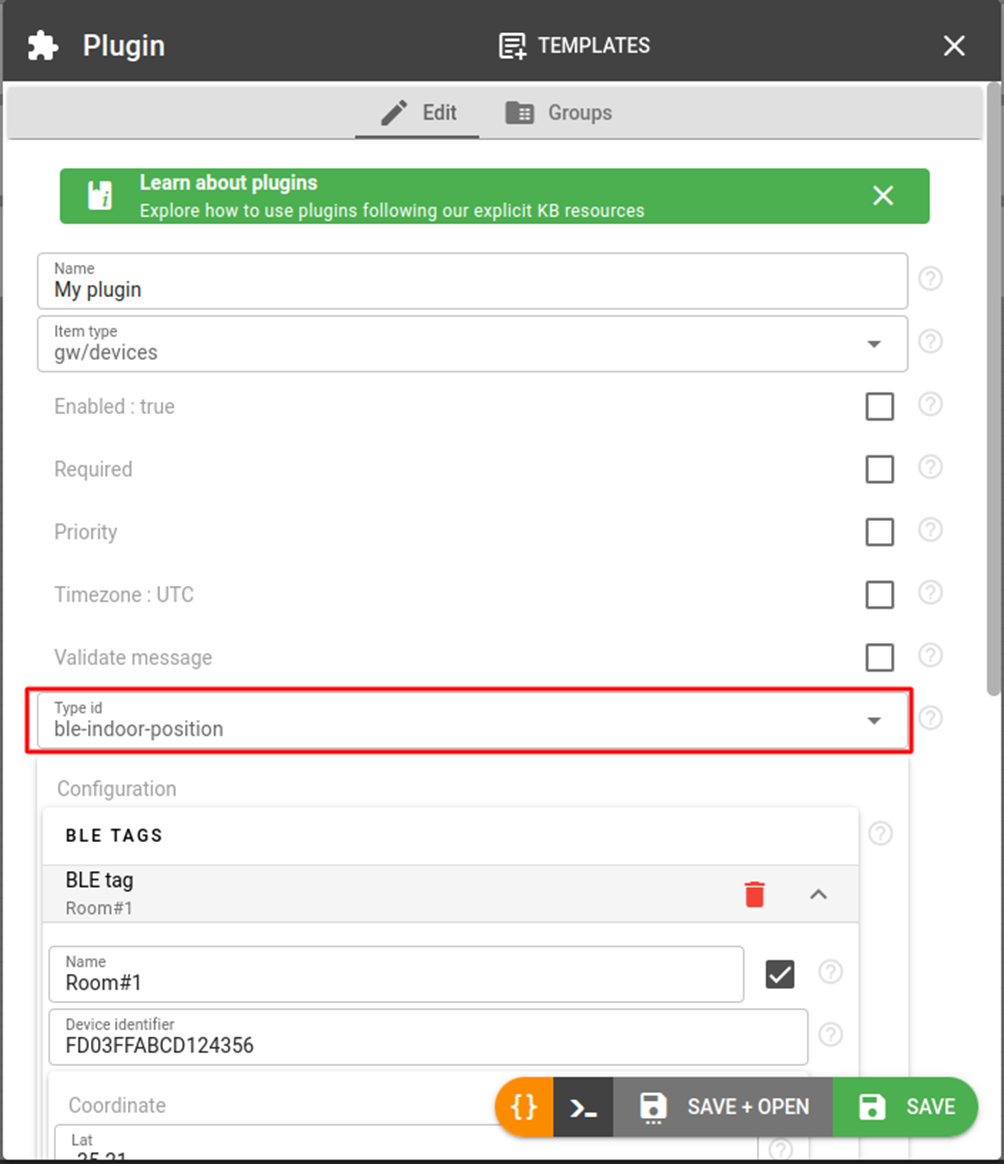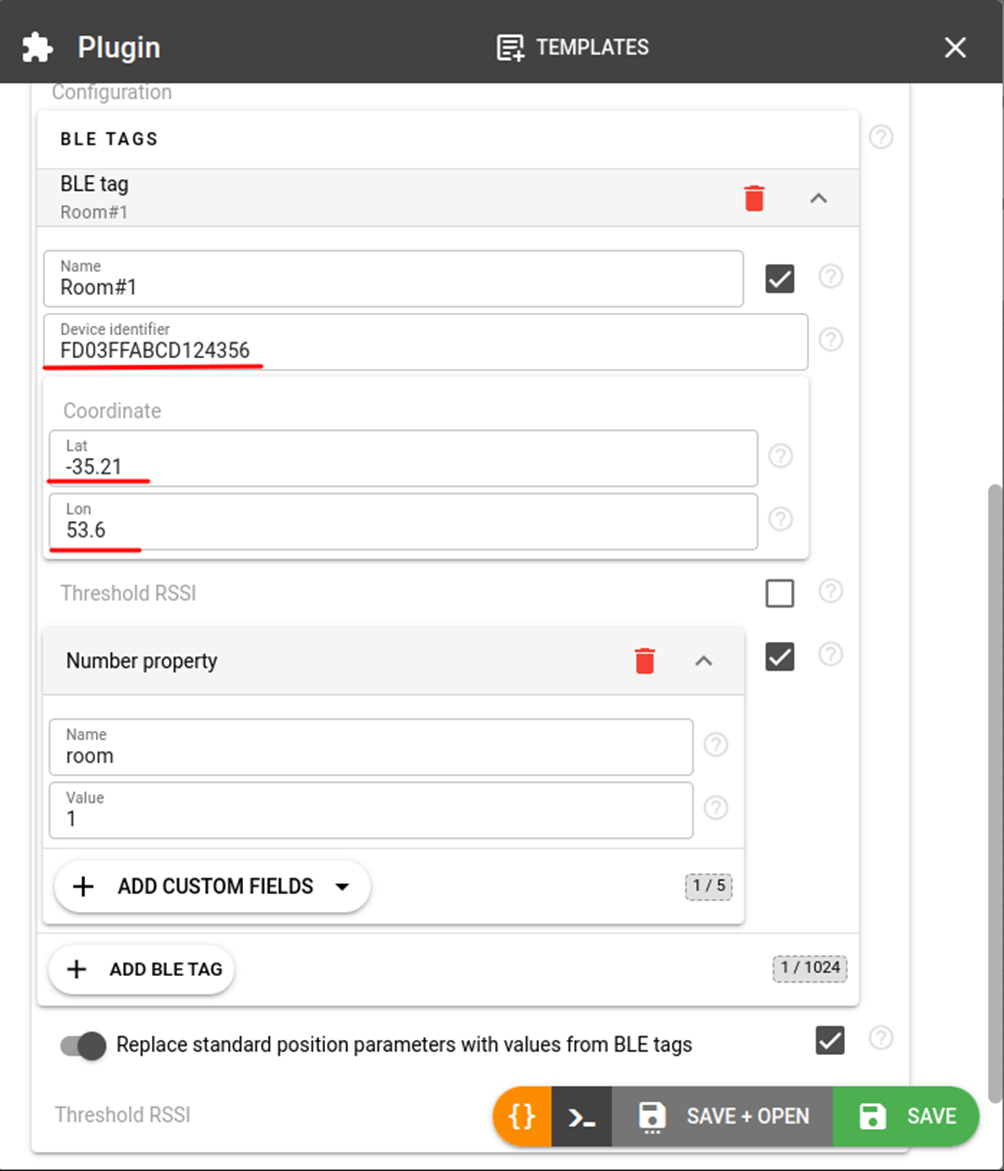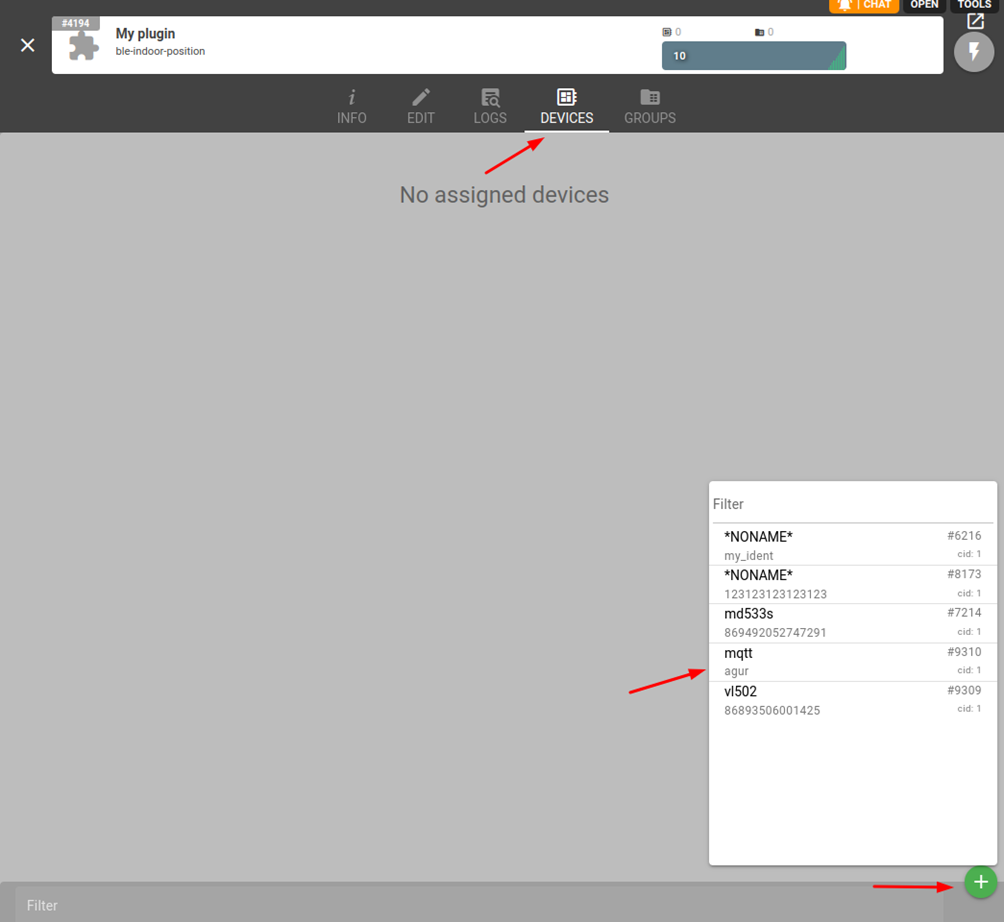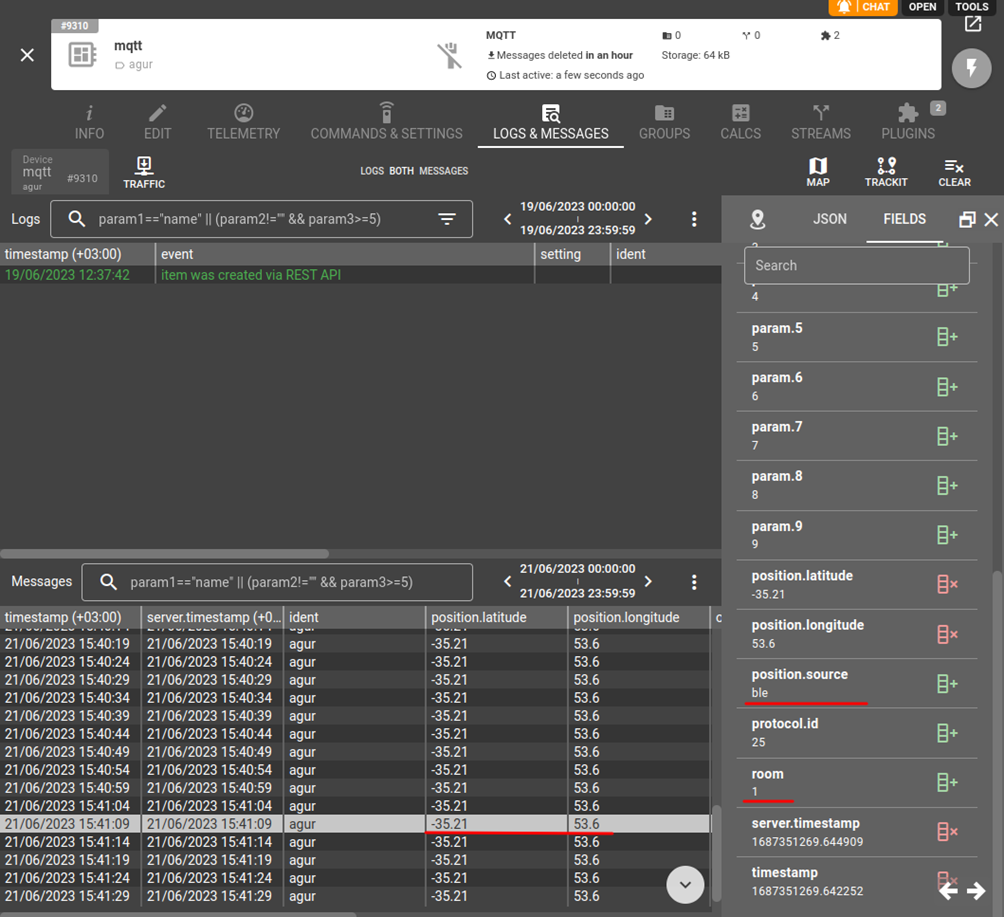The "ble-indoor-position" plugin type allows getting the coordinates of the tracker indoors or where the GPS signal is unavailable using BLE tags with known coordinates. The plugin determines the nearest BLE tag by the signal level and adds its coordinates to the tracker messages.
Click on the "+" button in the Telematics Hub -> Plugins section to create a new plugin:
Pick “ble-indoor-position” in the configuration drop-down and add several BLE tags. For each tag, you should specify the tag’s Device identifier and Coordinate. You can also specify several Custom fields of your choice, such as room or floor number, etc. Threshold RSSI can be set to exclude a low signal tag.
The plugin can add the coordinates of the nearest BLE tag or replace the coordinates of the original message. To enable the "replace" behavior, check the "Replace the standard position parameters with values from BLE tags" option.
Then we need to assign this plugin to the right devices. Open the created plugin and go to the Devices tab. Then click the "+" button to assign devices:
Save the plugin and flespi platform will constantly look for the nearest BLE tag and get its coordinates.
Then go to the Logs & Messages tab for the given device to check if the messages are updated:
Change log
Subscribe to the ble-indoor-position plugin change log to stay in sync with any updates.
More plugin types
Find a comprehensive list of available plugins types here.