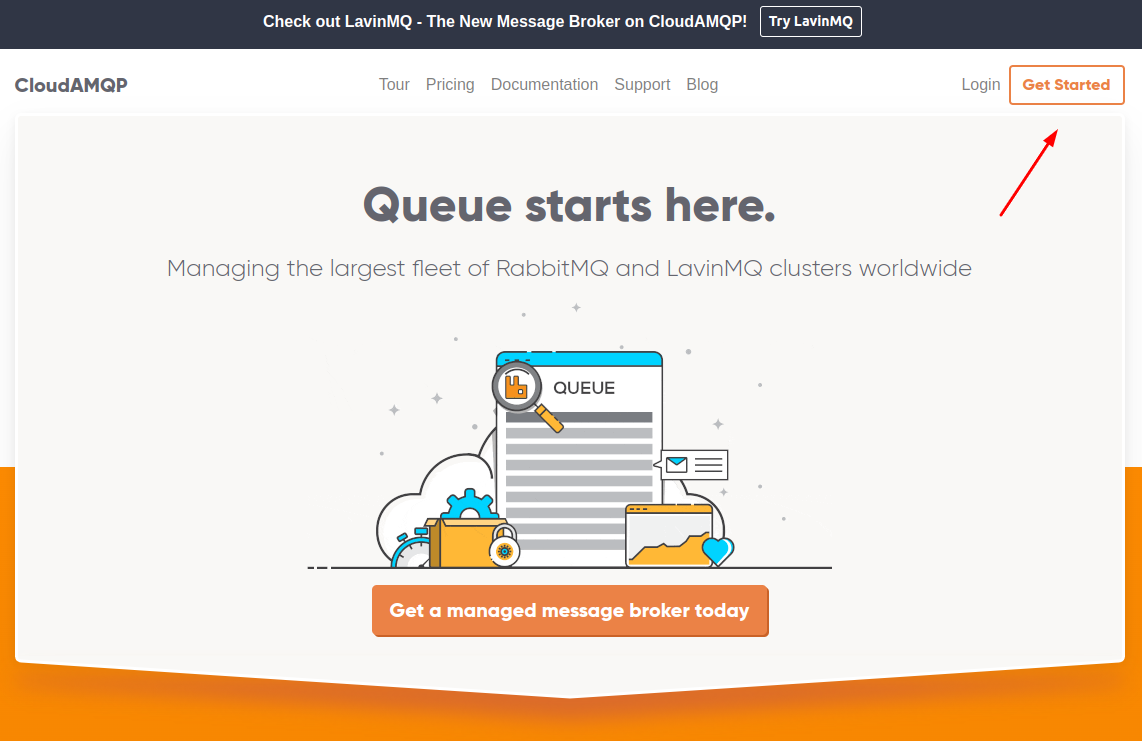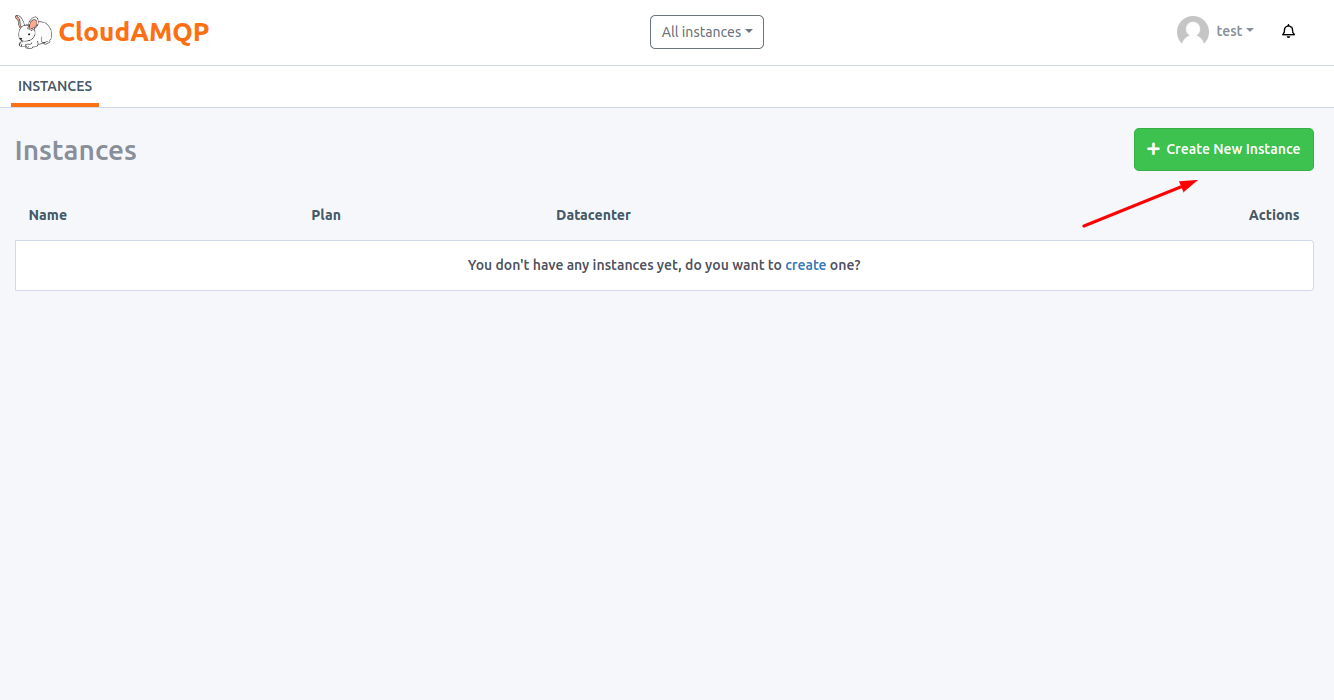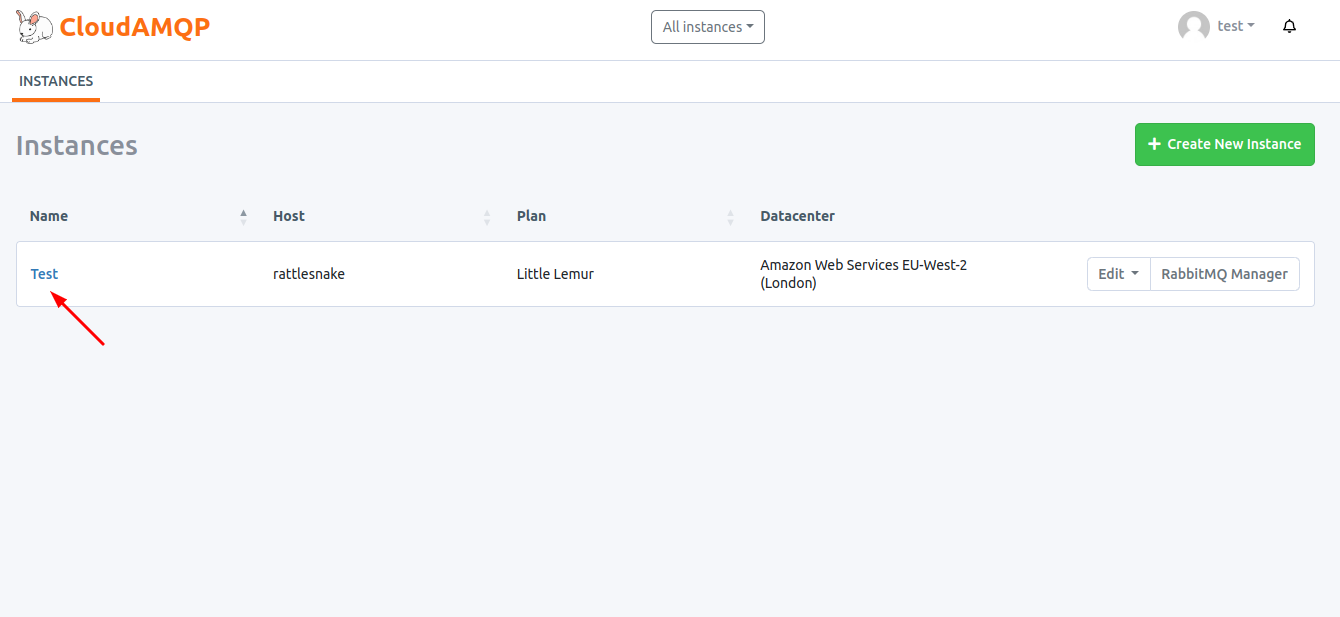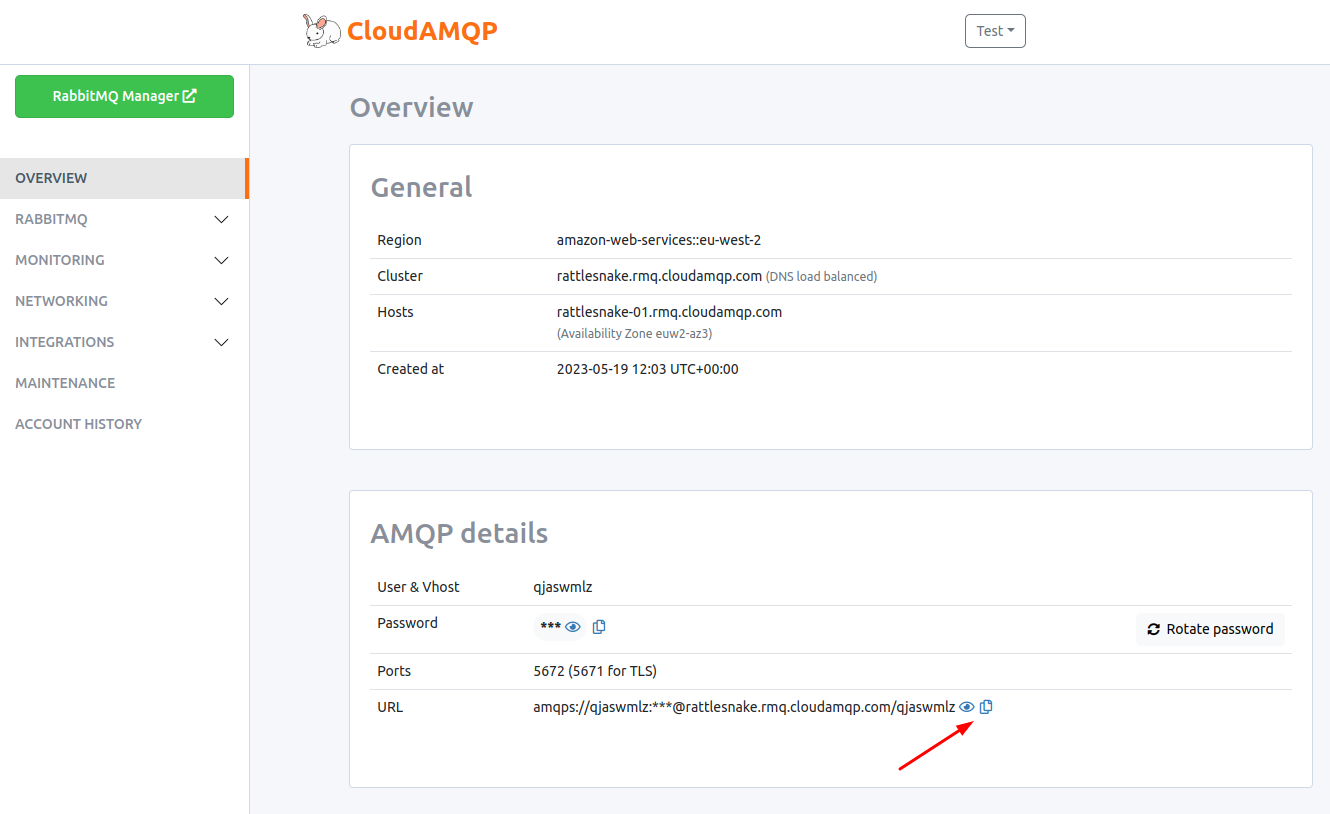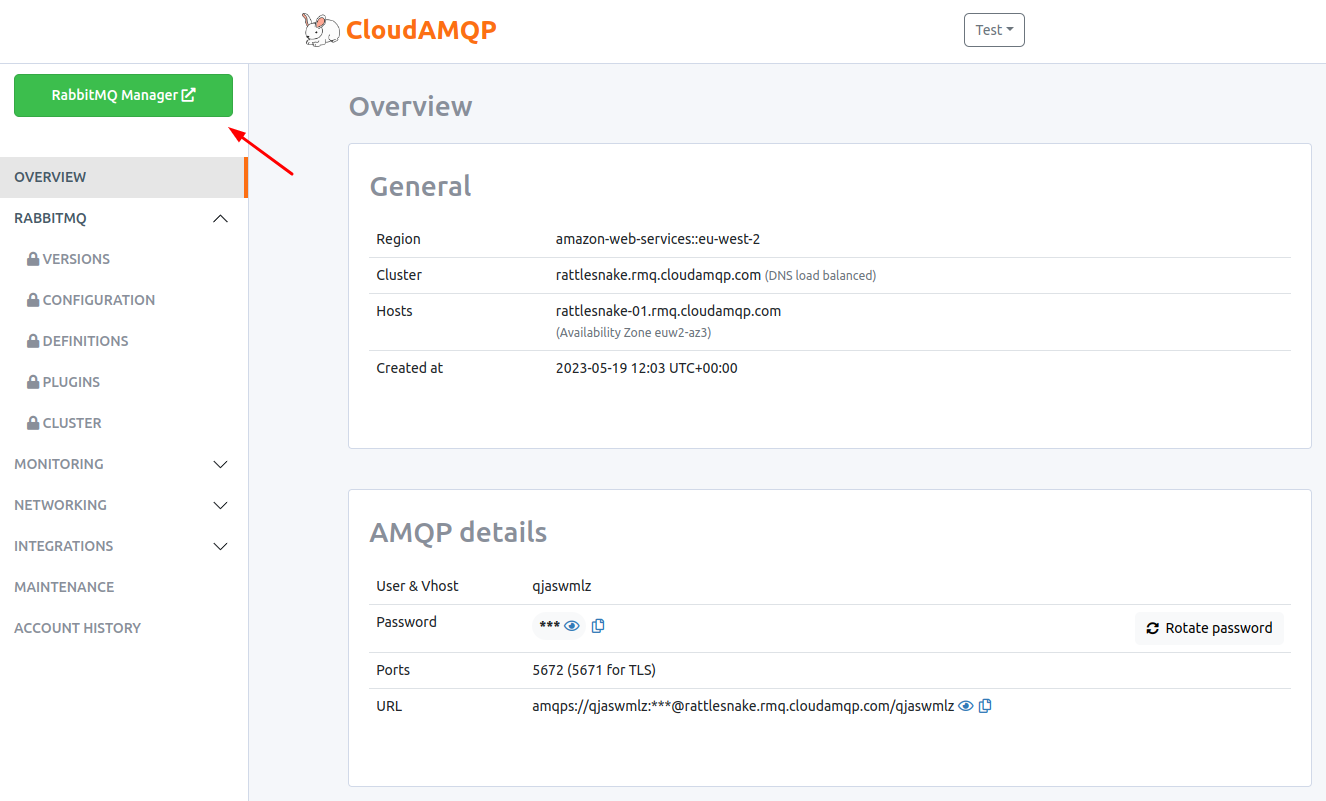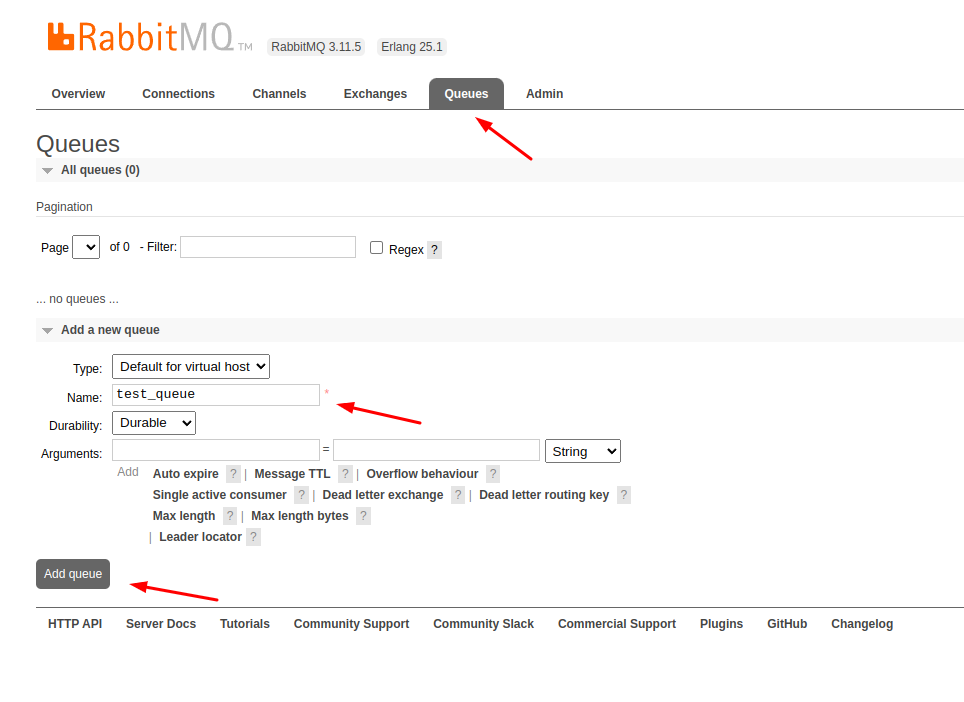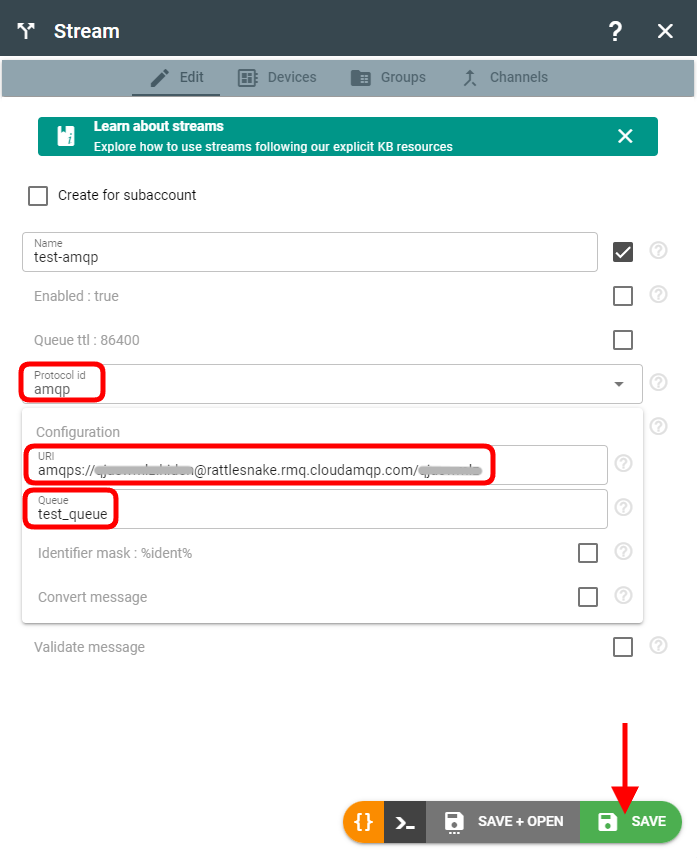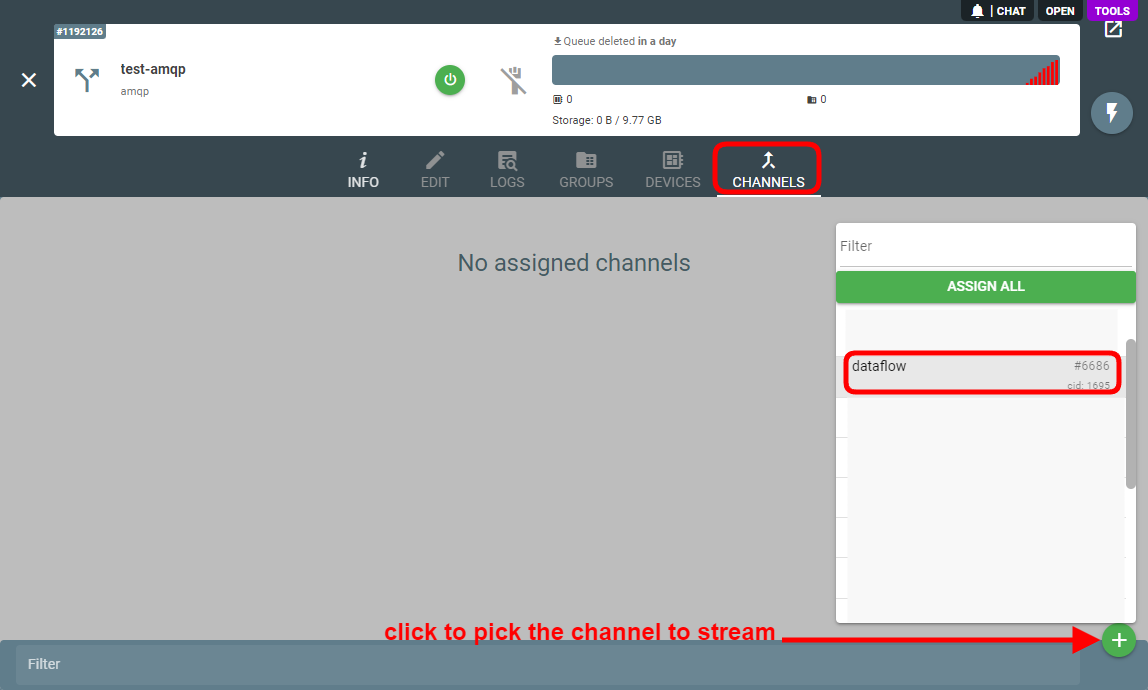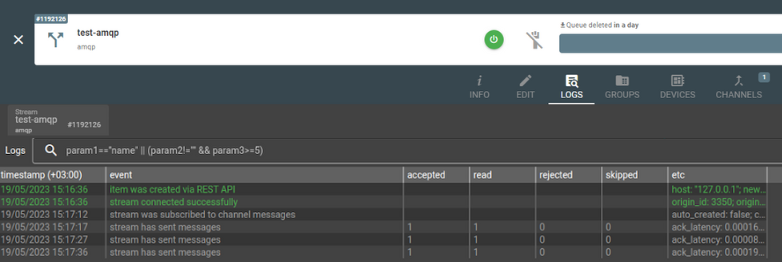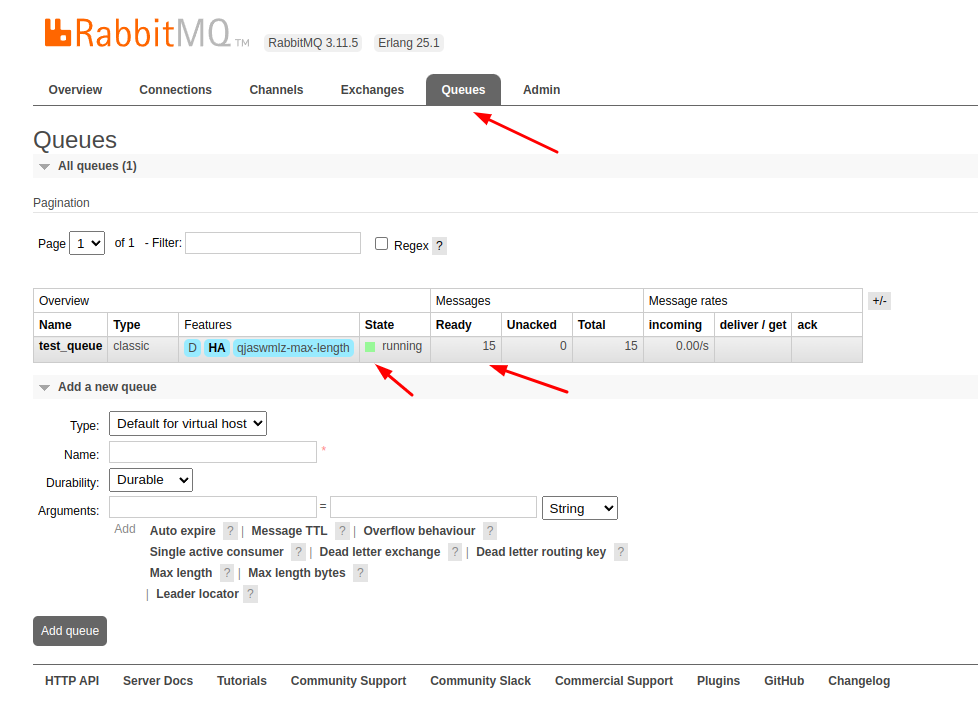If you want to feed the telemetry data from flespi to the RabbitMQ broker, you can create a stream to any AMQP 0-9-1 Broker such as CloudAMQP following the steps below.
CloudAMQP automates the setup, operation, and scaling of RabbitMQ clusters and is available for all major cloud and application platforms worldwide.
1. Create an account in CloudAMQP
2. Create a New Instance
3. Click on the instance name
4. Copy the broker URL for future reference
5. Go to the RabbitMQ Manager
6. Create a queue
7. Configure the stream in flespi
8. Subscribe the stream to the channel
9. Check message delivery
If you see the "stream has sent messages" log records in the stream Logs & Messages tab, it means flespi started forwarding the data via the stream:
And you should also see your messages coming to RabbitMQ: