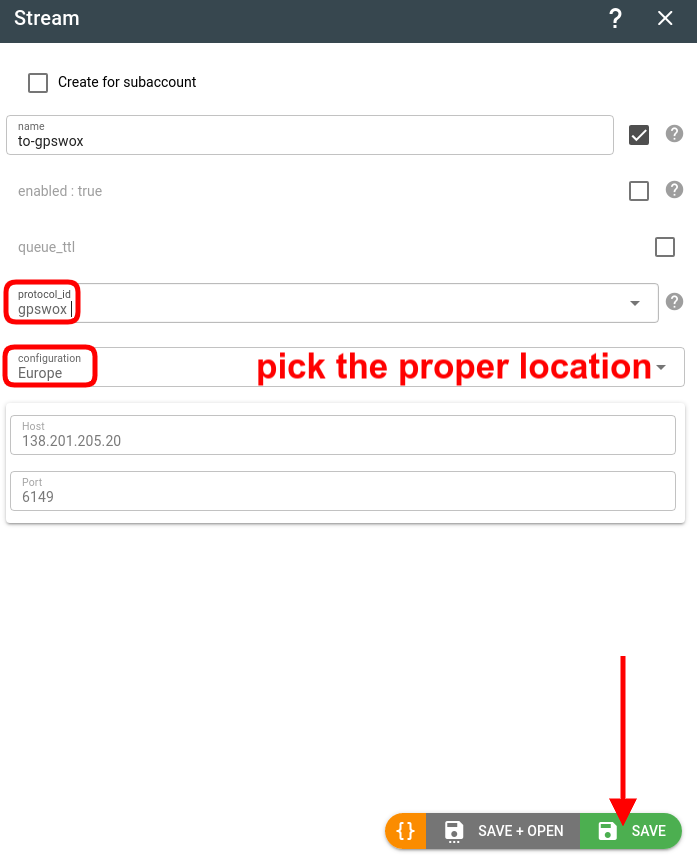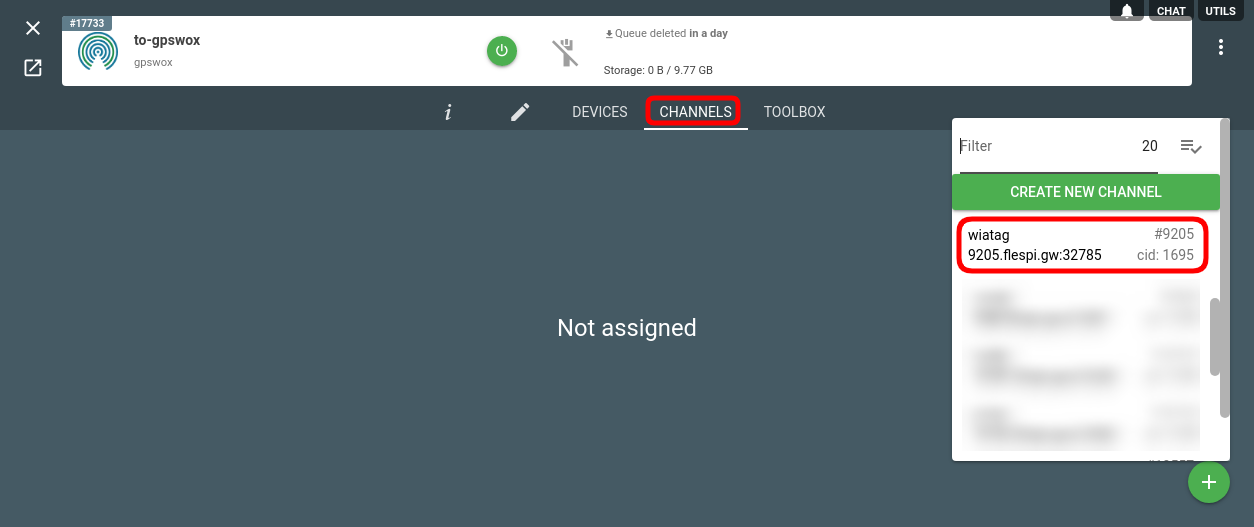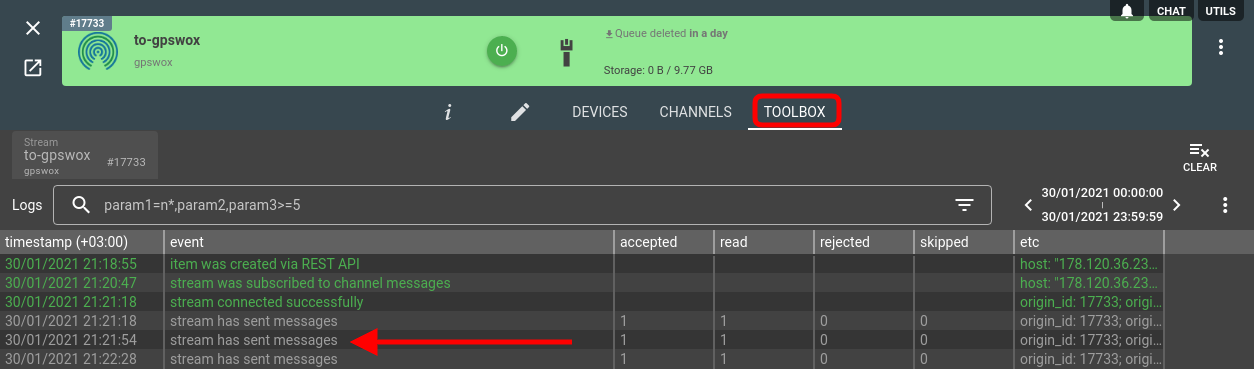GPSWOX is a powerful online GPS tracking software and fleet management system If you want to feed the telemetry data from flespi to GPSWOX, follow the steps below.
1. Create a unit in GPSWOX
Follow this guide to add a new device. The most important part here is to specify the same Device IMEI that your device connected to flespi has.
2. Configure stream in flespi
When in the flespi panel, navigate to Telematics hub -> Streams -> "+" to add a new stream
Protocol_id — gpswox
The Host and Port values will be populated automatically once you pick the proper GPSWOX datacenter location in the configuration dropdown.
3. Subscribe the stream to the channel
Once the stream is created, click on it to open settings.
Navigate to the Channels tab (or Devices tab if you want to forward data from specific devices only).
Click the green '+' button to pick the channel (or device) to instruct the stream to forward data from it.
4. Check message delivery
If you see the “stream has sent messages” log records in the stream Toolbox tab, it means flespi started forwarding the data via the stream:
And you should now see your messages in the GPSWOX system.
Change log
To stay in sync with all improvements and changes to the GPSWOX stream, subscribe to the change log on the forum.