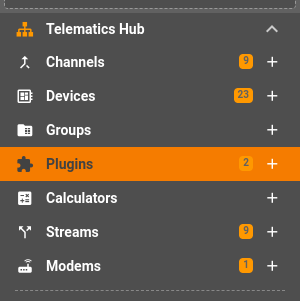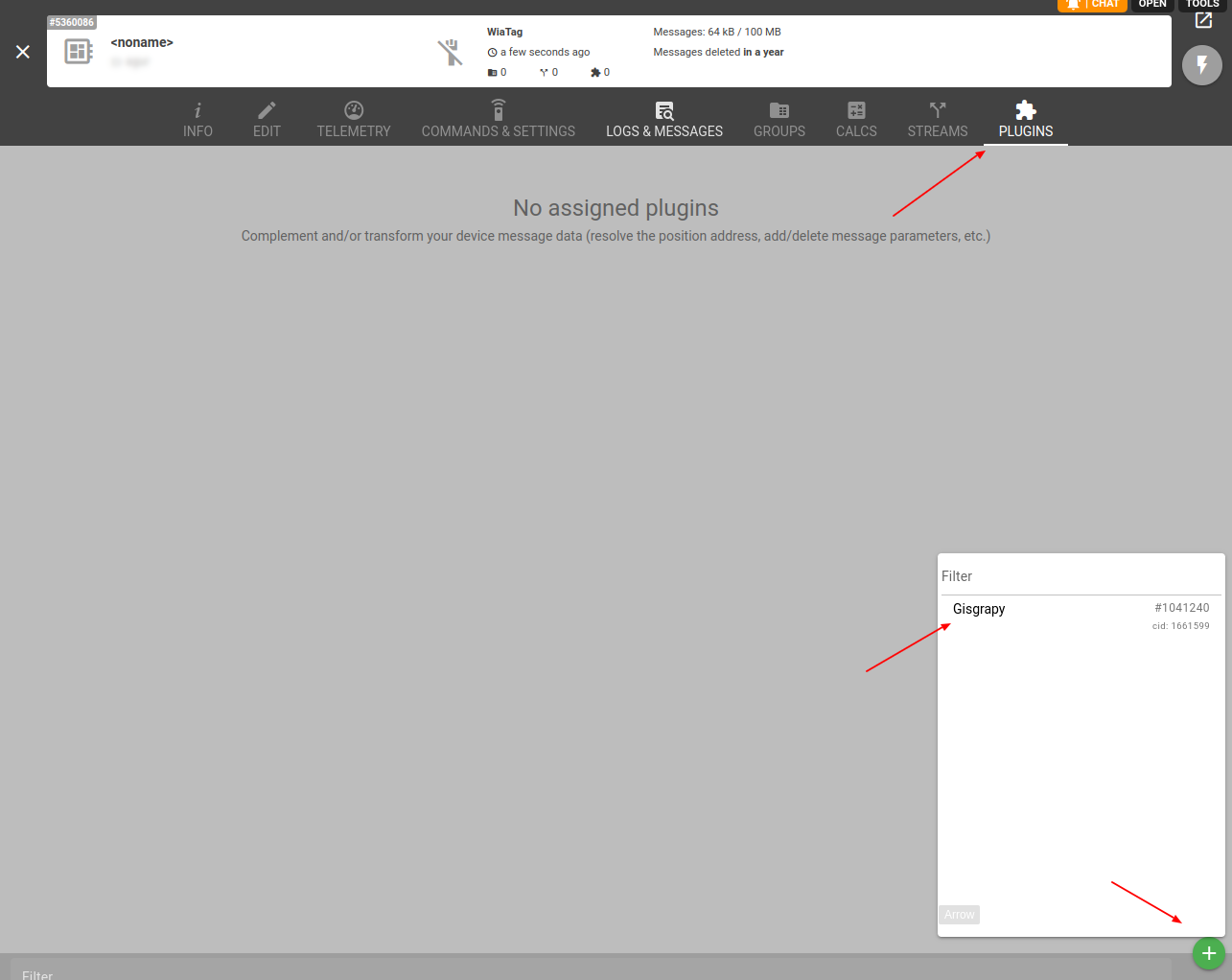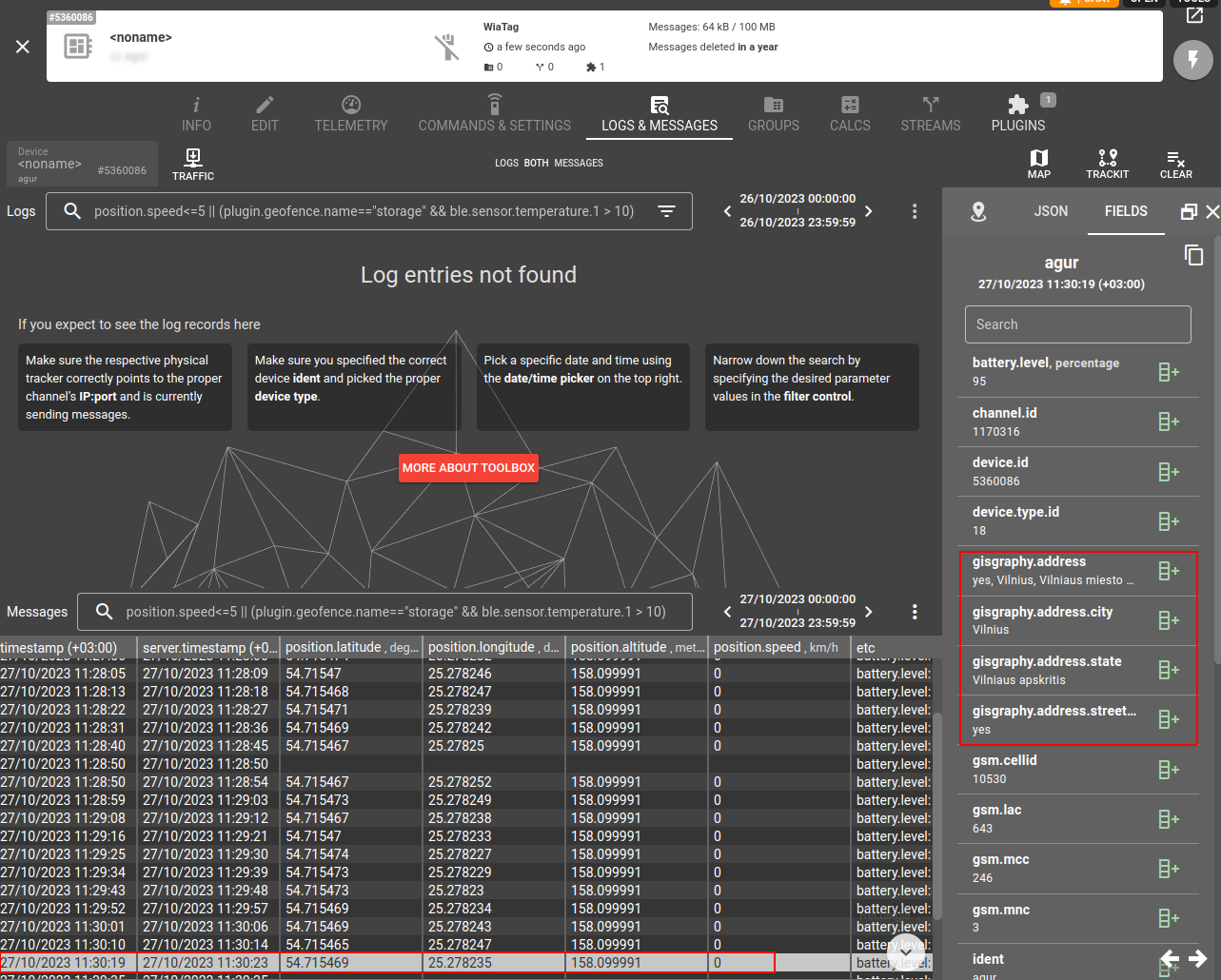Tracking devices exchange data in binary form but on the end-point you may need readable coordinates represented in a familiar address format. Gisgraphy offers open-source geocoding and geoparsing services, its free and open data approach can be a viable option for users seeking cost-effective solutions amid well-known commercial alternatives.
The "gisgraphy-reverse-geocoding" plugin type is used to apply Gisgraphy reverse geocoding functionality to resolve longitude and altitude parameters into a specific address that can be added to a message as a telemetry address in textual form.
Important: you should retrieve a basic Gisgraphy server URL and an API key to make the plugin work.
How to use Gisgraphy reverse geocoding plugin
Click on the "+" button in the Telematics Hub -> Plugins section to create a new plugin.
Define a new plugin to resolve coordinates into an address. Specify the required plugin type in the Type id field, fill in the API Key, Base URL configuration fields. You can also specify which address components to add to the output parameter (Address Components field) and whether to add a prefix with the service name to each parameter (Parameter naming field).
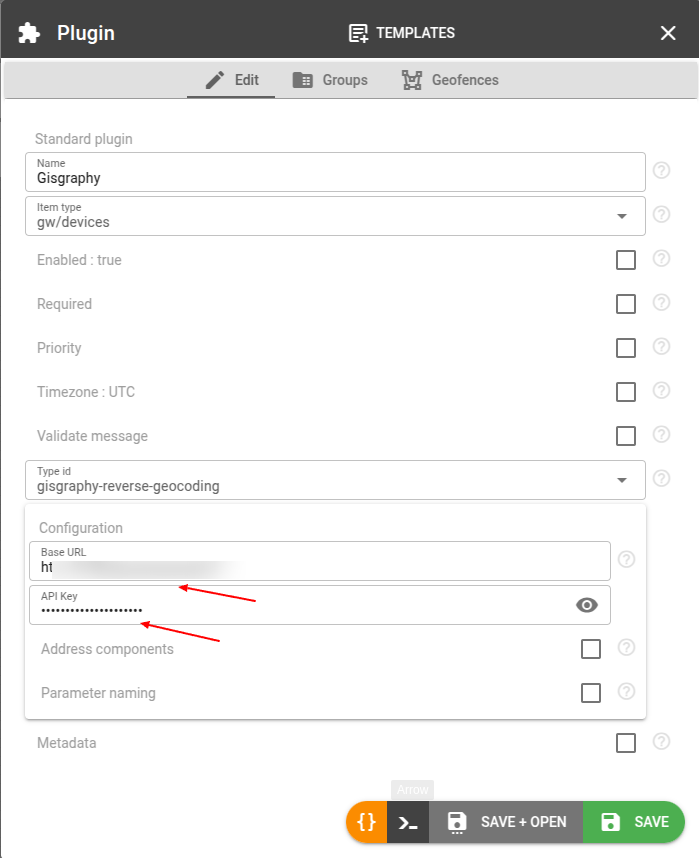
Then we need to assign this plugin to the right devices. Go to the Plugins tab for the required device and click the "+" button:
Assign this plugin to the relevant devices. Navigate to the Plugins tab for the required device and click the "+" button. Alternatively, you can go to the Devices tab for the given plugin and perform the same action..
Once configured, you will be able to view the address fields in the new device messages. Check the Logs & Messages tab for the given device to verify.
Done.
Performance and stability considerations
Using plugins may lead to slower message registration in the flespi platform due to requests to third-party systems.
Please note that we cannot guarantee the performance or stability of the third-party systems involved in the process. In case of service interruptions, flespi will be unable to save messages to devices and will respond with negative ACK. The connection may also be terminated if the required flag is set.
Change log
Subscribe to the gisgraphy-reverse-geocoding plugin change log to stay updated with any modifications.
More plugin types
Explore our geolocation plugins among other available plugin types.