The msg-param-calibrate plugin enables efficient conversion of digital values based on a custom-defined stepwise function table. Ideal for applications requiring precise mapping between input values and their corresponding output ranges, the plugin allows users to define intervals and assign specific outputs for each range, creating a smooth, tailored value transformation process.
The plugin can be particularly useful in IoT or industrial automation, where sensor readings—such as temperature, fuel, pressure, or light levels—require precise conversion into specific output ranges.
How to use
Click on the "+" button in the Telematics Hub -> Plugins section to create a new plugin: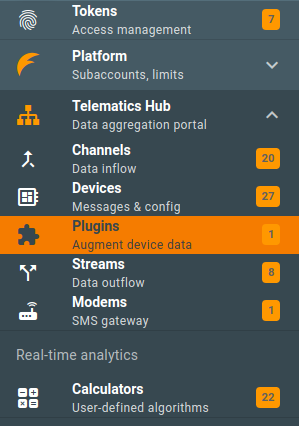
Let's define a new plugin to help convert value from parameter param.1 and add the param.1.out message parameter:
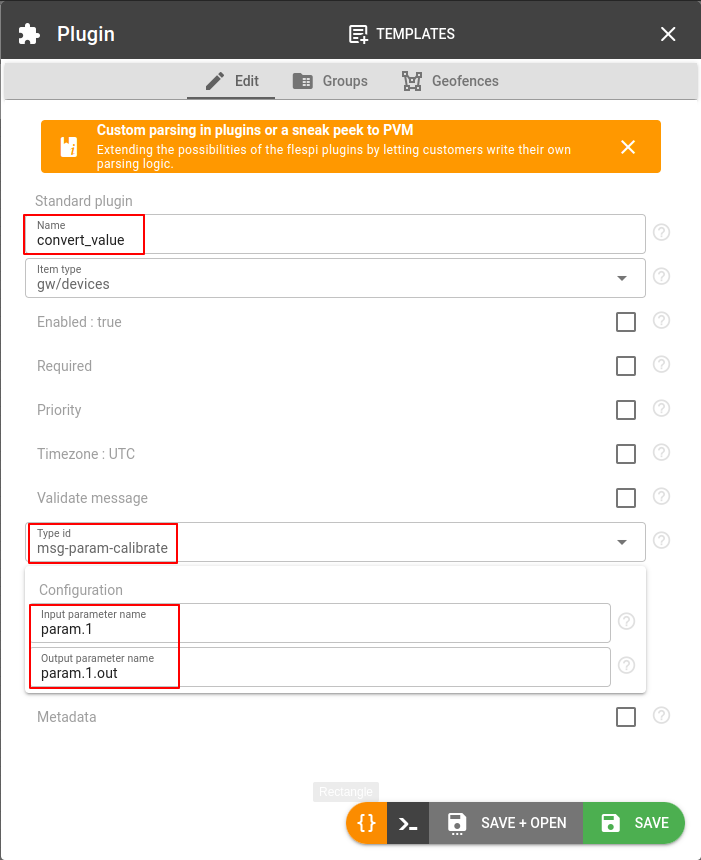
Note: you can specify the same name of the output parameter as the input parameter, in this case, the parameter value will be overwritten. The plugin can only be applied to messages that are validated using the expression specified in the Validate message field.
Then we need to assign this plugin to the right devices. Go to the Plugins tab for the required device and click the "+" button:
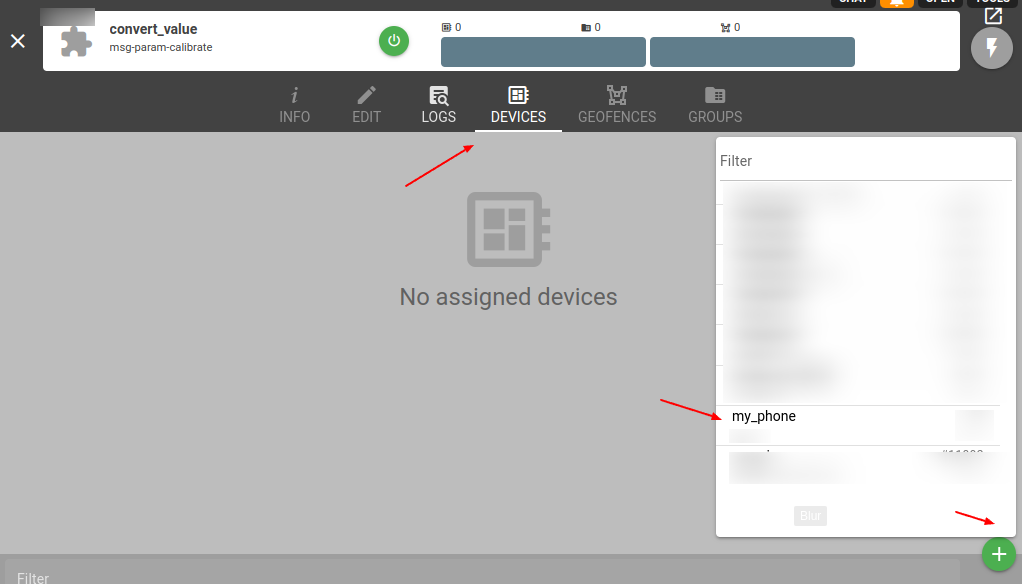
At this stage, filling in the table for the transformation function is necessary. For example:
points/values | 1 | 2 | 3 | 4 | 5 | 6 |
input | 401 | 530 | 645 | 700 | 803 | 1005 |
output | 3.5 | 4.1 | 5.7 | 6.1 | 7.0 | 8.2 |
Note: In cases where the input value is out of range, a plugin error will be generated and the value will not be converted. To handle such cases, specify the Min error value and Max error value that will be set in the output parameter.
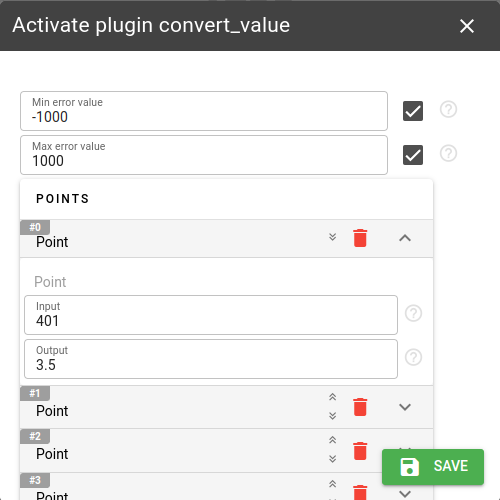
Note: you can change these values after the plugin assignment::
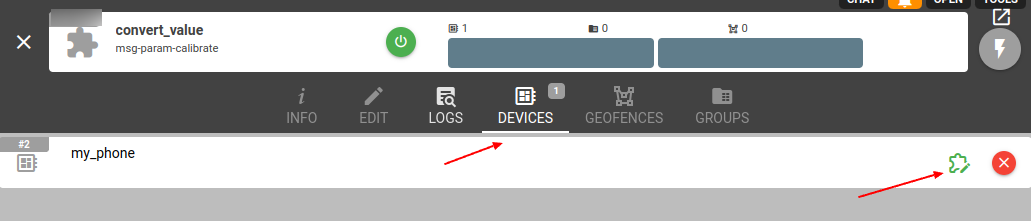
Now you can go to the device Logs&Messages tab and see how the values are converted:
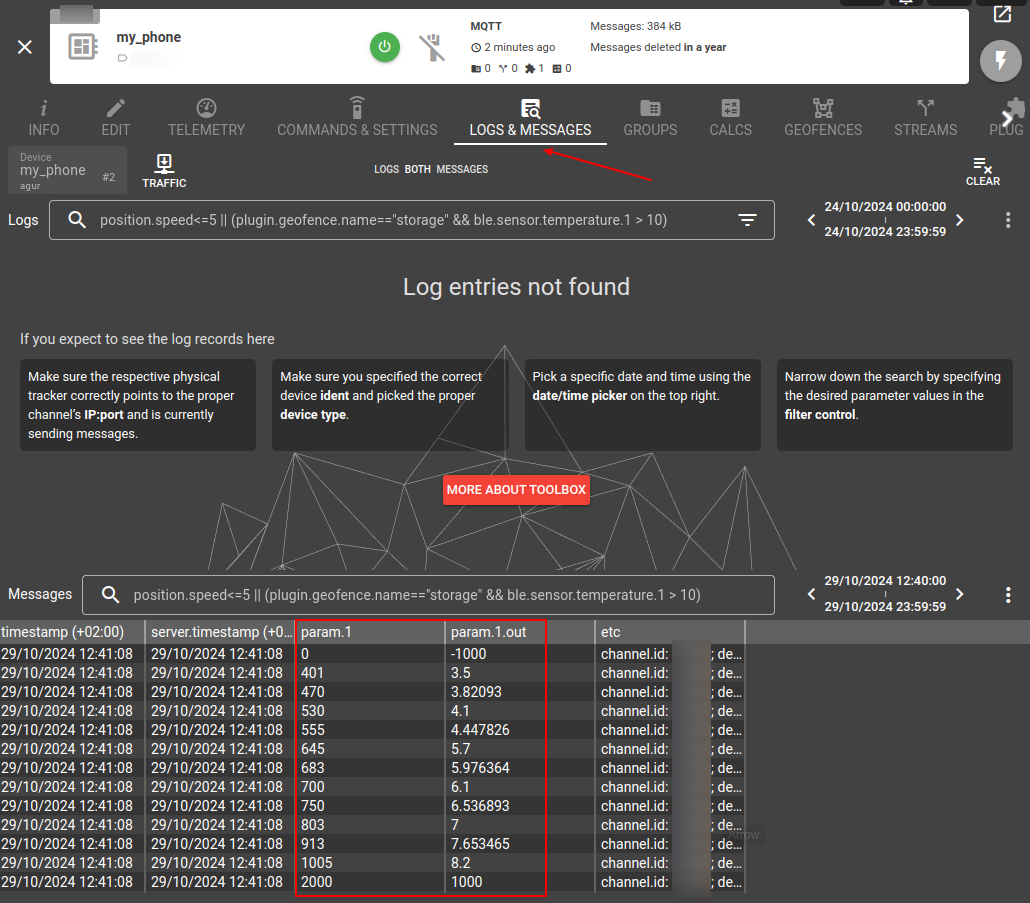
Change log
Subscribe to the msg-param-calibrate change log to stay in sync with any updates.
More plugin types
Find a comprehensive list of available plugin types here.