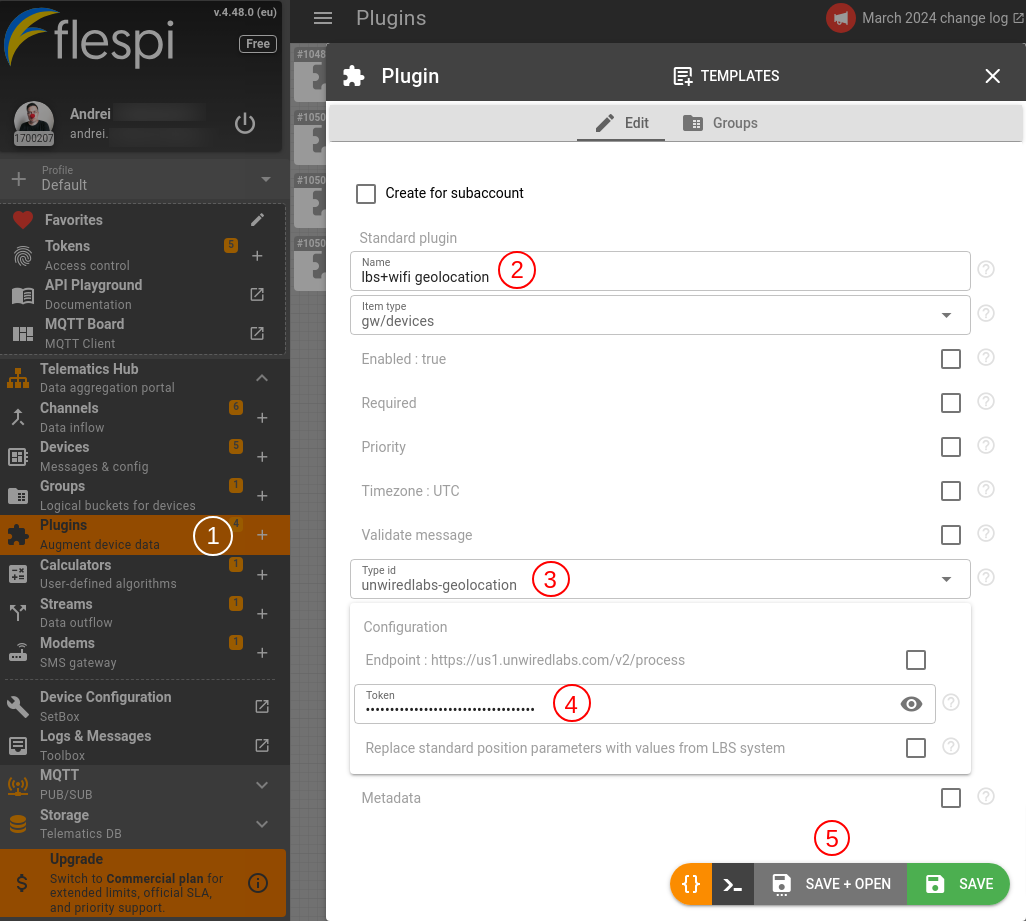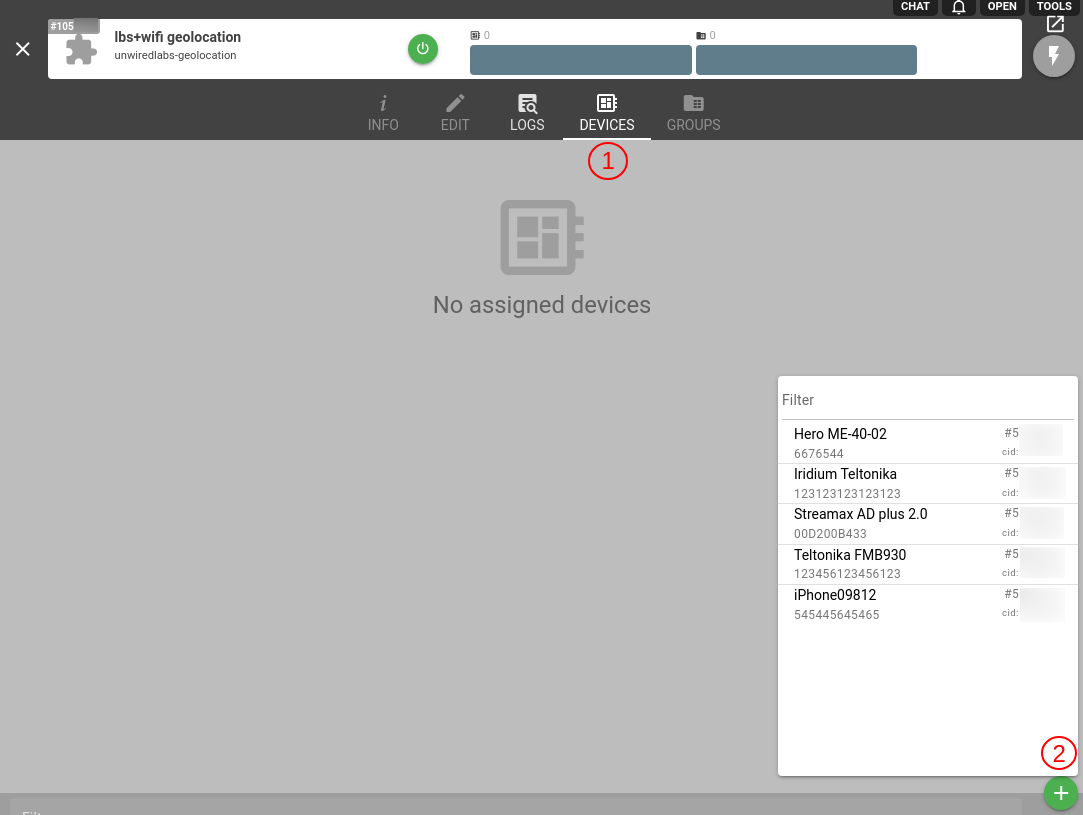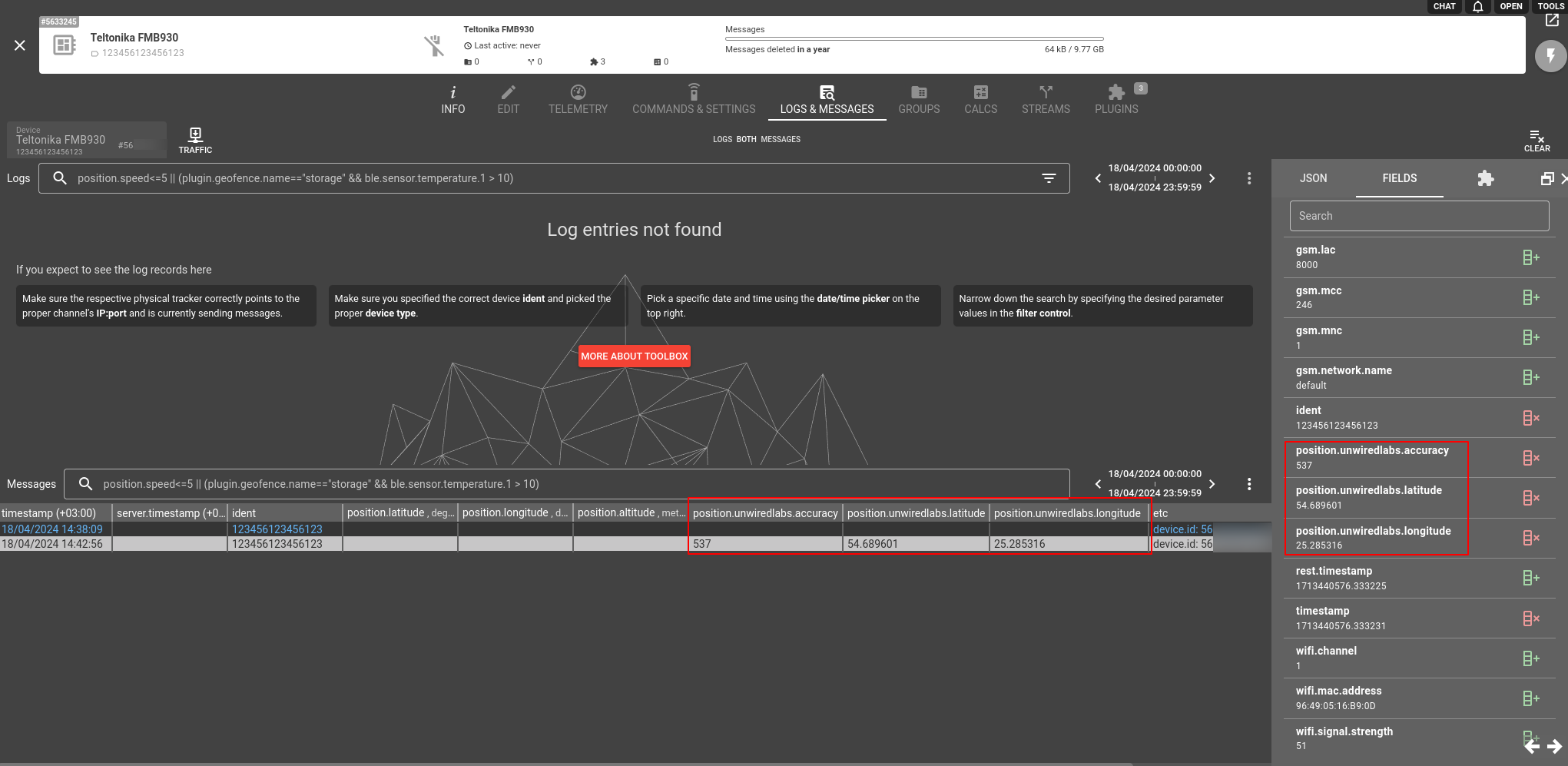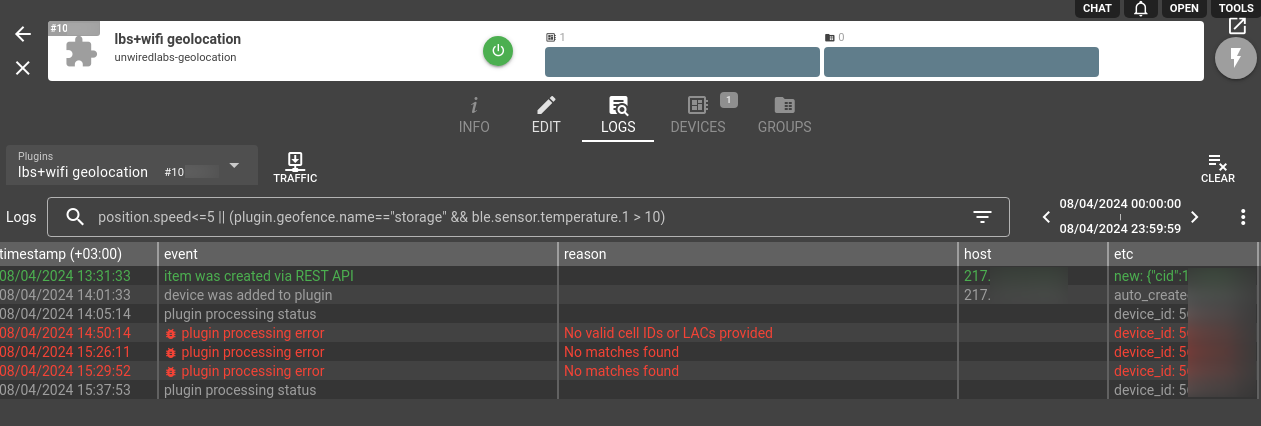Unwired Labs stands out for its cost-effectiveness, accuracy, and global coverage. The open documentation provides lightweight integration and flexibility, making it a compelling choice for businesses seeking reliable geolocation services.
The 'unwiredlabs-geolocation' plugin type is used to apply Unwired Labs geolocation API functionality to resolve data about cellular networks and Wi-Fi networks into position coordinates. This may be helpful if, for some reason, GPS data is unavailable.
Important: You need an Unwired Labs API key to make the plugin work (you can get one by registering here). Also, as Wi-Fi positioning is disabled by default, you should reach Unwired Labs team so it would be manually turned on.
How to use
Click the ‘+’ button in the Telematics Hub > Plugins section to create a new plugin. Name it, select 'unwiredlabs-geolocation' as the plugin Type id, and provide your Unwired Labs API token. Click the ‘Save + Open’ button.
Now we need to assign the plugin to the relevant devices. Navigate to the Devices tab, click the ‘+’ button, and select the required ones from the list. Alternatively, go to the Telematics Hub > Devices > ‘Your device’ > Plugins tab to perform the same action.
Once configured, you can view three position.unwiredlabs.* fields added to the newly received messages on the Logs & Messages tab for the given device.
The minimum parameter set required for obtaining coordinates from a cellular and/or Wi-Fi network is as follows:
{
gsm.cellid : 1234567
gsm.lac : 1234
gsm.mcc : 111
gsm.mnc : 1
wifi.channel : 1
wifi.mac.address : "00:D0:00:11:BB:A0"
wifi.signal.strength : 50
}If some parameters are invalid or no matches are found in the Unwired Labs database, you will find the reasons explained in the plugin's Logs section.
Done!
Performance and stability considerations
The use of plugins may result in slower message registration in the flespi platform since it is preceded by requests to the third-party system.
We cannot guarantee the performance or stability of the third-party systems involved in the process — in case of their service interruptions flespi will not be able to save messages to devices and will respond with negative ACK and will also terminate the connection if the required flag is set.
Change log
Subscribe to the unwiredlabs-geolocation plugin change log to stay in sync with any updates.
More plugin types
Find a comprehensive list of available plugin types here.