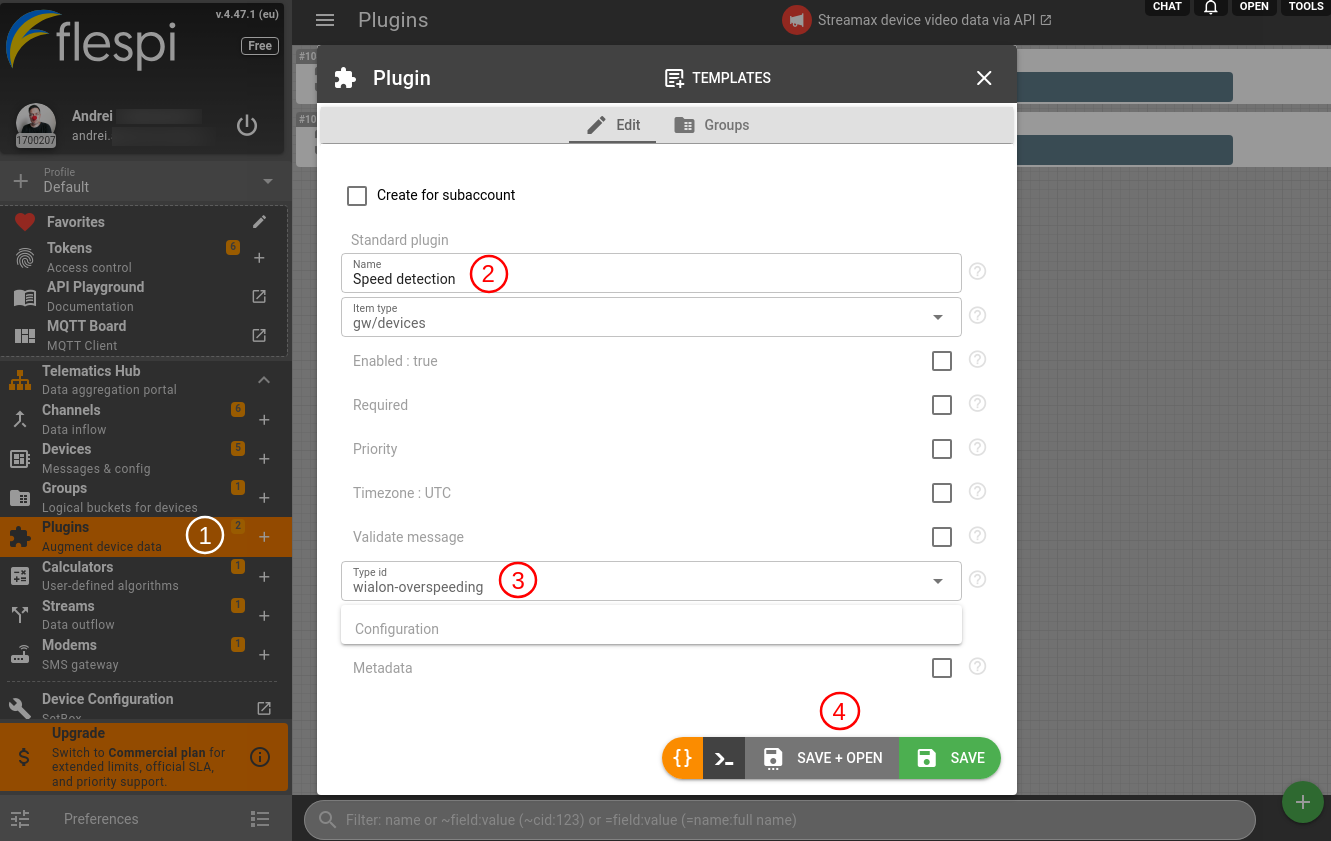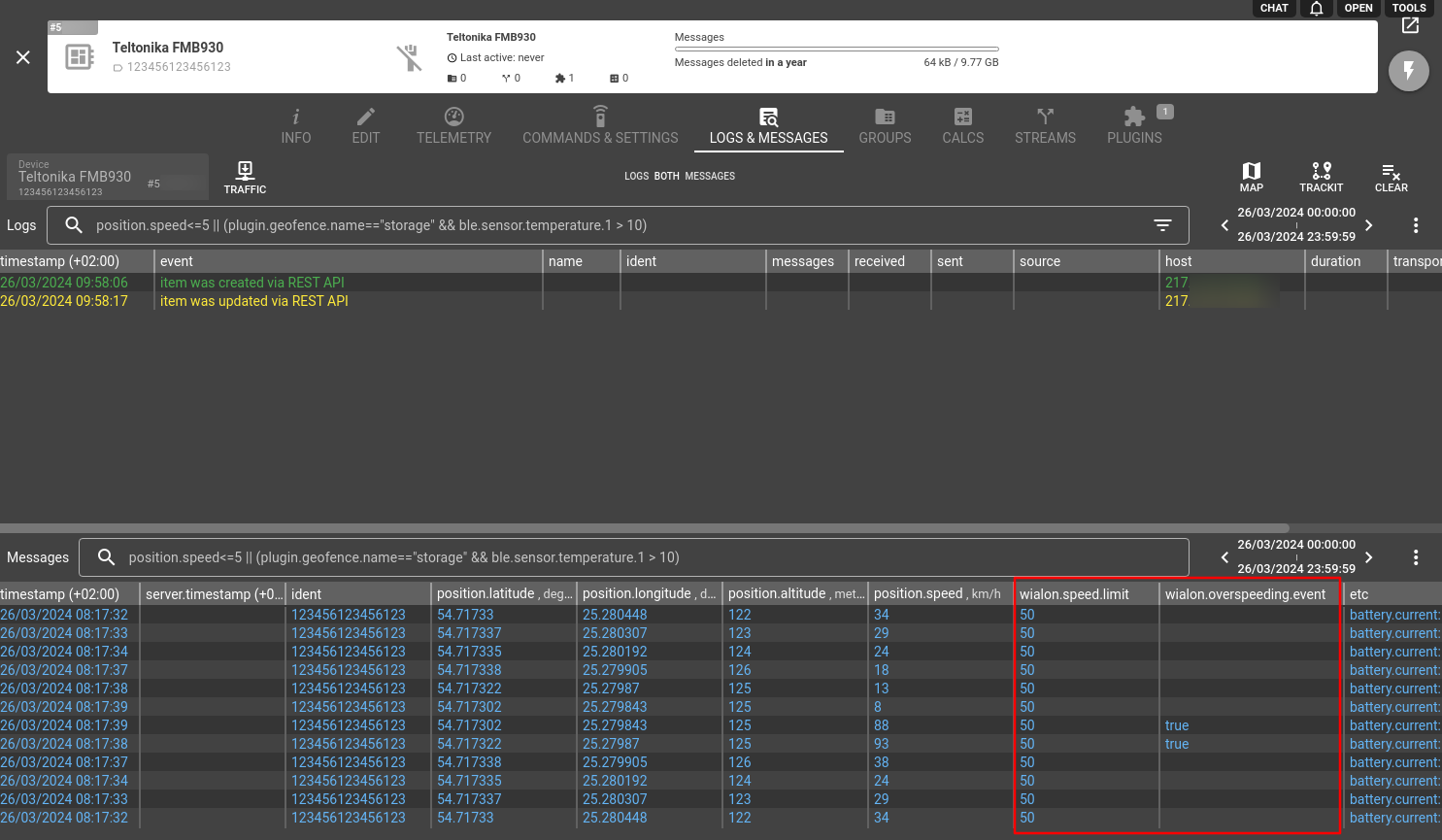In various scenarios, it's invaluable to confirm whether a vehicle driver adheres to traffic rules and regulations, especially following speed limits. With the ‘wialon-overspeeding’ plugin, you can accurately determine allowed speed limits along specific route segments and identify instances of exceeding them.
The plugin is used to receive the permissible speed limit on a road section and add a custom parameter ‘wialon.speed.limit’ to all messages during the trip. If a vehicle exceeds the specified limit, a corresponding parameter ‘wialon.overspeeding.event’ will also be flagged. (Please note that you're not required to set up any Wialon account to use this plugin.)
How to use Wialon overspeeding plugin
First, click on the "+" button in the Telematics Hub > Plugins section to create a new plugin. Name it, specify 'wialon-overspeeding' as 'Type id', and click on 'Save + Open'.
Then we need to assign it to our devices. On the plugin's Devices tab click on the green '+' circle and select required devices from the list - one by one.
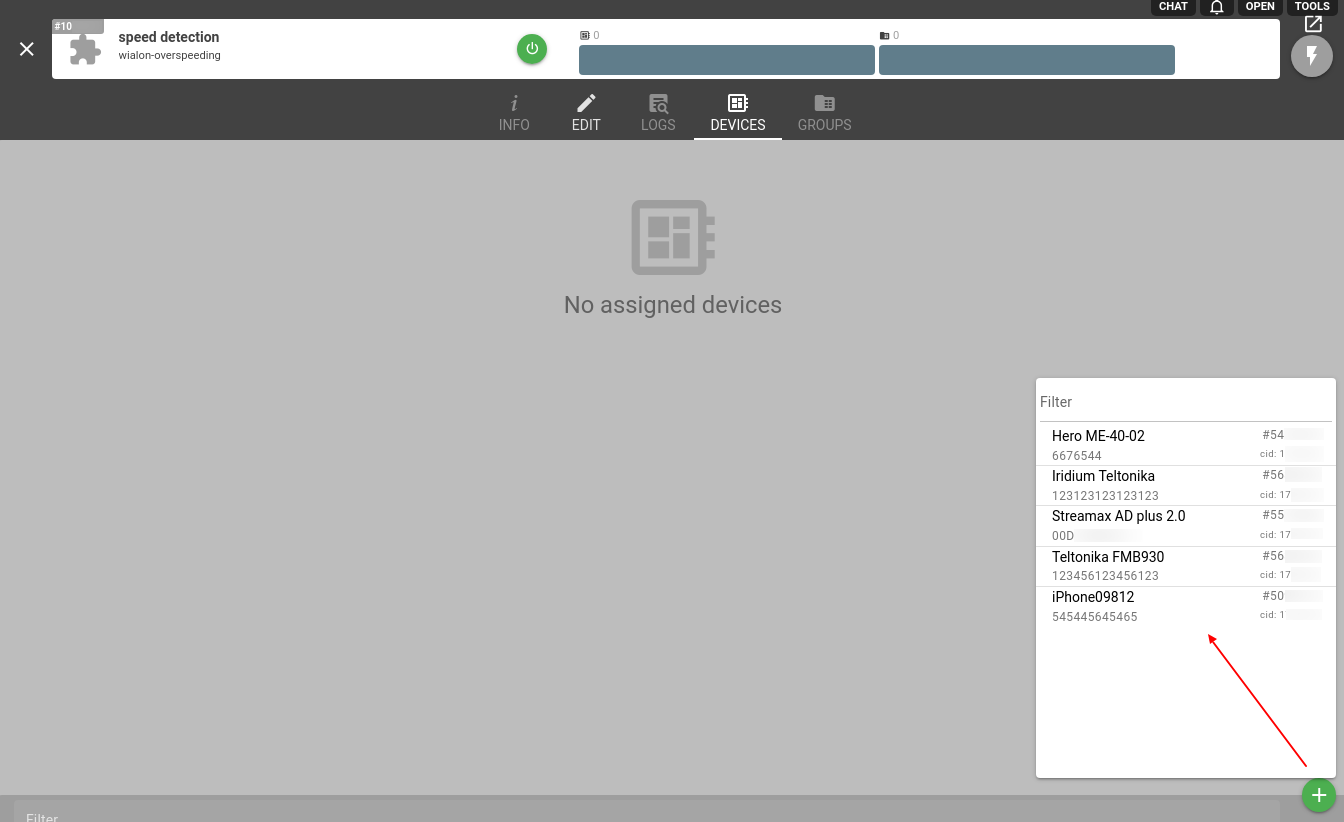 Alternatively, you can go to the Telematics Hub > Devices > 'Your device' > Plugins tab, click on the '+' green-circled in the bottom right, and select the plugin from the pop-up list.
Alternatively, you can go to the Telematics Hub > Devices > 'Your device' > Plugins tab, click on the '+' green-circled in the bottom right, and select the plugin from the pop-up list.
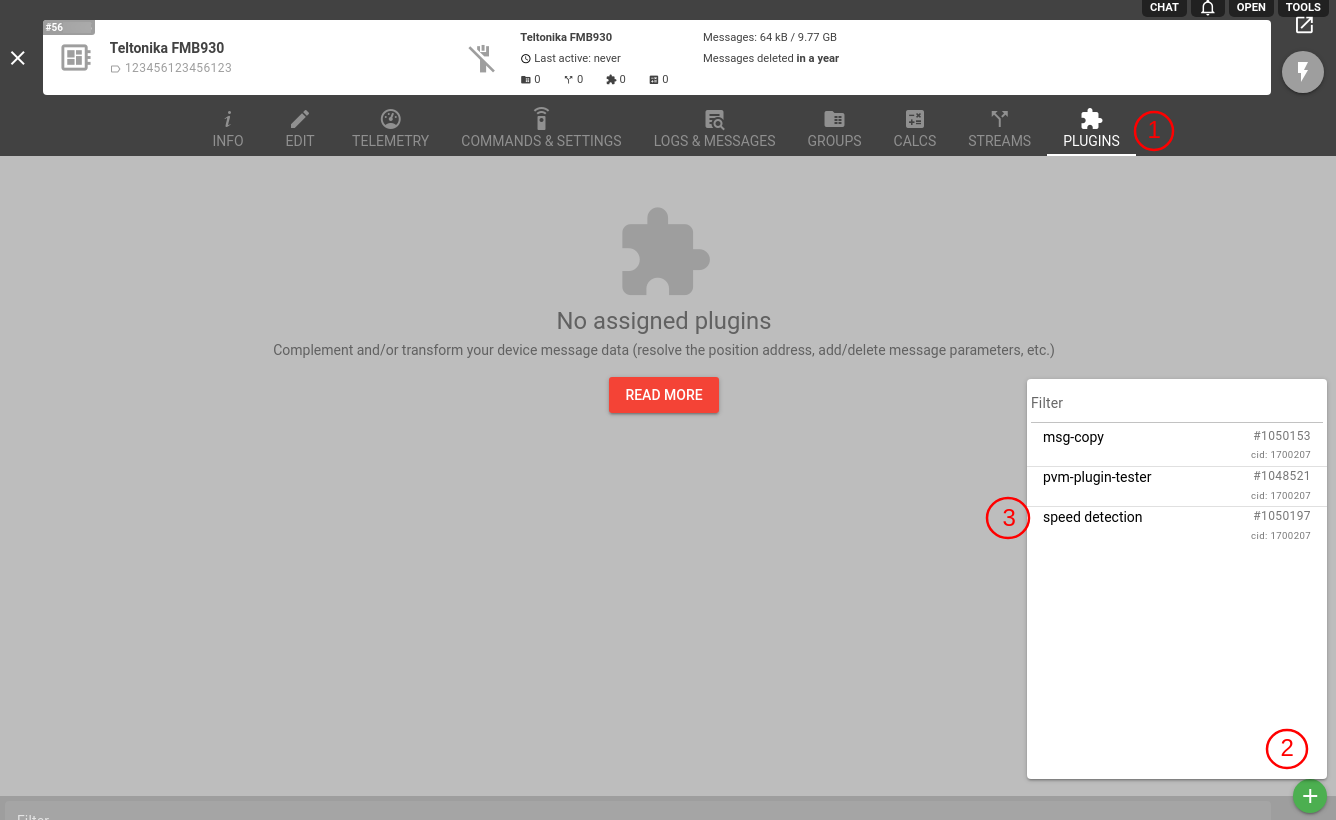 Once configured, you will see that new parameters are added to the messages - you can check the device Logs & Messages tab but don't forget to add these columns first.
Once configured, you will see that new parameters are added to the messages - you can check the device Logs & Messages tab but don't forget to add these columns first.
NOTE: The plugin interacts with the speed limit database utilized by Wialon. The 'wialon.overspeeding.limit' parameter will only be added to the message if there is a corresponding record in the database for the limit on the particular road section.
That's it!
Troubleshooting
If you do not see 'wialon.overspeeding.limit' or 'wialon.overspeeding.event' parameter in the message ensure that it has valid coordinates and check visually using map if it is located on the road.
If the device position is on the road but you still do not see these parameters in the messages it means that Wialon speed limits database does not have coverage for this particular location. To address this issue you may contact Wialon directly or try any other plugin or service as a speed limits provider.
Performance and stability considerations
Using plugins may lead to slower message registration in the flespi platform due to requests to third-party systems.
Please note that we cannot guarantee the performance or stability of the third-party systems involved in the process. In case of service interruptions, flespi will be unable to save messages to devices and will respond with negative ACK. The connection may also be terminated if the required flag is set.
Change log
Subscribe to the wialon-overspeeding plugin change log to stay updated with any modifications.
More plugin types
Explore our other available plugin types .