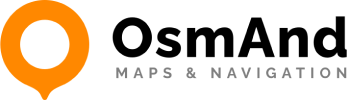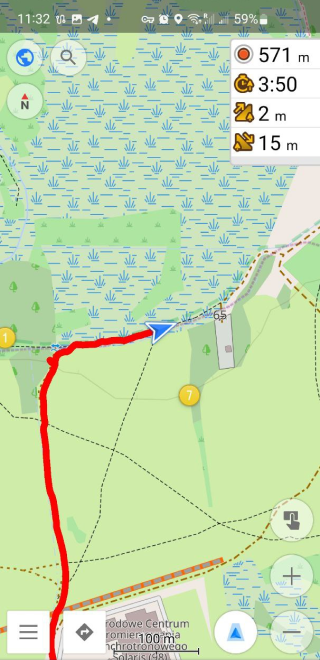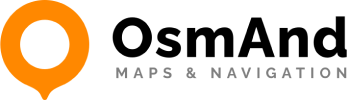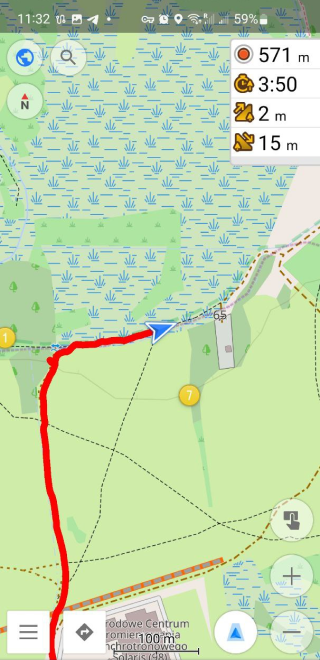
OsmAnd turns any smartphone into a GPS tracker (Android). It reports location to your own or a hosted server with selected time intervals.
With the osmand channel, you can get the position data from your OsmAnd application straight into flespi.
In order to receive data from your OsmAnd application, you need to activate Online tracking in the TripRecording plugin settings.
In the Web Address field, you need to specify the address of the flespi channel and add the desired parameters. You also need to add the id parameter to identify the device.
Example of a Web Address field:
https://ch*********.flespi.gw:****?lat={0}&lon={1}×tamp={2}&hdop={3}&latitude={4}&speed={5}&id=test_id
Please note that by default, your channel will start an HTTPS server, so use "https://" prefix for the channel uri when configuring your osmand application on smartphone.
channel.id
number
ID of channel that received a message
device.id
number
ID of device that received a message
device.name
string
Name of device that received a message
device.type.id
number
ID of device type of device that received a message
ident
string
Device unique identifier like serial number, IMEI, etc
peer
string
IP:port from which device connecting to the channel
position.altitude
number
meters
Altitude value for position
altitude
position.direction
number
degrees
Heading angle at position detection moment
bearing
position.hdop
number
Horizontal dilution of precision
hdop
position.latitude
number
degrees
Latitude coordinate value
lat
position.longitude
number
degrees
Longitude coordinate value
lon
position.speed
number
km/h
Instant speed at position detection moment
speed
protocol.id
number
ID of protocol
server.timestamp
number
seconds
Timestamp when server received a message
timestamp
number
seconds
Message timestamp
timestamp