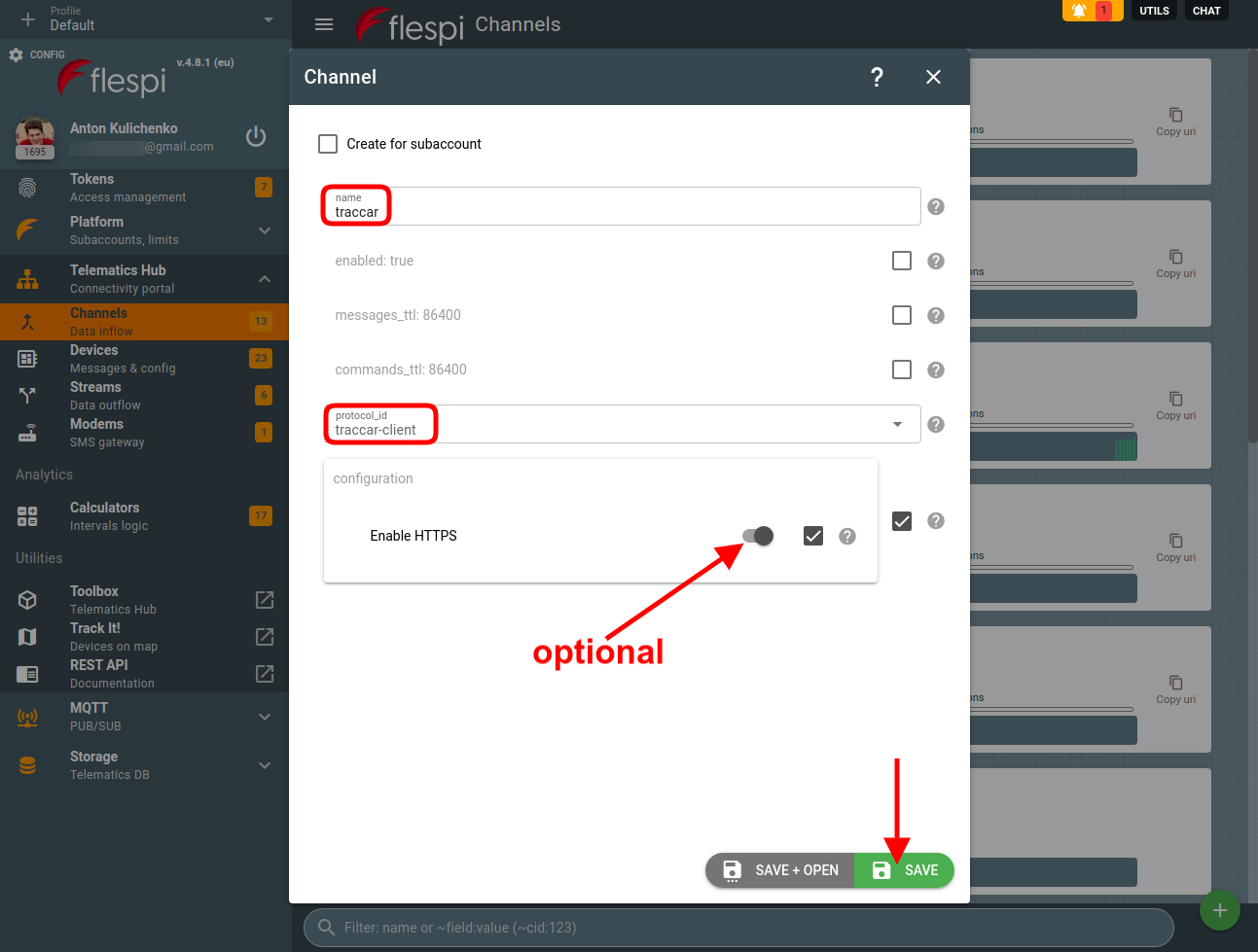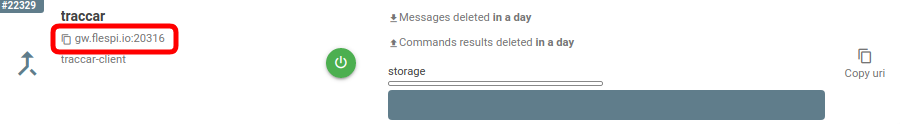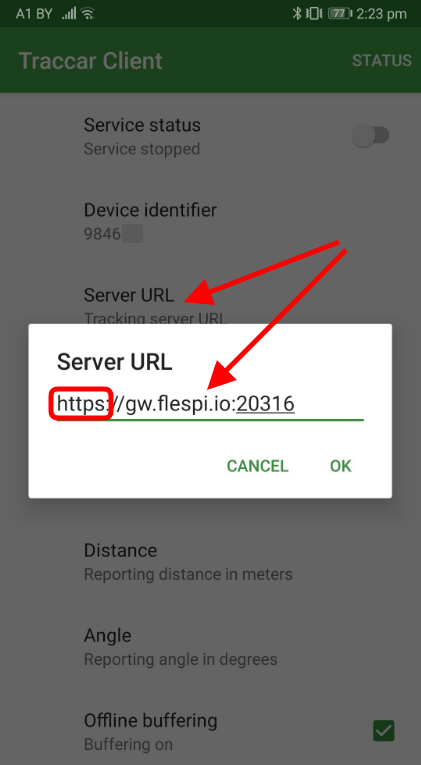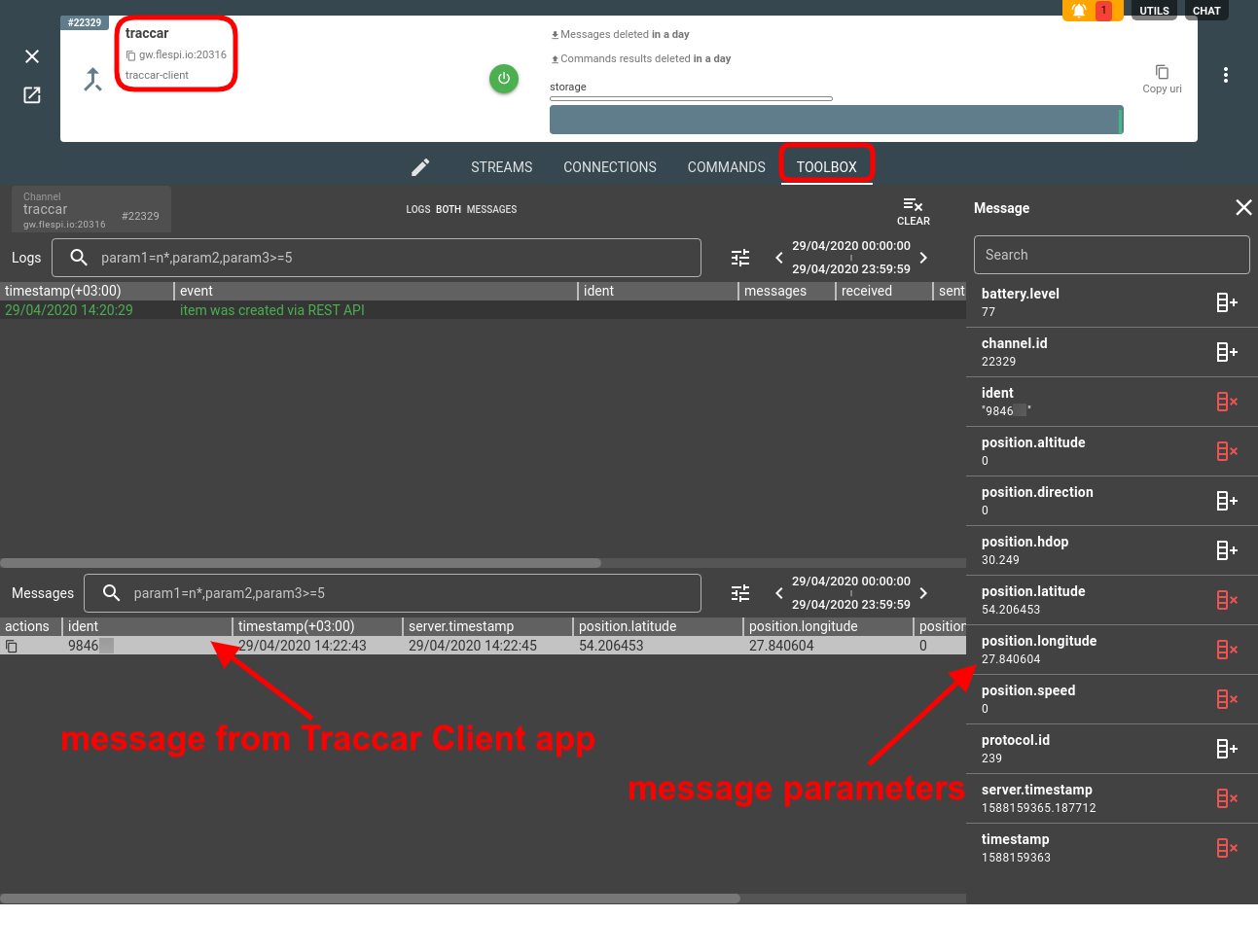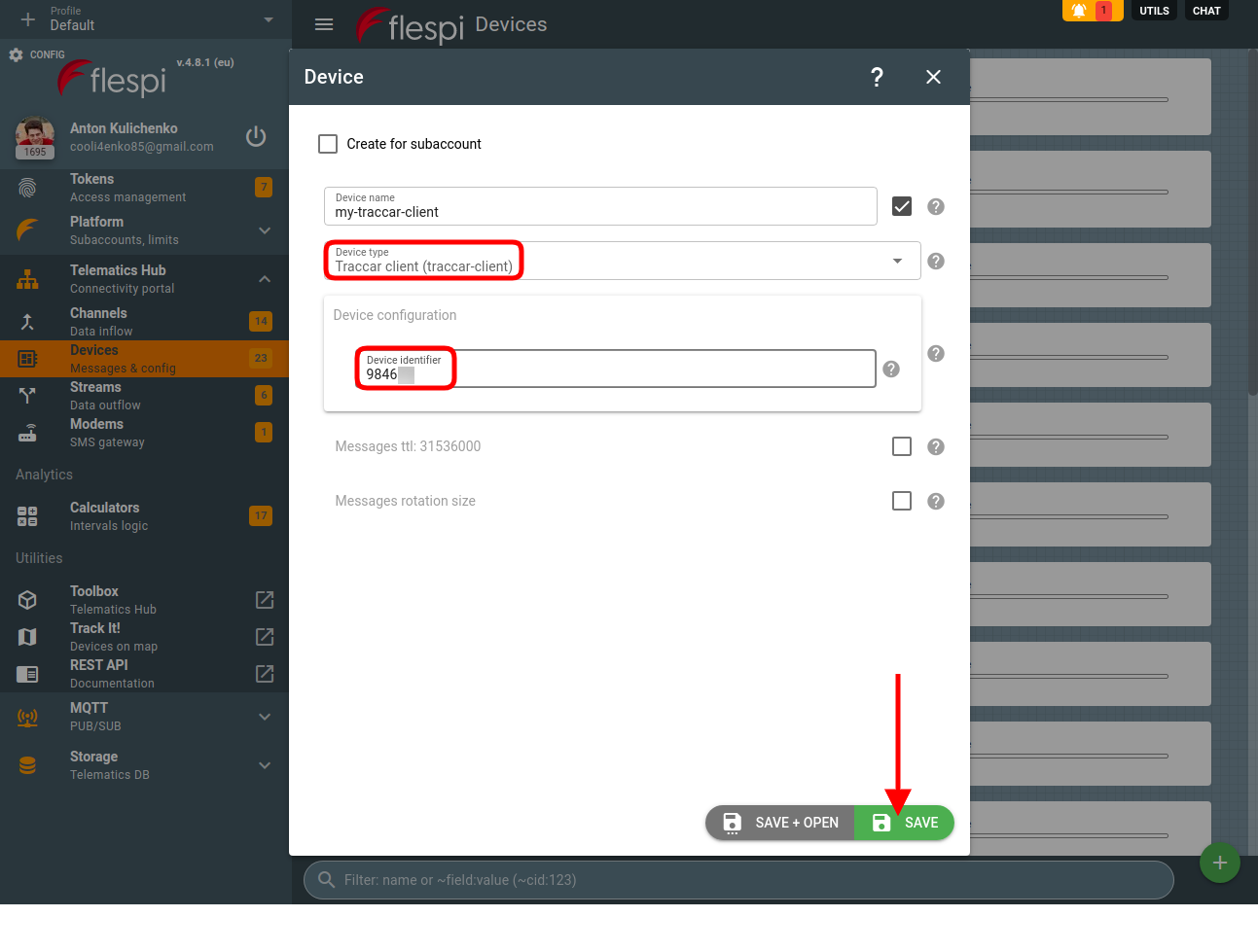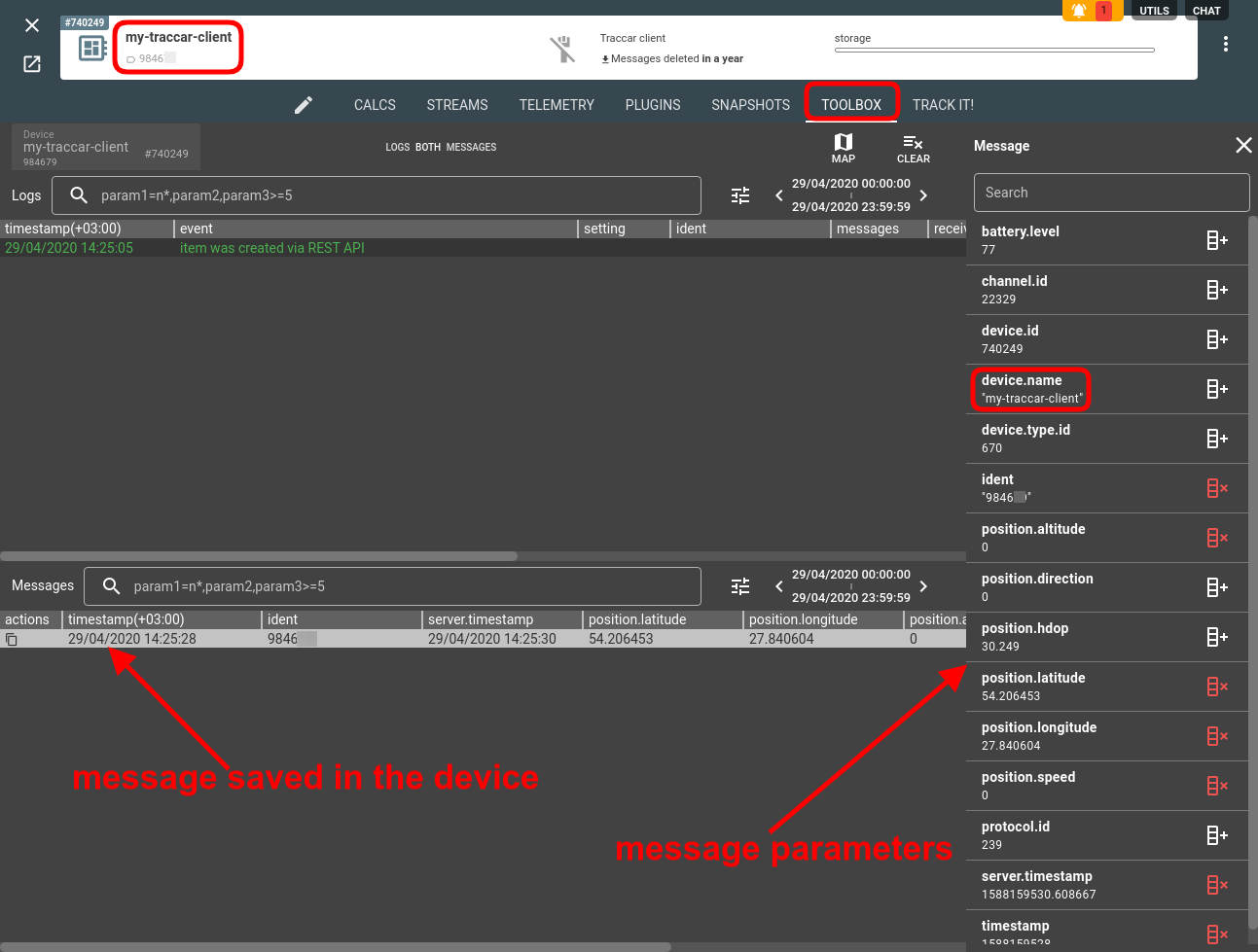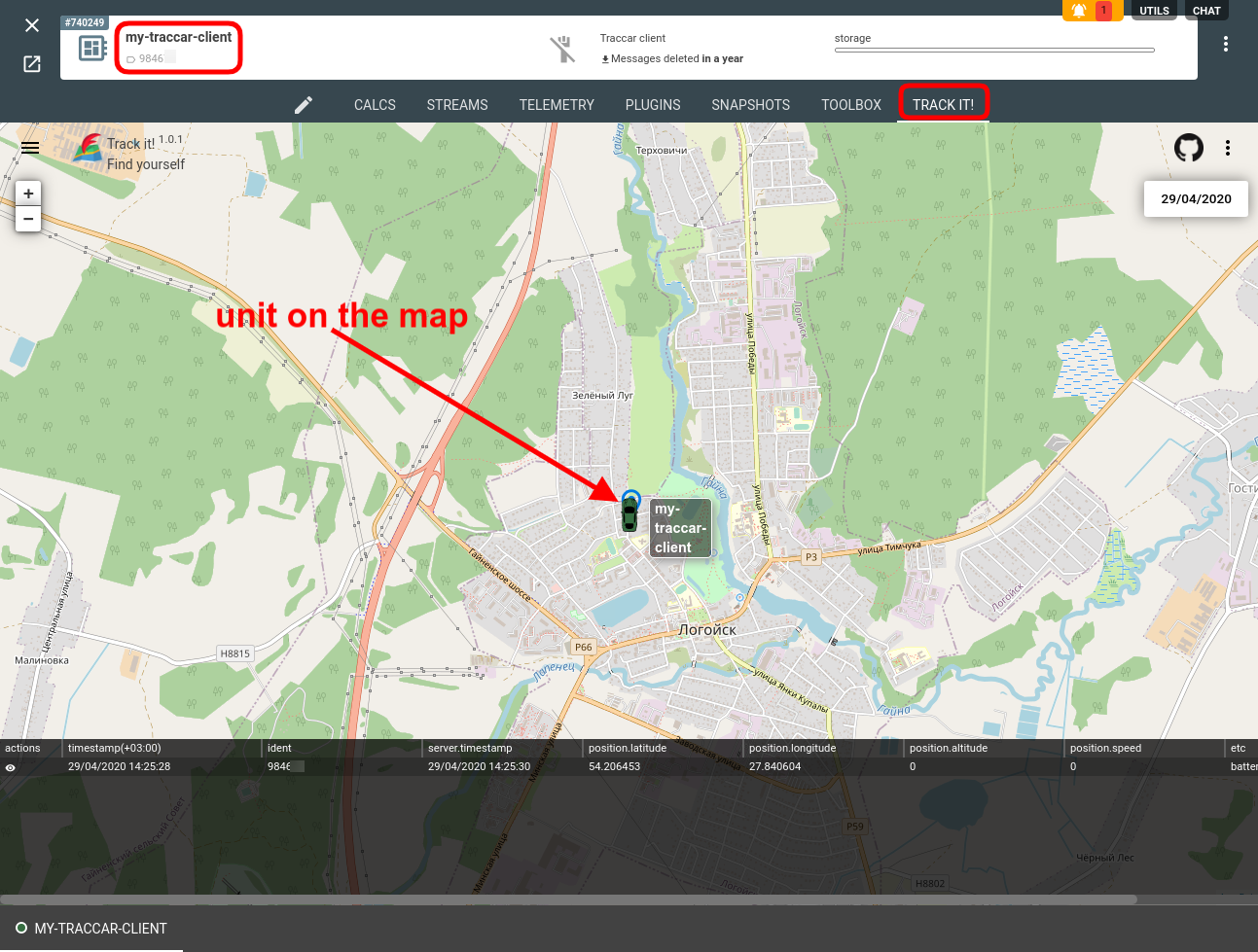Traccar client (Android, iOS) is a popular software tracker by Traccar — a developer of a free and open-source GPS tracking platform. With 100+K installations on Google Play, it is definitely one of the big players in the personal monitoring market that may be used in a variety of projects.
Traccar client is a simplistic, easy-to-configure tool ready to run in seconds after installation.
The flespi platform is now ready to accept connections from the Traccar client apps and parse the messages for further use in any projects you may envision.
Let us show you what it takes to get the data from your Traccar mobile client and see the dot on the map in a matter of a few minutes.
So, as per the flespi concept, we need a proper channel to accept the connection first. Unsurprisingly for Traccar client, it’s a traccar-client channel:
Note that by default the communication is established via HTTPS. If you want to set it to HTTP (e.g. for debugging purposes), you can switch the Enable HTTPS option to the disabled state.
Once you have a channel, you should configure the Traccar client app to sent data to its DNS:
We assume you already have the Traccar client installed on your smartphone.
Run the app, go to Server URL setting, and type in the DNS of your traccar-client channel.
Note: If you left connection via HTTPS on the previous step, you want to have “https://” here as well.
That’s basically it — once you switch the Service status to “running”, you should start receiving messages in your flespi channel. And you can check this on the Toolbox tab of your flespi channel:
You can actually stop here and consume the parsed incoming messages via the API (REST, MQTT) on the channel level (this way the messages from all connected Traccar clients will pile up in this channel).
Or you can go one step further and have messages grouped by device, get access to telemetry, and benefit from the long-term message storage (up to 10 years).
Let’s create a flespi device here — what you need is a Device identifier taken from the Traccar client app and a proper device type:
Let’s refer to the Toolbox tab once again, this time for the newly created device, to see if messages have started coming as expected:
Yes, they have.
One more nice thing about having a device is that you can immediately see it on the map right in flespi. Just navigate to the Track It tab:
***
Getting access to the data from your Traccar client apps anywhere anytime for integration in any GPS tracking or related projects is that easy. It’s up to you to come up with the idea for a personal monitoring solution, it’s up to flespi to support you technically.