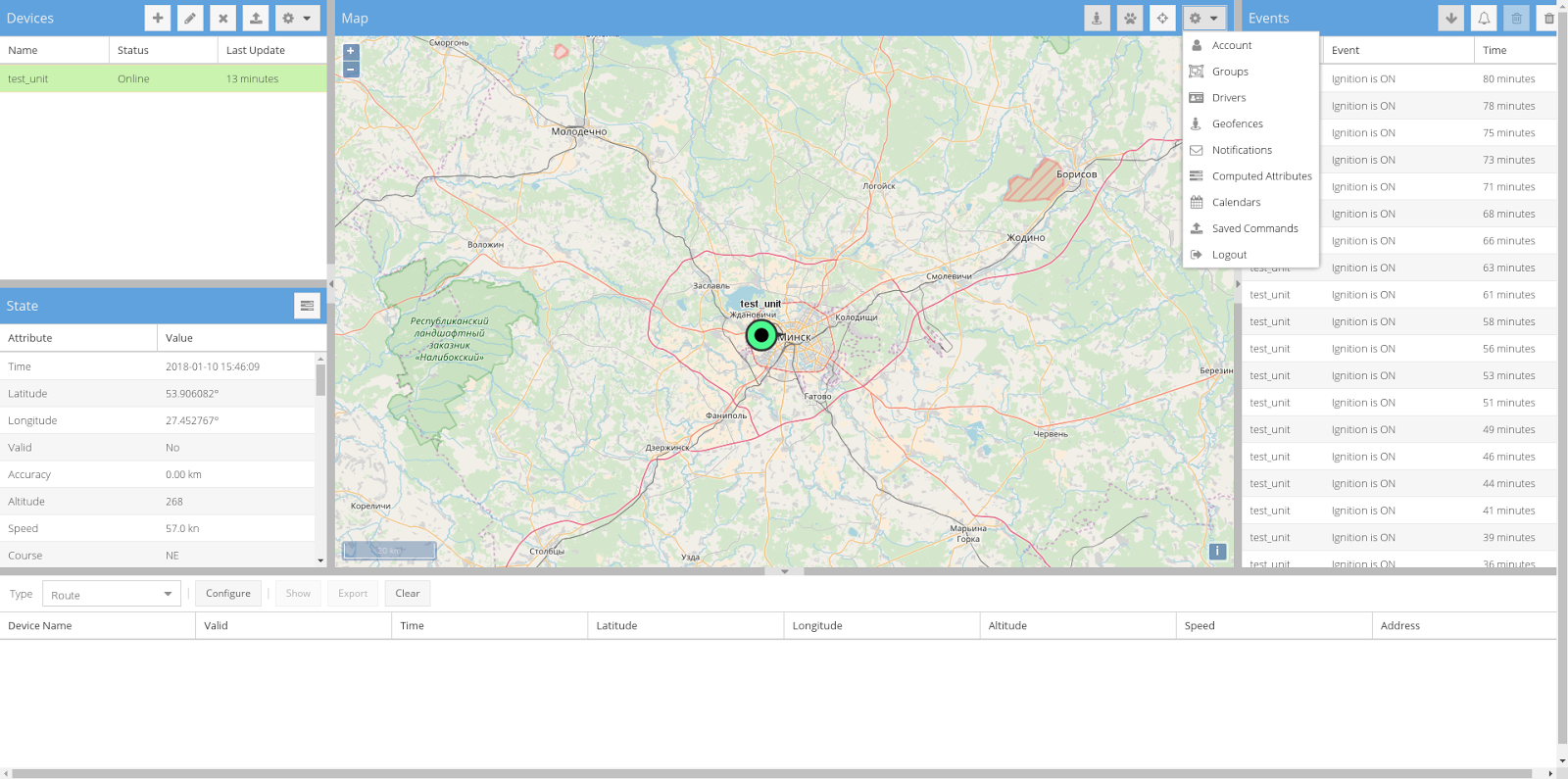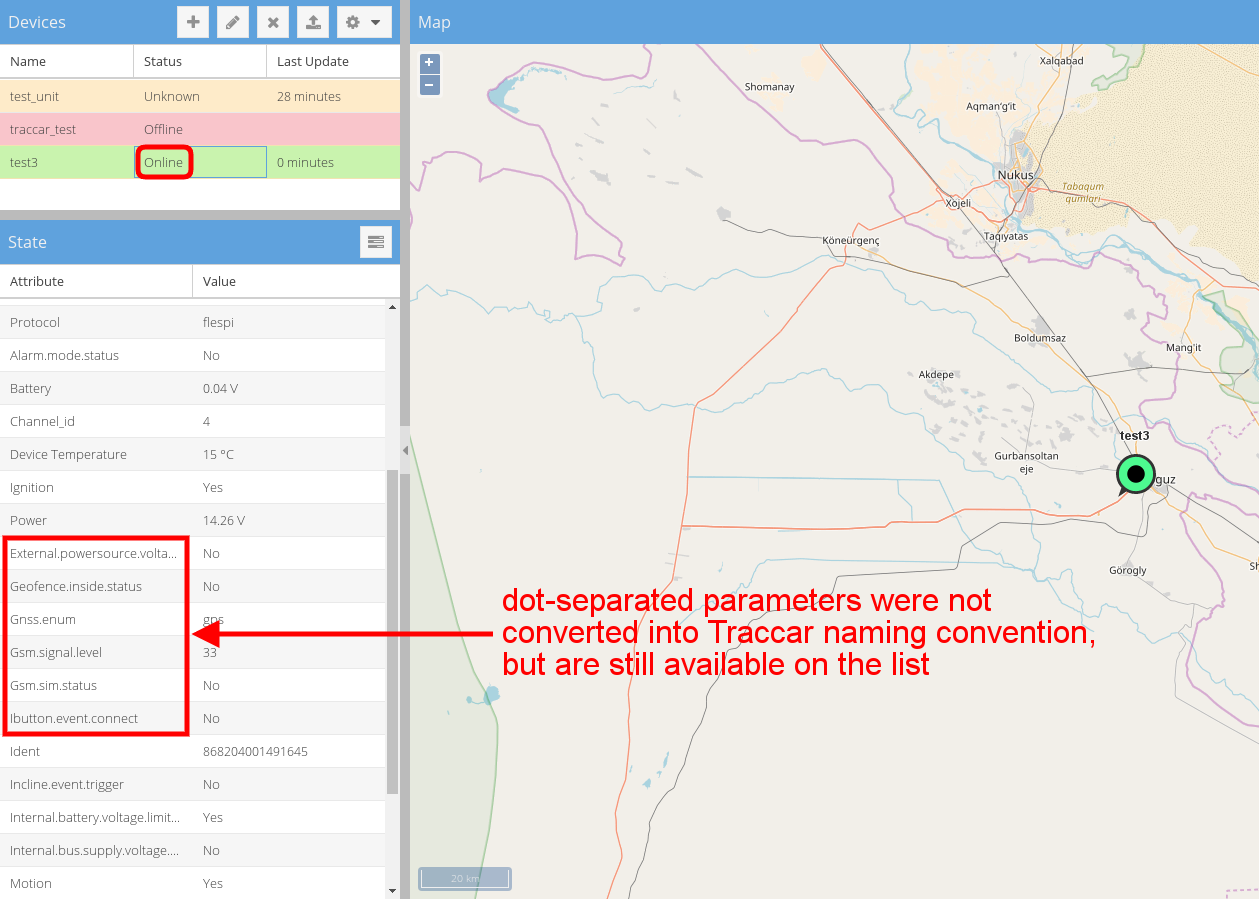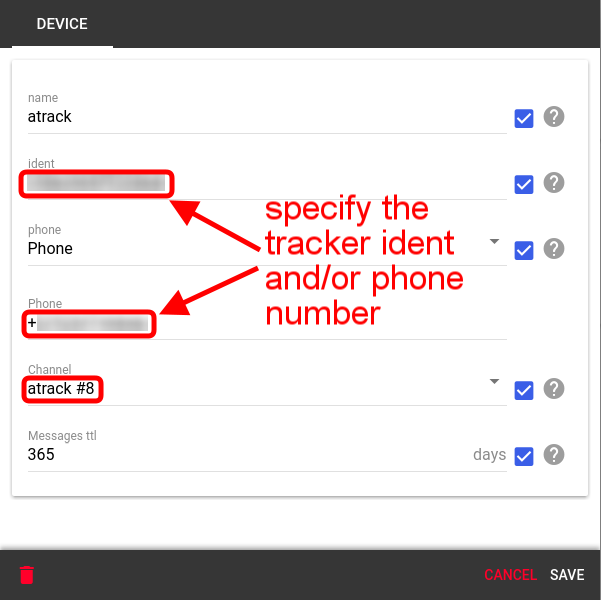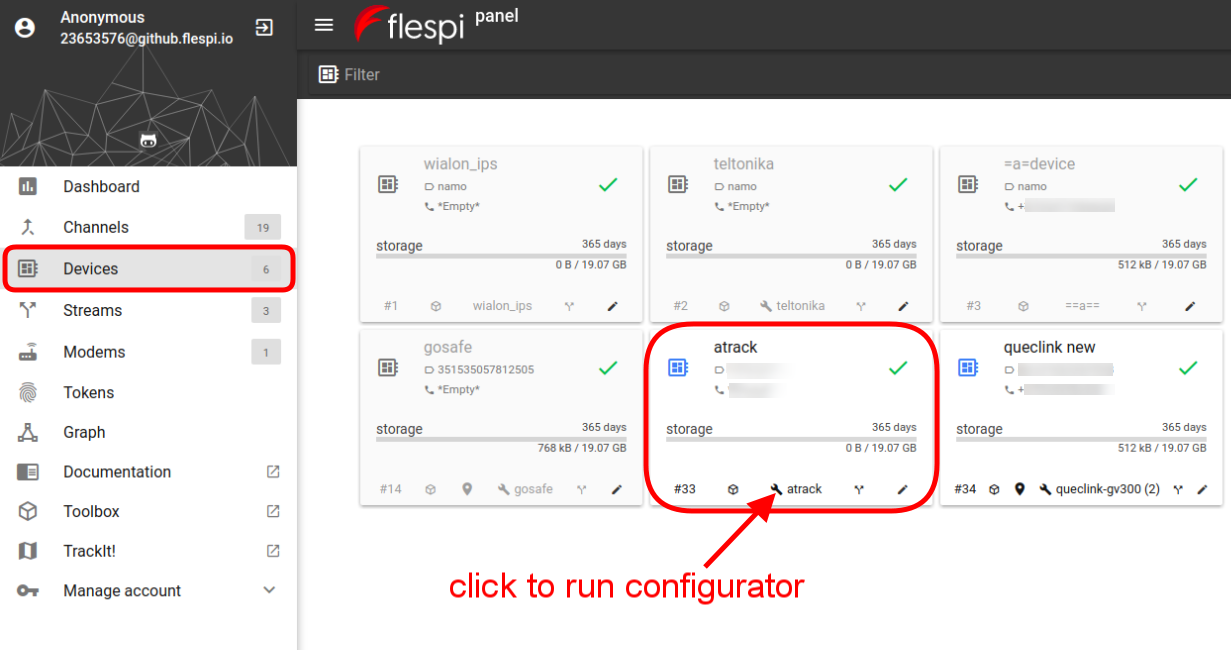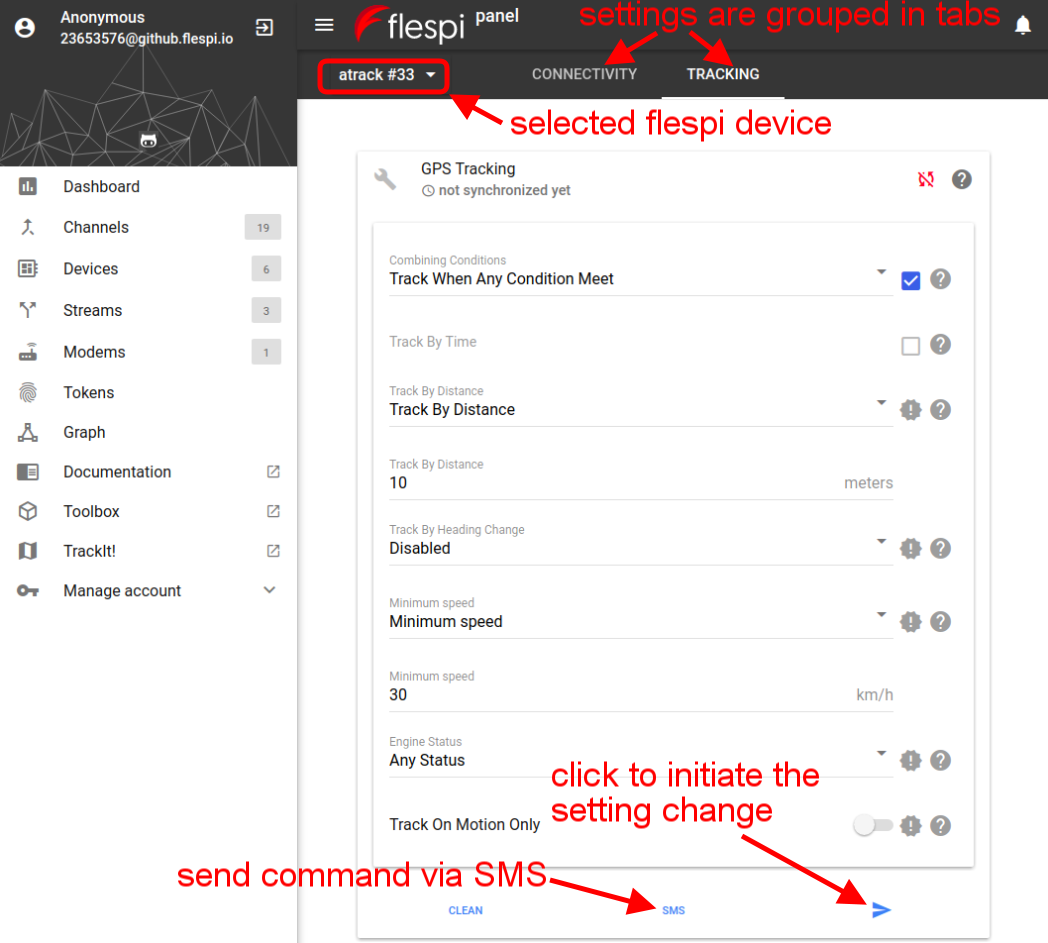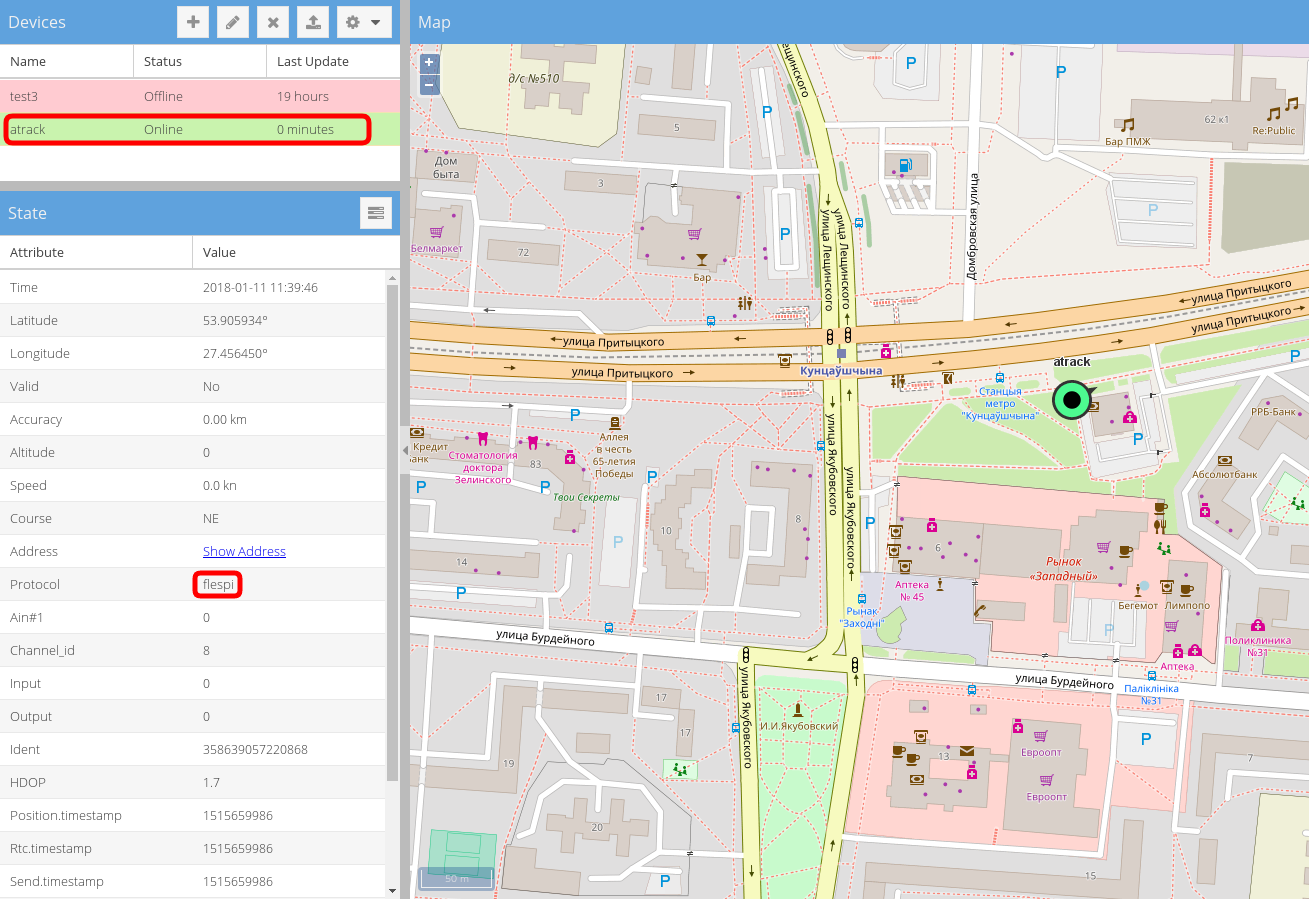What is Traccar?
Traccar is an open-source GPS tracking platform supporting over 140 communication protocols and providing basic fleet management functionality in a clear interface. The cool thing about Traccar is that you can fork it on Github and tweak to your needs. We in flespi tried to make the Traccar platform even more flexible and easy to use by introducing a “flespi” protocol into the Traccar’s impressive list.
Where flespi adds value?
flespi is famous for its universal protocol description technology that unifies parameter names across tracking devices and manufacturers. When you send messages to the port assigned to the “flespi” protocol, it can receive the data from any trackers supported in the flespi platform without the need to know the manufacturer and the protocol used. When you watch the message details, you will see all message parameters according to the protocol specification. Traccar will interpret all supported parameters into its internal naming convention; the rest will retain the unified names given by flespi.
How it works?
- To start streaming data to Traccar via flespi, log in with the flespi panel first.
- Then create a channel that will accumulate the messages from the trackers. Pick the protocol that your tracking devices use. In our case it’s wialon_ips:
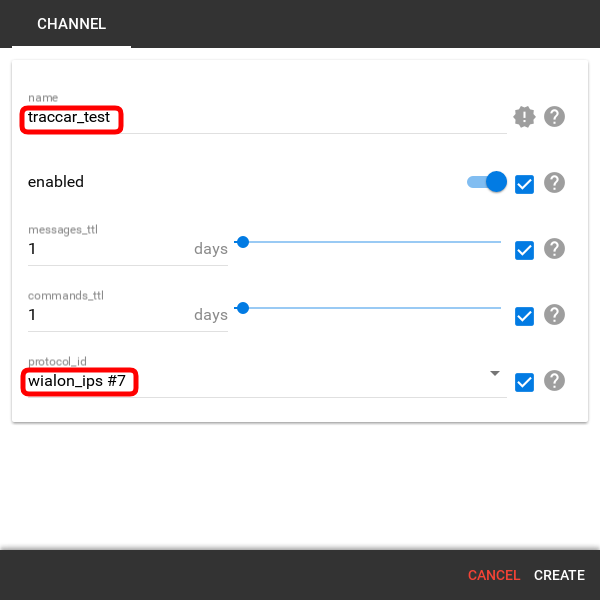
To forward message into Traccar, create a stream over HTTP protocol and specify the URI of your Traccar server and port 5149 corresponding to the flespi protocol:

- Open Traccar, click “+” to add a new unit. Specify the ident (IMEI) of the corresponding physical tracker connected to flespi:
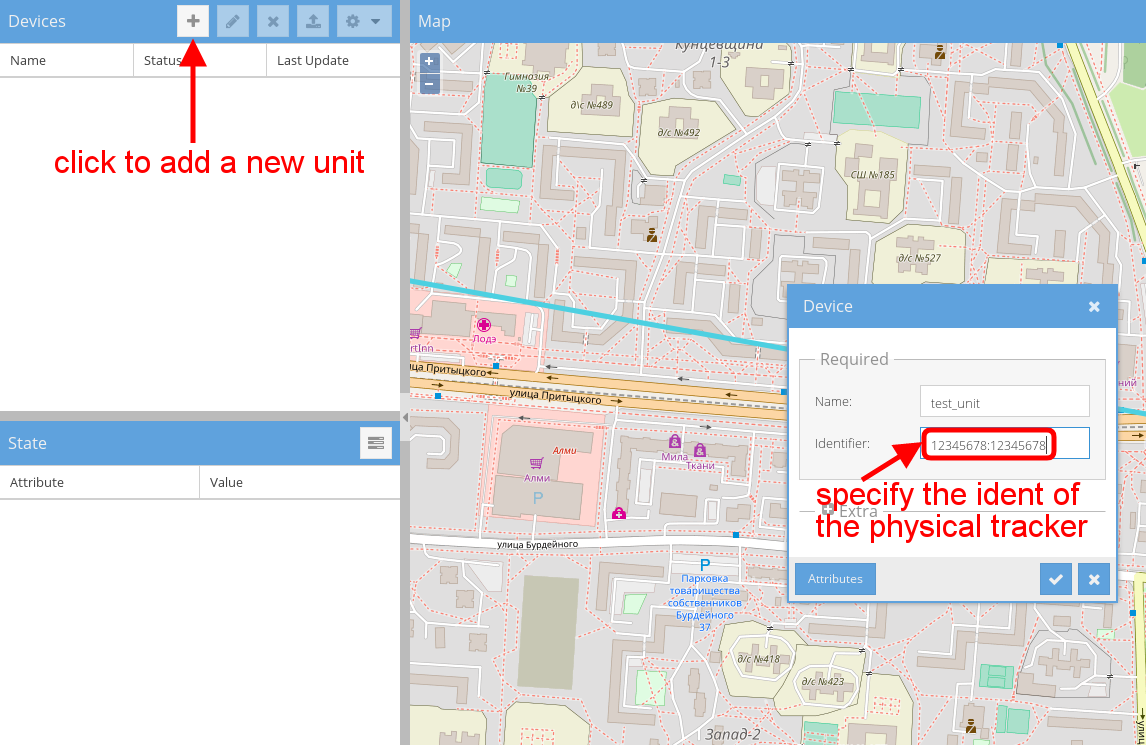
- The unit will go online and start showing its current location on the map (if it is online and moving). By clicking on the unit line in the list you can see all the parameters of the last message received by the unit:
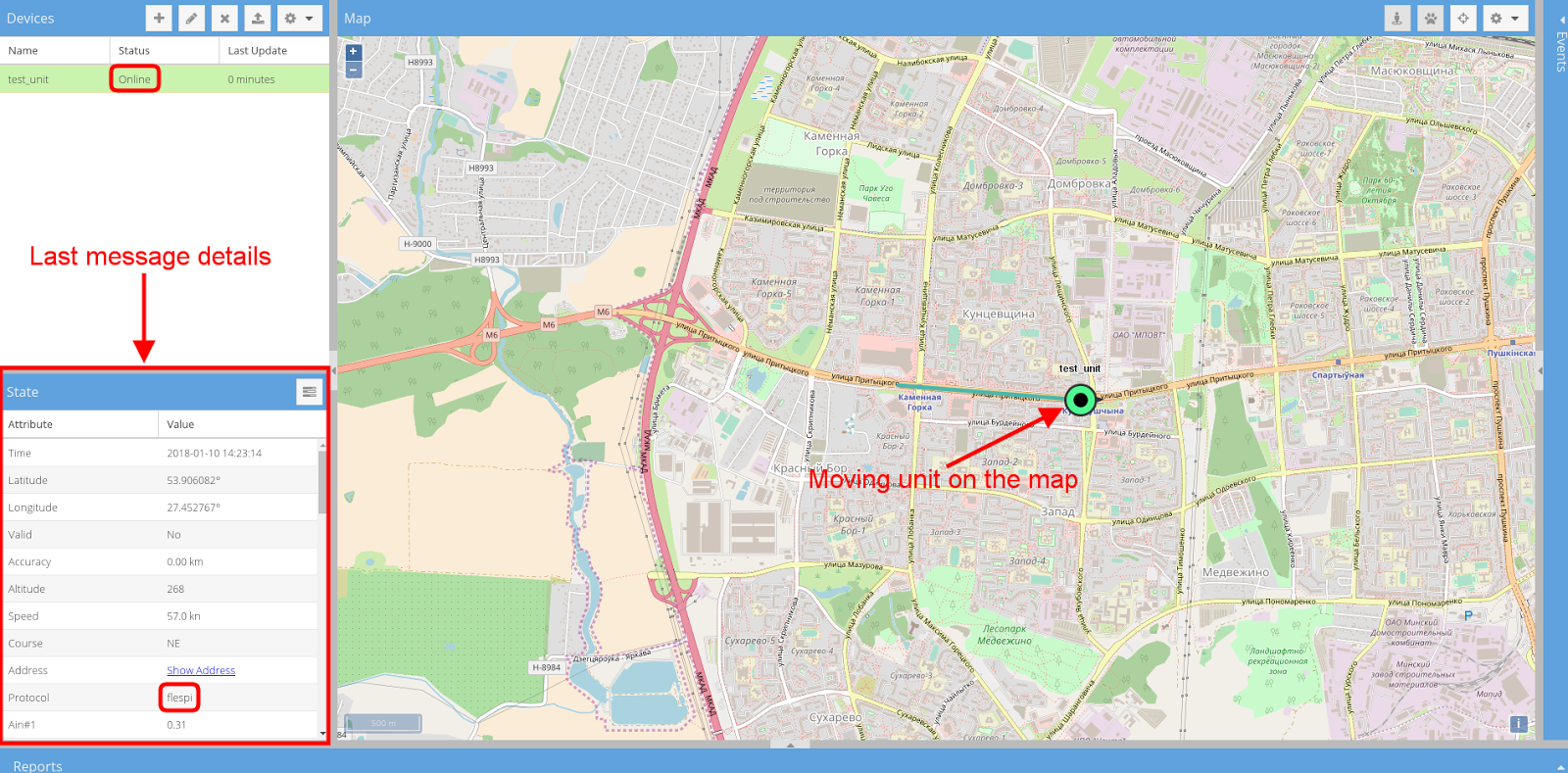
- Traccar allows setting up notifications about certain types of events. This functionality will work with the devices connected via flespi as well. To enable notifications, click on the gear icon in the top right corner of the screen, click “+” icon to add a new notification, pick the type of event that will trigger notifications, and tick the Send via Web checkbox to see the notifications in the Traccar web interface:
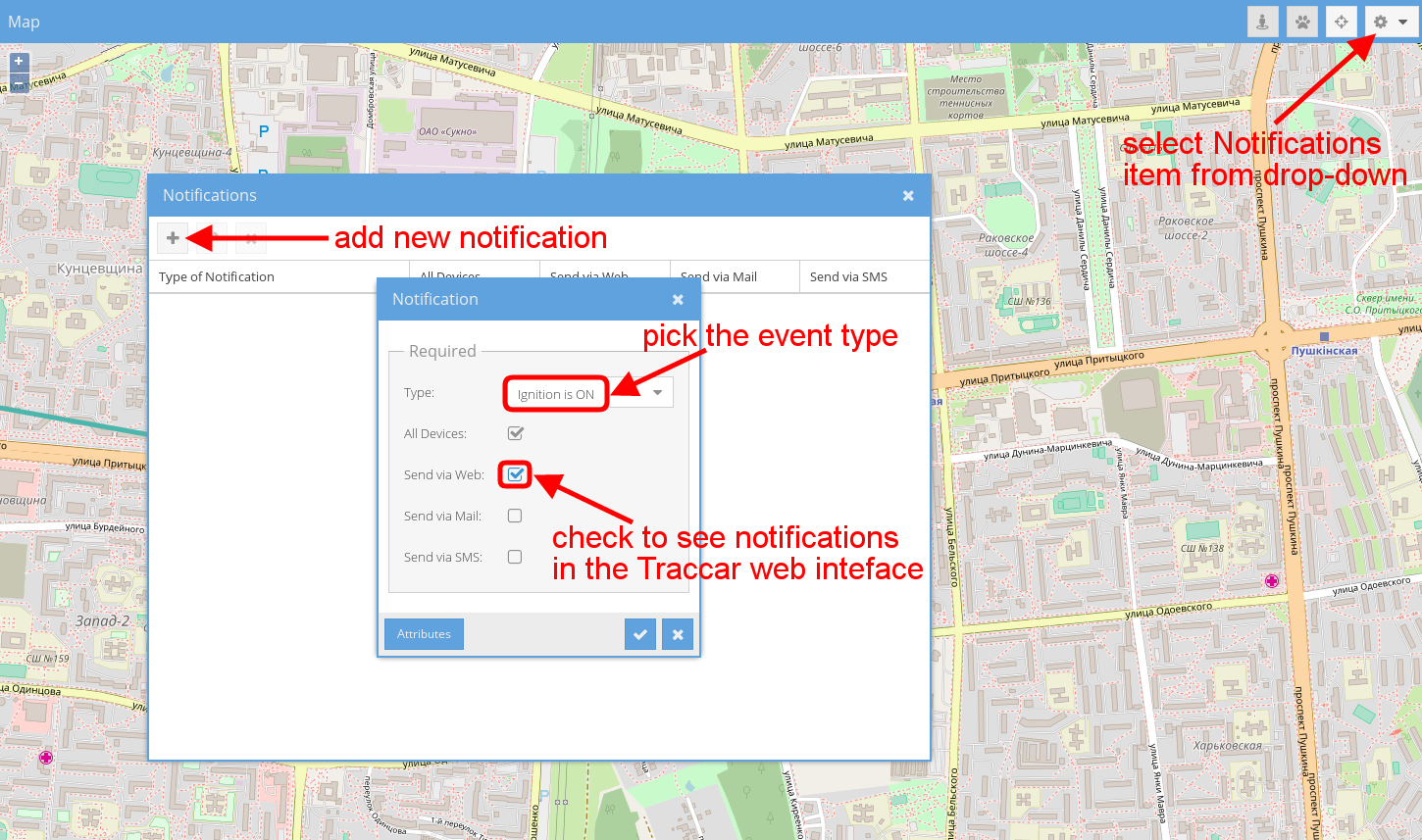
- Here’s how the notification will look:
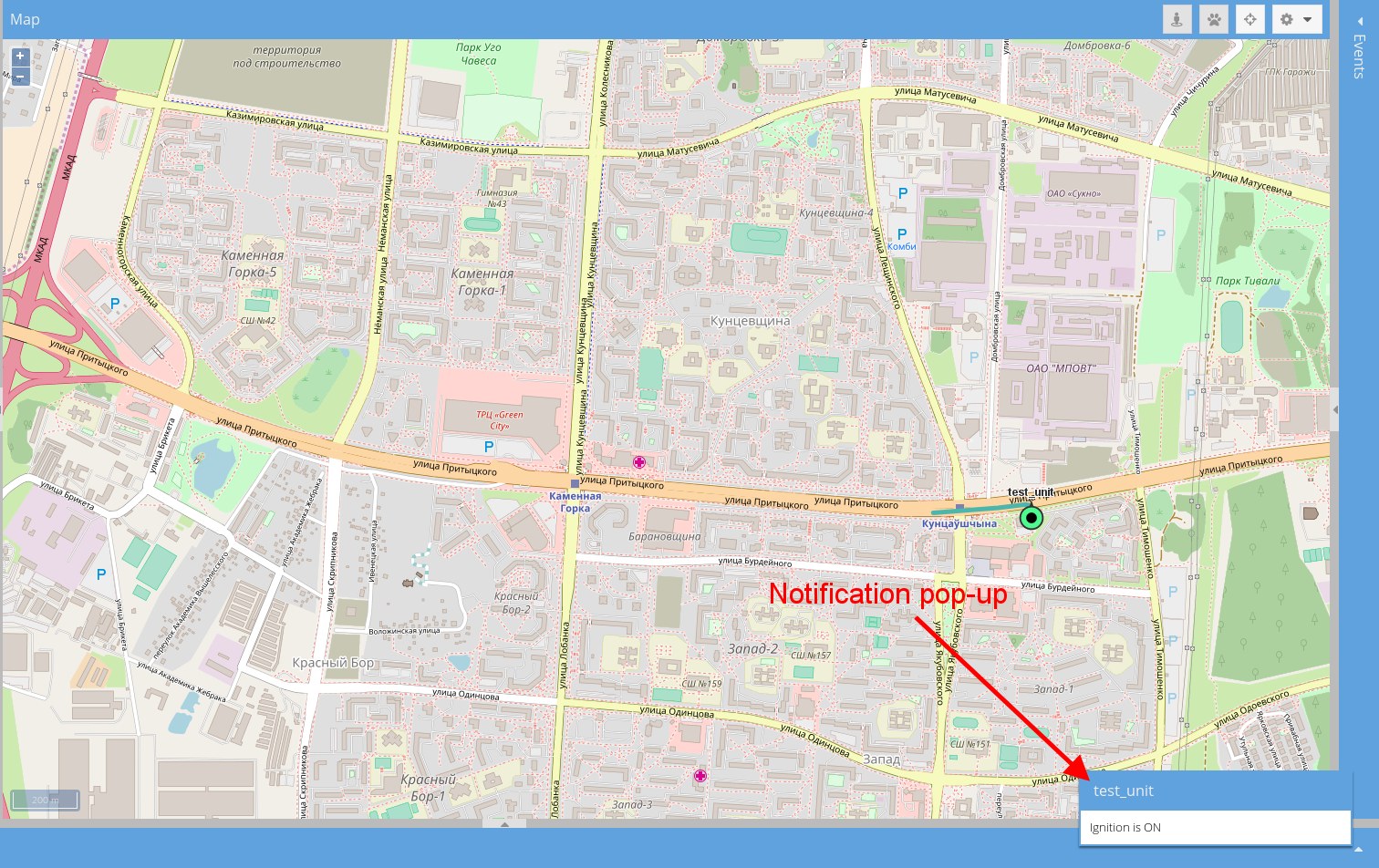
How to configure devices?
All devices connected to Traccar via flespi can be configured inside the flespi panel. We picked an ATrack AK1 device for the demonstration. This model is not supported by Traccar, so we added it to flespi first — device ident and/or phone number are required to uniquely identify the tracker:
The device appears in the list of all flespi devices in the flespi platform. Clicking the small wrench icon will open the configurator for the given device:
The flespi configurator splits the settings into tabs by their purpose — our ATrack device has Connectivity and Tracking tabs. Let’s look into the Tracking tab — you can change all parameters of the GPS Tracking setting with mouse clicks — no need to know the command syntax for each manufacturer. Clicking the Send button will initiate the setting change that will apply as soon as the device goes online.
Moreover, some trackers by certain manufacturers allow configuring the device via text messages — flespi does support configuration via SMS for applicable devices.
Remember, this model of ATrack tracker (AK1) is not supported by Traccar? After streaming its data through flespi, the device is available in Traccar and all its parameters show in the left-side table:
What Traccar users get?
- better protocols support — flespi does not yet support 100+ protocols as most top fleet management platforms do. But when it declares a protocol as supported, it can parse all parameters as per the manufacturer specification.
- additional protocols support — flespi supports some protocols not supported by Traccar, so users can have a wider equipment choice when building the infrastructure.
- device configurator — when you connect devices to Traccar via flespi, you get access to the universal device configurator. Its intuitive visual interface allows changing settings of all flespi devices on a single screen.
- helpful docs — flespi website gives a description of each parameter of each supported protocol as well as tooltips for all fields in the device configurator.
***
The integration of Traccar and flespi is a win-win for users of both platforms. flespi users get access to a free GPS monitoring system with alerts, reporting, and more. Traccar users can benefit from flespi’s full support of selected protocols and universal device configuration tool.