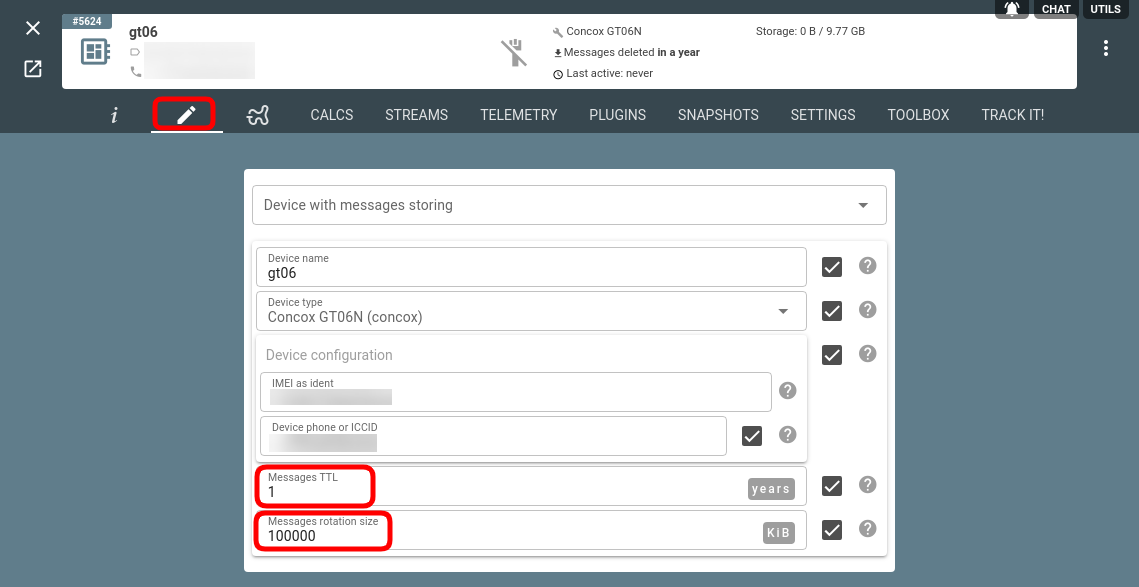Flespi devices collect, save, and store all messages with a particular ident (IMEI). If a tracker actively sends messages (e.g. every 5 seconds), the volume of stored messages in the device storage can grow rapidly. This can lead to the following consequences:
run out of space — even though device storage for a commercial account is limited to a substantial 10GB, you’d better keep an eye on it to avoid losing messages.
incur unnecessary expenses — each additional GB of stored data after the first GB will cost you an extra €1/month. It’s totally OK to store data in flespi for up to 10 years but if you were not planning that, you should take care of all the incoming messages in a timely manner.
Note: the same is true for devices assigned to calculators (aka assigned devices) — they can also hold up to 10GB of calculated intervals.
So, what you can do to use device storage efficiently and not overpay:
Messages TTL — adjust the value of this parameter in device configuration so that you don’t store the old data that you don’t need. The default value is 365 days. If set to 0, messages will not be saved. If you store data in your system we suggest to keep device messages in flespi for at least 30 days for data backup and device troubleshooting purposes. TTL is relative to the telemetry gathering time reported by the device ('timestamp' parameter in the message).
Messages rotation size — the max size of stored messages in KB. You set it to a smaller value than the allowed device storage (10GB) to avoid accidental bloating. When reached, the device storage will be rotated (the oldest messages will be deleted freeing up space for the new ones). If you store data in your system we suggest to keep at least last 100 MB of device messages in flespi for data backup and device troubleshooting purposes.
Media files TTL — adjust the value of this parameter in device configuration so that you don’t store the old device media data (pictures, video, etc) that you don’t need. The default value is 365 days and minimum is 1 day. This parameter does not affects files marked as protected which should be removed only by intention. Links to media files not marked as protected and out of this period will be unavailable and return 404. We recommend to set this value at least to 30 days for data backup and device troubleshooting purposes. TTL is relative to the media file upload time ('uploaded' parameter in the media file).
Media files rotation size — the max size of stored device media files in KB. You set it to a smaller value than the allowed device media storage (10GB) to avoid accidental bloating. When reached, unprotected files on the device media storage will be rotated (the oldest files will be deleted freeing up space for the new ones). This parameter does not affects files marked as protected which should be removed only by intention. As device media storage is used by live video streaming services we suggest do not set media rotation size below 1 GB.
- Intervals TTL — same as messages_ttl but for intervals stored in assigned devices. Can be set up in a calculator configuration. TTL is relative to the interval begin time ('begin' parameter in the interval JSON).
- Intervals rotation size — same as Messages rotation size but for intervals stored in assigned devices. Can be set up in a calculator configuration.
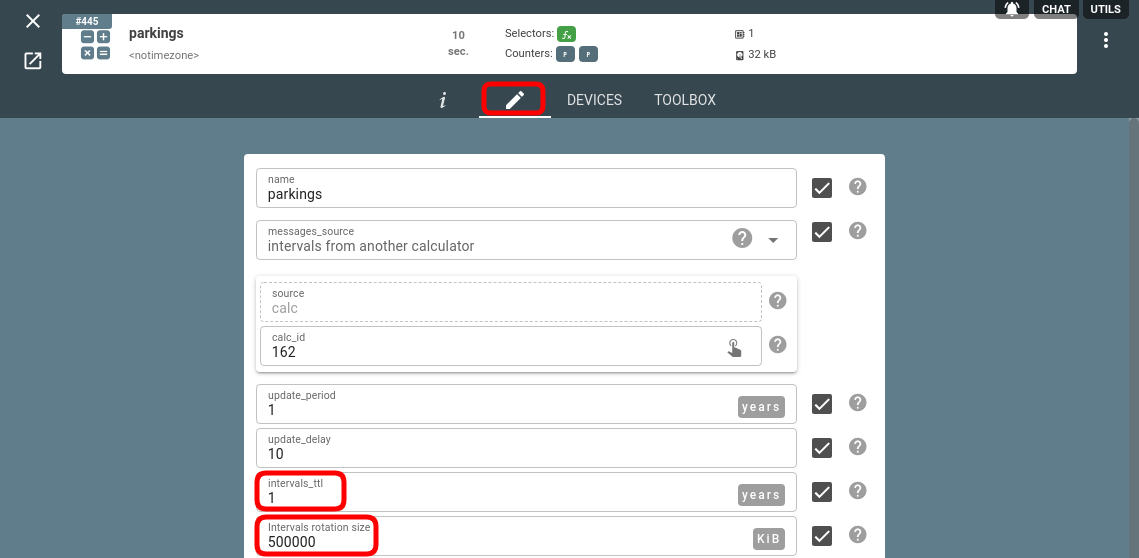
If you want to apply new storage configuration to devices in bulk you can use this REST API call. Just specify only fields you want to change and devices for which to apply new value. You can specify all in 'dev-selector' to select all your devices for the operation. Authorize with your token via LOGIN button in top-right corner and you may also list which devices will be affected by clicking on the 'eye' button to the left from the 'send' (execute the API call) button.
Caution! If you accidentally set messages_ttl, messages_rotate or media_ttl, media_rotate values too low and deleted from device too many messages or media there is no way to restore cleaned messages.
External Media Backup: For long-term archival or to reduce flespi storage costs, use the S3 Media Upload stream to automatically upload media files to AWS S3 while maintaining configurable retention in flespi.
Non-billed logs and traffic storage
We do not charge you for logs and traffic, however this data has non-expandable limits. Logs storage is limited with 3Gb per device up to 1 year. Traffic storage is limited with 8Mb per device up to 300 days (whatever happens first) with overall 10Gb of traffic per channel.