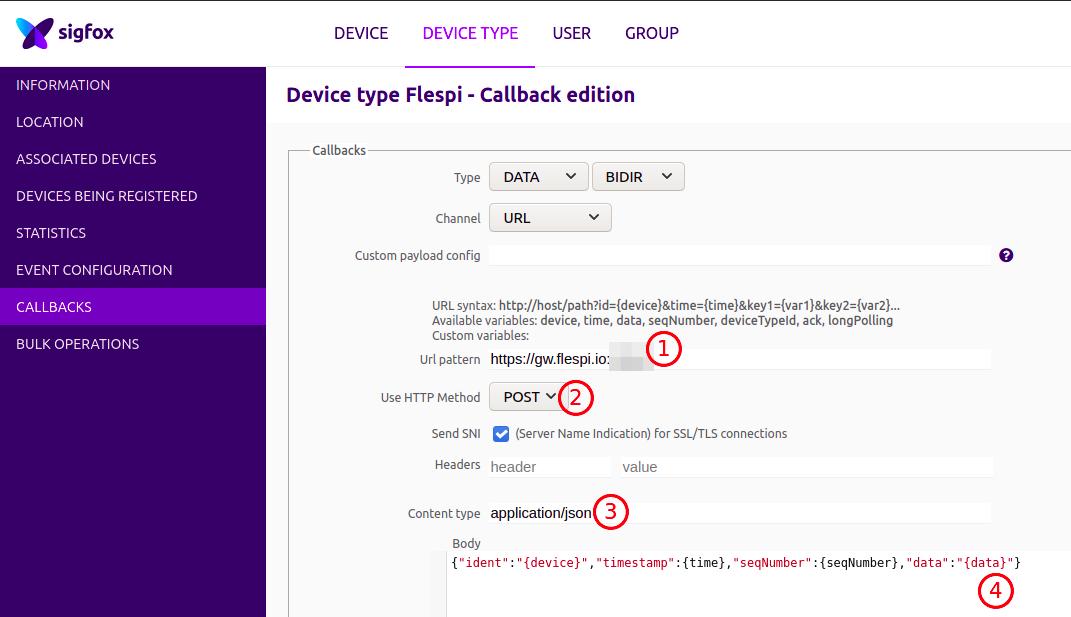Sigfox is an LPWAN network operator and cloud platform that certifies different manufacturers to produce devices with long battery life (due to the minimal power consumption of the LPWAN networks). Sigfox devices can be widely used in telematics projects based on flespi and this article describes how to integrate the telemetry data from Sigfox cloud to flespi.
1. Create flespi HTTP channel
Add the new channel to your flespi account. Select “http” protocol and enable SSL to secure cross-platform traffic. Channel’s URI will be used to point the callback from Sigfox.
2. Register device type in Sigfox cloud
This step greatly depends on the device type you have and is fully covered by Sigfox documentation.
3. Set up a callback in Sigfox
Go to Device type -> Callbacks -> click “New” in the top right corner -> select “Custom callback”. Configure the callback as follows:
Use the HTTP channel's URI as “Url pattern”. Don’t forget to use https:// prefix if you have “Enable SSL” checked in the flespi channel configuration.
Use POST HTTP Method.
Set Content type to “application/json”.
Assembly body JSON using “variables available”. Body JSON must contain an ident field ({device} variable is used in the example). {time} variable is likely to be stored in the timestamp parameter (otherwise, flespi will save server.timestamp to the timestamp parameter). The text example below is
{"ident":"{device}","timestamp":{time},"seqNumber":{seqNumber},"data":"{data}"}That’s it. Once an event is generated by the Sigfox device, its data will be transmitted to flespi.
{data} variable may contain a complex object with other fields — they may be processed by the HTTP channel’s custom naming scheme or reprocessed by plugin’s expressions.
If you face any difficulties in integrating Sigfox cloud into flespi, let us know in flespi chat.