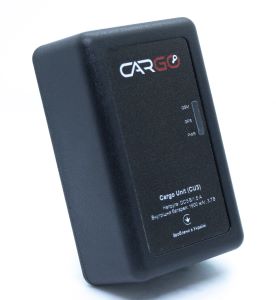Protocol used by GPS tracking devices manufactured by CarGo headquartered in Ukraine.
flespi parses the Cargo protocol messages into a JSON object with the
fields listed below in the Parameters tab.
To connect your tracker using the CarGo protocol, you need to have a cargo channel created first.
Point your tracker to the channel's domain name:port via SMS or configuration tool provided by the vendor.
Then create a device instance for your tracker and use a 15-character IMEI (usually specified on the tracker casing) in the ident field.
Use the Toolbox tab on the device screen to check if the messages are coming.
ain
number
volts
Voltage on the analog input
AVL ID 10,
AVL ID 9
AVL ID 9
alarm.event
boolean
Alarm event triggered
battery.level
number
percentage
Internal battery level
AVL ID 67
battery.voltage
number
volts
Internal battery voltage
AVL ID 67
case.status
boolean
Case opened status
AVL ID 7
channel.id
number
ID of channel that received a message
counter.impulses
number
Impulses counter
AVL ID 136,
AVL ID 137
AVL ID 137
custom
any
Any custom parameter
device.configuration.id
number
Configuration profile index
AVL ID 22
device.id
number
ID of device that received a message
device.name
string
Name of device that received a message
device.temperature
number
celsius
Temperature of device
AVL ID 70
device.type.id
number
ID of device type of device that received a message
din
number
Digital inputs bitmask
AVL ID 3,
AVL ID 4
AVL ID 4
engine.ignition.status
boolean
Engine ignition or ACC status
AVL ID 1
event.enum
number
Protocol-specific event code
event.priority.enum
number
Event priority enum
external.powersource.voltage
number
volts
External power voltage
AVL ID 66
fuel.level
number
percentage
Fuel level percentage
AVL ID 100,
AVL ID 101,
AVL ID 129,
AVL ID 130
AVL ID 101,
AVL ID 129,
AVL ID 130
fuel.volume
number
liters
Fuel volume
AVL ID 112,
AVL ID 113,
AVL ID 131,
AVL ID 132
AVL ID 113,
AVL ID 131,
AVL ID 132
gsm.cellid
number
Mobile network (GSM, 3G, 4G, LTE, 5G, ...) base station ID
AVL ID 205
gsm.lac
number
Mobile network (GSM, 3G, 4G, LTE, 5G, ...) location area code
AVL ID 206
gsm.mnc
number
Mobile network (GSM, 3G, 4G, LTE, 5G, ...) code
AVL ID 241
gsm.signal.level
number
percentage
Mobile network (GSM, 3G, 4G, LTE, 5G, ...) signal strength level
AVL ID 21
ibutton.code
string
Hexadecimal code of connected iButton
AVL ID 78
ident
string
Device unique identifier like serial number, IMEI, etc
lls.temperature
number
celsius
LLS (Liquid level sensor) fuel temperature
AVL ID 102,
AVL ID 103,
AVL ID 127,
AVL ID 128,
AVL ID 133
AVL ID 103,
AVL ID 127,
AVL ID 128,
AVL ID 133
movement.status
boolean
Current movement state
AVL ID 240
peer
string
IP:port from which device connecting to the channel
position.altitude
number
meters
Altitude value for position
position.direction
number
degrees
Heading angle at position detection moment
position.hdop
number
Horizontal dilution of precision
AVL ID 182
position.latitude
number
degrees
Latitude coordinate value
position.longitude
number
degrees
Longitude coordinate value
position.pdop
number
Position dilution of precision
AVL ID 181
position.satellites
number
Quantity of satellites used to calculate coordinates for given position information
position.speed
number
km/h
Instant speed at position detection moment
AVL ID 24
position.valid
boolean
Is position information accurate and valid for given timestamp
AVL ID 69
protocol.id
number
ID of protocol
sensor.temperature
number
celsius
Temperature sensor value
AVL ID 106,
AVL ID 107,
AVL ID 108,
AVL ID 109,
AVL ID 110
AVL ID 107,
AVL ID 108,
AVL ID 109,
AVL ID 110
server.timestamp
number
seconds
Timestamp when server received a message
sos.alarm
boolean
SOS alarm triggerred
AVL ID 2
timestamp
number
seconds
Message timestamp
trailer.id
string
Trailer ID
AVL ID 135
trip.mileage
number
km
Distance driven since engine start
AVL ID 199
vehicle.mileage
number
km
Total calculated mileage
AVL ID 200
Properties
Custom command
Examples
custom
Send custom text encoded in Codec12
hex: Payload is encoded as HEX string
crlf: Add CR and LF bytes after text payload
payload: Command payload as text or HEX string
Custom command without waiting for response
Examples
custom_no_response
Send custom text encoded in Codec12 without waiting for response
hex: Payload is encoded as HEX string
crlf: Add CR and LF bytes after text payload
payload: Command payload as text or HEX string
Tags