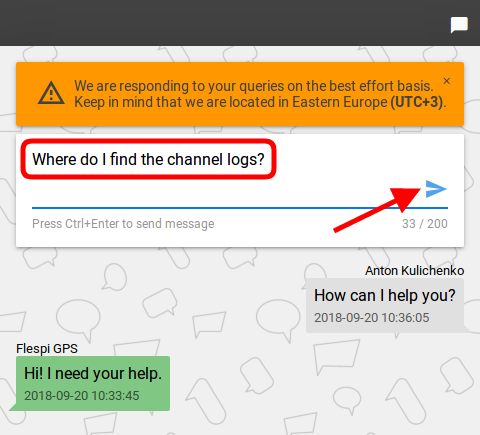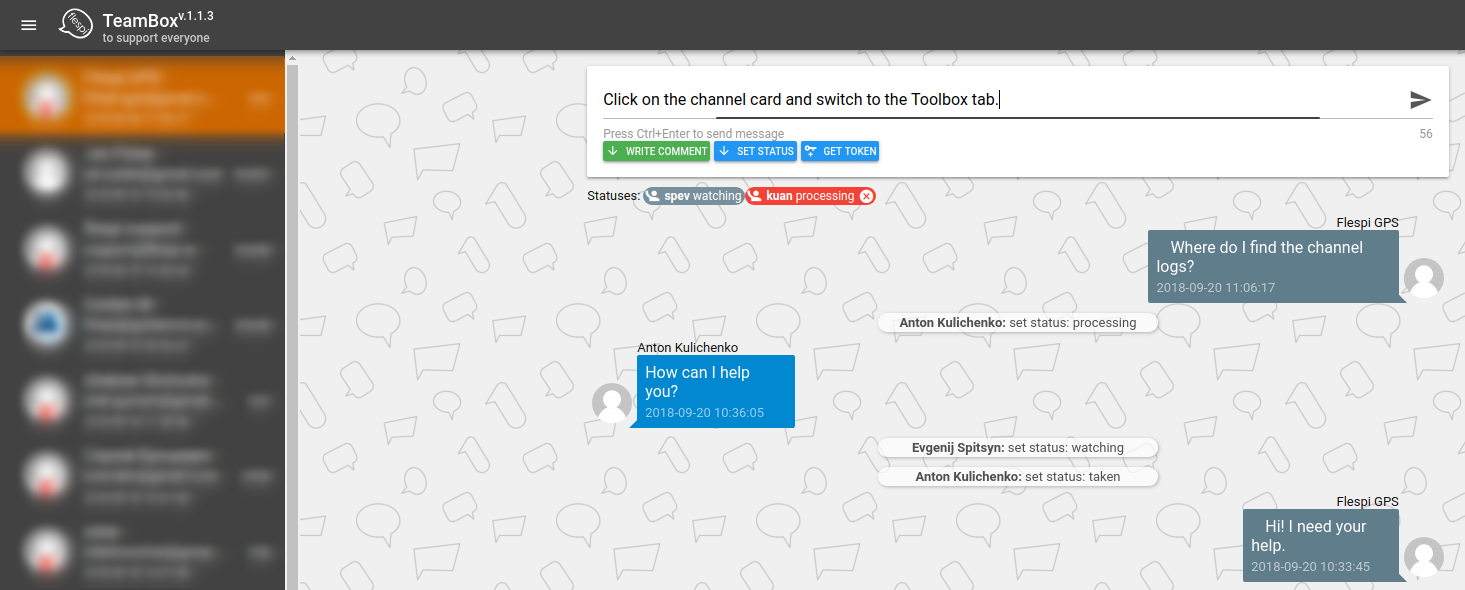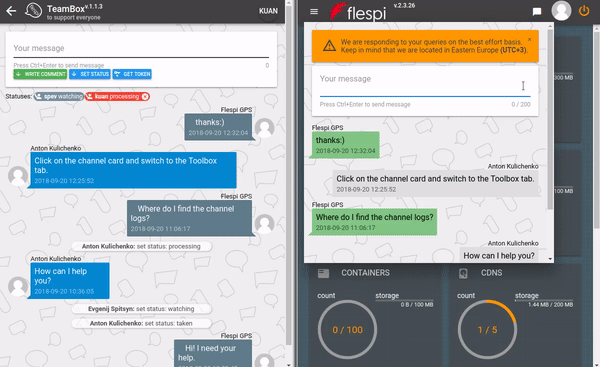Some of you might have already noticed a new icon that quietly sits in the top right corner of the flespi panel. Now we say it out loud — we have added a built-in support chat into the flespi.io. No need to pick a suitable messenger. No need to switch to another tab to write an email. Contact us from where your questions are — the flespi panel.
Let’s briefly look at the interface and the functionality that the flespi chat features.
User side
The flespi chat has a simplistic and intuitive view for efficient communication. No distractions, fancy stuff, and complicated procedures. Just type your message and send it.
Flespi team side
Even though no-one of you will see this interface (since it's used by us to support you), we want to highlight some concepts that we introduced to improve your satisfaction and our performance:
All members of the team can see the chat and contribute to it. This way we minimize response time and share responsibility.
When the new chat is initiated by the user, the flespi team gets a notification from the special Telegram bot. So no chat is ever left unnoticed.
If approved by the user, we can quickly generate a link to access their account and check certain issues (e.g. settings, logs, etc.) firsthand.
Technologies used
Unlike most chats that rely on HTTP protocol, flespi chat uses MQTT protocol, which uses publish/subscribe paradigm instead of traditional request/response. The idea is that the MQTT broker hosted on the server sends a message to a subscriber as soon as it is published by the publisher. There’s no need to make requests to the server to check if any messages have arrived. This, in turn, results in minimal delays.
Let us explain what we mean by minimal delay on the following split-screen:
Flespi chat operates based on the flespi MQTT broker — the first MQTT 5.0 compliant broker on the market and uses the following concepts:
MQTT 5.0 commands (response topic)
retained messages to store the whole chat ecosystem and synchronously update and access to it from frontend and backend (no additional database required)
event-driven application design for high responsiveness.
***
Next time you have questions on the use of the flespi platform, try shooting us a message in the chat :)
P.S. You can run flespi support chat as a separate HelpBox app.
P.P.S. Now it's possible to chat with the flespi team via HelpBox bot in Telegram.