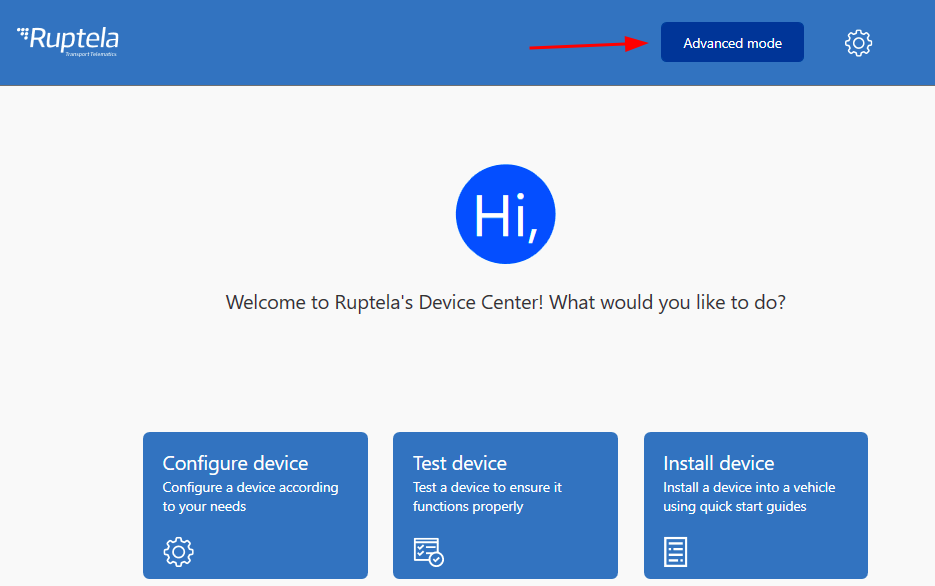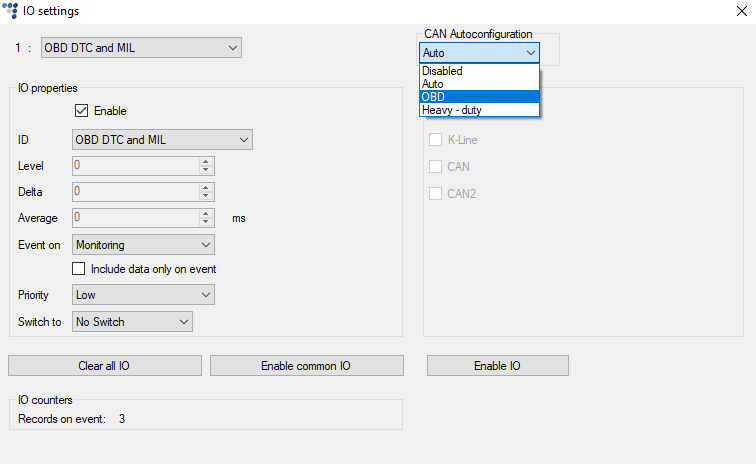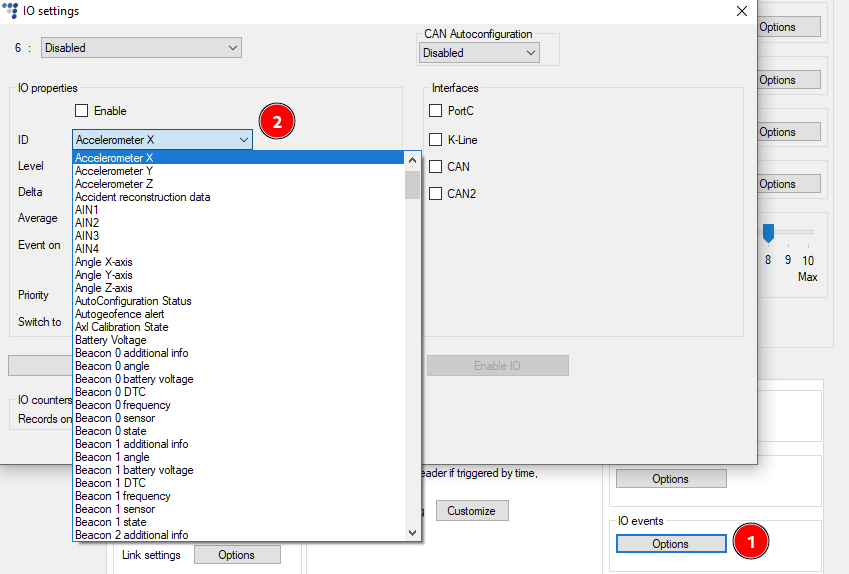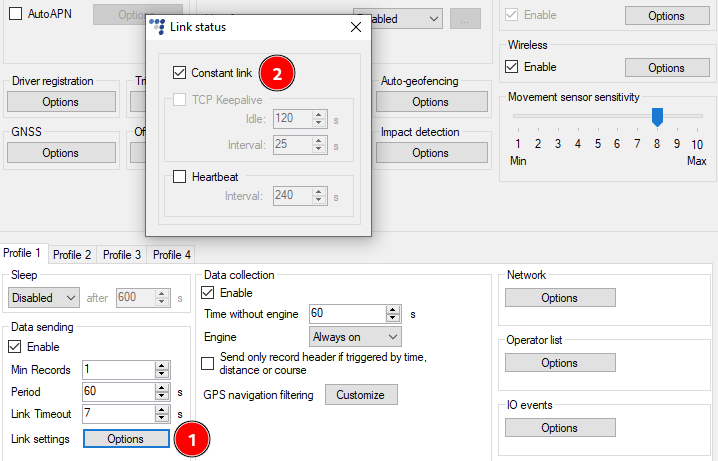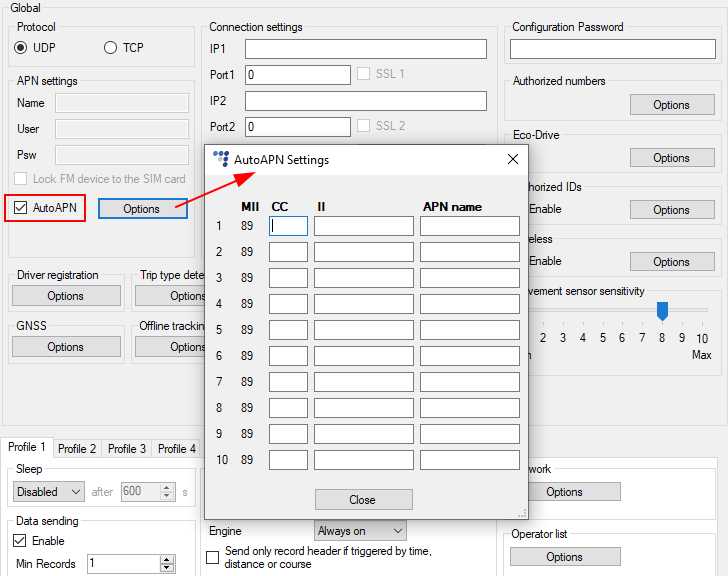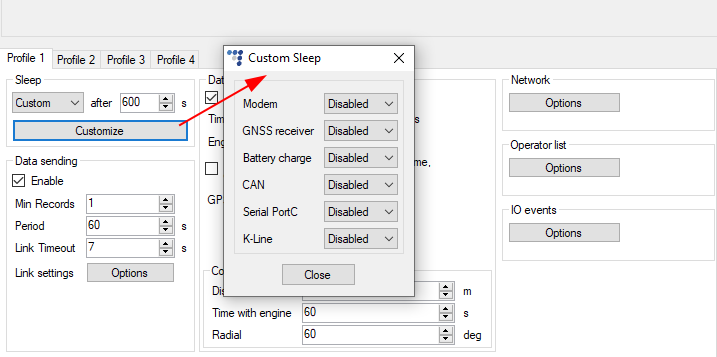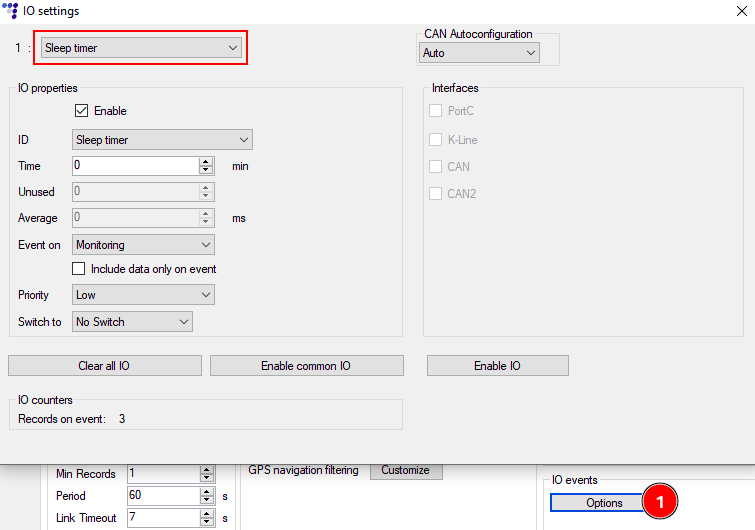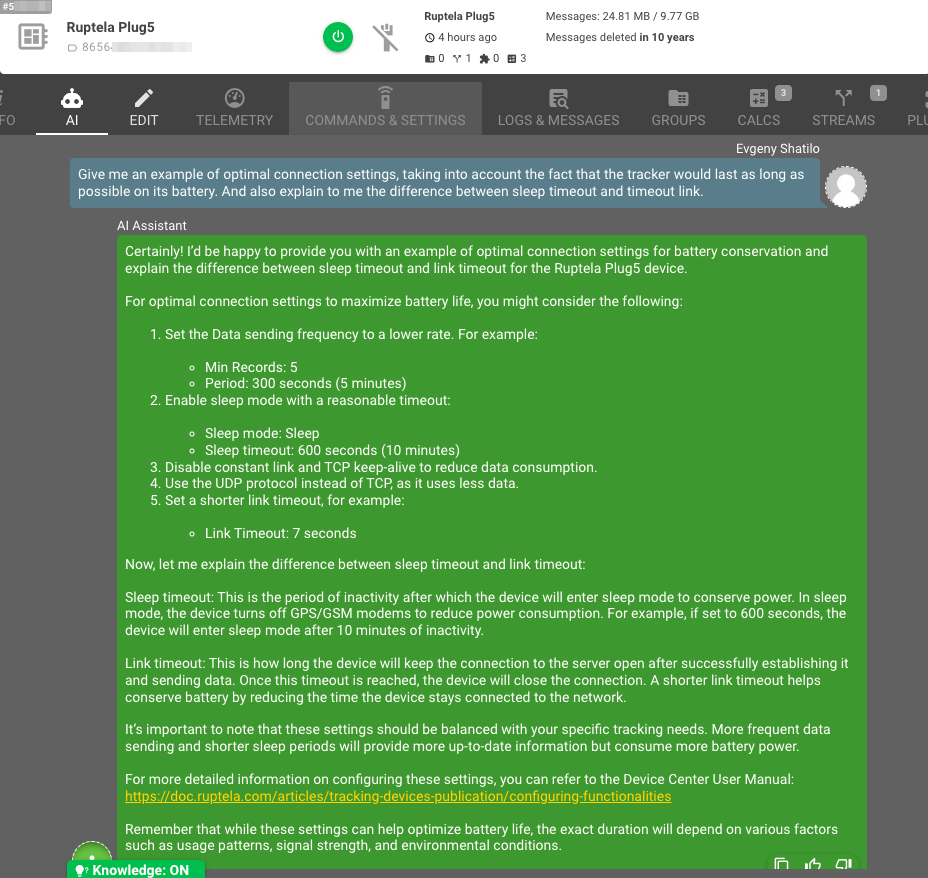Ruptela can be called one of the driving forces of innovation in Lithuania. While the Trace5 keeps leading in connected devices, the new Plug5 has already sparked interest despite its recent market debut. Recently, our codi has been able to consult users by quoting the manufacturer's technical documentation. However, users often have questions regarding the connection and configuration of devices, which sometimes can only be answered through hands-on testing. So, we decided to dive in and test it ourselves.
Plug5—a model specifically designed for precise vehicle tracking. It can perform advanced tasks such as monitoring driver behavior, detecting and reconstructing accidents, and reducing maintenance costs. Additionally, its harness makes it possible to read data from different types of vehicles. You can find this information on the official site, but let's take a hands-on look at the device, as this article is titled ‘hands-on’, after all. ;)
- Installation
- Configuration
- First OBD setup
- Multi-IMSI SIM capability
- Constant Link
- APN settings
- Sleep mode
Installation
The tracker boasts high-quality construction with no concerns about the hardware—a classic of Ruptela’s high standards. The antenna deserves special mention for its neat layout and secure integration into the body. One of the key advantages of the new tracker is its easy installation, which is evident from the device's design.
Installation is the quickest part as Plug5 is truly ‘plug-and-forget’—it works straight out of the box. In our case, the OBD port connects bottom-up, so the tracker’s antenna faces downward. Despite this, it performs well in open spaces, though there are some understandable limitations underground. Additionally, you can use either an OBD to OBD extension cable or an OBD to OBD Y-splitter for concealed installations to ensure the best possible positioning toward the sky.
Configuration
As the installation itself is not tricky, mostly we’d like to focus on this part. Configuration is done through a standard configuration tool, but since the model is new, parameter configuration should be done in Advanced mode. If you are familiar with Ruptela trackers, most tabs will look well-known. However, there are several important points we’d like to highlight to help you configure the device faster.
First OBD setup
Initially, we assumed that since this is an OBD tracker, we needed to select the 'OBD' option under IO events. Well, it’s not so strict, as both OBD and Auto modes perform the same function when connected to an OBD port. Auto mode is defined as switching between OBD and Heavy-Duty modes automatically, so you can basically leave it on Auto.
Broad vehicle coverage means it supports various OBD and CANbus parameters, including proprietary manufacturer data. These capabilities are accessible through filters. The configurator allows you to select different parameter types for various standards: OBD, Vehicle, CAN, ECO, TellTale, etc. Plug5 can work with many OBD and CAN standards and identify the one the vehicle operates on. Some parameters overlap within these sets, but not all will be detected by the tracker, so it’s better to select all initially and then disable unnecessary ones.
Multi-IMSI SIM capability
The basic concept is that the Multi-IMSI SIM card can work with many operators in different countries. Insert this SIM card once, and it automatically switches when you've gone too far. Each country’s operators have separate profiles. We used a SIM card from DrimSim. The configurator can auto-detect the profile, but unfortunately, Plug5 cannot automatically identify the required operator, often staying offline. As long as we haven't tested it with other SIM providers, that might be an issue with a specific one but anyway there is a nice adjustment setting available for such cases.
Technically, the device will switch SIM profiles if it has data to send and fails to either open a link to the server or open a PDP context. However, the device can be configured to send data either with or without a GPS fix. Try enabling 'Send without GPS fix' to speed up the SIM profile switching process. Additionally, limiting the used network bands can speed up the connection to the network.
Using a regular local SIM card, the tracker almost instantly connects to the 4G network, working flawlessly afterward.
Constant Link
We recommend enabling the Constant Link option right away; life without it is tough: the Link timeout option disconnects the tracker, regardless of whether it’s sending data to the server, causing frequent reconnections.
APN settings
The tracker has flexible server connection settings. AutoAPN doesn’t mean the modem will auto-detect the needed APN. Even if you specify an incorrect APN, the tracker will determine the correct one and work fine (at least with local operators). If you enable the checkbox, you must provide your list of operators and their data, then the tracker will choose among them. A more fitting name for this option might be ManualAPN :)
Sleep mode
The documentation describes different sleep modes for all tracker models and when the device exits sleep mode.
Recommended settings for Custom Sleep, as advised by the manufacturer, are as follows:
- Modem: Sleep
- GNSS receiver: Disabled
- Battery charge: Disabled
- CAN: Disabled
- Serial Port C: Disabled
- K-Line: Disabled
We suggest focusing on two key points: activating the priority parameter and addressing the sleep timer exceed issue. The latter should be found in the parameter configuration, not in the Sleep mode setting.
Our summary
The hardware, build quality, and components are top-notch. The Plug5 is a versatile tracker that’s easy to install, even with additional accessories like wired sensors, antennas, or BLE devices. It’s truly plug-and-play, without the need for additional CAN modules or wire splicing. Overall, it offers numerous features and flexible configurations. The configurator itself checks the current firmware version and updates it if a newer one is available, which is fantastic, as not every manufacturer provides this feature. Thus, this combination of features makes the Plug5 modern and adaptable, suitable for use in any conditions.
That's it... — no, wait. :) Let’s give codi a task at the end and ask him about the Plug5.
Hmm, though I’m a bit skeptical, considering his thorough understanding of the documentation, I’d bet he’s right. :)
Pros
High-quality build, layout, and components.
Uses a modern, high-performance GNSS chip.
Works with many OBD and CAN standards with auto-detection.
Supports TLS.
Configurator follows firmware updates.
Highly flexible server connection settings.
Cons
The configurator has a non-intuitive interface and takes time to understand.
Complex settings for optimal built-in battery usage.