Avema AT35
Make your Avema AT35 devices a part of any infrastructure by connecting them via flespi telematics hub. Manage the
device settings using flespi device
management platform. Learn how
to configure Avema AT35 with flespi.

Usage specifics
Parameters (31)
Settings (8)
Commands (1)

Avema AT35
Flespi parses telemetry data from your Avema AT35 into a standardized JSON and
lets you send commands to Avema AT35 via API.
Here’s the like of JSON you get
{
"ident": "352625333222111",
"position.altitude": 273.61,
"position.hdop": 0.7,
"position.latitude": 49.069782,
"position.longitude": 28.632826,
"position.satellites": 18,
"server.timestamp": 1650636570.426424,
"timestamp": 1650636570.426424,
"device.type.id": "Avema AT35",
"channel.id": 1111,
"protocol.id": "avema"
"engine.ignition.status": true
...
}
How to consume this nice JSON
The easiest way is to make a REST API request like this
curl -X GET --header 'Authorization: FlespiToken XXX' 'https://flespi.io/gw/devices/<device id>/messages'
How to send commands to Avema AT35?
You can send a specific command.
Show all commands
You can use pre-defined settings to send instructions more conveniently.
Show all settings
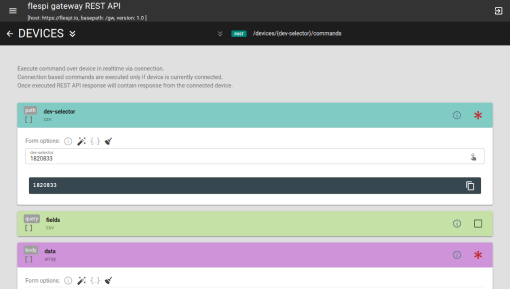
You can also

Modify messages
Add or remove parameters, inject data from LBS and reverse-geocoding services, etc.
Learn what plugins can do 
Aggregate data
Determine trips and stops, catch events, detect geofence ins/outs, and more.
Learn about flespi analytics capabilities ain
number
volts
Voltage on the analog input
battery.voltage
number
volts
Internal battery voltage
ble.beacons
array
Standard parameter names used:
*id* - beacon identification string. Usually it is beacon's UUID or MAC-address
*local_name* - Beacons's Local Name
*rssi* - BLE signal level. Units = dBm
*battery.voltage* - Beacon's battery voltage. Units = volts
*battery.level* - Beacon's battery level. Units = percentage
*temperature* - Beacon's temperature. Units = celsius
channel.id
number
ID of channel that received a message
device.id
number
ID of device that received a message
device.name
string
Name of device that received a message
device.type.id
number
ID of device type of device that received a message
din
number
Digital inputs bitmask
dout
number
Digital outputs bitmask
event.enum
number
Protocol-specific event code
external.powersource.voltage
number
volts
External power voltage
gsm.cellid
number
Mobile network (GSM, 3G, 4G, LTE, 5G, ...) base station ID
gsm.lac
number
Mobile network (GSM, 3G, 4G, LTE, 5G, ...) location area code
gsm.mcc
number
Mobile network (GSM, 3G, 4G, LTE, 5G, ...) country code
gsm.mnc
number
Mobile network (GSM, 3G, 4G, LTE, 5G, ...) code
gsm.network.roaming.status
boolean
Mobile network (GSM, 3G, 4G, LTE, 5G, ...) in roaming mode
gsm.network.type
string
The type of the Mobile network the device is currently registered to
gsm.signal.dbm
number
dbm
Strength of the Mobile network (GSM, 3G, 4G, LTE, 5G, ...) signal
ident
string
Device unique identifier like serial number, IMEI, etc
peer
string
IP:port from which device connecting to the channel
position.altitude
number
meters
Altitude value for position
position.direction
number
degrees
Heading angle at position detection moment
position.latitude
number
degrees
Latitude coordinate value
position.longitude
number
degrees
Longitude coordinate value
position.satellites
number
Quantity of satellites used to calculate coordinates for given position information
position.speed
number
km/h
Instant speed at position detection moment
position.timestamp
number
seconds
Timestamp when coordinates where calculated
protocol.id
number
ID of protocol
server.timestamp
number
seconds
Timestamp when server received a message
timestamp
number
seconds
Message timestamp
vehicle.mileage
number
km
Total calculated mileage
Properties
Device IMEI
device_imei
imei: IMEI
Firmware Version
firmware_version
version: Firmware Version
Harsh break alert function
hash_break_alert
Set harsh break alert function
action: Action
hb_speed: HBSpeed
hb_duration: HBDuration
Idle condition
idle_condition
Set idle condition
action: Action
idle_duration: Idle Duration
moving_duration: Moving Duration
Input port
input_port
Set Input port
in1_delay: Input 1 delay time
in2_delay: Input 2 delay time
in3_delay: Input 3 delay time
Device logging function
logging
Set device logging function
mode: Mode
time: Time
times: Times
heading: Heading
distance: Distance
neglect_gps: NeglectGPS
Device communication method
server_communication
Set device communication method
apn: APN
type: Communication type
dns_ip: DNS IP
roaming: Enable Roaming
password: Password
sync_pos: SyncPOS
username: UserName
server_ip: Server Host or IP
server_port: Server Port
sms_destination: SMS Destination
VIP phone numbers
vip_phones
VIP phone numbers for user defined reports
phone1: Phone 1
phone2: Phone 2
phone3: Phone 3
phone4: Phone 4
phone5: Phone 5
