Cipia-FS10
Make your Cipia-FS10 devices a part of any infrastructure by connecting them via flespi telematics hub. Manage the
device settings using flespi device
management platform. Learn how
to configure Cipia-FS10 with flespi.

Usage specifics
Parameters (42)
Settings (4)
Commands (3)

Cipia-FS10
Flespi parses telemetry data from your Cipia-FS10 into a standardized JSON and
lets you send commands to Cipia-FS10 via API.
Here’s the like of JSON you get
{
"ident": "352625333222111",
"position.altitude": 273.61,
"position.hdop": 0.7,
"position.latitude": 49.069782,
"position.longitude": 28.632826,
"position.satellites": 18,
"server.timestamp": 1650636570.426424,
"timestamp": 1650636570.426424,
"device.type.id": "Cipia-FS10",
"channel.id": 1111,
"protocol.id": "cipia"
"engine.ignition.status": true
...
}
How to consume this nice JSON
The easiest way is to make a REST API request like this
curl -X GET --header 'Authorization: FlespiToken XXX' 'https://flespi.io/gw/devices/<device id>/messages'
How to send commands to Cipia-FS10?
You can send a specific command.
Show all commands
You can use pre-defined settings to send instructions more conveniently.
Show all settings
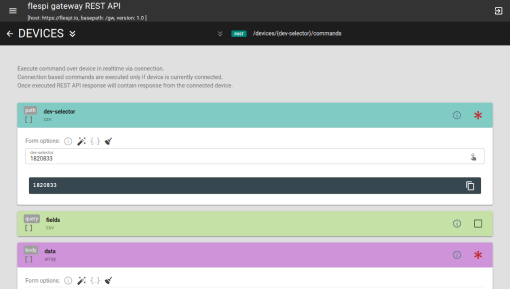
You can also

Modify messages
Add or remove parameters, inject data from LBS and reverse-geocoding services, etc.
Learn what plugins can do 
Aggregate data
Determine trips and stops, catch events, detect geofence ins/outs, and more.
Learn about flespi analytics capabilities battery.voltage
number
volts
Internal battery voltage
Event type 'metadata' of Pub type 'events'
bluetooth.mac.address
string
Bluetooth MAC address
Notification type 'properties' of Pub type 'notifications'
cabin.image.count
number
Number of images from the DMS camera
Event type 'metadata' of Pub type 'events'
cabin.video.count
number
Number of videos from the DMS camera
Event type 'metadata' of Pub type 'events'
channel.id
number
ID of channel that received a message
device.id
number
ID of device that received a message
device.imei
string
IMEI of the device
Notification type 'properties' of Pub type 'notifications'
device.name
string
Name of device that received a message
device.type.id
number
ID of device type of device that received a message
din
number
Digital inputs bitmask
Event type 'metadata' of Pub type 'events'
dout
number
Digital outputs bitmask
Event type 'metadata' of Pub type 'events'
driver.id
string
Driver identification card id
Event type 'metadata' of Pub type 'events',
Notification type 'driverEnrolled' of Pub type 'notifications'
Notification type 'driverEnrolled' of Pub type 'notifications'
driver.image.vector
string
Driver image vector
Notification type 'driverEnrolled' of Pub type 'notifications',
Response type 'enrolled' of Pub type 'responses'
Response type 'enrolled' of Pub type 'responses'
driver.name
string
Driver name
Notification type 'driverEnrolled' of Pub type 'notifications'
driver.permission
boolean
Driver permission
Notification type 'driverEnrolled' of Pub type 'notifications'
dsm.driver.change.event
boolean
Driver changed event generated by Driver status monitoring system (DSM)
eventType 'DriverChanged' of Event type 'metadata' of Pub type 'events'
dsm.driver.missing.event
boolean
Driver missing event generated by Driver status monitoring system (DSM)
eventType 'DriverDisappeared' of Event type 'metadata' of Pub type 'events',
eventType 'UnknownDriver' of Event type 'metadata' of Pub type 'events'
eventType 'UnknownDriver' of Event type 'metadata' of Pub type 'events'
dsm.fatigue.event
boolean
Driver fatigue event generated by Driver status monitoring system (DSM)
eventType 'DriverAsleep' of Event type 'metadata' of Pub type 'events',
eventType 'DriverDrowsiness' of Event type 'metadata' of Pub type 'events'
eventType 'DriverDrowsiness' of Event type 'metadata' of Pub type 'events'
dsm.seatbelt.event
boolean
Driver seatbelt event generated by Driver status monitoring system (DSM)
eventType 'UnfastenedSeatbelt' of Event type 'metadata' of Pub type 'events'
engine.ignition.status
boolean
Engine ignition or ACC status
Event type 'metadata' of Pub type 'events'
event.code
string
Protocol-specific event code string
Event type 'metadata' of Pub type 'events'
event.name
string
Protocol-specific event name
Event type 'metadata' of Pub type 'events'
external.battery.voltage
number
volts
External battery voltage
Event type 'metadata' of Pub type 'events'
gsm.sim.imsi
string
IMSI of SIM card of the Mobile network (GSM, 3G, 4G, LTE, 5G, ...)
Notification type 'properties' of Pub type 'notifications'
hardware.version
string
Hardware version
Notification type 'properties' of Pub type 'notifications'
ident
string
Device unique identifier like serial number, IMEI, etc
media
boolean
Message contain media file
media.image
object
Image file in media storage
media.video
object
Video file in media storage
peer
string
IP:port from which device connecting to the channel
position.direction
number
degrees
Heading angle at position detection moment
Event type 'metadata' of Pub type 'events'
position.latitude
number
degrees
Latitude coordinate value
Event type 'metadata' of Pub type 'events'
position.longitude
number
degrees
Longitude coordinate value
Event type 'metadata' of Pub type 'events'
position.speed
number
km/h
Instant speed at position detection moment
Event type 'metadata' of Pub type 'events'
position.timestamp
number
seconds
Timestamp when coordinates where calculated
Event type 'metadata' of Pub type 'events'
protocol.id
number
ID of protocol
road.image.count
number
Number of images from road camera
Event type 'metadata' of Pub type 'events'
road.video.count
number
Number of videos from road camera
Event type 'metadata' of Pub type 'events'
server.timestamp
number
seconds
Timestamp when server received a message
timestamp
number
seconds
Message timestamp
Event type 'metadata' of Pub type 'events',
Event type 'videoCaptured' of Pub type 'events'
Event type 'videoCaptured' of Pub type 'events'
trip.id
number
Trip ID increasing every engine-ON event
Event type 'metadata' of Pub type 'events'
wifi.mac.address
string
WiFi MAC address
Notification type 'properties' of Pub type 'notifications'
Properties
Drivers
drivers
drivers: Drivers
Enroll driver by capture
enroll_capture
Enroll current driver to device by capturing an image of the person currently in front of the device
store: Store on device
driver_id: Driver ID
permission: Permission
Enroll driver
enroll_driver
Instruct device to enroll driver with previously captured vector image of the driver
vector: Vector
driver_id: Driver ID
permission: Permission
Unenroll driver
unenroll_driver
Unnroll driver from device
driver_id: Driver ID
Properties
Custom command
custom
Send custom command to device
topic: Topic
payload: Payload
Request video
request_video
Request video file upload from device
Start recording
start_recording
Start video recording
time: Time to record
channel: Camera channel