Xiamen Mobile DVR LZ8713
Make your Xiamen Mobile DVR LZ8713 devices a part of any infrastructure by connecting them via flespi telematics hub. Manage the
device settings using flespi device
management platform. Learn how
to configure Xiamen Mobile DVR LZ8713 with flespi.

Usage specifics
Parameters (36)
Settings (1)
Commands (1)

Xiamen Mobile DVR LZ8713
Flespi parses telemetry data from your Xiamen Mobile DVR LZ8713 into a standardized JSON and
lets you send commands to Xiamen Mobile DVR LZ8713 via API.
Here’s the like of JSON you get
{
"ident": "352625333222111",
"position.altitude": 273.61,
"position.hdop": 0.7,
"position.latitude": 49.069782,
"position.longitude": 28.632826,
"position.satellites": 18,
"server.timestamp": 1650636570.426424,
"timestamp": 1650636570.426424,
"device.type.id": "Xiamen Mobile DVR LZ8713",
"channel.id": 1111,
"protocol.id": "xiamen-lenz"
"engine.ignition.status": true
...
}
How to consume this nice JSON
The easiest way is to make a REST API request like this
curl -X GET --header 'Authorization: FlespiToken XXX' 'https://flespi.io/gw/devices/<device id>/messages'
How to send commands to Xiamen Mobile DVR LZ8713?
You can send a specific command.
Show all commands
You can use pre-defined settings to send instructions more conveniently.
Show all settings
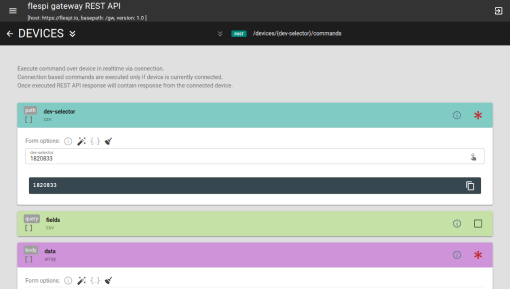
You can also

Modify messages
Add or remove parameters, inject data from LBS and reverse-geocoding services, etc.
Learn what plugins can do 
Aggregate data
Determine trips and stops, catch events, detect geofence ins/outs, and more.
Learn about flespi analytics capabilities bus.counter.passengers
number
Bus passengers counter
channel.id
number
ID of channel that received a message
custom
any
Any custom parameter
device.id
number
ID of device that received a message
device.ip.address
string
Dynamic Terminal IP address
device.name
string
Name of device that received a message
device.type.id
number
ID of device type of device that received a message
door.open.status
boolean
Door open status
driver.id
string
Driver identification card id
event.code
string
Protocol-specific event code string
event.enum
number
Protocol-specific event code
event.seqnum
number
Unique event sequence number
gsm.signal.dbm
number
dbm
Strength of the Mobile network (GSM, 3G, 4G, LTE, 5G, ...) signal
gsm.sim.imsi
string
IMSI of SIM card of the Mobile network (GSM, 3G, 4G, LTE, 5G, ...)
ident
string
Device unique identifier like serial number, IMEI, etc
passengers.in.count
number
The number of passengers who got in
passengers.out.count
number
The number of passengers who got out
payload.hex
string
HEX Payload received from device
payload.text
string
Text Payload received from device
peer
string
IP:port from which device connecting to the channel
position.altitude
number
meters
Altitude value for position
position.direction
number
degrees
Heading angle at position detection moment
position.latitude
number
degrees
Latitude coordinate value
position.longitude
number
degrees
Longitude coordinate value
position.speed
number
km/h
Instant speed at position detection moment
position.valid
boolean
Is position information accurate and valid for given timestamp
previous.passengers.in.count
number
Number of people boarding at the previous stop
previous.passengers.out.count
number
Number of people getting off at the previous stop
previous.site.number
number
Previous site number
protocol.id
number
ID of protocol
route.number
string
Route Number
server.timestamp
number
seconds
Timestamp when server received a message
stations.distance
number
km
Distance between stations
timestamp
number
seconds
Message timestamp
vehicle.mileage
number
km
Total calculated mileage
vehicle.state.bitmask
number
Vehicle state flags bitmask
Properties
Reset counter command
reset
door: Select the door to reset the counter
reset_type: Type of reset
Properties
Custom command
Examples
custom
Send custom command to device
payload: Command payload as HEX string
command_id: Command type id