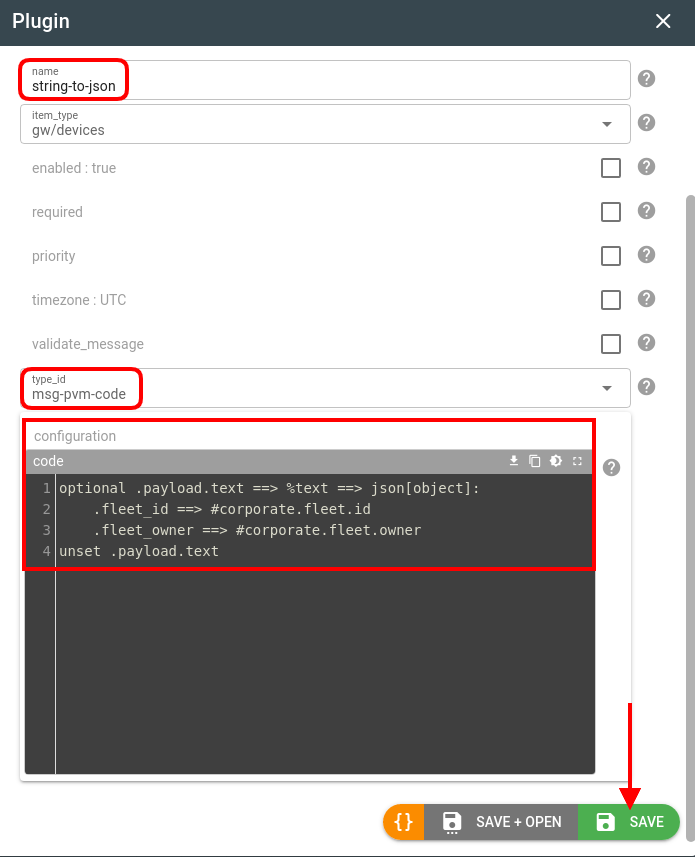Data sent by GPS trackers can contain custom string values that cannot be parsed directly following the standard protocol specification. In such cases, you may use plugins to set up custom parsing and add the extra parameters into the JSON message. Here’s how to do it.
Raw packet
Here’s what a packet with string parameters can look like (this one is from Queclink device):
+RESP:GTDAT,270A01,867162027101111,,1,,,{"fleet_id":4,"fleet_owner":"octopus llc"},0,57.3,34,150.8,-72.450719,-35.387515,20220210165845,,,,,,,,,,20220210165847,C17B$Channel message
The above packet will be handled by flespi and converted into the following channel message (note the payload.text parameter with the target string values):
{
"channel.id": 8,
"ident": "867162027101111",
"message.buffered.status": false,
"payload.text": "{\"fleet_id\":4,\"fleet_owner\":\"octopus llc\"}",
"peer": "127.0.0.1:42040",
"position.altitude": 150.8,
"position.direction": 34,
"position.latitude": -35.387515,
"position.longitude": -72.450719,
"position.speed": 57.3,
"position.timestamp": 1644512325,
"protocol.id": 33,
"record.seqnum": 49531,
"report.code": "GTDAT",
"server.timestamp": 1645536827.034753,
"timestamp": 1644512327,
"timestamp.key": 1644512327.49531
}PVM plugin configuration
To arrange custom parsing of the payload.text parameter, we need a “msg-pvm-code” plugin with the following script:
Here’s the PVM code in plain text in case you decide to copy it:
optional .payload.text ==> %text ==> json[object]:
.fleet_id ==> #corporate.fleet.id
.fleet_owner ==> #corporate.fleet.owner
unset .payload.text
You can learn more about PVM syntax in a comprehensive article.
Device message
Here’s the resulting flespi device message with the parameters carefully parsed in injected:
{
"channel.id": 8,
"corporate.fleet.id": 4,
"corporate.fleet.owner": "octopus llc",
"device.id": 1542,
"device.name": "Queclink GV300W",
"device.type.id": 150,
"ident": "867162027101111",
"message.buffered.status": false,
"peer": "127.0.0.1:42040",
"position.altitude": 150.8,
"position.direction": 34,
"position.latitude": -35.387515,
"position.longitude": -72.450719,
"position.speed": 57.3,
"position.timestamp": 1644512325,
"protocol.id": 33,
"record.seqnum": 49531,
"report.code": "GTDAT",
"server.timestamp": 1645536827.034753,
"timestamp": 1644512327,
"timestamp.key": 1644512327.49531
}