To start working with commands in Wialon, you should:
Have a respective virtual device created in flespi for each Wialon unit (channel is not enough).
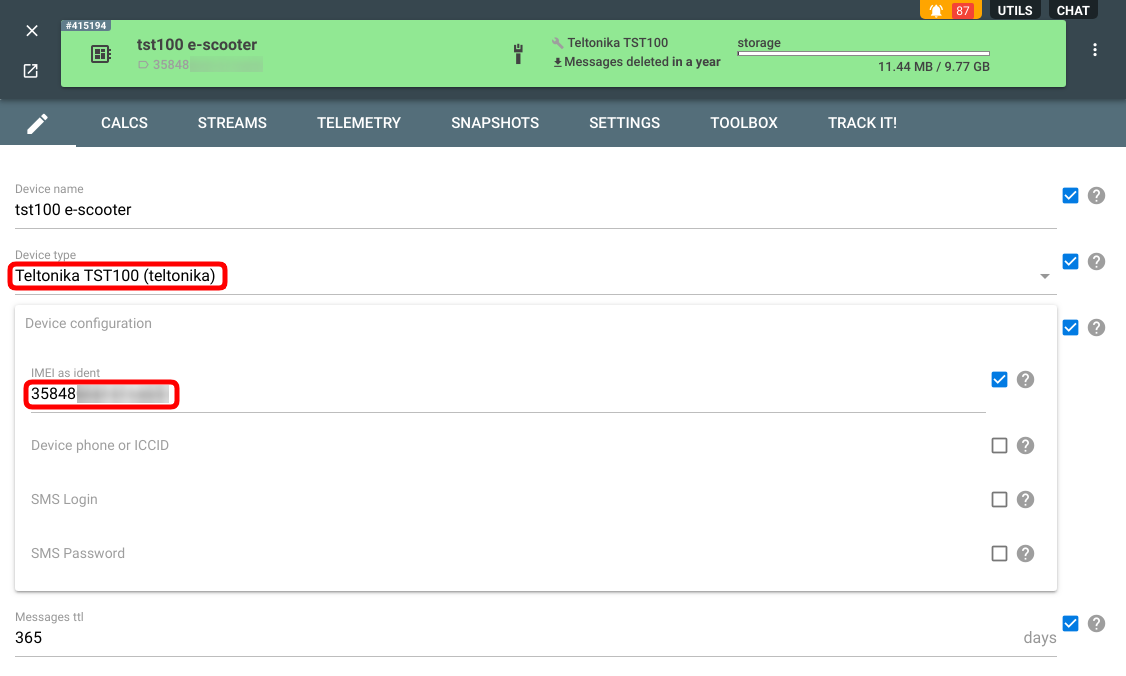
Have a stream pointing to Wialon that is subscribed to the device in question (not to the channel). The stream should have wialon_flespi_gateway type and point to port 21548 in Wialon (this is the port for flespi_gateway device type).
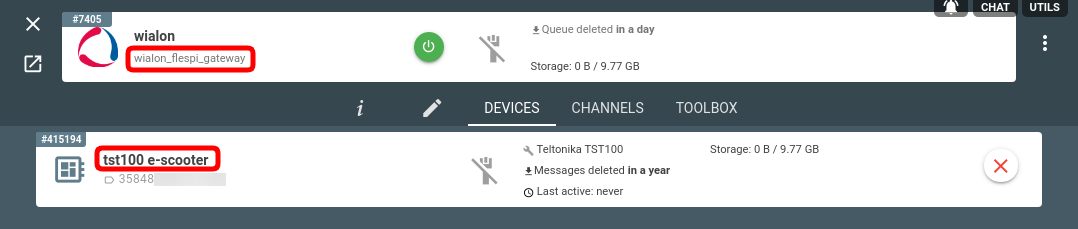
Paste a valid Master flespi token in the User Settings -> Security tab of your Wialon account:
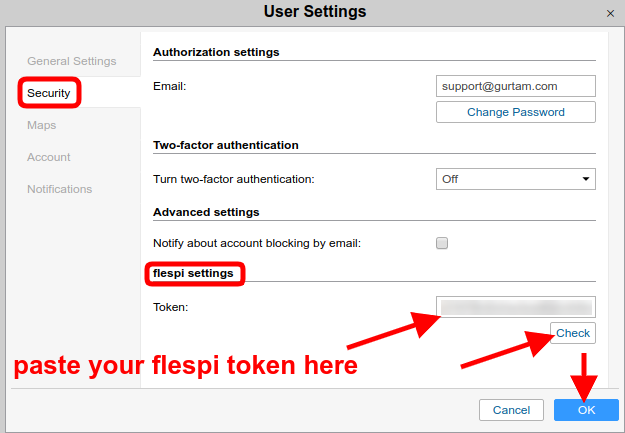
In Wialon create a new unit with device type corresponding to your GPS tracker model and followed by the “(flespi)” text, e.g. “Teltonika TST100 (flespi)”.
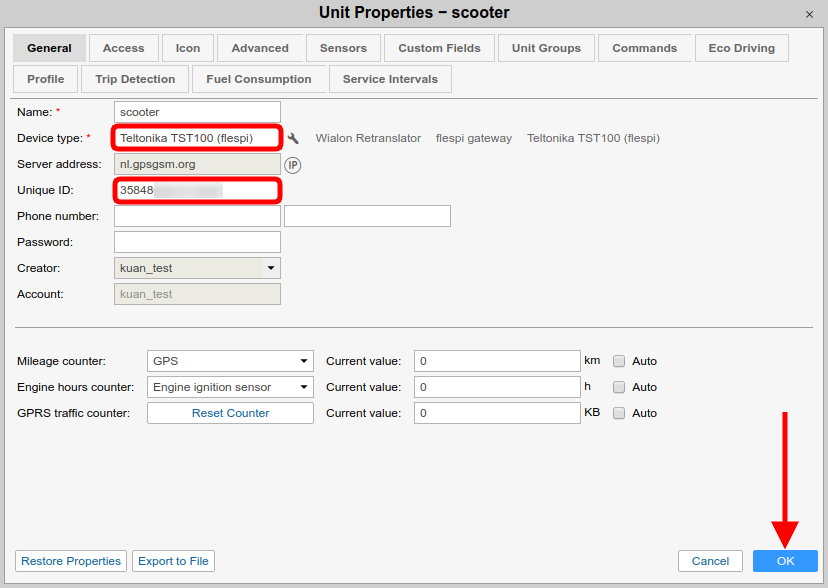
Messages from the flespi stream will be registered in this unit.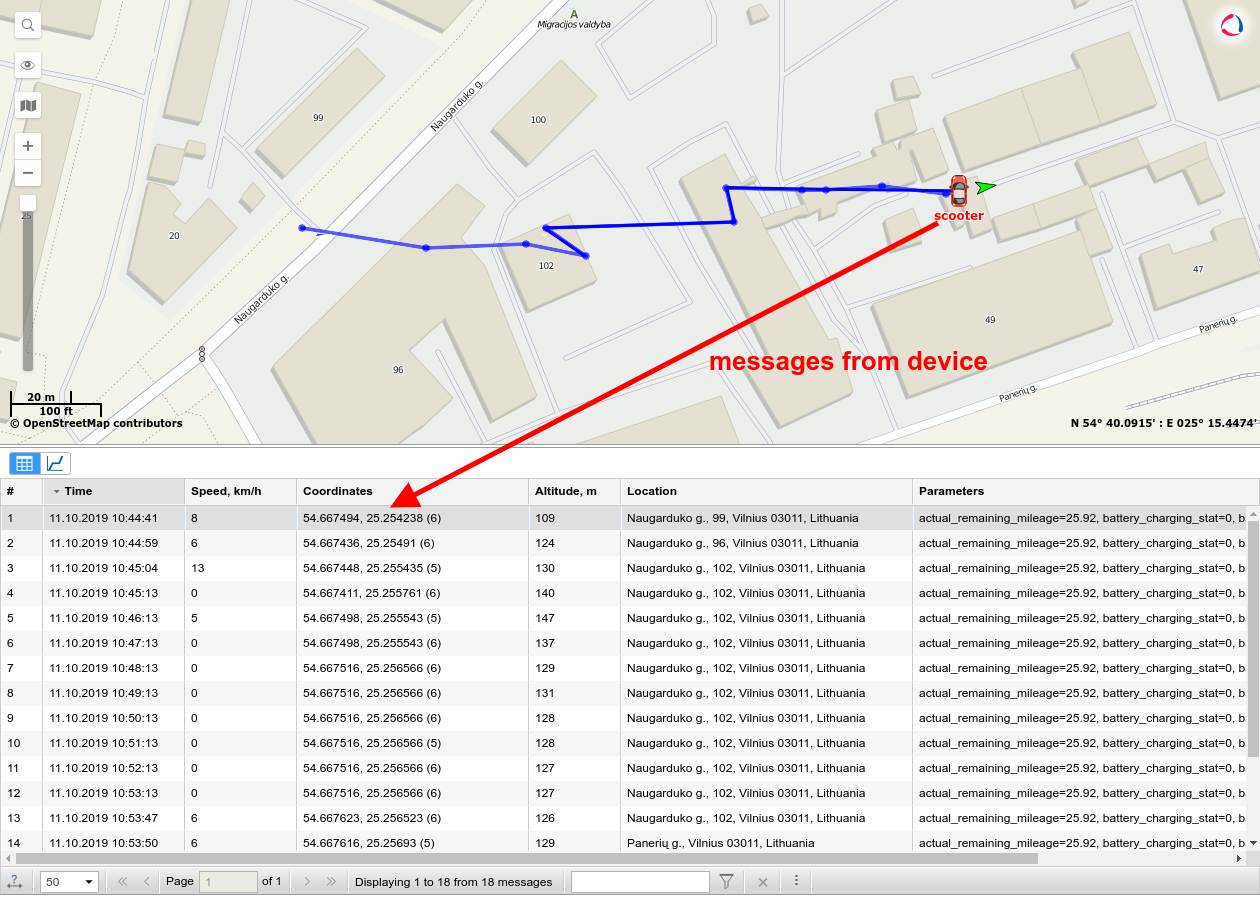
In the unit settings in Wialon go to the Commands tab to create a new command. Find the needed command in the Command type list, uncheck the Without parameters option, and click the Configure button that appeared:
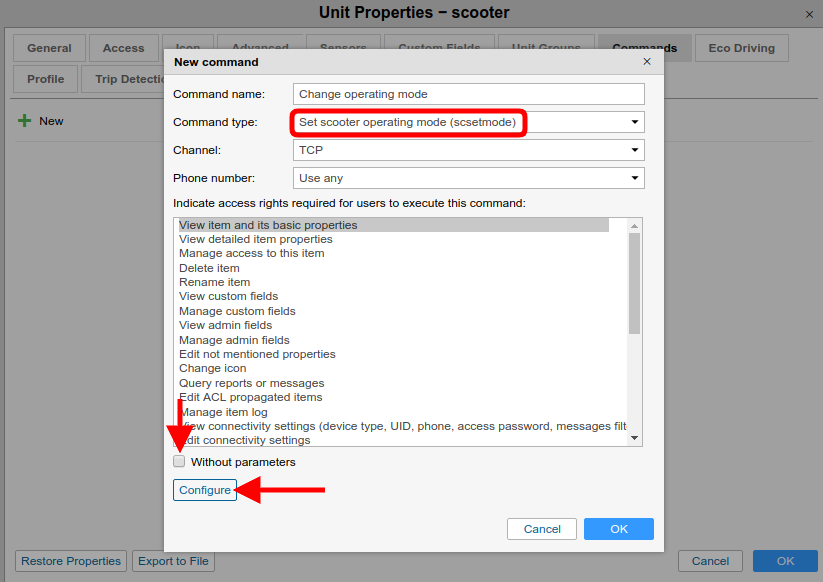
A new configuration dialog for this command will open. Make the necessary changes: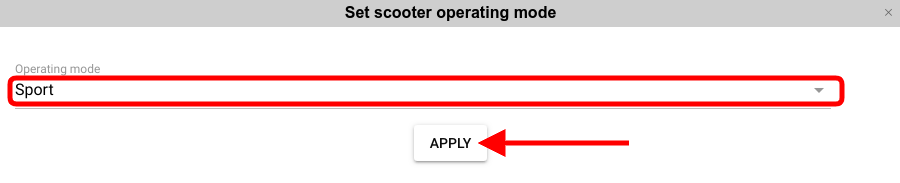
Then click OK button to save the new command and it will appear in the list: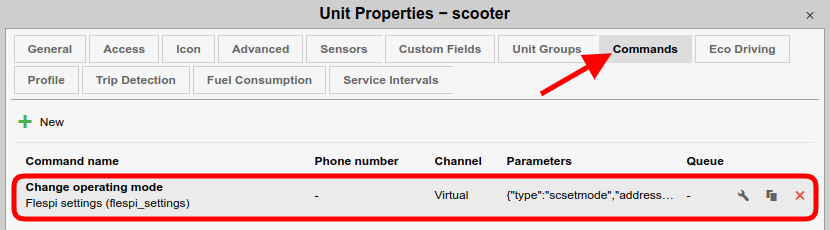
Use the command for any common Wialon routines (notifications, tasks, etc.).