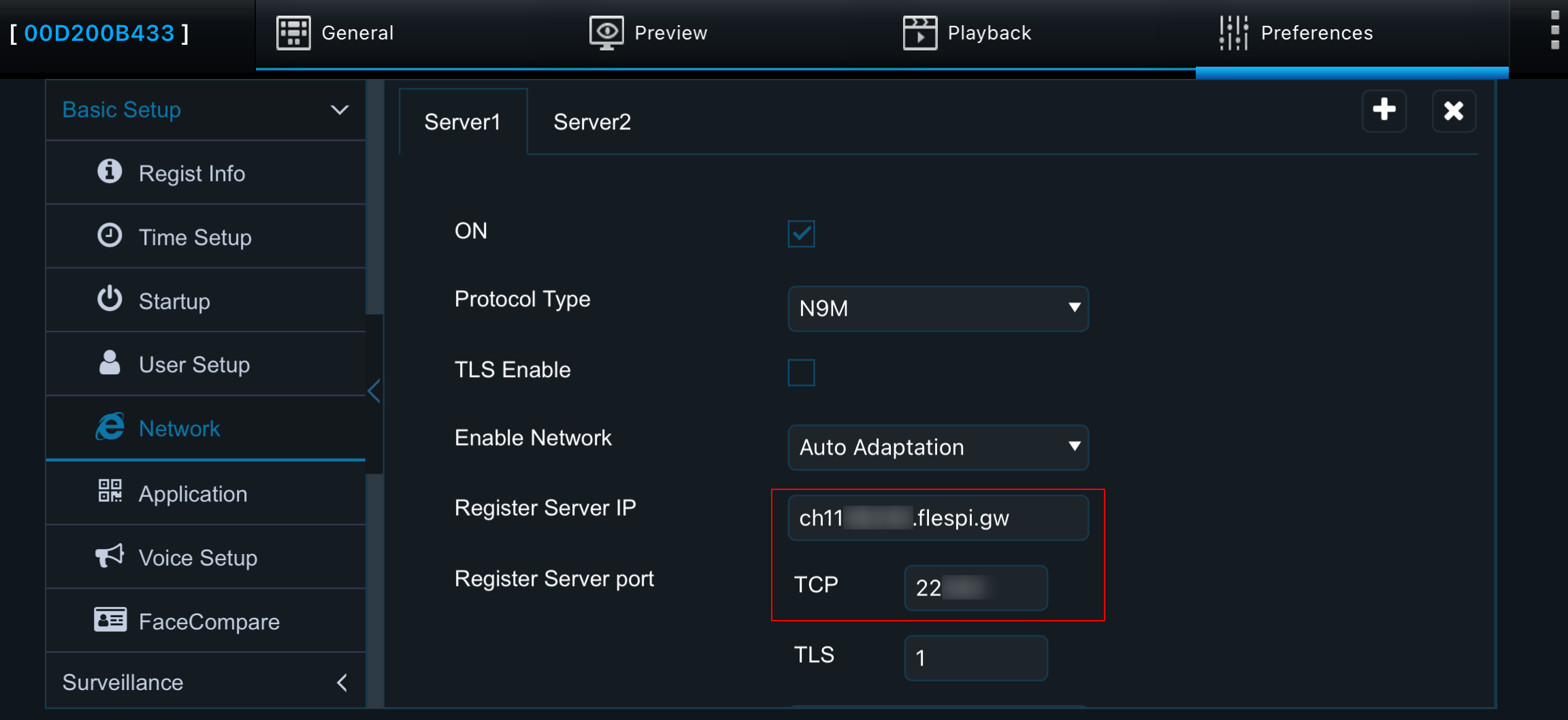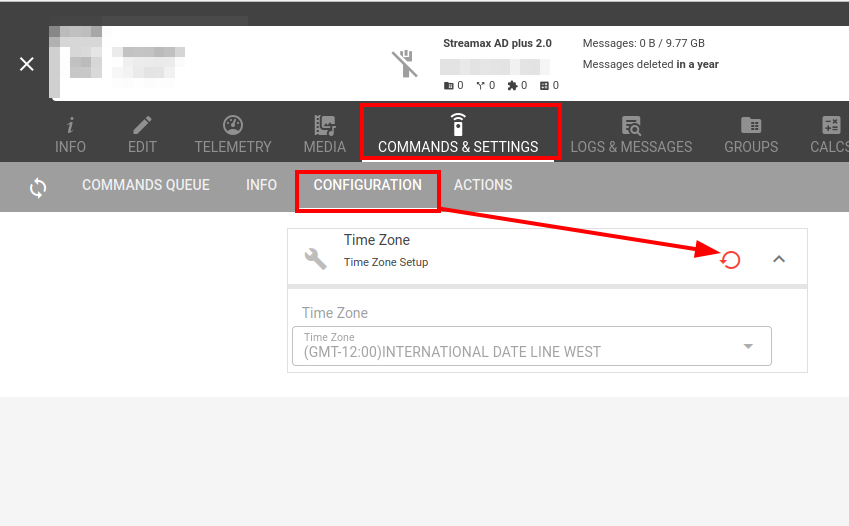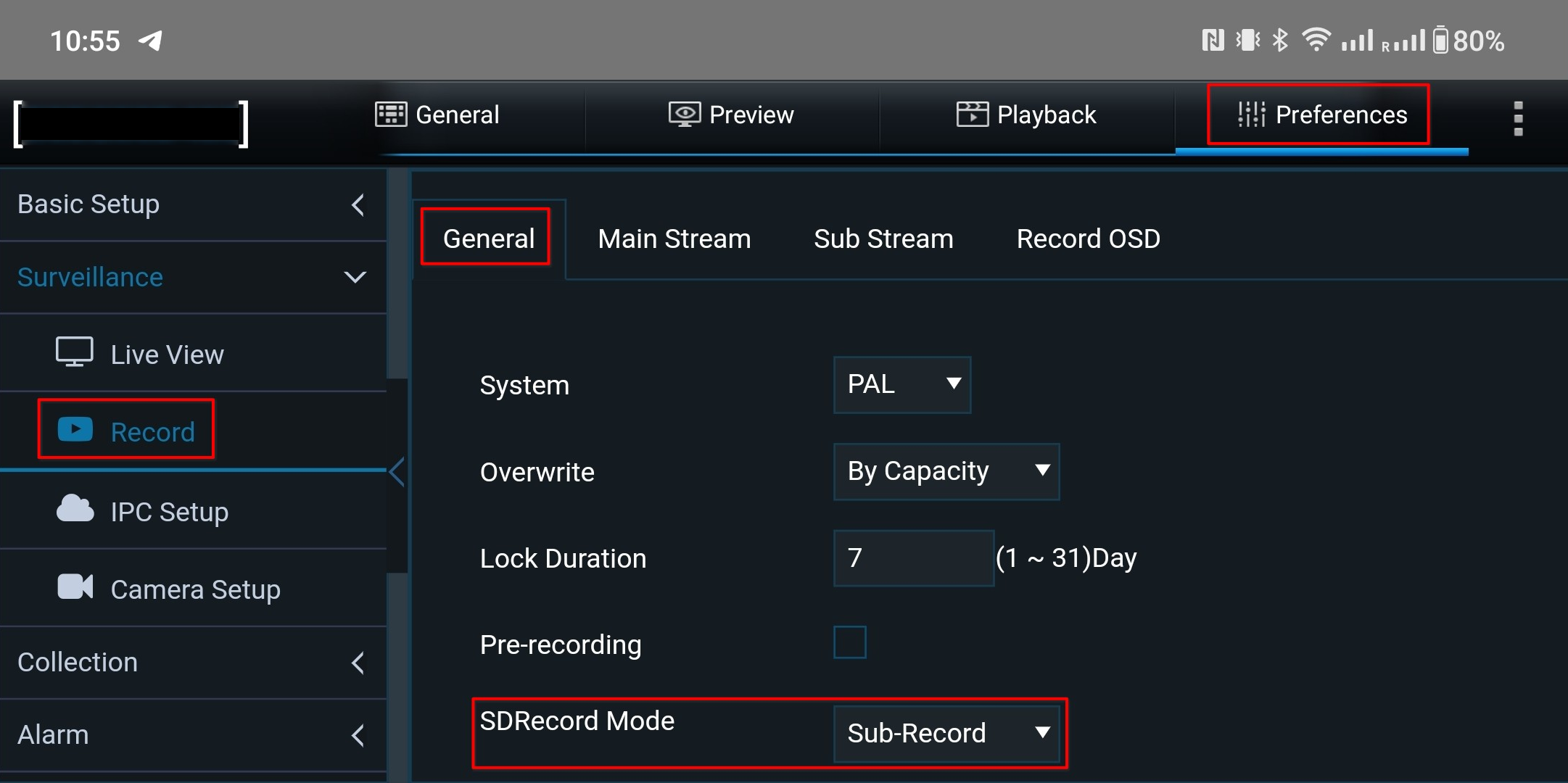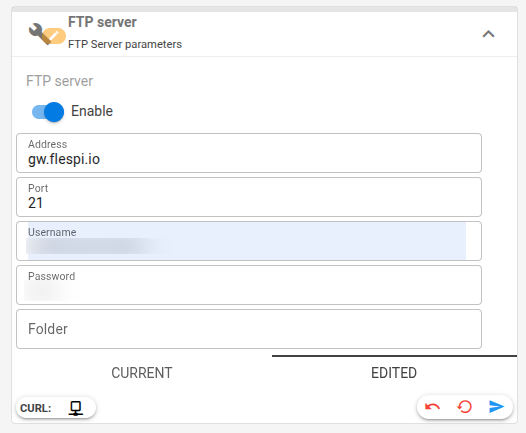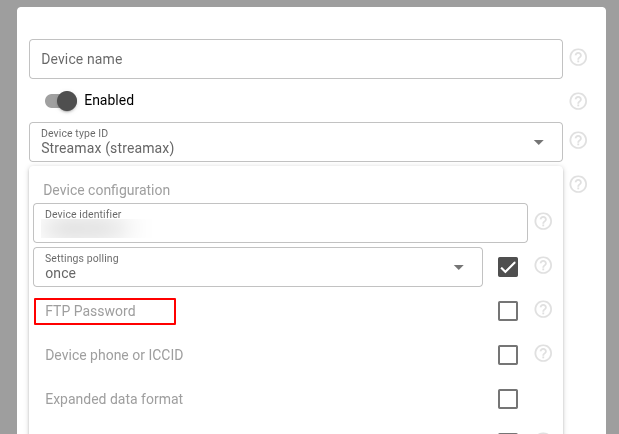acceleration.array
array
g
Array of objects with acceleration data by x, y, and z axis
Payload type 17
accelerometer.alarm.enum
number
Protocol-specific accelerometer alarm event code
D of ALARMTYPE 18 of ALARMTYPE of PARAMETER of OPERATION SENDALARMINFO of Payload type 0
accelerometer.alarm.event
boolean
Accelerometer alarm event
ALARMTYPE 18 of ALARMTYPE of PARAMETER of OPERATION SENDALARMINFO of Payload type 0
adas.alarm.level
number
Alarm level generated by Advanced driver-assistance system (ADAS)
LEV of ALARMTYPE 56 of ALARMTYPE of PARAMETER of OPERATION SENDALARMINFO of Payload type 0
adas.alarm.start
boolean
Alarm start flag generated by Advanced driver-assistance system (ADAS)
CMDTYPE 1 of ALARMTYPE 56 of ALARMTYPE of PARAMETER of OPERATION SENDALARMINFO of Payload type 0
adas.alarm.stop
boolean
Alarm stop flag generated by Advanced driver-assistance system (ADAS)
CMDTYPE 0 of ALARMTYPE 56 of ALARMTYPE of PARAMETER of OPERATION SENDALARMINFO of Payload type 0
adas.blindspot.event
boolean
Blindspot detection event generated by Advanced driver-assistance system (ADAS)
ST 18 of ALARMTYPE 56 of ALARMTYPE of PARAMETER of OPERATION SENDALARMINFO of Payload type 0,
ST 23 of ALARMTYPE 56 of ALARMTYPE of PARAMETER of OPERATION SENDALARMINFO of Payload type 0,
ST 33 of ALARMTYPE 56 of ALARMTYPE of PARAMETER of OPERATION SENDALARMINFO of Payload type 0,
ST 34 of ALARMTYPE 56 of ALARMTYPE of PARAMETER of OPERATION SENDALARMINFO of Payload type 0,
ST 64 of ALARMTYPE 56 of ALARMTYPE of PARAMETER of OPERATION SENDALARMINFO of Payload type 0,
ST 65 of ALARMTYPE 56 of ALARMTYPE of PARAMETER of OPERATION SENDALARMINFO of Payload type 0,
ST 82 of ALARMTYPE 56 of ALARMTYPE of PARAMETER of OPERATION SENDALARMINFO of Payload type 0,
ST 83 of ALARMTYPE 56 of ALARMTYPE of PARAMETER of OPERATION SENDALARMINFO of Payload type 0
adas.collision.warning.event
boolean
Collision warning event generated by Advanced driver-assistance system (ADAS)
ST 19 of ALARMTYPE 56 of ALARMTYPE of PARAMETER of OPERATION SENDALARMINFO of Payload type 0,
ST 6 of ALARMTYPE 56 of ALARMTYPE of PARAMETER of OPERATION SENDALARMINFO of Payload type 0
adas.distance.event
boolean
Unsafety distance event generated by Advanced driver-assistance system (ADAS)
ST 9 of ALARMTYPE 56 of ALARMTYPE of PARAMETER of OPERATION SENDALARMINFO of Payload type 0
adas.event.enum
number
Protocol-specific event code generated by Advanced driver-assistance system (ADAS)
ALARMTYPE 56 of ALARMTYPE of PARAMETER of OPERATION SENDALARMINFO of Payload type 0
adas.event.name
string
Protocol-specific event code name generated by Advanced driver-assistance system (ADAS)
ALARMTYPE 56 of ALARMTYPE of PARAMETER of OPERATION SENDALARMINFO of Payload type 0
adas.harsh.driving.event
boolean
Harsh driving event generated by Advanced driver-assistance system (ADAS)
ST 43 of ALARMTYPE 56 of ALARMTYPE of PARAMETER of OPERATION SENDALARMINFO of Payload type 0,
ST 44 of ALARMTYPE 56 of ALARMTYPE of PARAMETER of OPERATION SENDALARMINFO of Payload type 0
adas.lane.departure.event
boolean
Lane departure event generated by Advanced driver-assistance system (ADAS)
ST 14 of ALARMTYPE 56 of ALARMTYPE of PARAMETER of OPERATION SENDALARMINFO of Payload type 0,
ST 45 of ALARMTYPE 56 of ALARMTYPE of PARAMETER of OPERATION SENDALARMINFO of Payload type 0,
ST 5 of ALARMTYPE 56 of ALARMTYPE of PARAMETER of OPERATION SENDALARMINFO of Payload type 0,
ST 59 of ALARMTYPE 56 of ALARMTYPE of PARAMETER of OPERATION SENDALARMINFO of Payload type 0,
ST 67 of ALARMTYPE 56 of ALARMTYPE of PARAMETER of OPERATION SENDALARMINFO of Payload type 0
adas.obstacle.event
boolean
Obstacle detect event generated by Advanced driver-assistance system (ADAS)
ST 8 of ALARMTYPE 56 of ALARMTYPE of PARAMETER of OPERATION SENDALARMINFO of Payload type 0
adas.pedestrian.event
boolean
Pedestrian detect event generated by Advanced driver-assistance system (ADAS)
ST 11 of ALARMTYPE 56 of ALARMTYPE of PARAMETER of OPERATION SENDALARMINFO of Payload type 0,
ST 27 of ALARMTYPE 56 of ALARMTYPE of PARAMETER of OPERATION SENDALARMINFO of Payload type 0,
ST 28 of ALARMTYPE 56 of ALARMTYPE of PARAMETER of OPERATION SENDALARMINFO of Payload type 0,
ST 29 of ALARMTYPE 56 of ALARMTYPE of PARAMETER of OPERATION SENDALARMINFO of Payload type 0,
ST 46 of ALARMTYPE 56 of ALARMTYPE of PARAMETER of OPERATION SENDALARMINFO of Payload type 0
adas.road.defect.event
boolean
Road defect detection event generated by Advanced driver-assistance system (ADAS)
ST 88 of ALARMTYPE 56 of ALARMTYPE of PARAMETER of OPERATION SENDALARMINFO of Payload type 0
adas.traffic.sign.violation.event
boolean
Traffic sign violation event generated by Advanced driver-assistance system (ADAS)
ST 25 of ALARMTYPE 56 of ALARMTYPE of PARAMETER of OPERATION SENDALARMINFO of Payload type 0,
ST 26 of ALARMTYPE 56 of ALARMTYPE of PARAMETER of OPERATION SENDALARMINFO of Payload type 0,
ST 31 of ALARMTYPE 56 of ALARMTYPE of PARAMETER of OPERATION SENDALARMINFO of Payload type 0,
ST 7 of ALARMTYPE 56 of ALARMTYPE of PARAMETER of OPERATION SENDALARMINFO of Payload type 0,
ST 84 of ALARMTYPE 56 of ALARMTYPE of PARAMETER of OPERATION SENDALARMINFO of Payload type 0
alarm.panic.status
boolean
Panic alarm event occurred
PB of PARAMETER of OPERATION UPDATEIOSTATUS of Payload type 0
alarm.subtype
number
Alarm sub-type
PARAMETER of OPERATION SENDALARMINFO of Payload type 0
alarm.type
number
Alarm type
ALARMTYPE of PARAMETER of OPERATION SENDALARMINFO of Payload type 0
average.fuel.consumption
number
liters/100km
Average fuel consumption
Extend fourth type 14 of Extended data type 4 of CSRC 2 of Payload type 22
backup.powersource.voltage
number
volts
Backup power voltage
type 8 of info type 5 of Payload type 17
battery.voltage
number
volts
Internal battery voltage
type 9 of info type 5 of Payload type 17
beidou.position.satellites
number
Quantity of satellites from BEIDOU used to calculate coordinates for given position information
info type 0 of Payload type 17
cabin.inside.temperature
number
celsius
Temperature inside cabin
type 2 of info type 5 of Payload type 17
cabin.outside.temperature
number
celsius
Temperature outside cabin
type 3 of info type 5 of Payload type 17
can.battery.voltage
number
volts
Battery voltage read from CAN
Extend fourth type 14 of Extended data type 4 of CSRC 2 of Payload type 22
can.central.lock.status
boolean
CAN central lock is locked
type 10 of info type 5 of Payload type 17
can.drive.gear.status
boolean
CAN drive gear is on
Extend fourth type 14 of Extended data type 4 of CSRC 2 of Payload type 22
can.driver.seatbelt.status
boolean
Driver's seatbelt fastened status, read from CAN
Extend fourth type 14 of Extended data type 4 of CSRC 2 of Payload type 22
can.dtc.number
number
Number of diagnostic trouble codes
Extend fourth type 14 of Extended data type 4 of CSRC 2 of Payload type 22
can.engine.coolant.temperature
number
celsius
Engine coolant temperature read from CAN
Extend fourth type 14 of Extended data type 4 of CSRC 2 of Payload type 22,
Extended data type 1 of CSRC 2 of Payload type 22
can.engine.ignition.status
boolean
CAN engine ignition status
Extend fourth type 14 of Extended data type 4 of CSRC 2 of Payload type 22
can.engine.load.level
number
percentage
Calculated engine load level read from CAN
Extend fourth type 14 of Extended data type 4 of CSRC 2 of Payload type 22
can.engine.motorhours
number
hours
Total engine motorhours (engine work time) read from CAN
CSRC 10 of Payload type 22,
Extend fourth type 14 of Extended data type 4 of CSRC 2 of Payload type 22
can.engine.oil.level
number
percentage
Engine oil level read from CAN
Extend fourth type 14 of Extended data type 4 of CSRC 2 of Payload type 22
can.engine.rpm
number
rpm
Engine RPM read from CAN
CSRC 10 of Payload type 22,
Extend fourth type 14 of Extended data type 4 of CSRC 2 of Payload type 22,
Extended data type 1 of CSRC 2 of Payload type 22
can.engine.temperature
number
celsius
Engine temperature read from CAN
Extended data type 1 of CSRC 2 of Payload type 22
can.fuel.consumed
number
liters
Fuel volume totally consumed by vehicle read from CAN
Extend fourth type 14 of Extended data type 4 of CSRC 2 of Payload type 22,
Extended data type 1 of CSRC 2 of Payload type 22
can.fuel.consumption
number
liters/h
Engine fuel rate read from CAN
Extend fourth type 14 of Extended data type 4 of CSRC 2 of Payload type 22
can.fuel.volume
number
liters
CAN fuel volume
Extended data type 1 of CSRC 2 of Payload type 22
can.high.beam.status
boolean
CAN high beams are on
Extend fourth type 14 of Extended data type 4 of CSRC 2 of Payload type 22
can.hydraulics.pressure
number
kPa
Hydraulics pressure read from CAN bus
Extend fourth type 14 of Extended data type 4 of CSRC 2 of Payload type 22
can.left.steering.status
boolean
Left steering event read from CAN bus
Extend fourth type 14 of Extended data type 4 of CSRC 2 of Payload type 22
can.maf.air.flow.rate
number
g/sec
MAF air flow rate read from CAN
Extend fourth type 14 of Extended data type 4 of CSRC 2 of Payload type 22
can.neutral.gear.status
boolean
CAN neutral gear is on
Extend fourth type 14 of Extended data type 4 of CSRC 2 of Payload type 22
can.park.gear.status
boolean
CAN park gear is on
Extend fourth type 14 of Extended data type 4 of CSRC 2 of Payload type 22
can.pedal.brake.status
boolean
Footbrake pedal is depressed, read from CAN
Extend fourth type 14 of Extended data type 4 of CSRC 2 of Payload type 22
can.pedal.clutch.status
boolean
CAN clutch pedal pressed
Extend fourth type 14 of Extended data type 4 of CSRC 2 of Payload type 22
can.reverse.gear.status
boolean
CAN reverse gear is on
Extend fourth type 14 of Extended data type 4 of CSRC 2 of Payload type 22
can.right.steering.status
boolean
Right steering event read from CAN bus
Extend fourth type 14 of Extended data type 4 of CSRC 2 of Payload type 22
can.steering.angle
number
degrees
Steering angle read from CAN bus
Extend fourth type 14 of Extended data type 4 of CSRC 2 of Payload type 22
can.throttle.position
number
percentage
Absolute throttle position for corresponding throttle position sensor read from CAN
Extend fourth type 14 of Extended data type 4 of CSRC 2 of Payload type 22
can.vehicle.mileage
number
km
Total vehicle mileage read from CAN
CSRC 10 of Payload type 22,
Extend fourth type 14 of Extended data type 4 of CSRC 2 of Payload type 22,
Extended data type 1 of CSRC 2 of Payload type 22
can.vehicle.speed
number
km/h
Vehicle speed read from CAN
CSRC 10 of Payload type 22,
Extend fourth type 14 of Extended data type 4 of CSRC 2 of Payload type 22,
Extended data type 1 of CSRC 2 of Payload type 22
channel.id
number
ID of channel that received a message
command.id
number
Command ID requested that message
Payload type 17
crash.direction.enum
number
Crash direction - front, rear, left, right etc.
D 0 of ALARMTYPE 18 of ALARMTYPE of PARAMETER of OPERATION SENDALARMINFO of Payload type 0,
D 1 of ALARMTYPE 18 of ALARMTYPE of PARAMETER of OPERATION SENDALARMINFO of Payload type 0,
D 2 of ALARMTYPE 18 of ALARMTYPE of PARAMETER of OPERATION SENDALARMINFO of Payload type 0
crash.event
boolean
Crash event detected
D 0 of ALARMTYPE 18 of ALARMTYPE of PARAMETER of OPERATION SENDALARMINFO of Payload type 0,
D 1 of ALARMTYPE 18 of ALARMTYPE of PARAMETER of OPERATION SENDALARMINFO of Payload type 0,
D 2 of ALARMTYPE 18 of ALARMTYPE of PARAMETER of OPERATION SENDALARMINFO of Payload type 0,
D 3 of ALARMTYPE 18 of ALARMTYPE of PARAMETER of OPERATION SENDALARMINFO of Payload type 0
custom
any
Any custom parameter
device.id
number
ID of device that received a message
device.name
string
Name of device that received a message
device.temperature
number
celsius
Temperature of device
S of PARAMETER of OPERATION SPI of Payload type 0,
type 1 of info type 5 of Payload type 17
device.type.id
number
ID of device type of device that received a message
dialup.log.message
string
Dialup Log message
info type 4 of Payload type 17
din
number
Digital inputs bitmask
IO of PARAMETER of OPERATION UPDATEIOSTATUSINFO of Payload type 0,
IO of RESPONSE of OPERATION GETUPDATEIOSTATUS of Payload type 0,
IOS of RESPONSE of OPERATION QUERYDEVGENERALSTATUS of Payload type 0
dout
number
Digital outputs bitmask
IO of PARAMETER of OPERATION UPDATEIOSTATUSINFO of Payload type 0,
IO of RESPONSE of OPERATION GETUPDATEIOSTATUS of Payload type 0,
IOS of RESPONSE of OPERATION QUERYDEVGENERALSTATUS of Payload type 0
driver.card.id
string
Driver card number
Extended data type 1 of CSRC 2 of Payload type 22
driver.id
string
Driver identification card id
CN of PARAMETER of OPERATION UPLOADMDVRDRVINFO of Payload type 0
driver.name
string
Driver name
DN of PARAMETER of OPERATION UPLOADMDVRDRVINFO of Payload type 0
driver.physical.card.id
string
Driver physical card number
Extended data type 1 of CSRC 2 of Payload type 22
driver.status.enum
number
Driver status
STATUS of PARAMETER of OPERATION UPLOADMDVRDRVINFO of Payload type 0
drum.direction
string
Drum direction
Extended data type 3 of CSRC 2 of Payload type 22
drum.rotation.speed
number
Drum rotation speed
Extended data type 3 of CSRC 2 of Payload type 22
dsm.alarm.level
number
Alarm level generated by Driver status monitoring system (DSM)
LEV of ALARMTYPE 56 of ALARMTYPE of PARAMETER of OPERATION SENDALARMINFO of Payload type 0
dsm.alarm.start
boolean
Alarm start flag generated by Driver status monitoring system (DSM)
CMDTYPE 1 of ALARMTYPE 56 of ALARMTYPE of PARAMETER of OPERATION SENDALARMINFO of Payload type 0
dsm.alarm.stop
boolean
Alarm stop flag generated by Driver status monitoring system (DSM)
CMDTYPE 0 of ALARMTYPE 56 of ALARMTYPE of PARAMETER of OPERATION SENDALARMINFO of Payload type 0
dsm.camera.blocked.event
boolean
Camera blocked event generated by Driver status monitoring system (DSM)
ALARMTYPE 1 of ALARMTYPE of PARAMETER of OPERATION SENDALARMINFO of Payload type 0
dsm.distraction.event
boolean
Driver distraction event generated by Driver status monitoring system (DSM)
ST 4 of ALARMTYPE 56 of ALARMTYPE of PARAMETER of OPERATION SENDALARMINFO of Payload type 0
dsm.driver.abnormal.event
boolean
Driver abnormal event generated by Driver status monitoring system (DSM)
ST 60 of ALARMTYPE 56 of ALARMTYPE of PARAMETER of OPERATION SENDALARMINFO of Payload type 0
dsm.driver.glasses.event
boolean
Event driver in glasses generated by Driver status monitoring system (DSM)
ST 22 of ALARMTYPE 56 of ALARMTYPE of PARAMETER of OPERATION SENDALARMINFO of Payload type 0
dsm.driver.hands.event
boolean
Driver's hands event generated by Driver status monitoring system (DSM)
ST 20 of ALARMTYPE 56 of ALARMTYPE of PARAMETER of OPERATION SENDALARMINFO of Payload type 0,
ST 21 of ALARMTYPE 56 of ALARMTYPE of PARAMETER of OPERATION SENDALARMINFO of Payload type 0
dsm.driver.language.event
boolean
Driver use inappropriate language event generated by Driver status monitoring system (DSM)
ST 30 of ALARMTYPE 56 of ALARMTYPE of PARAMETER of OPERATION SENDALARMINFO of Payload type 0
dsm.driver.mask.event
boolean
Driver wearing mask event generated by Driver status monitoring system (DSM)
ST 17 of ALARMTYPE 56 of ALARMTYPE of PARAMETER of OPERATION SENDALARMINFO of Payload type 0
dsm.driver.missing.event
boolean
Driver missing event generated by Driver status monitoring system (DSM)
ST 1 of ALARMTYPE 56 of ALARMTYPE of PARAMETER of OPERATION SENDALARMINFO of Payload type 0
dsm.driver.phone.event
boolean
Driver using the phone event generated by Driver status monitoring system (DSM)
ST 2 of ALARMTYPE 56 of ALARMTYPE of PARAMETER of OPERATION SENDALARMINFO of Payload type 0
dsm.driver.staring.event
boolean
Driver staring blankly event generated by Driver status monitoring system (DSM)
ST 49 of ALARMTYPE 56 of ALARMTYPE of PARAMETER of OPERATION SENDALARMINFO of Payload type 0
dsm.event.enum
number
Protocol-specific event code generated by Driver status monitoring system (DSM)
ALARMTYPE 56 of ALARMTYPE of PARAMETER of OPERATION SENDALARMINFO of Payload type 0
dsm.event.name
string
Protocol-specific event code name generated by Driver status monitoring system (DSM)
ALARMTYPE 56 of ALARMTYPE of PARAMETER of OPERATION SENDALARMINFO of Payload type 0
dsm.fatigue.event
boolean
Driver fatigue event generated by Driver status monitoring system (DSM)
ST 0 of ALARMTYPE 56 of ALARMTYPE of PARAMETER of OPERATION SENDALARMINFO of Payload type 0,
ST 55 of ALARMTYPE 56 of ALARMTYPE of PARAMETER of OPERATION SENDALARMINFO of Payload type 0,
ST 61 of ALARMTYPE 56 of ALARMTYPE of PARAMETER of OPERATION SENDALARMINFO of Payload type 0
dsm.seatbelt.event
boolean
Driver seatbelt event generated by Driver status monitoring system (DSM)
ST 16 of ALARMTYPE 56 of ALARMTYPE of PARAMETER of OPERATION SENDALARMINFO of Payload type 0
dsm.smoking.event
boolean
Driver smoking event generated by Driver status monitoring system (DSM)
ST 3 of ALARMTYPE 56 of ALARMTYPE of PARAMETER of OPERATION SENDALARMINFO of Payload type 0
dsm.yawning.event
boolean
Driver yawning event generated by Driver status monitoring system (DSM)
ST 10 of ALARMTYPE 56 of ALARMTYPE of PARAMETER of OPERATION SENDALARMINFO of Payload type 0
engine.ignition.status
boolean
Engine ignition or ACC status
A of ACC of PARAMETER of OPERATION UPDATEIOSTATUS of Payload type 0,
A of ACC of RESPONSE of OPERATION GETUPDATEIOSTATUS of Payload type 0,
Extend fourth type 0 of Extended data type 4 of CSRC 2 of Payload type 22,
Extended data type 1 of CSRC 2 of Payload type 22,
Extended data type 3 of CSRC 2 of Payload type 22,
SW of S of PARAMETER of OPERATION SPI of Payload type 0
event.code
string
Protocol-specific event code string
ALARMNAME of ALARMTYPE 0 of ALARMTYPE of PARAMETER of OPERATION SENDALARMINFO of Payload type 0,
ALARMNAME of ALARMTYPE 1 of ALARMTYPE of PARAMETER of OPERATION SENDALARMINFO of Payload type 0,
ALARMNAME of ALARMTYPE 18 of ALARMTYPE of PARAMETER of OPERATION SENDALARMINFO of Payload type 0,
ALARMNAME of ALARMTYPE 8 of ALARMTYPE of PARAMETER of OPERATION SENDALARMINFO of Payload type 0,
OPERATION of Payload type 0
event.seqnum
number
Unique event sequence number
CMDNO of PARAMETER of OPERATION SENDALARMINFO of Payload type 0,
CMDNO of PARAMETER of OPERATION UPPSTATISTICS of Payload type 0
event.uuid
string
Event UUID
EVTUUID of PARAMETER of OPERATION SENDALARMINFO of Payload type 0
expanded.data
string
Expanded data HEX encoded payload
CSRC 2 of Payload type 22
external.powersource.voltage
number
volts
External power voltage
type 7 of info type 5 of Payload type 17
gnss.status
boolean
GNSS receiver on/off status
CSRC 2 of Payload type 22
gnss.type
string
GNSS type: gps, glonass, etc...
info type 0 of Payload type 17
gps.signal.level
number
GPS signal level
info type 0 of Payload type 17,
info type 2 of Payload type 17
gps.signal.level.name
string
GPS signal level name
info type 0 of Payload type 17,
info type 2 of Payload type 17
gsm.network.type
string
The type of the Mobile network the device is currently registered to
info type 0 of Payload type 17
gsm.signal.dbm
number
dbm
Strength of the Mobile network (GSM, 3G, 4G, LTE, 5G, ...) signal
Extend fourth type 2 of Extended data type 4 of CSRC 2 of Payload type 22
gsm.signal.level
number
percentage
Mobile network (GSM, 3G, 4G, LTE, 5G, ...) signal strength level
G3S of S of PARAMETER of OPERATION SPI of Payload type 0,
info type 0 of Payload type 17
gsm.state.enum
number
Mobile network module state
G3 of S of PARAMETER of OPERATION SPI of Payload type 0
harsh.acceleration.event
boolean
Harsh acceleration detected
D 6 of ALARMTYPE 18 of ALARMTYPE of PARAMETER of OPERATION SENDALARMINFO of Payload type 0
harsh.braking.event
boolean
Harsh braking detected
D 7 of ALARMTYPE 18 of ALARMTYPE of PARAMETER of OPERATION SENDALARMINFO of Payload type 0
harsh.turn.left.event
boolean
Harsh left turn detected
D 10 of ALARMTYPE 18 of ALARMTYPE of PARAMETER of OPERATION SENDALARMINFO of Payload type 0
harsh.turn.right.event
boolean
Harsh right turn detected,
D 11 of ALARMTYPE 18 of ALARMTYPE of PARAMETER of OPERATION SENDALARMINFO of Payload type 0
ident
string
Device unique identifier like serial number, IMEI, etc
io.enable.bitmask
number
Io enable is expressed in bits. A bit value of 0 means close, 1 means open.
Extended data type 1 of CSRC 2 of Payload type 22
io.level.bitmask
number
IO Trigger mode within IO level mode, bit value 0 indicates low level trigger, 1 indicates high level trigger.
Extended data type 1 of CSRC 2 of Payload type 22
io.mode.bitmask
number
The IO trigger mode is represented by bits. A bit value of 0 indicates level triggering and a 1 indicates pulse trigger.
Extended data type 1 of CSRC 2 of Payload type 22
io.state.bitmask
number
The IO status is represented by a bit, where a bit value of 0 indicates a low state and 1 indicates a high state.
Extended data type 1 of CSRC 2 of Payload type 22
media
boolean
Message contain media file
media.image
object
Image file in media storage
media.video
object
Video file in media storage
message.buffered.status
boolean
Black box message
CSRC 2 of Payload type 22
message.detail
string
Message detail
ALARMNAME of PARAMETER of OPERATION SENDALARMINFO of Payload type 0
message.type
string
Message type
SER of PARAMETER of OPERATION SENDALARMINFO of Payload type 0
network.type
string
Network type
NET of PARAMETER of OPERATION CONNECT of Payload type 0,
NET of PARAMETER of OPERATION UPDATENETTYPE of Payload type 0
operation.errorcause
string
Operation ERRORCAUSE
ERRORCAUSE of PARAMETER of OPERATION UPTIMESHIFTRES of Payload type 0,
ERRORCAUSE of PARAMETER of OPERATION UPUPGRADESTATUS of Payload type 0
operation.errorcode
number
Operation ERRORCODE
ERRORCODE of PARAMETER of OPERATION UPTIMESHIFTRES of Payload type 0,
ERRORCODE of PARAMETER of OPERATION UPUPGRADESTATUS of Payload type 0
overspeeding.event
boolean
Overspeeding detected
ATYPE of ALARMTYPE 8 of ALARMTYPE of PARAMETER of OPERATION SENDALARMINFO of Payload type 0
passengers.in.count
number
The number of passengers who got in
UPP of PARAMETER of OPERATION UPPSTATISTICS of Payload type 0
passengers.out.count
number
The number of passengers who got out
DOWNP of PARAMETER of OPERATION UPPSTATISTICS of Payload type 0
passengers.sensor.mask
number
Passengers sensor doors bitmask
PARAMETER of OPERATION UPPSTATISTICS of Payload type 0
payload.hex
string
HEX Payload received from device
Extend fourth type 12 of Extended data type 4 of CSRC 2 of Payload type 22
pcb.temperature
number
celsius
PCB temperature
type 5 of info type 5 of Payload type 17
peer
string
IP:port from which device connecting to the channel
position.altitude
number
meters
Altitude value for position
CSRC 2 of Payload type 22,
info type 0 of Payload type 17
position.direction
number
degrees
Heading angle at position detection moment
C of P of PARAMETER of OPERATION SENDALARMINFO of Payload type 0,
C of P of PARAMETER of OPERATION SPI of Payload type 0,
C of P of PARAMETER of OPERATION UPDATEIOSTATUS of Payload type 0,
C of P of PARAMETER of OPERATION UPLOADMDVRDRVINFO of Payload type 0,
C of P of PARAMETER of OPERATION UPPSTATISTICS of Payload type 0,
C of POS of PARAMETER of OPERATION UPLOADDRIVERINFO of Payload type 0,
CSRC 2 of Payload type 22,
info type 0 of Payload type 17,
info type 2 of Payload type 17
position.hdop
number
Horizontal dilution of precision
Extend fourth type 2 of Extended data type 4 of CSRC 2 of Payload type 22
position.latitude
number
degrees
Latitude coordinate value
CSRC 2 of Payload type 22,
W of P of PARAMETER of OPERATION SENDALARMINFO of Payload type 0,
W of P of PARAMETER of OPERATION SPI of Payload type 0,
W of P of PARAMETER of OPERATION UPDATEIOSTATUS of Payload type 0,
W of P of PARAMETER of OPERATION UPLOADMDVRDRVINFO of Payload type 0,
W of P of PARAMETER of OPERATION UPPSTATISTICS of Payload type 0,
W of POS of PARAMETER of OPERATION UPLOADDRIVERINFO of Payload type 0,
info type 0 of Payload type 17,
info type 2 of Payload type 17
position.longitude
number
degrees
Longitude coordinate value
CSRC 2 of Payload type 22,
J of P of PARAMETER of OPERATION SENDALARMINFO of Payload type 0,
J of P of PARAMETER of OPERATION SPI of Payload type 0,
J of P of PARAMETER of OPERATION UPDATEIOSTATUS of Payload type 0,
J of P of PARAMETER of OPERATION UPLOADMDVRDRVINFO of Payload type 0,
J of P of PARAMETER of OPERATION UPPSTATISTICS of Payload type 0,
J of POS of PARAMETER of OPERATION UPLOADDRIVERINFO of Payload type 0,
info type 0 of Payload type 17,
info type 2 of Payload type 17
position.satellites
number
Quantity of satellites used to calculate coordinates for given position information
Extend fourth type 2 of Extended data type 4 of CSRC 2 of Payload type 22,
info type 0 of Payload type 17,
info type 2 of Payload type 17
position.speed
number
km/h
Instant speed at position detection moment
CSRC 2 of Payload type 22,
S of P of PARAMETER of OPERATION SENDALARMINFO of Payload type 0,
S of P of PARAMETER of OPERATION SPI of Payload type 0,
S of P of PARAMETER of OPERATION UPDATEIOSTATUS of Payload type 0,
S of P of PARAMETER of OPERATION UPLOADMDVRDRVINFO of Payload type 0,
S of P of PARAMETER of OPERATION UPPSTATISTICS of Payload type 0,
S of POS of PARAMETER of OPERATION UPLOADDRIVERINFO of Payload type 0,
info type 0 of Payload type 17,
info type 2 of Payload type 17,
type 6 of info type 5 of Payload type 17
position.timestamp
number
seconds
Timestamp when coordinates where calculated
T of P of PARAMETER of OPERATION SENDALARMINFO of Payload type 0,
T of P of PARAMETER of OPERATION SPI of Payload type 0,
T of P of PARAMETER of OPERATION UPDATEIOSTATUS of Payload type 0,
T of P of PARAMETER of OPERATION UPLOADMDVRDRVINFO of Payload type 0,
T of P of PARAMETER of OPERATION UPPSTATISTICS of Payload type 0,
T of POS of PARAMETER of OPERATION UPLOADDRIVERINFO of Payload type 0,
info type 0 of Payload type 17
position.valid
boolean
Is position information accurate and valid for given timestamp
CSRC 2 of Payload type 22,
V of P of PARAMETER of OPERATION SENDALARMINFO of Payload type 0,
V of P of PARAMETER of OPERATION SPI of Payload type 0,
V of P of PARAMETER of OPERATION UPDATEIOSTATUS of Payload type 0,
V of P of PARAMETER of OPERATION UPLOADMDVRDRVINFO of Payload type 0,
V of P of PARAMETER of OPERATION UPPSTATISTICS of Payload type 0,
V of POS of PARAMETER of OPERATION UPLOADDRIVERINFO of Payload type 0,
info type 0 of Payload type 17,
info type 2 of Payload type 17
power.cut.alarm
boolean
External power cut-off alarm event
ALARMTYPE 38 of ALARMTYPE of PARAMETER of OPERATION SENDALARMINFO of Payload type 0
protocol.id
number
ID of protocol
report.code
string
Report code
'CMDTYPE' of PARAMETER of OPERATION SENDALARMINFO of Payload type 0
report.reason
number
Transmission reason code
'CMDTYPE' of PARAMETER of OPERATION SENDALARMINFO of Payload type 0
rfid.card.type
string
RFID card type
TYPE of PARAMETER of OPERATION UPLOADDRIVERINFO of Payload type 0
rfid.code
string
Hexadecimal code of connected RFID
DID of PARAMETER of OPERATION UPLOADDRIVERINFO of Payload type 0
rollover.event
boolean
Roll over event detected
D 4 of ALARMTYPE 18 of ALARMTYPE of PARAMETER of OPERATION SENDALARMINFO of Payload type 0
segment.vehicle.mileage
number
km
Segment mileage
Extended data type 1 of CSRC 2 of Payload type 22
server.timestamp
number
seconds
Timestamp when server received a message
sleep.mode.status
boolean
Device is in sleep mode
DRM of PARAMETER of OPERATION CONNECT of Payload type 0,
PARAMETER of OPERATION CONNECT of Payload type 0
sos.alarm
boolean
SOS alarm triggerred
CMDTYPE 1 of ALARMTYPE 7 of ALARMTYPE of PARAMETER of OPERATION SENDALARMINFO of Payload type 0,
PARAMETER of OPERATION UPDATEIOSTATUS of Payload type 0
storage.error.code
string
Storage error code
ERRORCODE of ALARMTYPE 3 of ALARMTYPE of PARAMETER of OPERATION SENDALARMINFO of Payload type 0
storage.id
number
Storage index
STORAGEINDEX of ALARMTYPE 3 of ALARMTYPE of PARAMETER of OPERATION SENDALARMINFO of Payload type 0
storage.media.free.size
number
megabytes
Storage media free size, indexed
LS of SINFO of S of PARAMETER of OPERATION SPI of Payload type 0
storage.media.location
string
Storage media type is internal or external, indexed
O of SINFO of S of PARAMETER of OPERATION SPI of Payload type 0
storage.media.malfunction
boolean
Storage media is in malfunction state, indexed
S of SINFO of S of PARAMETER of OPERATION SPI of Payload type 0
storage.media.total.size
number
megabytes
Storage media total size, indexed
TS of SINFO of S of PARAMETER of OPERATION SPI of Payload type 0
storage.media.type
string
Storage media type, indexed
T of SINFO of S of PARAMETER of OPERATION SPI of Payload type 0
storage.type.id
number
Storage type enum id
STORAGETYPE of ALARMTYPE 3 of ALARMTYPE of PARAMETER of OPERATION SENDALARMINFO of Payload type 0
time.ambiguity.dst
boolean
Indicating message time ambiguity due to lack of DST flag for the time information in parsed data
timestamp
number
seconds
Message timestamp
CSRC 2 of Payload type 22,
CTIME of PARAMETER of OPERATION UPLOADMDVRDRVINFO of Payload type 0,
CURRENTTIME of PARAMETER of OPERATION SENDALARMINFO of Payload type 0,
CURRENTTIME of PARAMETER of OPERATION UPLOADDRIVERINFO of Payload type 0,
DATETIME of PARAMETER of OPERATION UPLOADMDVRSPINFO of Payload type 0,
Payload type 17,
Payload type 2,
Payload type 4,
TIMESTAMP of PARAMETER of OPERATION UPDATEIOSTATUSINFO of Payload type 0,
info type 1 of Payload type 17,
info type 4 of Payload type 17
timestamp.key
number
Message timestamp in seconds with message sequence number appended as the value fractional part. Used to distinguish between several messages that have the same timestamp.
Payload type 17
trip.mileage
number
km
Distance driven since engine start
MILEAGE of PARAMETER of OPERATION UPMSTATISTICS of Payload type 0
trip.start.timestamp
number
seconds
Timestamp value upon trip start
STIME of PARAMETER of OPERATION UPMSTATISTICS of Payload type 0
trip.stop.timestamp
number
seconds
Timestamp value upon trip end
ETIME of PARAMETER of OPERATION UPMSTATISTICS of Payload type 0
vehicle.mileage
number
km
Total calculated mileage
Extend fourth type 0 of Extended data type 4 of CSRC 2 of Payload type 22,
Extended data type 3 of CSRC 2 of Payload type 22,
TM of S of PARAMETER of OPERATION SPI of Payload type 0,
type 4 of info type 5 of Payload type 17
vehicle.registration.number
string
Vehicle registration number
CARNO of PARAMETER of OPERATION UPLOADMDVRDRVINFO of Payload type 0
vehicle.status.elements
array
Vehicle Status elements
info type 1 of Payload type 17,
info type 5 of Payload type 17
video.channel.bitmask
number
Video stream channel mask. 1 indicates that the channel's alarm is valid, otherwise it is invalid
CHANNELMASK of ALARMTYPE 0 of ALARMTYPE of PARAMETER of OPERATION SENDALARMINFO of Payload type 0
video.loss.event
boolean
Video loss alarm event
ALARMTYPE 0 of ALARMTYPE of PARAMETER of OPERATION SENDALARMINFO of Payload type 0
wash.status
boolean
Wash I/O status
Extended data type 3 of CSRC 2 of Payload type 22
water.value
number
liters
Water added value
Extended data type 3 of CSRC 2 of Payload type 22
wifi.module.status
boolean
Wi-Fi module status
W of S of PARAMETER of OPERATION SPI of Payload type 0
wifi.signal.level
number
percentage
WiFi signal level, percentage
WS of S of PARAMETER of OPERATION SPI of Payload type 0
x.acceleration
number
g
Accelerometer value X
Extended data type 1 of CSRC 2 of Payload type 22,
info type 4 of Payload type 17
x.acceleration.angle
number
X axis angle data
Extended data type 1 of CSRC 2 of Payload type 22
y.acceleration
number
g
Accelerometer value Y
Extended data type 1 of CSRC 2 of Payload type 22,
info type 4 of Payload type 17
y.acceleration.angle
number
Y axis angle data
Extended data type 1 of CSRC 2 of Payload type 22
z.acceleration
number
g
Accelerometer value Z
Extended data type 1 of CSRC 2 of Payload type 22,
info type 4 of Payload type 17
z.acceleration.angle
number
Z axis angle data
Extended data type 1 of CSRC 2 of Payload type 22