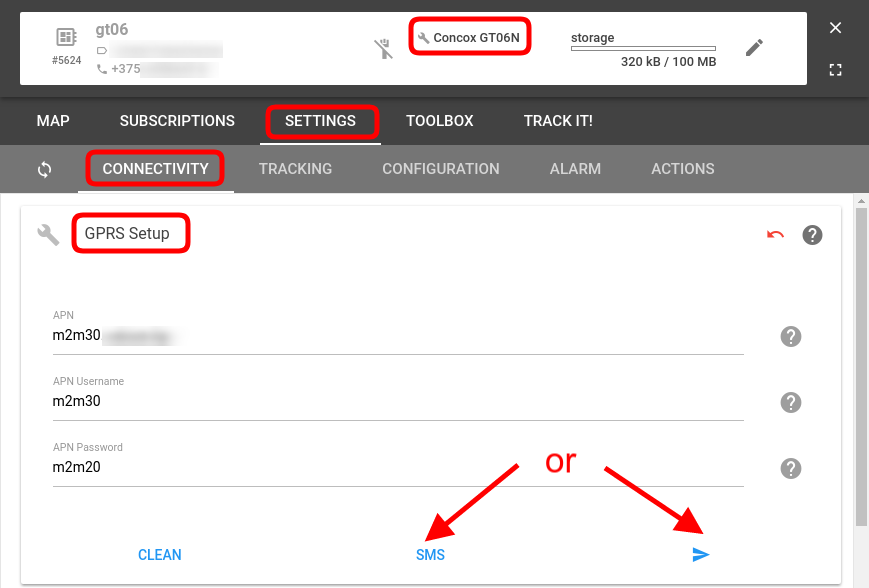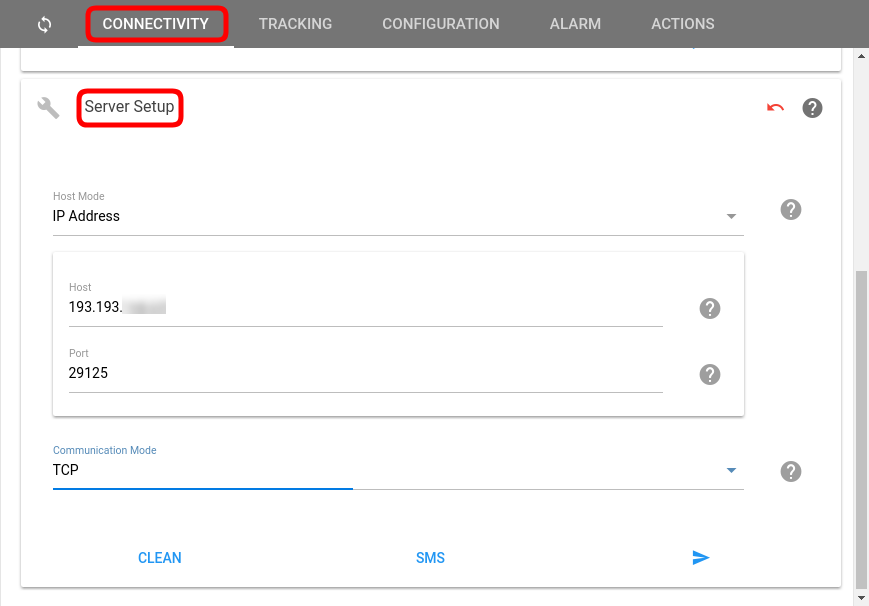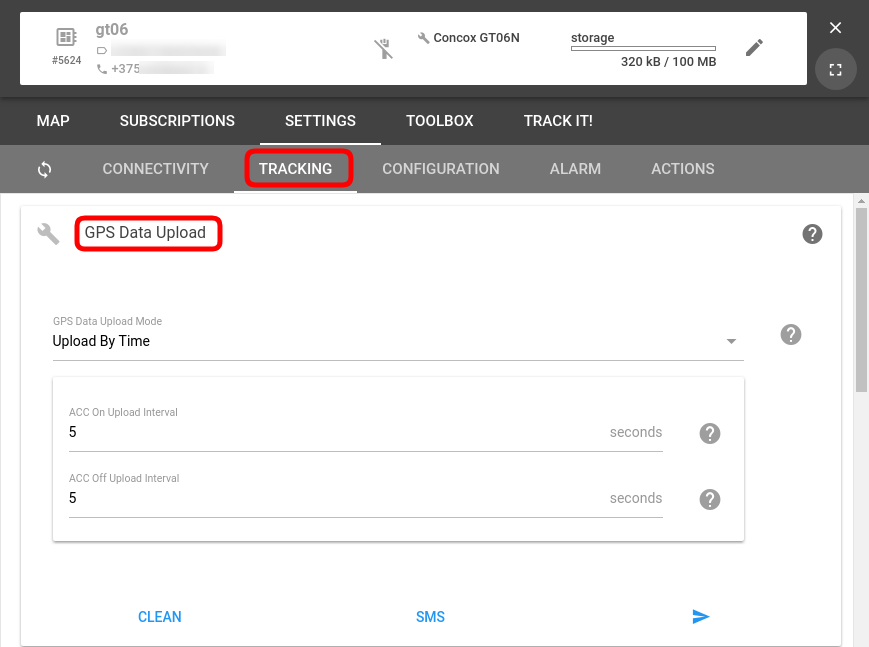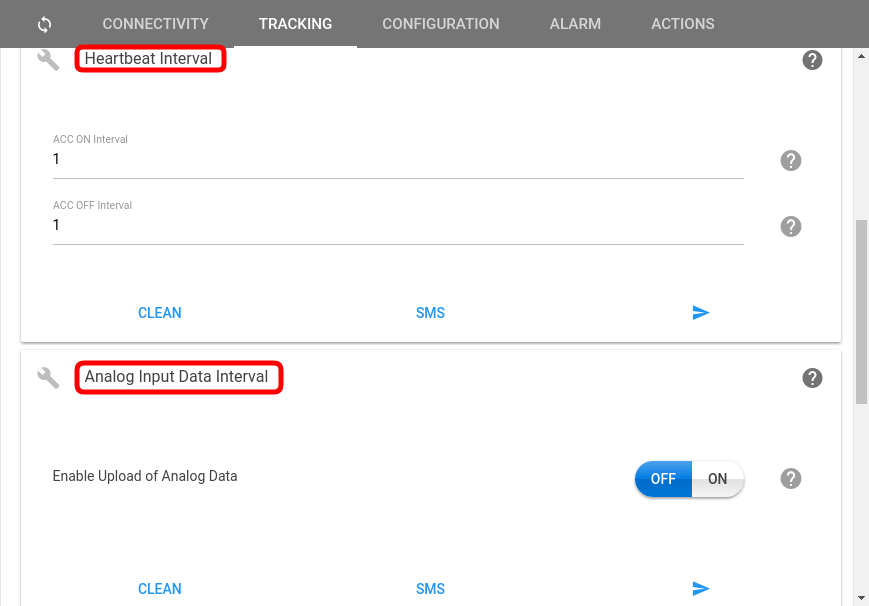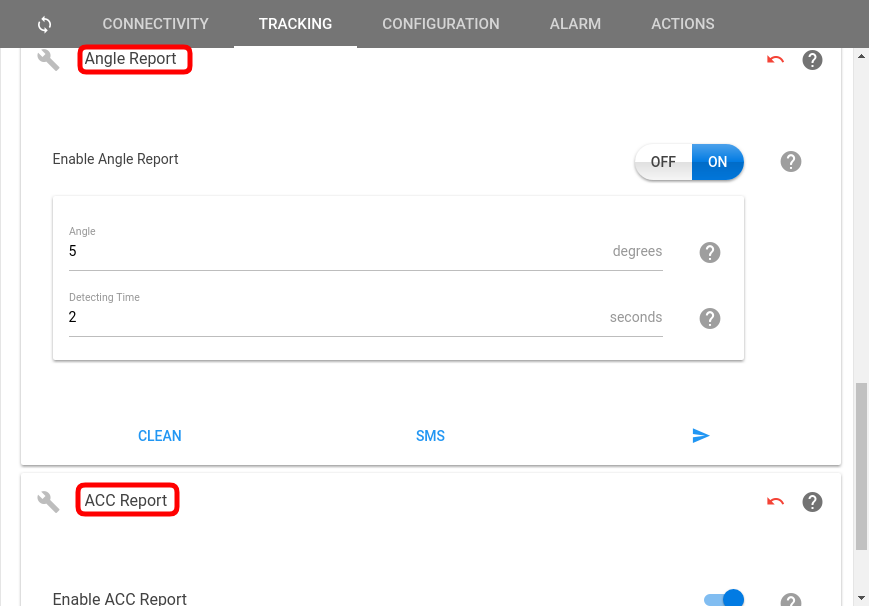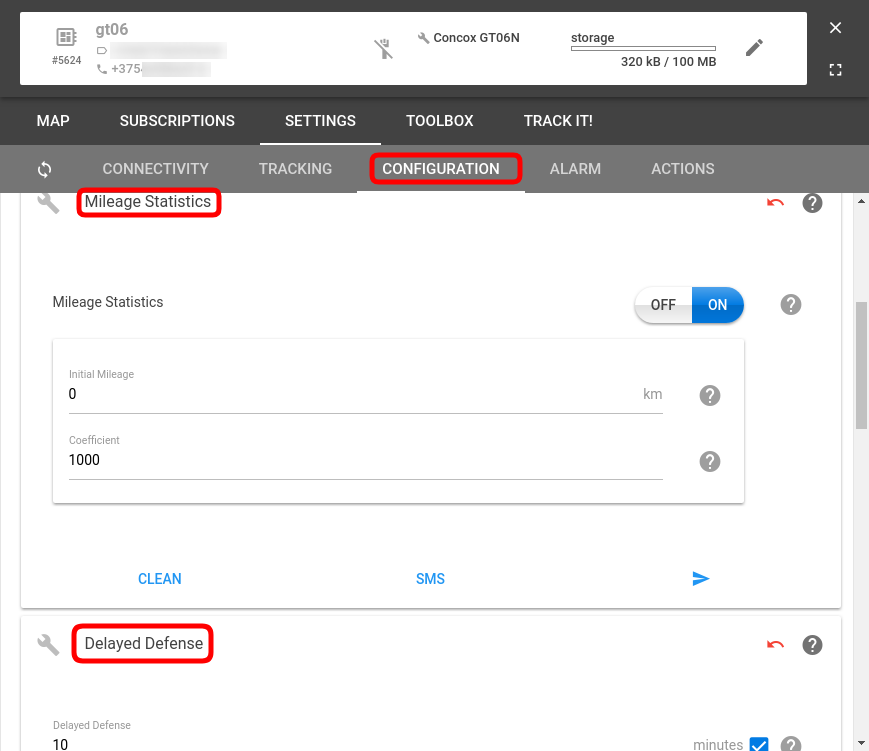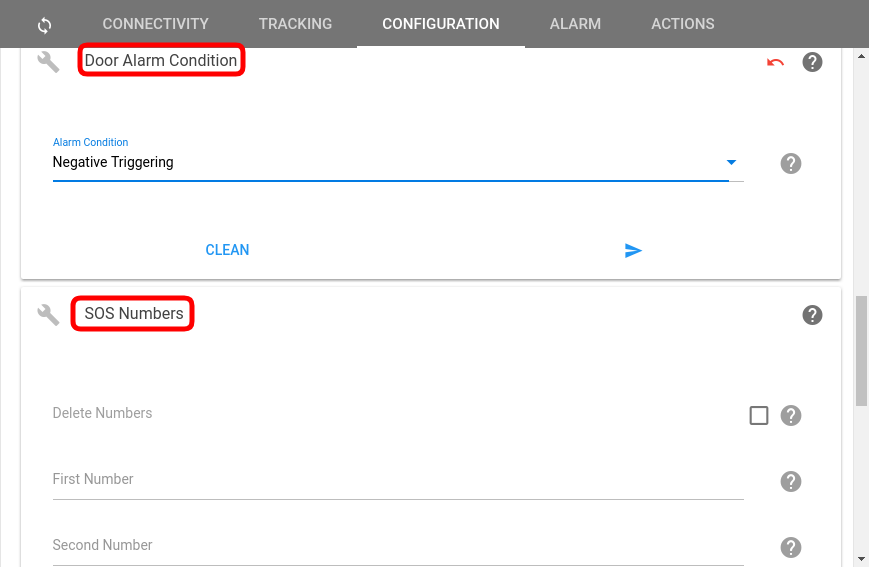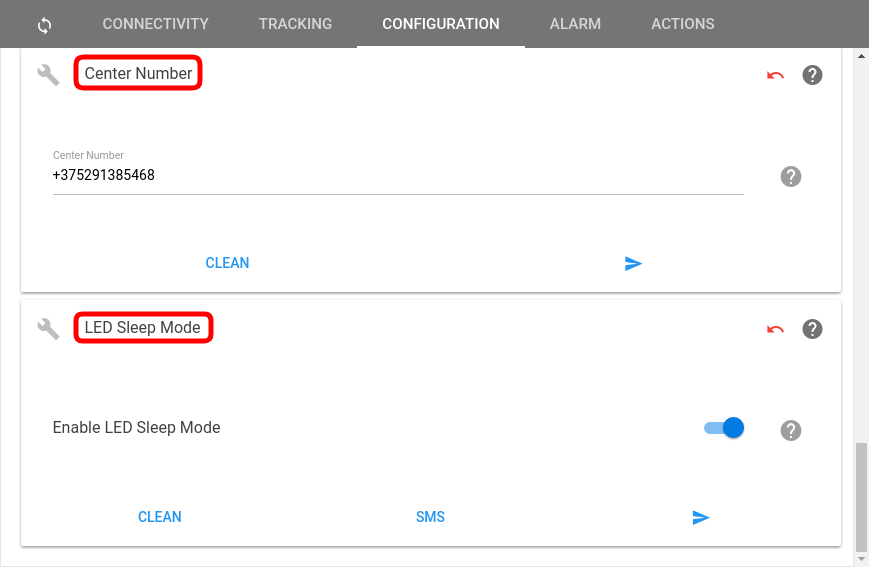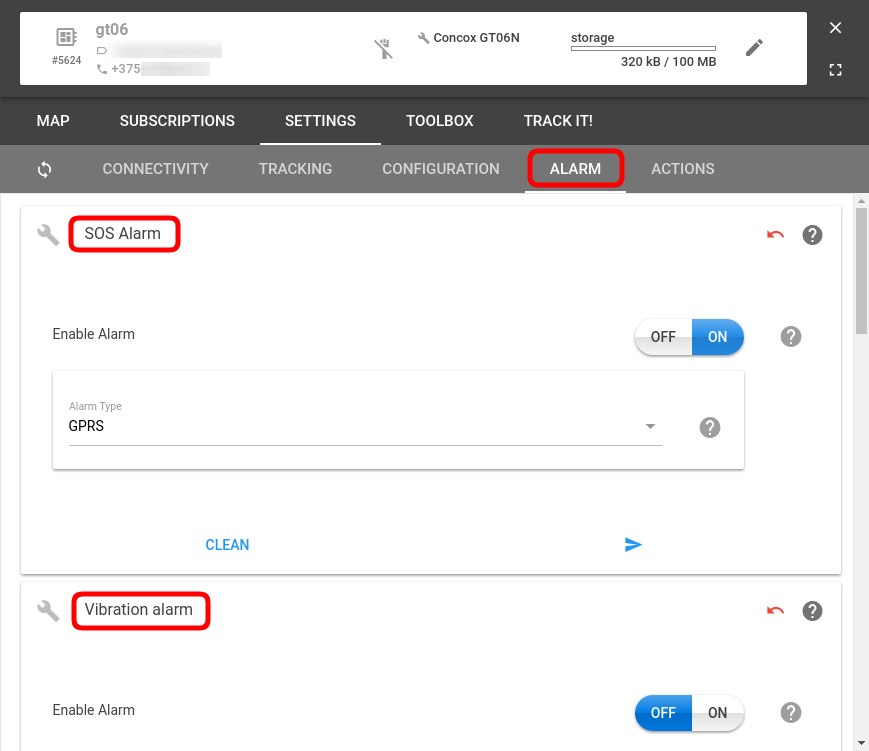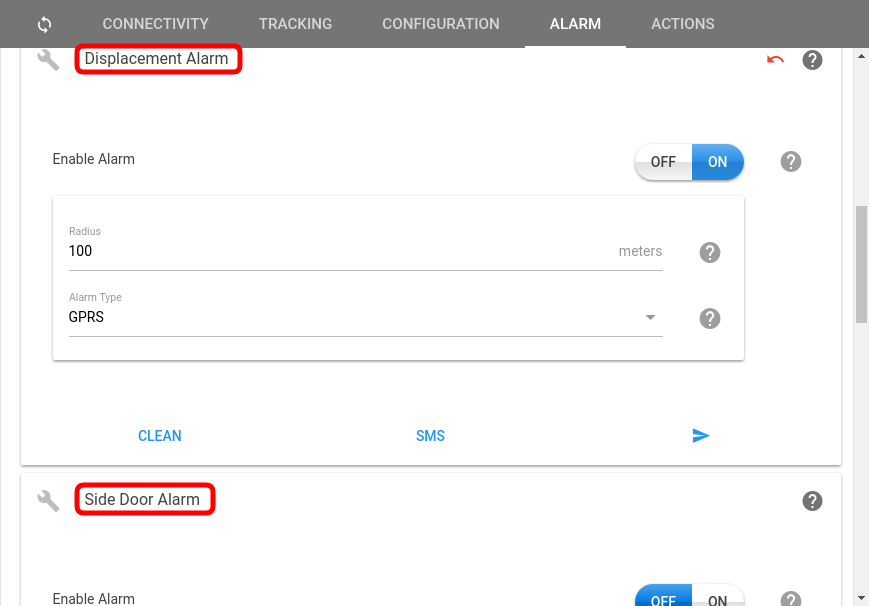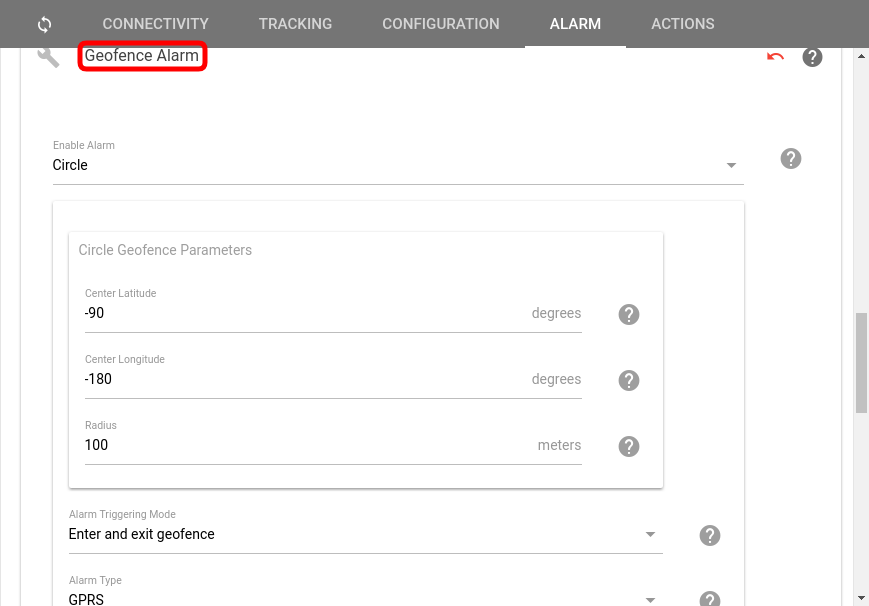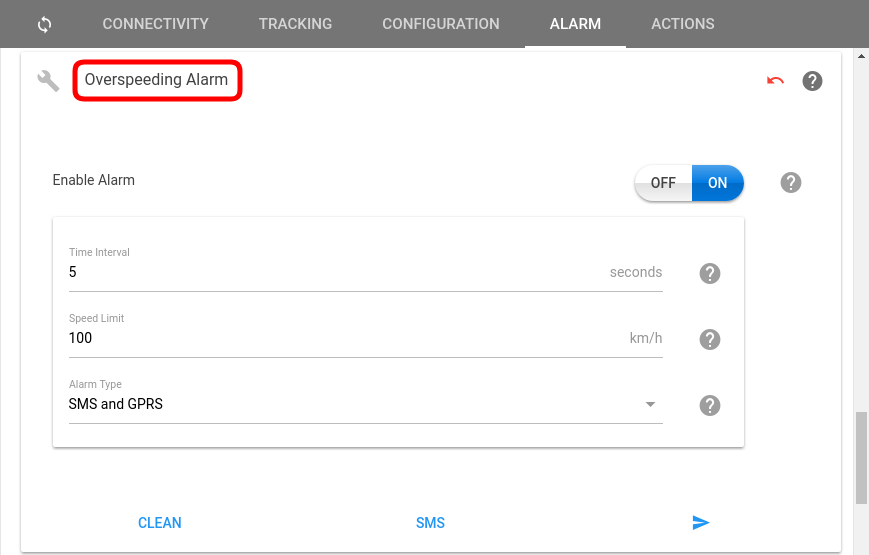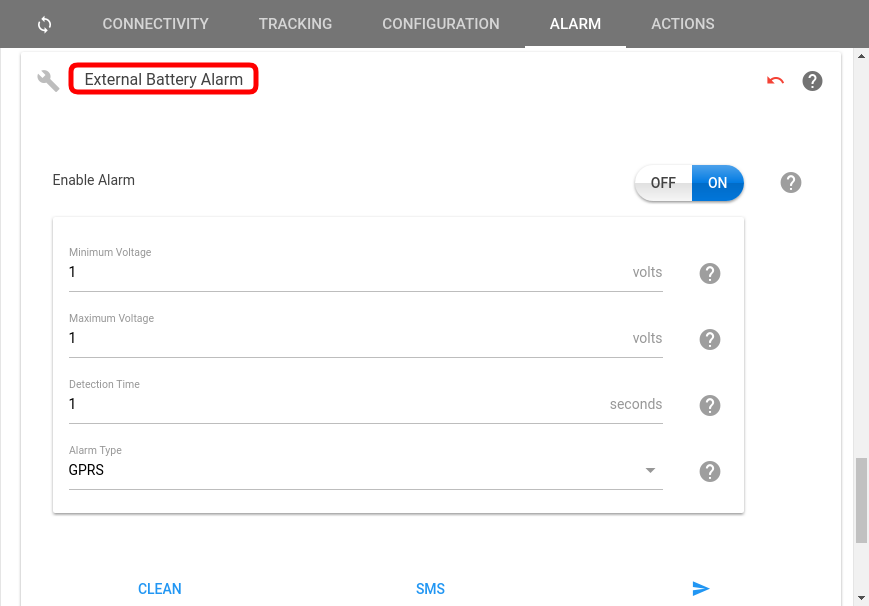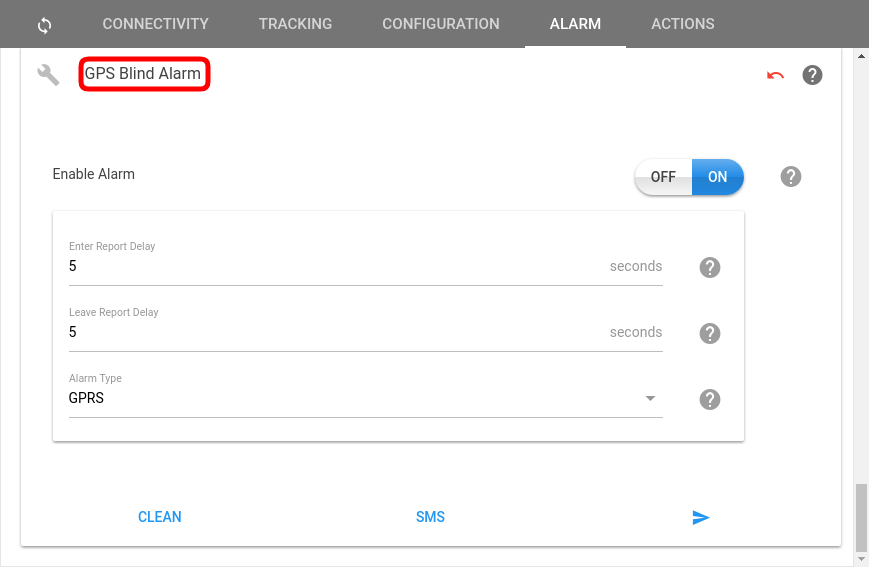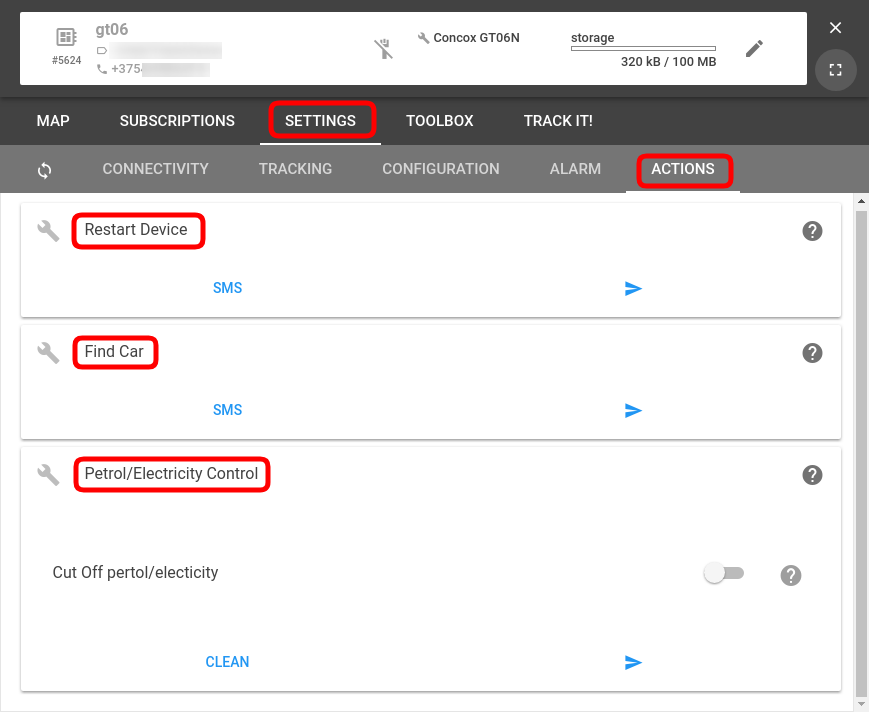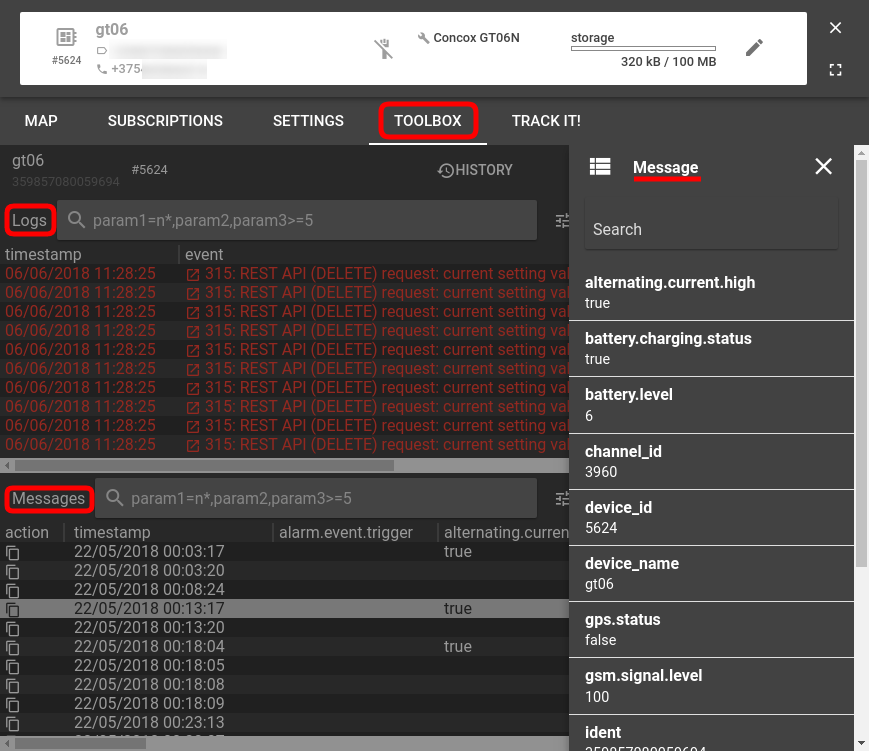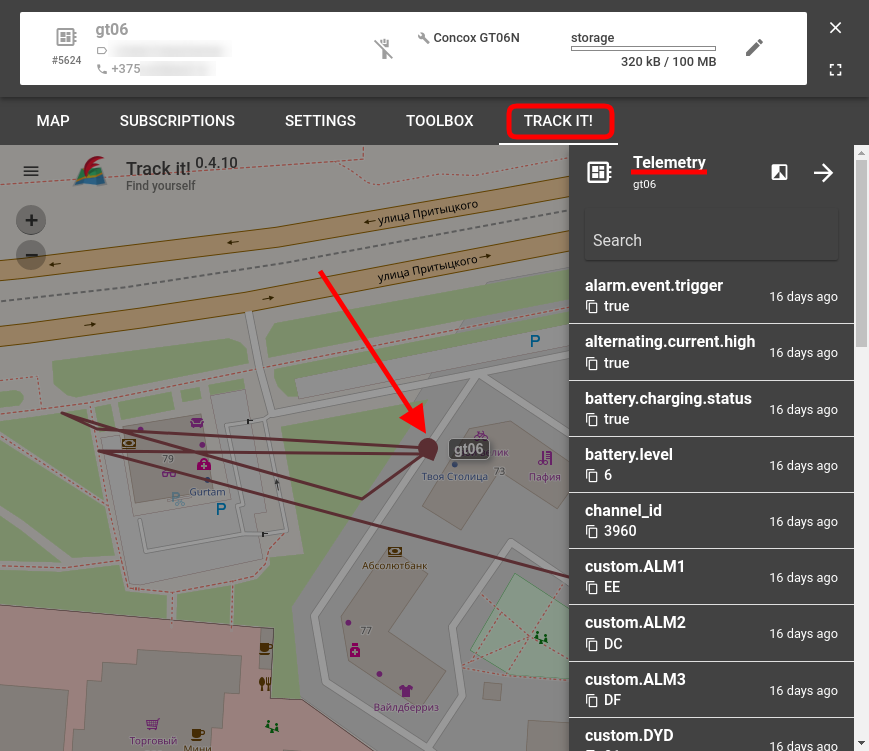We keep unveiling the capabilities flespi brings to the tracker configuration process. Today we are looking at Concox — a prominent Chinese tracker manufacturer. The Concox guys have an impressive assortment of trackers — for people, bikes, cars, electric vehicles, trucks, buses, stationary objects, what not.
Note, that we have a central article about the features and benefits of the flespi device configurator, so we will try to minimize the overlap and only concentrate on the Concox-specific content.
We will illustrate how configuring a popular Concox GT06N model is more effective with the flespi device management platform. Once you click on the device card in the list of the flespi devices, you see the dialog with multiple tabs — this is where the power comes from. Let’s see what we can do here.
Connectivity
On the Connectivity tab, you can specify the APN settings for GPRS to work correctly. You should also paste the IP:port of the channel that collects data for your Concox device(s).
Note that Concox trackers support both TCP and UDP transport layer protocols:
Tracking
The Tracking tab for the Concox devices is rich in settings to fine-tune various parameters of the tracking mode.
The heartbeat interval is one of the key characteristics of tracking allowing to reach an acceptable balance between accuracy and save battery life:
Another parameter contributing to better accuracy is the minimal steering angle that will trigger the message transfer and deliver a new object position:
Configuration
Configuration tab is mostly concerned with the device settings, reporting, and other general features:
Alarms
The Concox devices have an impressive number of alarms letting you stay in the know of different types of events. Their names are mostly self-explanatory. Note, that for each alarm you can pick a channel via which it will be sent — GPRS, SMS or both.
For the displacement alarm, you can set the radius that should be crossed for the alarm to go off:
You can also set up the parameters of rectangular and round geo-fences:
By how much should the speed limit be exceeded and how much it should last to trigger the alarm:
The next alarm determines the parameters of the external power supply that will trigger the notification if met:
There’s one more alarm that goes off a specified time after the GPS signal is lost and a specified time after the GPS signal is back on:
Actions
The Actions tab allows to reset the device, initiate an alarm to find the car (e.g. on the parking lot), and cut off the power supply:
REST API
Even though most settings are available via the graphical interface, the full power of the flespi configurator reveals with REST API. Testing REST API requests is easy with our interactive documentation. One of the most useful features that is not yet realized in the graphical interface is the bulk update — changing the setting for several devices at a time. You just need to specify the IDs of the devices to be affected in the device selector, and the common setting will change for all of them.
Debug
The Toolbox tab should come in handy in case of issues with the device — loss of connection, missing messages, errors, parameter changes, messages content — you can see it all in a single tab:
Monitoring
The basic GPS monitoring functionality is also embedded in the flespi panel — the TrackIt tab shows the location of the tracker on the map, the last ten points of the route, and the latest state of all device parameters (telemetry):
***
As you can see, Concox devices have a variety of settings to ensure reliable and efficient GPS monitoring. The flespi device configurator complements it with usability and ease of configuration.