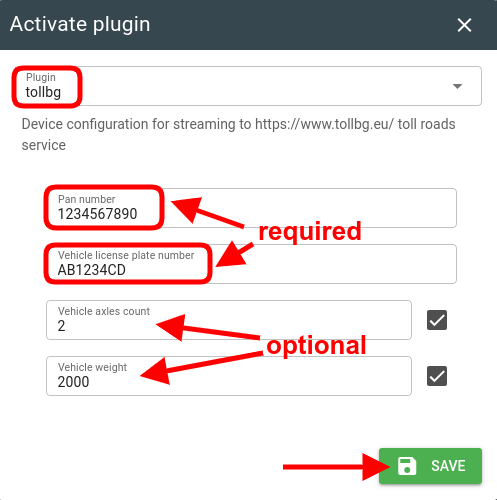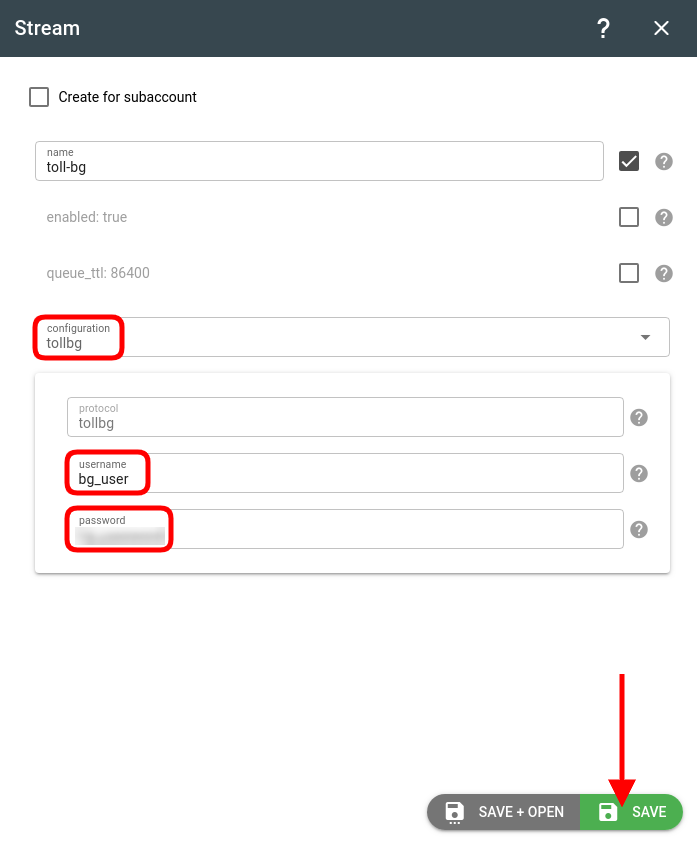BG Toll: who should care?
National toll road systems launch in different countries across Europe as well as across the globe. Bulgaria is no exception.
The National Toll Administration of Bulgaria is in control of the forthcoming implementation of an electronic system for the collection of road charges on a distance traveled basis for vehicles with a total technically permissible maximum mass over 3,5 tons (toll) and on a time basis for light vehicles with total technically permissible maximum mass up to or equal to 3,5 tons (electronic vignette). The system starts its operation on March 1, 2020.
BG Toll (aka "БГТОЛ") requires several parameters to be sent for each eligible vehicle — pan number, vehicle license plate number, vehicle axles count, and vehicle weight.
What flespi can do for you is append the data required by BG Toll to the telematics messages from your selected devices via a special plugin and forward the resulting messages to the BG Toll system via a dedicated stream. Let’s see what needs to be done.
Disclaimer. TollBG plugin functionality is no more available in flespi. We abandoned integration between flespi and BG Toll system in 2022. Information in this article left for historical purposes only.
Configuring TollBG plugin for devices
| If you point device directly to flespi | If you retranslate device data from Wialon |
|
|
Open the created device card, navigate to the Plugins tab, and add the TollBG plugin. The plugin will take care of adding the parameters required by the TollBG system into the original device messages.
Enter the Pan number and Vehicle license plate number (required) and optionally Vehicle axles count and Vehicle weight. Click Save.
Configuring TollBG stream
Create a stream of the tollbg type
Enter your TollBG username and password in the stream configuration (you should register with the tollbg.eu service to get the credentials). Click Save.
Open the stream card and navigate to the Devices tab to assign devices to the stream (so that the stream knows which particular devices to forward data from).
The stream card should turn green indicating that the connection is established. This means that new messages from the devices with the enabled tollbg plugin will be sent to the BG Toll system.
Monitor the message sending process in the logs on the stream Toolbox tab — all issues with authentication and dispatching will pop up there.
Note: all the above operations can also be performed via flespi REST API.
***
As a result of the simple steps above, any Bulgarian business involved in transportation can automate the process of sending the required data to the national BG Toll system and rest assured that they comply with the latest regulations.