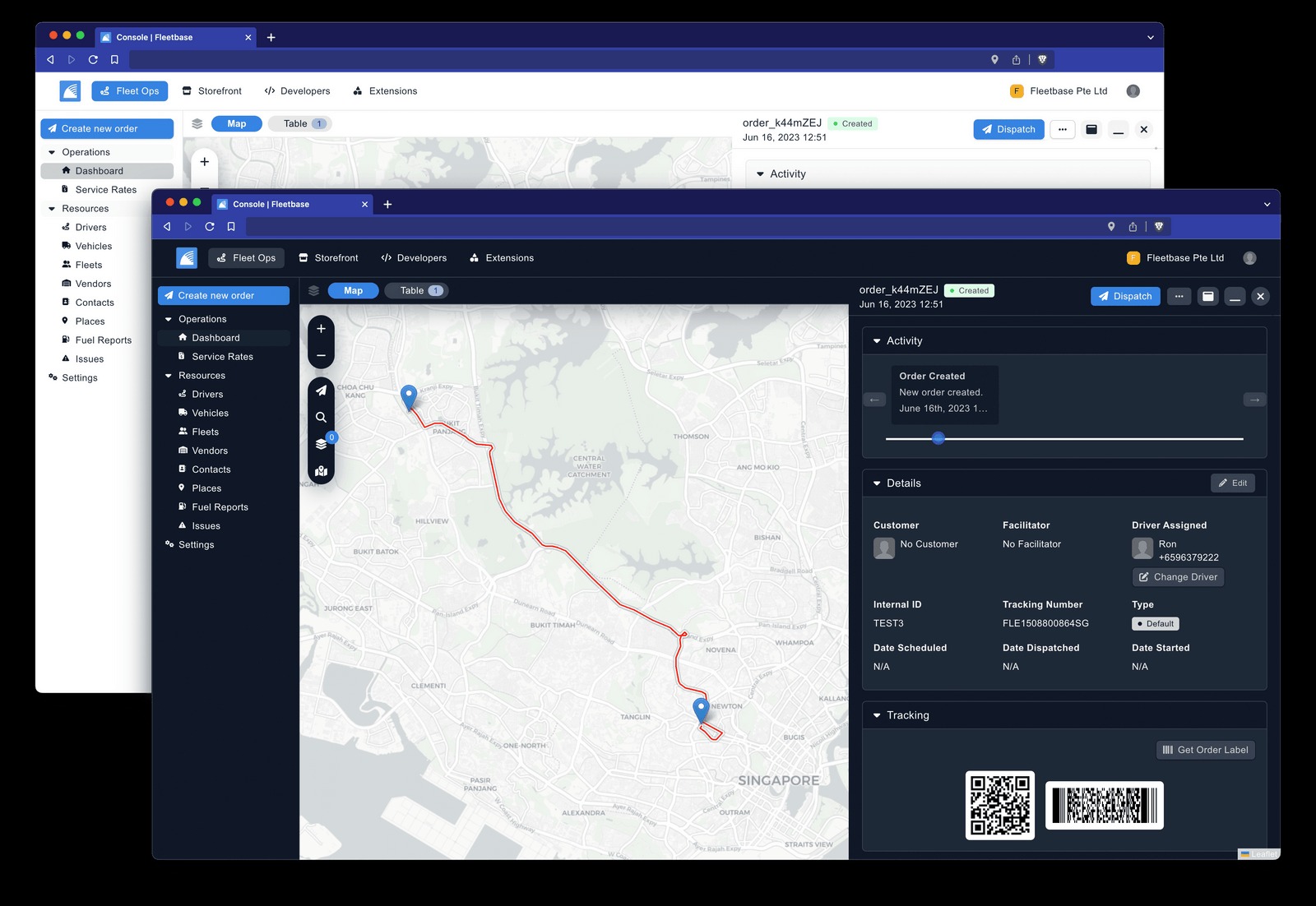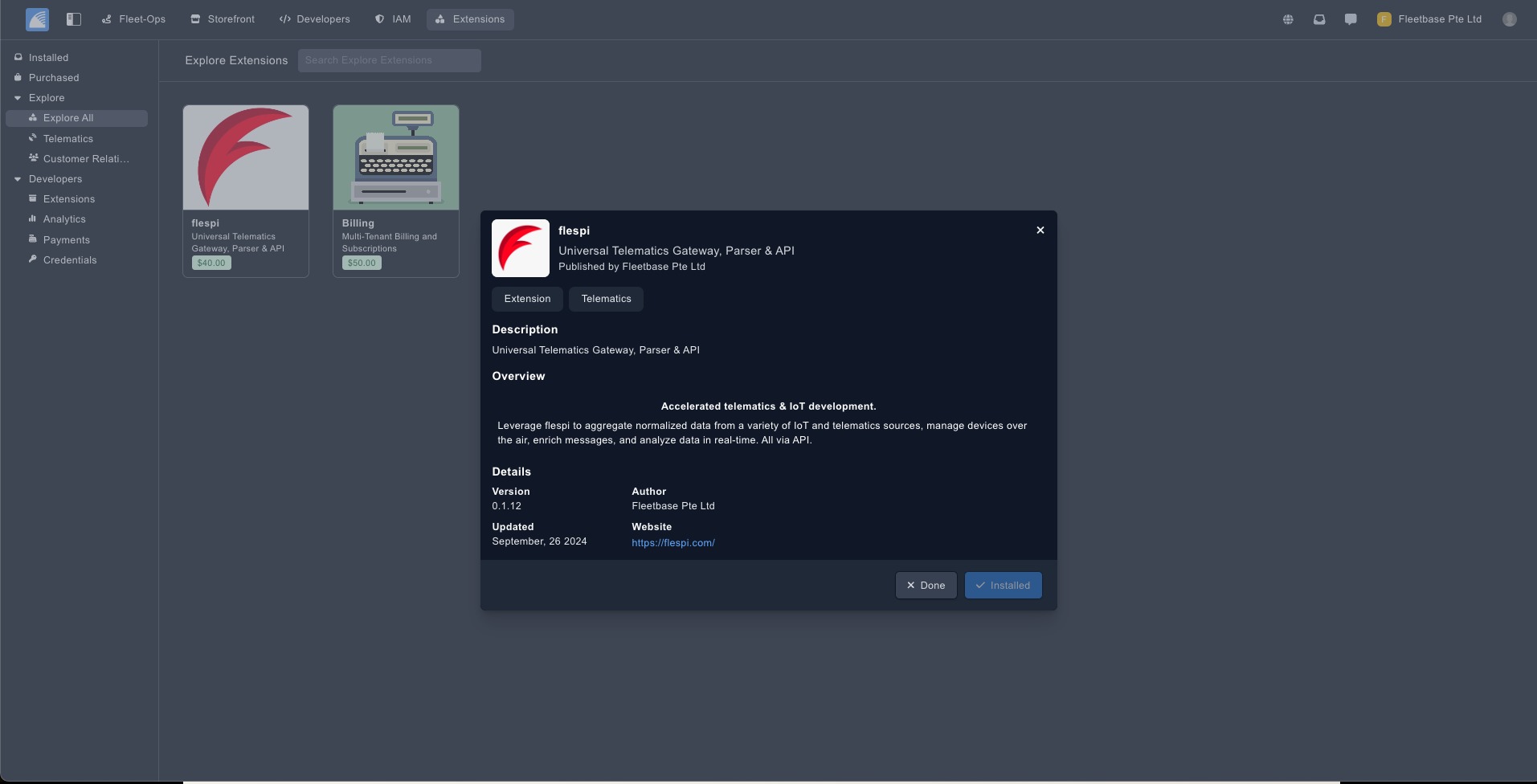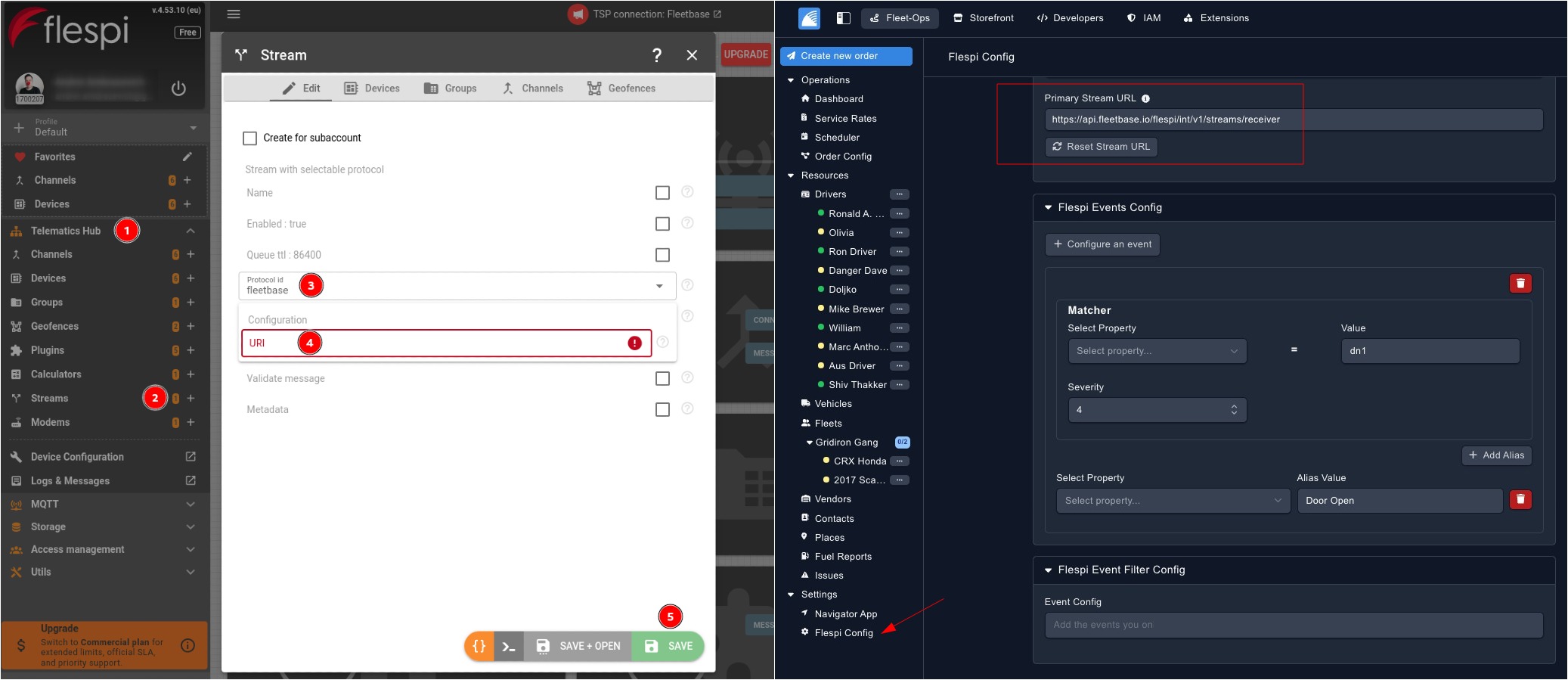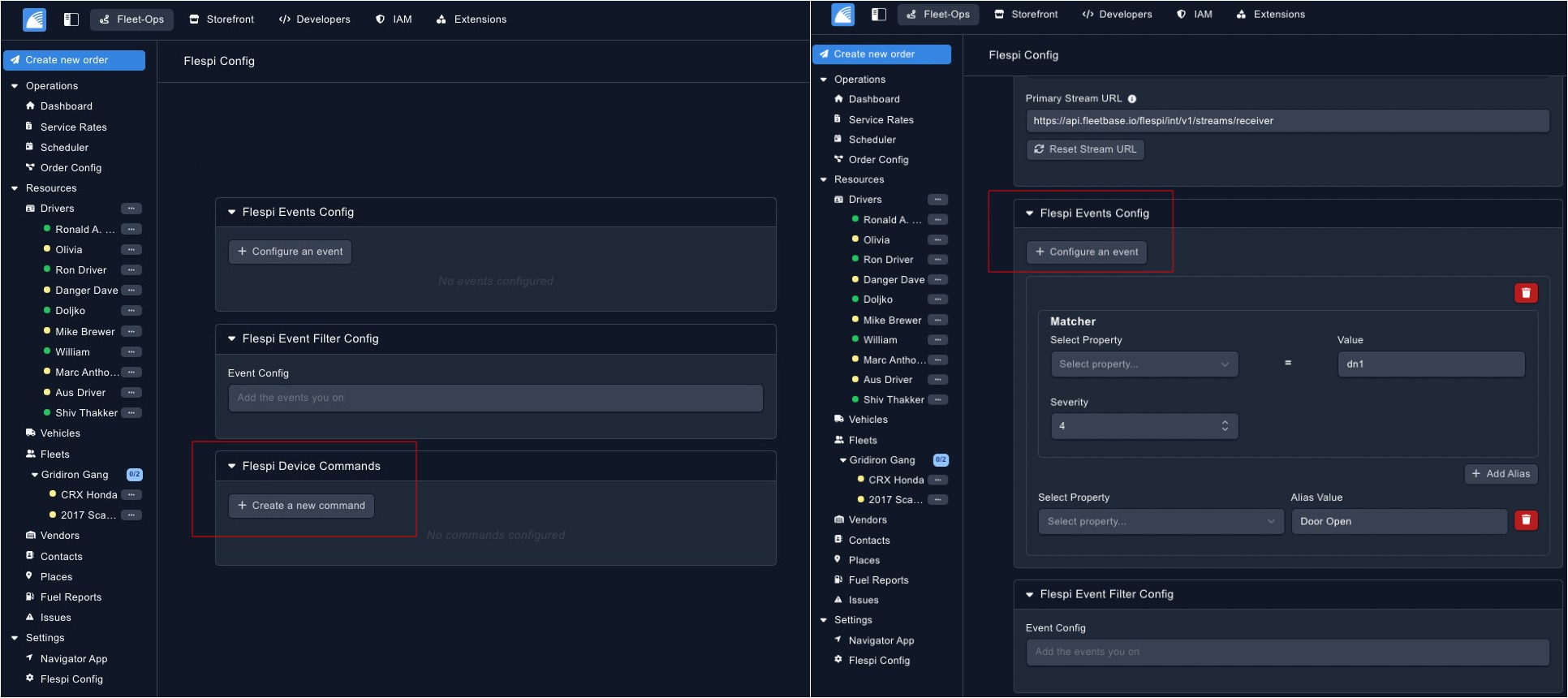Most of the projects we covered this summer have been using flespi on an API level, taking advantage of the full toolkit—everything from calculators and plugins to geofencing tools. But flespi isn’t just a backend platform; it can also serve as telematics middleware, simply forwarding aggregated data via streams. This gives any developer the chance to build their own custom UI/UX tailored to a specific audience, using only the features they need or visualizing certain operations.
It’s probably one of the simplest ways to use flespi, but the core benefits for any TSP remain the same:
- a vast number of supported device models and hardware protocols,
- fast and reliable data parsing,
- a high level of redundancy and “four nines" uptime.
In other words, all the things we’re proud of. :) These features allow you to expand your potential customer base and outsource the hassle of connecting and configuring devices. Even the Free plan gives access to the full functionality of the platform and 24/7 support.
A great example of this kind of integration is Fleetbase, which recently went live. It's an open-source logistics and supply chain platform that allows users to add third-party services as extensions. Users can pick the modules they need from a list and build a solution tailored to their specific needs.
You either install the flespi extension and run your own instance of Fleetbase to get a convenient device management interface (and more, but we’ll get to that later), or you pay for a monthly SaaS subscription to access the full package with all the bells and whistles. Alternatively, you can dive in and customize open libraries available on GitHub.
Now let’s look at the option of installing the extension, which essentially lets you pay only for data storage (on the Free plan, you can have one stream and up to 10 connected devices). It’s just three steps in your flespi account:
- Creating devices
- Creating a stream to Fleetbase
- Assigning devices to the stream
Creating a device is a simple process we’ve covered before, and it’s easy thanks to the large number of manufacturers supported by the platform. Next, you’ll need to create a stream in your account. Head to Telematics Hub > Streams and click the ‘+’ sign to create a new one. Select ‘fleetbase’ from the dropdown, then fill in the URI field with the Primary Stream URL taken from the Fleetbase extension setup page, and hit ‘Save’. This ensures that telematics data from your devices is seamlessly sent to their server, ready to be used for managing and optimizing your logistics operations.
The extension makes it super easy to view all your flespi-connected devices in one place. From there, you can quickly assign devices to specific vehicles for more accurate tracking and management. If a GPS device is linked to a vehicle, its live location will show up on the map, giving you real-time updates to keep an eye on your fleet’s movements and make fast, informed decisions.
Fleetbase users can also create custom commands tailored to their needs and send them directly to flespi devices. This feature gives you extra control, letting you adjust how your devices operate in real-time.
A handy option is event triggers. Not every event needs your attention, so you can choose which flespi events show up. This way, you can focus on what matters most and monitor your fleet more efficiently. To make your data clearer and more actionable, Fleetbase lets you create custom aliases for event properties coming from flespi. This makes it easier to understand and work with your telematics data, shaping it to fit your workflow.
This is just one example of using flespi as a gateway if your business goal is to sell transport management solutions. If you have better knowledge of the local market and its specific needs, or if you already have a user base ready to pay for a front-end solution but not quite prepared to deal with REST API requests, you’re more than welcome to explore what we have to offer. :)