Dragino S31B-CB
Make your Dragino S31B-CB devices a part of any infrastructure by connecting them via flespi telematics hub. Manage the
device settings using flespi device
management platform. Learn how
to configure Dragino S31B-CB with flespi.

Usage specifics
Parameters (25)
Settings (7)
Commands (1)

Dragino S31B-CB
Flespi parses telemetry data from your Dragino S31B-CB into a standardized JSON and
lets you send commands to Dragino S31B-CB via API.
Here’s the like of JSON you get
{
"ident": "352625333222111",
"position.altitude": 273.61,
"position.hdop": 0.7,
"position.latitude": 49.069782,
"position.longitude": 28.632826,
"position.satellites": 18,
"server.timestamp": 1650636570.426424,
"timestamp": 1650636570.426424,
"device.type.id": "Dragino S31B-CB",
"channel.id": 1111,
"protocol.id": "dragino-mqtt"
"engine.ignition.status": true
...
}
How to consume this nice JSON
The easiest way is to make a REST API request like this
curl -X GET --header 'Authorization: FlespiToken XXX' 'https://flespi.io/gw/devices/<device id>/messages'
How to send commands to Dragino S31B-CB?
You can send a specific command.
Show all commands
You can use pre-defined settings to send instructions more conveniently.
Show all settings
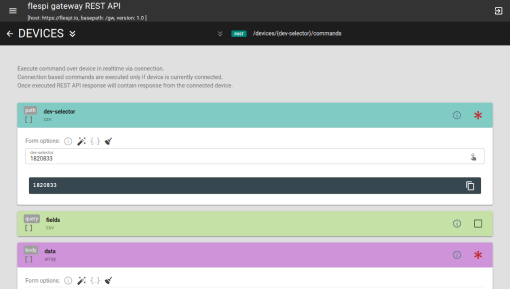
You can also

Modify messages
Add or remove parameters, inject data from LBS and reverse-geocoding services, etc.
Learn what plugins can do 
Aggregate data
Determine trips and stops, catch events, detect geofence ins/outs, and more.
Learn about flespi analytics capabilities ain
number
volts
Voltage on the analog input
HEX format Payload(Type=0)
battery.voltage
number
volts
Internal battery voltage
HEX format Payload(Type=0)
channel.id
number
ID of channel that received a message
device.id
number
ID of device that received a message
device.name
string
Name of device that received a message
device.type.id
number
ID of device type of device that received a message
din
number
Digital inputs bitmask
HEX format Payload(Type=0)
gsm.signal.level
number
percentage
Mobile network (GSM, 3G, 4G, LTE, 5G, ...) signal strength level
HEX format Payload(Type=0)
gsm.sim.imsi
string
IMSI of SIM card of the Mobile network (GSM, 3G, 4G, LTE, 5G, ...)
HEX format Payload(Type=0)
ident
string
Device unique identifier like serial number, IMEI, etc
onewire.sensor.temperature
number
celsius
External 1-Wire temperature sensor value
HEX format Payload(Type=0)
operating.mode.enum
number
Protocol-specific device operating mode
HEX format Payload(Type=0)
payload.hex
string
HEX Payload received from device
HEX format Payload(Type=0)
peer
string
IP:port from which device connecting to the channel
position.latitude
number
degrees
Latitude coordinate value
HEX format Payload(Type=0)
position.longitude
number
degrees
Longitude coordinate value
HEX format Payload(Type=0)
position.timestamp
number
seconds
Timestamp when coordinates where calculated
HEX format Payload(Type=0)
product.model.enum
number
Product model
HEX format Payload(Type=0)
protocol.id
number
ID of protocol
protocol.version
string
Protocol version string
HEX format Payload(Type=0)
report.code
string
Report code
HEX format Payload(Type=0)
sensor.humidity
number
percentage
Humidity sensor value, i.e. relative air humidity level
HEX format Payload(Type=0)
sensor.temperature
number
celsius
Temperature sensor value
HEX format Payload(Type=0)
server.timestamp
number
seconds
Timestamp when server received a message
timestamp
number
seconds
Message timestamp
HEX format Payload(Type=0)
Properties
Set GNSS open time
gnss_open_time
period: Set the GPS positioning time
Turn on/off GPS
gps
switch: Switch
Set GPS positioning interval
gps_positioning_interval
When GPS is enabled, the node automatically locates and uplinks each time it passes GTDC time after activation.
period: Period
GPS Request
gps_request
Set the receiving time
receiving_time
delay: Receiving time delay
Reset
reset
Change update interval
update_interval
period: Period