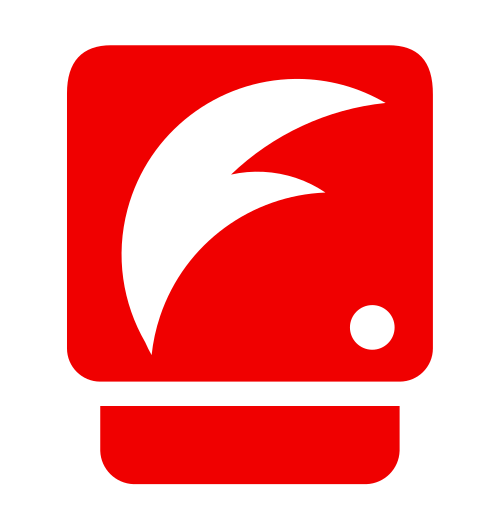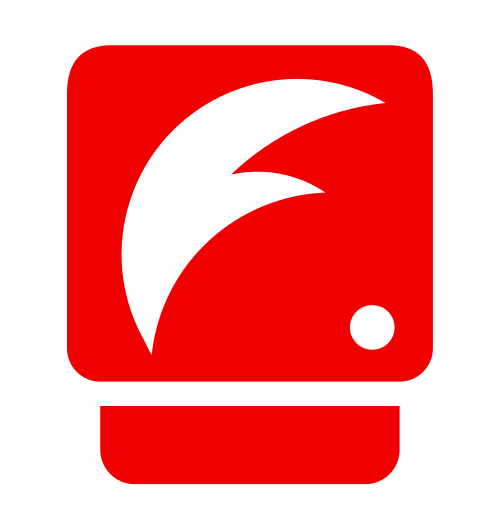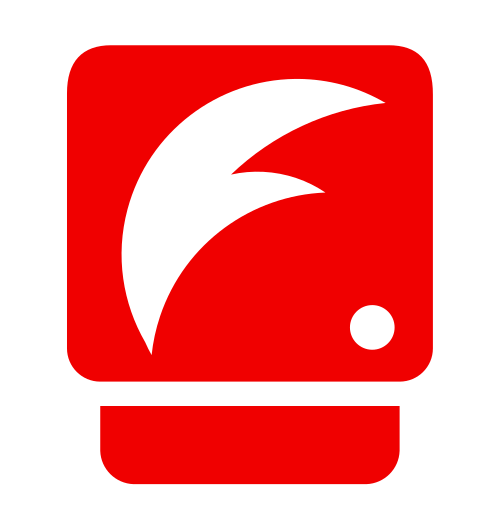
The protocol is a bridge between the authentication application and the server. The application has the ability to remotely authenticate with the tracker. The protocol implements MQTT communication for data transfer.
For successful communication each company card should has device with the type Tacho Bridge Card pre-configured in the authentication application.
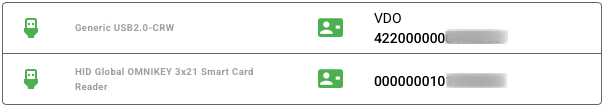 Detailed instructions for enabling tacho functionality in your account.
Detailed instructions for enabling tacho functionality in your account.
General operating principle:
1. The company card data will be transmitted via this type of device to the tachograph. To do this, it is necessary to assign each company card in the application its real number, which is written on the card itself.
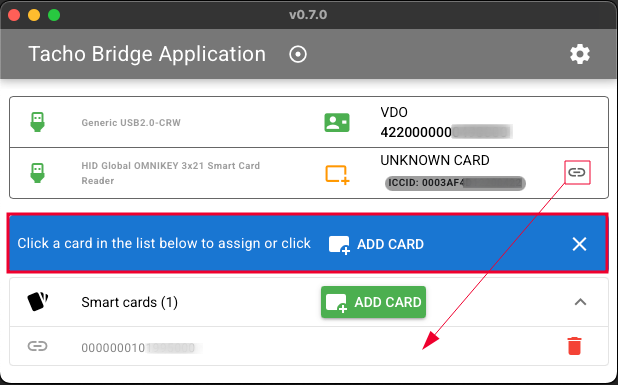 2. Create a channel with the tacho-bridge type.
2. Create a channel with the tacho-bridge type.
3. Create a device with the Tacho Bridge Card type.
4. Enter the channel address in the server address field in the application.
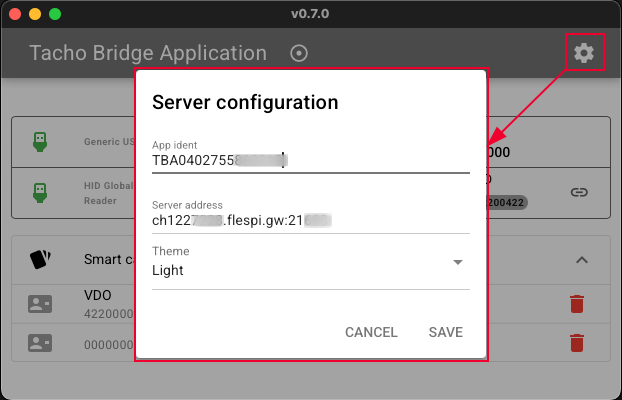
5. Enter the company card number into the device (for example Ruptela) for which you want to download tachograph data.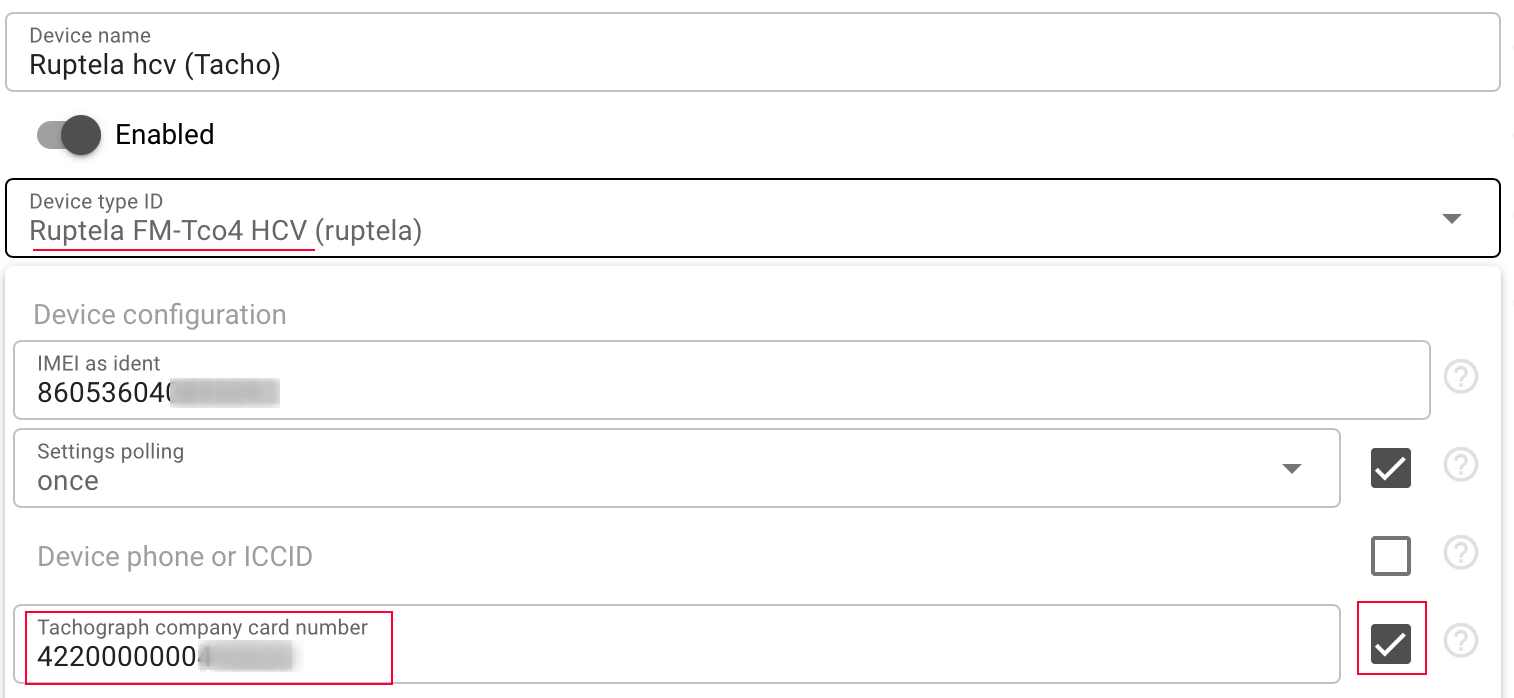
6. And send the command request_tachograph_file to the device, selecting the file type you want to download: Driver slot 1, Driver slot 2, Tachograph memory data.
Consider reading Tacho Setup guide to enable tacho functionality in your flespi account.