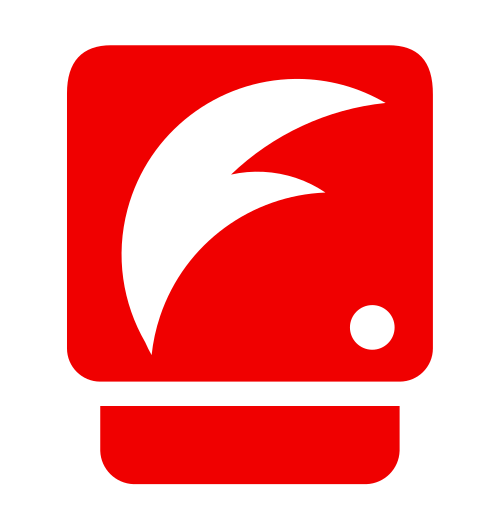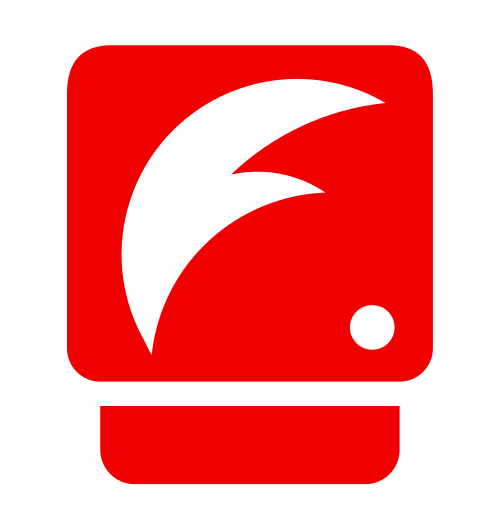
Usage specifics
Parameters (9)
Commands (1)

Tacho Bridge Card
Flespi parses telemetry data from your Tacho Bridge Card into a standardized JSON and
lets you send commands to Tacho Bridge Card via API.
Here’s the like of JSON you get
{
"ident": "352625333222111",
"position.altitude": 273.61,
"position.hdop": 0.7,
"position.latitude": 49.069782,
"position.longitude": 28.632826,
"position.satellites": 18,
"server.timestamp": 1650636570.426424,
"timestamp": 1650636570.426424,
"device.type.id": "Tacho Bridge Card",
"channel.id": 1111,
"protocol.id": "tacho-bridge"
"engine.ignition.status": true
...
}
How to consume this nice JSON
The easiest way is to make a REST API request like this
curl -X GET --header 'Authorization: FlespiToken XXX' 'https://flespi.io/gw/devices/<device id>/messages'
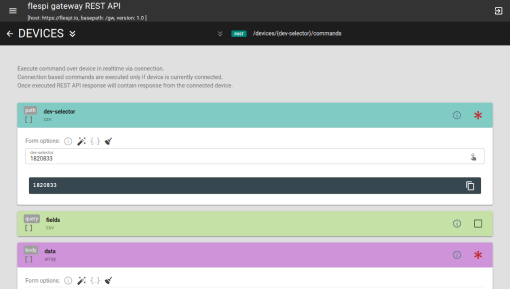
You can also

Modify messages
Add or remove parameters, inject data from LBS and reverse-geocoding services, etc.
Learn what plugins can do 
Aggregate data
Determine trips and stops, catch events, detect geofence ins/outs, and more.
Learn about flespi analytics capabilities channel.id
number
ID of channel that received a message
device.id
number
ID of device that received a message
device.name
string
Name of device that received a message
device.type.id
number
ID of device type of device that received a message
ident
string
Device unique identifier like serial number, IMEI, etc
peer
string
IP:port from which device connecting to the channel
protocol.id
number
ID of protocol
server.timestamp
number
seconds
Timestamp when server received a message
timestamp
number
seconds
Message timestamp
Properties
Communicate with card
communicate
Send data to tacho card and return card response
finish: Finish communication session
sender: Sender device id
payload: Binary payload in HEX form
More devices from N/A (3)
Tags