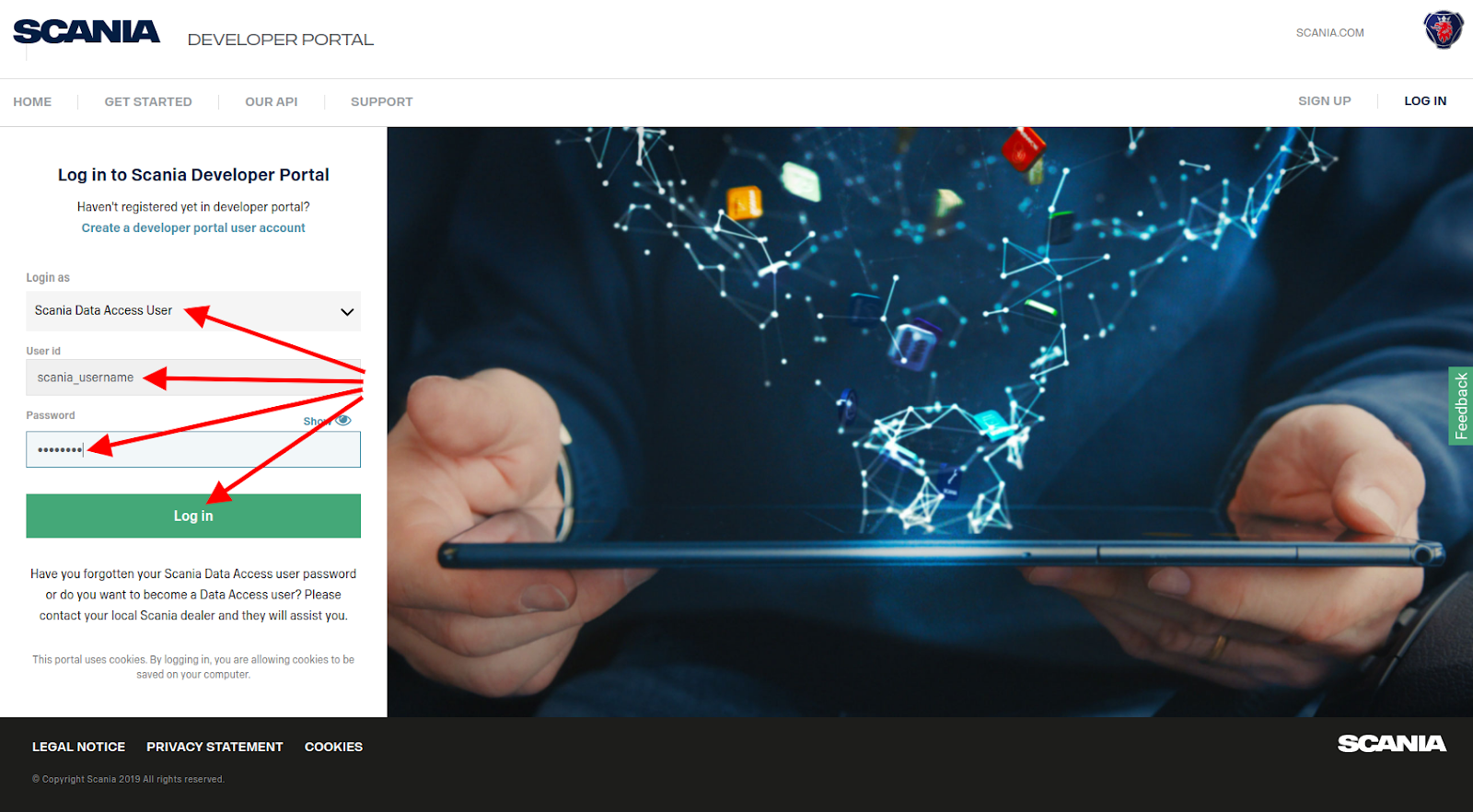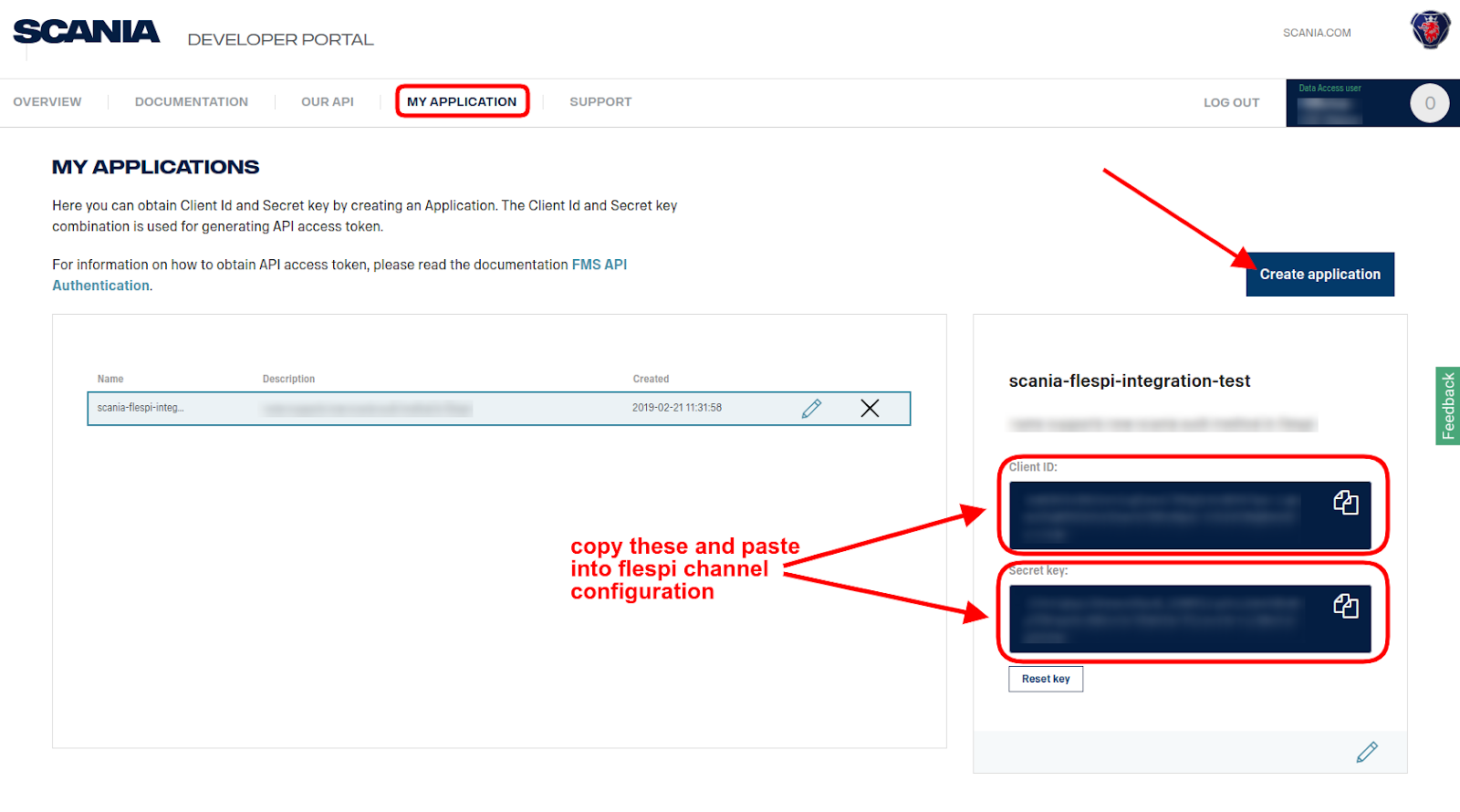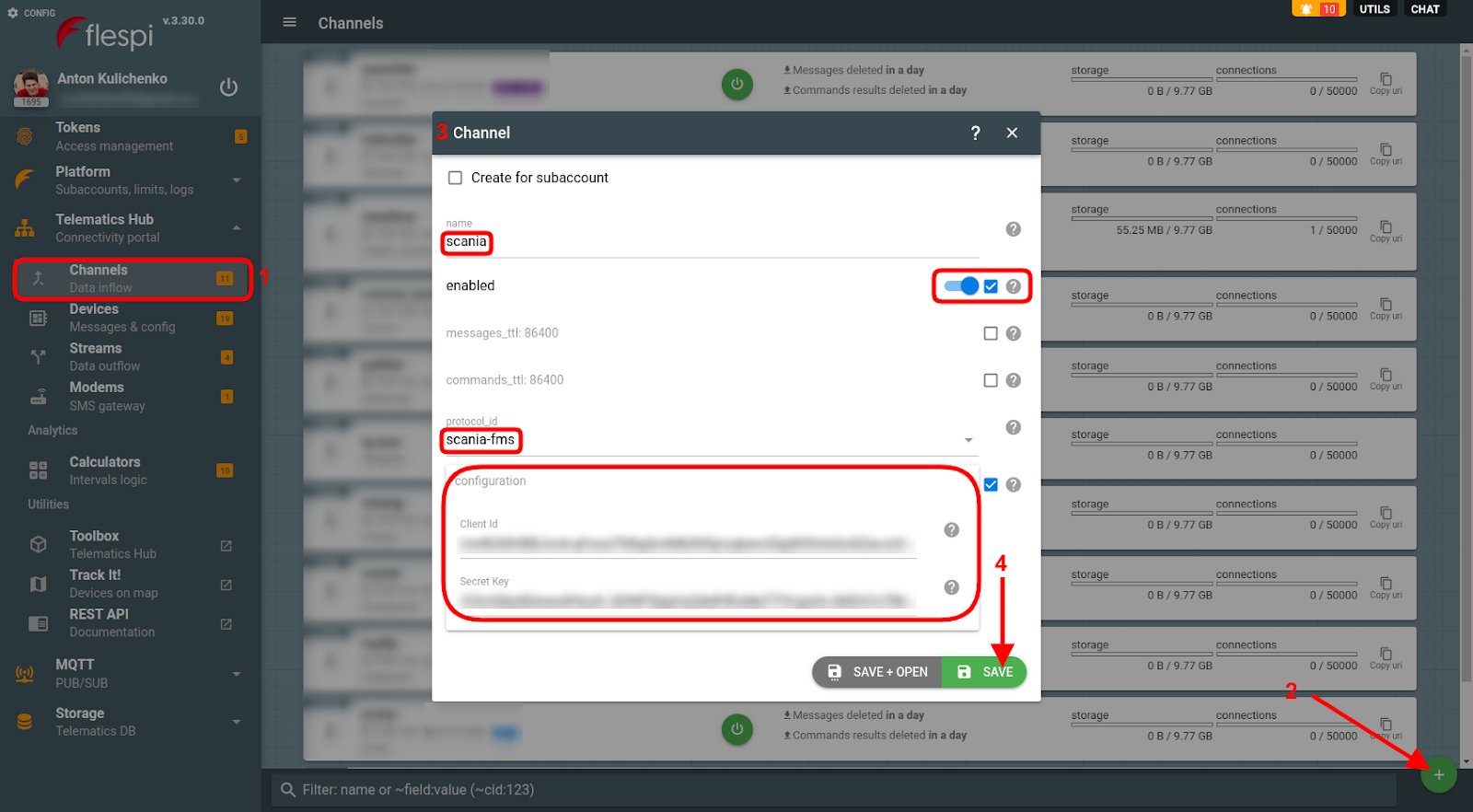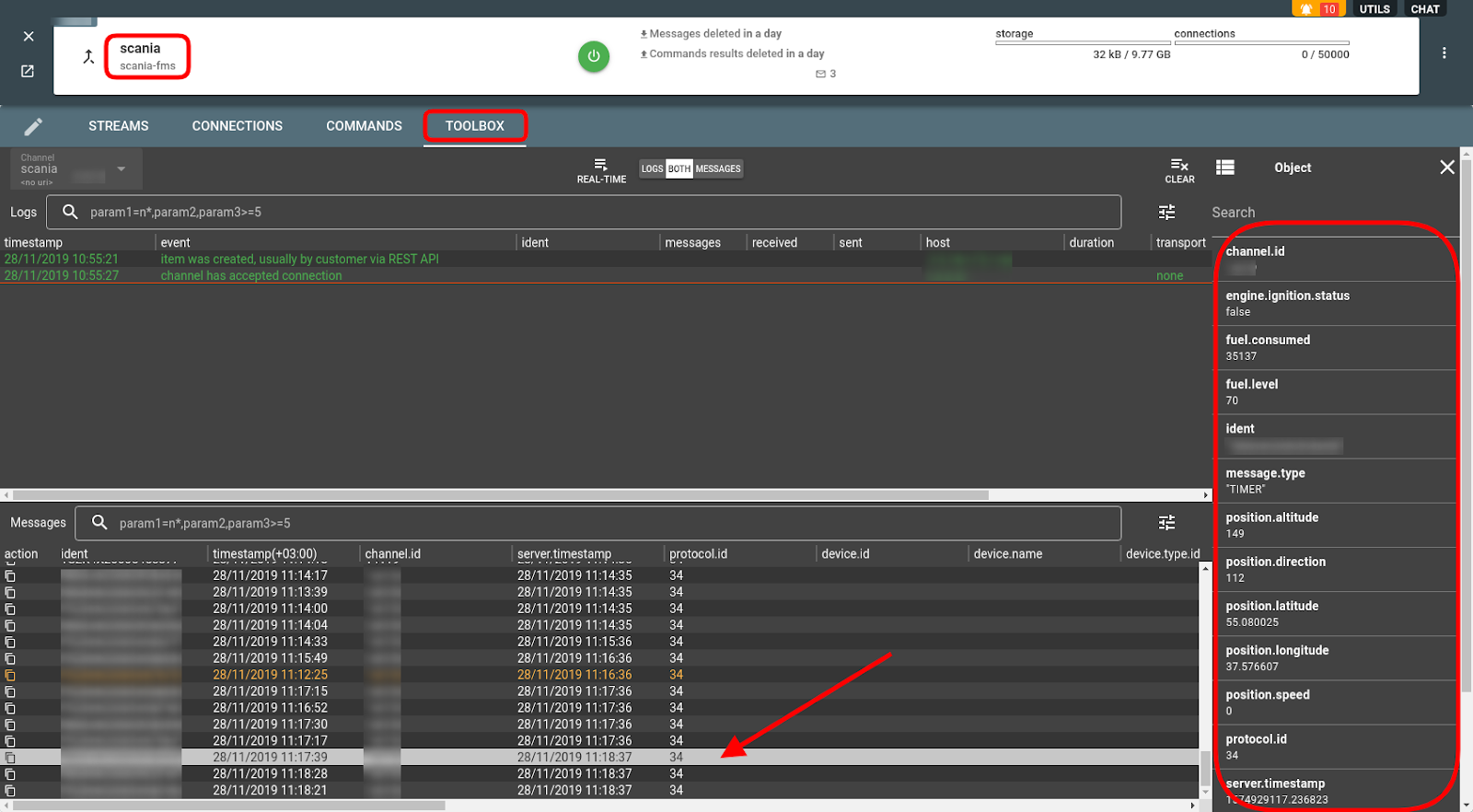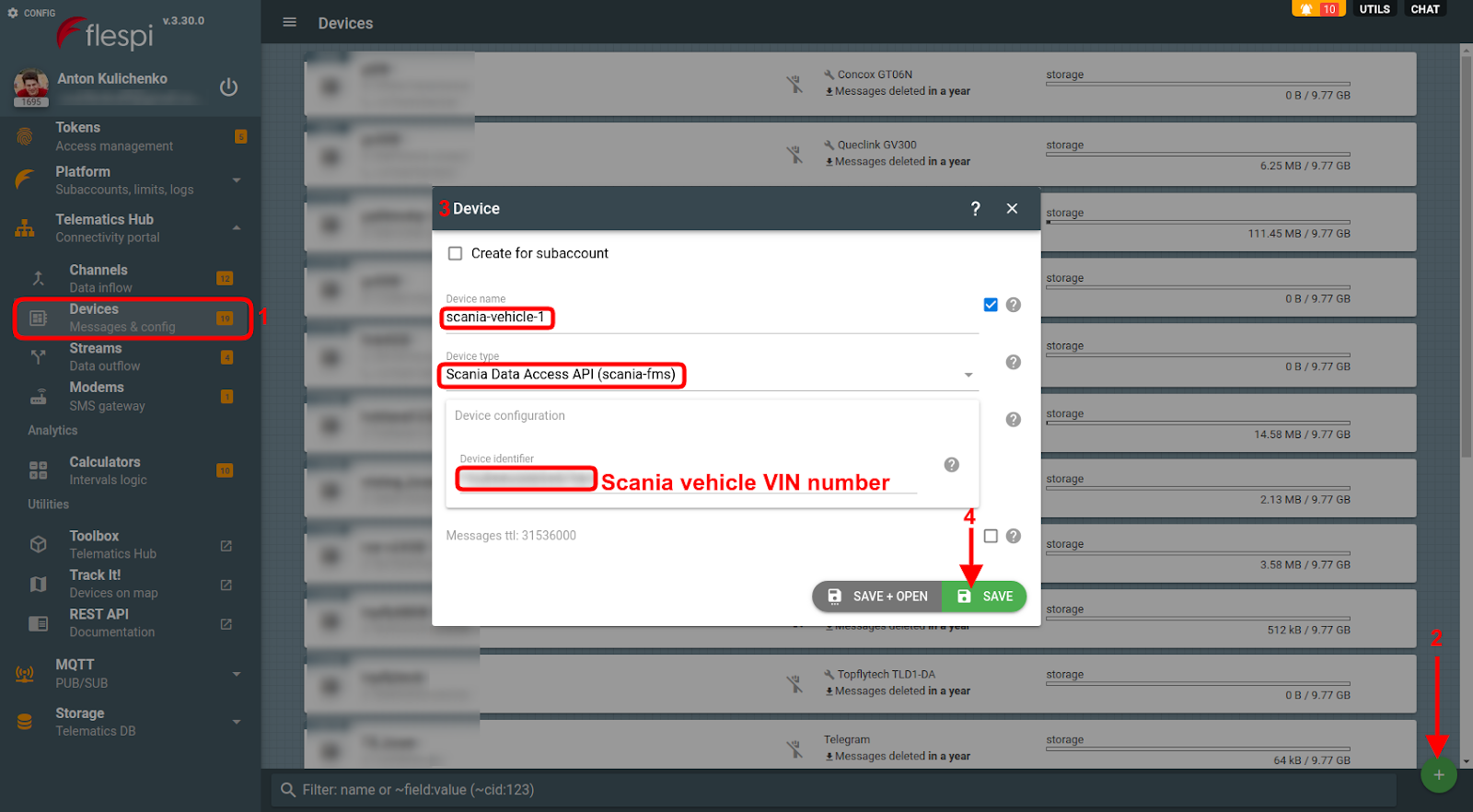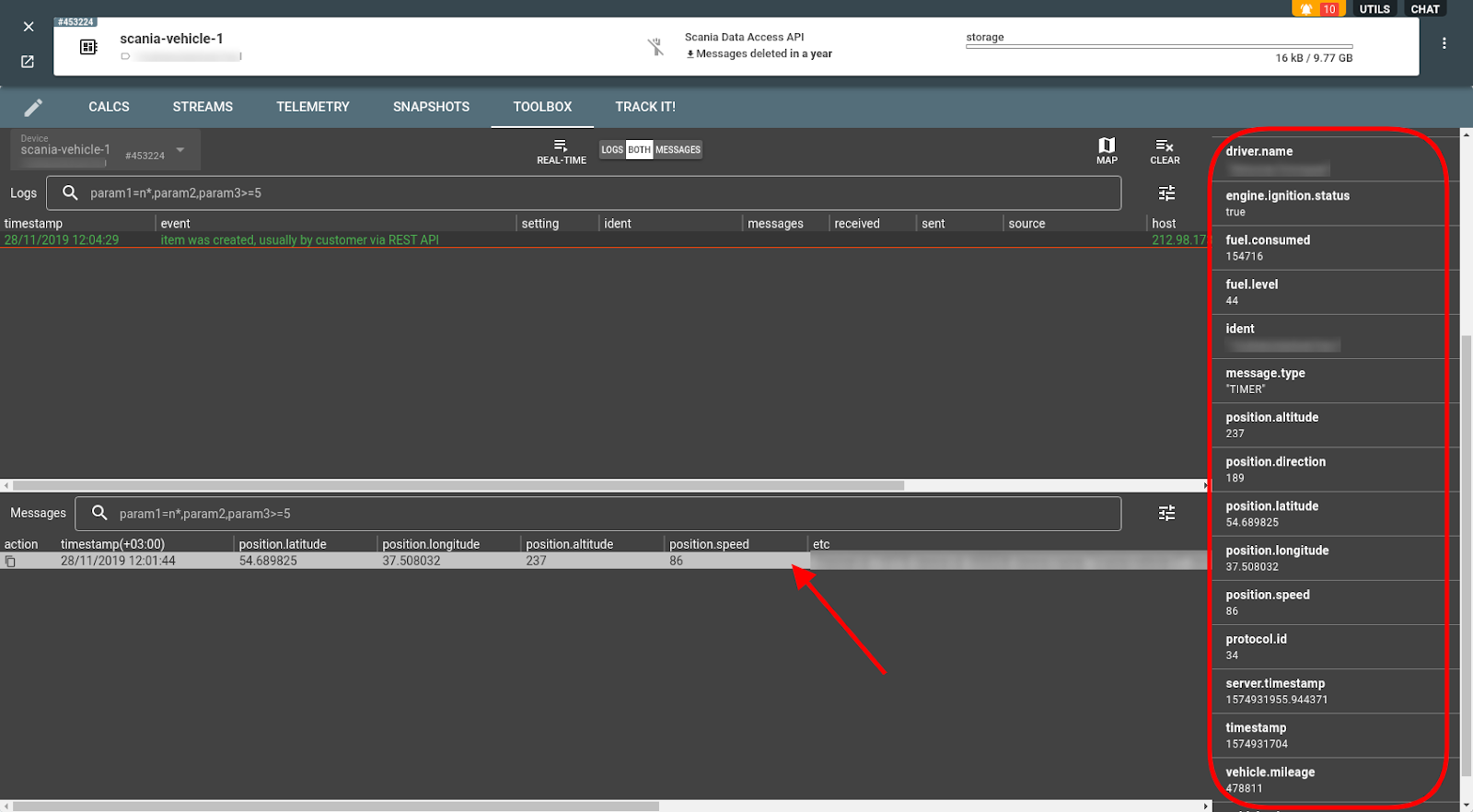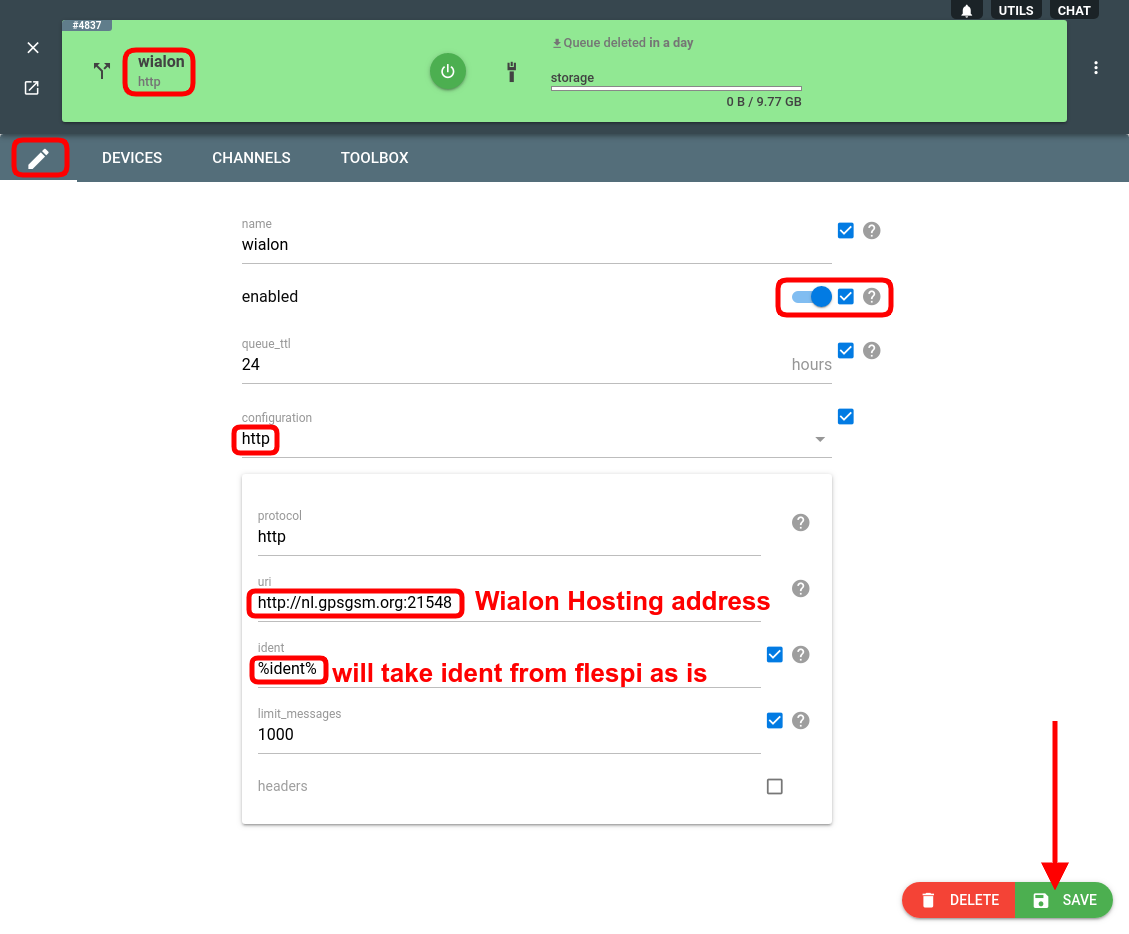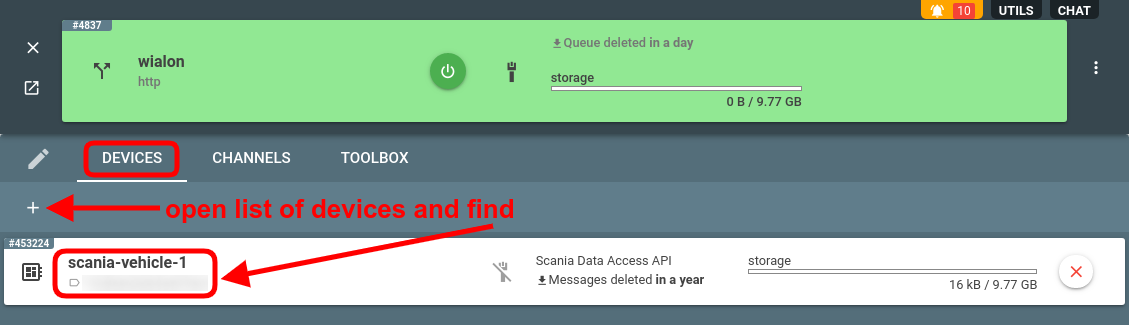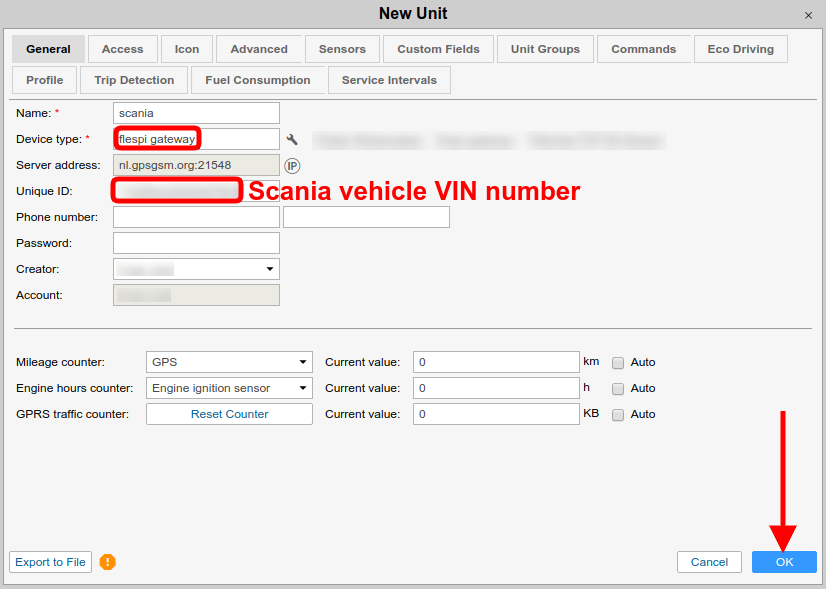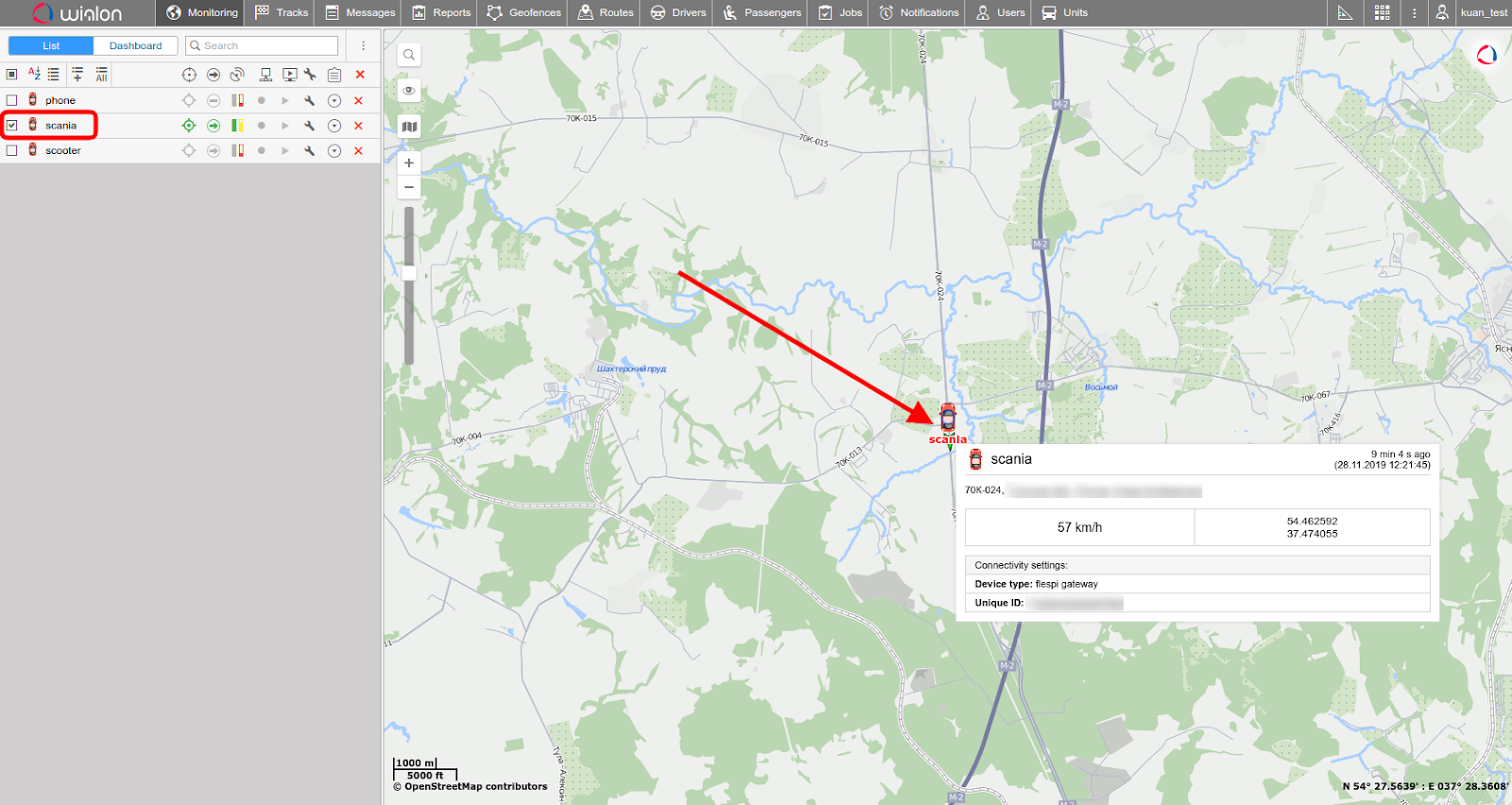Major truck manufacturers add value to their tangible offerings by complementing them with various online services including GPS monitoring, driver identification, fuel monitoring, tire pressure monitoring, preventive maintenance, and more.
On the other hand, many times fleet owners rely on a certain generic fleet management platform and would like to aggregate information about all their vehicles in it to be able to see the full picture, run summary analyses across the board, and avoid switching between multiple browser tabs.
Scania offers truck owners to use the Scania Fleet Management Portal (FMP) for remote diagnostics, fuel control, vehicle tracking, driver behavior analysis (overspeeding, braking), etc.
What if we could collect the key telematics data from your Scania vehicles and direct it to a universal platform (e.g. Wialon)? Well, this is totally doable with a few extra mouse clicks and flespi in the middle.
Here are the details.
Extracting data from Scania system
Every Scania vehicle owner has credentials to access Scania Fleet Management Portal and Scania Developer Portal.
Important! You have to have a Control or Data access service package enabled. Also, note that the frequency at which the vehicle position will be updated depends on the type of package you picked — it can be 1,5 or 10 minutes. Remark: Scania vehicles will only send data to their servers when the engine is running or ignition is on.
Open Scania Developer Portal, pick Scania Data Access User in Login As drop-down and enter the User ID and Password.
Open My Application tab, then click Create Application button, enter application name and description, and hit Save.
Copy the generated Client ID and Secret key strings into the corresponding flespi channel configuration fields (see below).
Aggregating Scania data in flespi
We’ll use flespi as a hub between Scania vehicles and target software platforms. Here, we will collect the data, bring it to order, and prepare for dispatch to the destination.
The first thing we need is to log in to the flespi panel and create a flespi channel of scania-fms type. This is where you have to paste the Client ID and Secret Key that you’ve generated in the Scania Developer Portal:
Now that we have an entry point for Scania messages, let’s check if they actually arrive. Click on the channel card and navigate to the Toolbox tab:
If you see messages (like we do above), it’s good news. If not, check the channel configuration.
Since the channel aggregates messages from all Scania vehicles in your account, the next step is to group them by vehicle. To do so, we need to create virtual devices:
Note that you have to specify the Scania vehicle VIN number in the Device identifier filed.
Once done, you can check if it works properly by opening the Toolbox tab in the device card:
Looks good, isn’t it?
Forwarding data to a fleet management platform
Now that we have the Scania data peacefully sitting in flespi, we can set up where we want it to end up and, consequently, where we want to make use of it (show on the map, analyze, etc.).
Wialon
Let’s take Wialon as an example. To forward data from flespi to Wialon, we need to create an HTTP stream and specify the Wialon Hosting URI in the configuration:
Then we need to specify the source of data for the stream. In our case it’s scania-vehicle-1 device:
Now on the Wialon side, we need to create a respective unit with the same Unique ID as the ident in flespi (which in our case is Scania vehicle VIN) and Device type set to flespi gateway:
When the fresh messages arrive, you’ll be able to see the scania unit on the map (Monitoring tab):
Other platforms
You can also use the HTTP stream in flespi to send the Scania data to other platforms — you just need to know the destination IP:port and make sure the recipient can handle the incoming dataflow properly.
Note that flespi can connect with some cloud services and platforms like Google IoT Cloud, AWS IoT Hub, Microsoft IoT Hub, Thingsboard, Traccar, and more.
***
It’s definitely a positive trend that vehicle manufacturers give native tools to their clients enabling them to take better care of their fleets. However, when you deal with mixed fleets, you might be seeking the opportunity to bring the data from all your vehicles together in a single platform. And the scenario above is one of the solutions easily implemented by using flespi as a middleman. Keep it in mind for your ongoing and upcoming projects and let us know if we can make it better for you.