OMNI M136 IoT Box
Make your OMNI M136 IoT Box devices a part of any infrastructure by connecting them via flespi telematics hub. Manage the
device settings using flespi device
management platform. Learn how
to configure OMNI M136 IoT Box with flespi.

Usage specifics
Parameters (71)
Settings (10)
Commands (1)

OMNI M136 IoT Box
Flespi parses telemetry data from your OMNI M136 IoT Box into a standardized JSON and
lets you send commands to OMNI M136 IoT Box via API.
Here’s the like of JSON you get
{
"ident": "352625333222111",
"position.altitude": 273.61,
"position.hdop": 0.7,
"position.latitude": 49.069782,
"position.longitude": 28.632826,
"position.satellites": 18,
"server.timestamp": 1650636570.426424,
"timestamp": 1650636570.426424,
"device.type.id": "OMNI M136 IoT Box",
"channel.id": 1111,
"protocol.id": "omni"
"engine.ignition.status": true
...
}
How to consume this nice JSON
The easiest way is to make a REST API request like this
curl -X GET --header 'Authorization: FlespiToken XXX' 'https://flespi.io/gw/devices/<device id>/messages'
How to send commands to OMNI M136 IoT Box?
You can send a specific command.
Show all commands
You can use pre-defined settings to send instructions more conveniently.
Show all settings
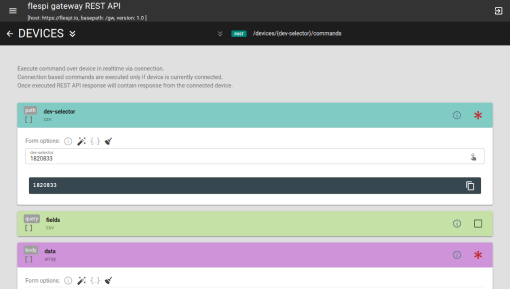
You can also

Modify messages
Add or remove parameters, inject data from LBS and reverse-geocoding services, etc.
Learn what plugins can do 
Aggregate data
Determine trips and stops, catch events, detect geofence ins/outs, and more.
Learn about flespi analytics capabilities alarm.code
number
Protocol-specific alarm code number
Instruction type W0
apn
string
Access point network, main or backup
Instruction type S5
battery.charging.status
boolean
Battery charging status
Instruction type H0,
Instruction type S6
Instruction type S6
battery.level
number
percentage
Internal battery level
Instruction type H0,
Instruction type Q0,
Instruction type S5,
Instruction type S6
Instruction type Q0,
Instruction type S5,
Instruction type S6
battery.lock.status
boolean
Battery lock locked/unlocked status
Instruction type L6
battery.low.alarm
boolean
Battery low alarm event
Instruction type W0
battery.serial
string
Scooter battery serial number
Instruction type L6
battery.voltage
number
volts
Internal battery voltage
Instruction type H0,
Instruction type Q0,
Instruction type S5,
Instruction type S6
Instruction type Q0,
Instruction type S5,
Instruction type S6
ble.beacons
array
Standard parameter names used:
*id* - beacon identification string. Usually it is beacon's UUID or MAC-address
*local_name* - Beacons's Local Name
*rssi* - BLE signal level. Units = dBm
*battery.voltage* - Beacon's battery voltage. Units = volts
*battery.level* - Beacon's battery level. Units = percentage
*temperature* - Beacon's temperature. Units = celsius
Instruction type B0
bluetooth.mac.address
string
Bluetooth MAC address
Instruction type Q0,
Instruction type S5
Instruction type S5
bms.serial.number
string
BMS (Battery Management System) serial number
Instruction type M1
channel.id
number
ID of channel that received a message
device.id
number
ID of device that received a message
device.name
string
Name of device that received a message
device.serial.number
string
Device serial number
Instruction type M1
device.type.id
number
ID of device type of device that received a message
disassemble.alarm.status
boolean
Illegal disassembling alarm event status
Instruction type W0
ecu.error.code
string
ECU error code
Instruction type E0,
Instruction type E1
Instruction type E1
error.type
number
Protocol-specific error identification number
Instruction type H0,
Instruction type S5,
Instruction type S6
Instruction type S5,
Instruction type S6
error.type.description
string
Protocol-specific error error description string
Error type 1,
Error type 10,
Error type 11,
Error type 13,
Error type 3,
Error type 4,
Error type 6
Error type 10,
Error type 11,
Error type 13,
Error type 3,
Error type 4,
Error type 6
event.duration
number
seconds
Telemetry event duration
Instruction type L1
event.enum
number
Protocol-specific event code
Instruction type S1,
Instruction type W0,
Instruction type W1
Instruction type W0,
Instruction type W1
external.equipment.state
number
External equipment state
Instruction type L5
external.equipment.type
number
External equipment type
Instruction type L5
fall.alarm.status
boolean
Fall alarm status
Instruction type W0
firmware.update.code
number
Firmware update confirmation code
Instruction type U6
gsm.cellid
number
Mobile network (GSM, 3G, 4G, LTE, 5G, ...) base station ID
Instruction type S6
gsm.lac
number
Mobile network (GSM, 3G, 4G, LTE, 5G, ...) location area code
Instruction type S6
gsm.mcc
number
Mobile network (GSM, 3G, 4G, LTE, 5G, ...) country code
Instruction type Q0,
Instruction type S6
Instruction type S6
gsm.mnc
number
Mobile network (GSM, 3G, 4G, LTE, 5G, ...) code
Instruction type Q0,
Instruction type S6
Instruction type S6
gsm.operator.code
string
Mobile network (GSM, 3G, 4G, LTE, 5G, ...) operator code, which is MCC joined with MNC
Instruction type Q0
gsm.signal.level
number
percentage
Mobile network (GSM, 3G, 4G, LTE, 5G, ...) signal strength level
Instruction type H0,
Instruction type Q0,
Instruction type S5,
Instruction type S6
Instruction type Q0,
Instruction type S5,
Instruction type S6
gsm.sim.iccid
string
Integrated Circuit Card Id of SIM card of the Mobile network (GSM, 3G, 4G, LTE, 5G, ...)
Instruction type S5
ident
string
Device unique identifier like serial number, IMEI, etc
illegal.movement.alarm
boolean
Illegal movement alarm event
Instruction type W0
indication.mode
string
Position indication mode A - autonomous, D - differential, E - estimate, N - invalid data
Instruction type D0,
Instruction type D1
Instruction type D1
lock.status
boolean
Lock status
Instruction type H0,
Instruction type L0,
Instruction type L1,
Instruction type S5,
Instruction type S6
Instruction type L0,
Instruction type L1,
Instruction type S5,
Instruction type S6
message.type
string
Message type
movement.event
boolean
Movement detected
Instruction type W0
parking.lock.lever.state
string
Parking lock lever arm position (horizontal=unlock, upright=lock, other)
Instruction type H0,
Instruction type Q0,
Instruction type S5
Instruction type Q0,
Instruction type S5
parking.lock.status
boolean
Emergency report parking lock event
Instruction type H0,
Instruction type L0,
Instruction type L1,
Instruction type S5
Instruction type L0,
Instruction type L1,
Instruction type S5
parking.lock.vehicle.present.status
boolean
Vehicle presence detection over parking spot
Instruction type H0,
Instruction type S5
Instruction type S5
payload.text
string
Text Payload received from device
Instruction type K0,
Instruction type U0,
Instruction type U3,
Instruction type Z0
Instruction type U0,
Instruction type U3,
Instruction type Z0
peer
string
IP:port from which device connecting to the channel
position.altitude
number
meters
Altitude value for position
Instruction type D0,
Instruction type D1
Instruction type D1
position.hdop
number
Horizontal dilution of precision
Instruction type D0,
Instruction type D1
Instruction type D1
position.latitude
number
degrees
Latitude coordinate value
Instruction type D0,
Instruction type D1
Instruction type D1
position.longitude
number
degrees
Longitude coordinate value
Instruction type D0,
Instruction type D1
Instruction type D1
position.satellites
number
Quantity of satellites used to calculate coordinates for given position information
Instruction type D0,
Instruction type D1,
Instruction type S5
Instruction type D1,
Instruction type S5
position.speed
number
km/h
Instant speed at position detection moment
Instruction type S6
position.valid
boolean
Is position information accurate and valid for given timestamp
Instruction type D0,
Instruction type D1
Instruction type D1
protocol.id
number
ID of protocol
reboot.event
boolean
Device reboot event
Instruction type Q38
remaining.range
number
km
Current remaining range
Instruction type S6
report.reason
number
Transmission reason code
Instruction type C0
rfid.card.type
string
RFID card type
Instruction type C0
rfid.code
string
Hexadecimal code of connected RFID
Instruction type C0
server.timestamp
number
seconds
Timestamp when server received a message
software.version
string
Software version string
Instruction type Q0,
Instruction type U0
Instruction type U0
speed.mode
number
Current mode of scooter 1:low speed 2:medium speed 3:high speed
Instruction type S6
timestamp
number
seconds
Message timestamp
Instruction type B0,
Instruction type D0,
Instruction type D1,
Instruction type L0,
Instruction type L1,
Instruction type Q38
Instruction type D0,
Instruction type D1,
Instruction type L0,
Instruction type L1,
Instruction type Q38
total.mileage
number
km
Total mileage
Instruction type S6
trip.duration
number
seconds
Trip duration
Instruction type L1
trip.mileage
number
km
Distance driven since engine start
Instruction type S6
unlock.timestamp
number
seconds
Bike unlock instruction received timestamp
Instruction type L1
upgrade.status.name
string
Upgrade status
Instruction type U6
upgrade.type
string
Upgrade type
Instruction type U5,
Instruction type U6
Instruction type U6
vehicle.state
string
Vehicle state, such as moving, idling, parked etc
Instruction type S6
vendor.code
string
Vendor identification string code
wifi.mac.address
string
WiFi MAC address
Instruction type D2
wifi.signal.strength
number
WiFi signal strength, RSSI
Instruction type D2
Properties
D0 Get positioning instructions, single time
d0
D1 Positioning tracking commands
d1
upload_interval: Upload positioning interval
L5 Unlock external devices
l5
operation: Operation
R0 Unlocking/Lock operation request command
r0
Send R0 command (timestamp appended automatically). After device response L0 or L1 command will be sent by server automatically.
lock: Lock/Unlock
user_id: User ID
key_time: Key effective time
S1 Event notification command
s1
event_code: Event code
S4 Scooter setting instruction 2
s4
Note: The following settings are saved after power down.
startup_mode: Startup mode setting
cruise_control: Cruise control setting
low_speed_limit: Low speed mode speed limit value
high_speed_limit: High speed mode speed limit value
inch_speed_display: Inch speed display
medium_speed_limit: Medium speed mode speed limit value
key_switch_headlight: Key switch headlight
button_switching_speed_mode: Button switching speed mode
S5 IoT device settings
s5
Note: The following settings are saved after power down.
acc_sens: Accelerometer sensitivity
upload_s6: Status for upload scooter info (S6)
heartbeat_interval: Heartbeat upload interval
s6_upload_interval: Scooter information (S6) upload interval
S6 Obtain scooter information
s6
Send S6 command: ask scooter for telemetry inforamtion.
S7 Scooter setting instruction 1
s7
Note: The following setting information is not saved after power-off, and the default value is restored after restarting or unlocking.
mode: Mode setting
headlight_switch: Headlight switch
throttle_response: Throttle response
taillights_flashing: Taillights flashing
V0 Beep playback commands
v0
play_content: Play content
Properties
Custom command
Examples
custom
Send custom command to device.
Format for R0 and L0 commands : 0xFFFF*SCOS,OM,{ident},{instruction_type},{payload},#
Format for other commands with payload: 0xFFFF*SCOS,OM,{ident},{instruction_type},{payload}#
Format for commands with no payload: 0xFFFF*SCOS,OM,{ident},{instruction_type}#
Note: The following settings are saved after power down.
payload: Comma separated list of parameters to send as payload
instruction_type: 2 letter instruction type
More devices from Omni (7)
Tags






