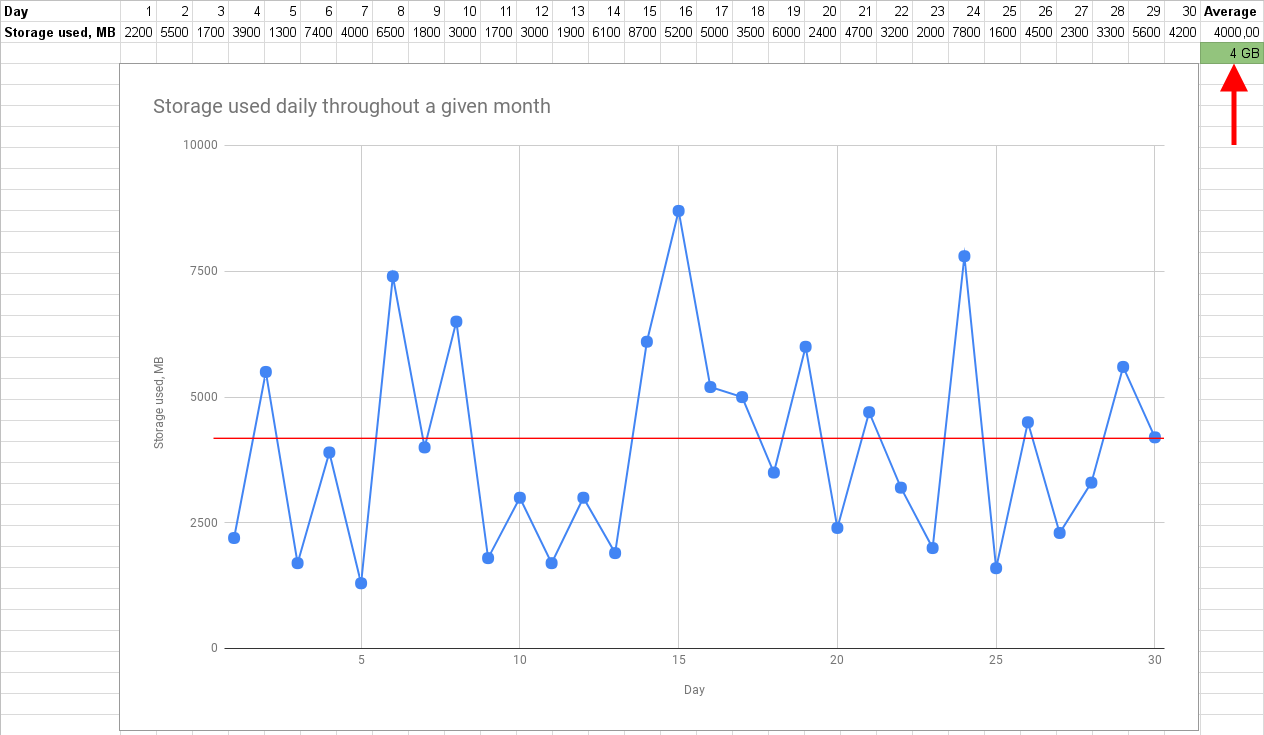Content
- Pricing
- Restrictions
- SLA
- Storage use
- Use of extra elements
- Terms of hardware integration
- Billing terms and schedule
- Downgrading
The up-to-date complete flespi pricing is always available on our pricing page.
All plan-specific limitations on the use of the flespi platform are listed in our restrictions document.
Highlights
This section focuses on the items that raise most questions and concerns among our clients.
Devices
Since flespi is a device-centric platform, you will deal with devices a lot and need to understand the pricing well.
| Free (€ 0) | Start (€ 130) | Pro (€ 400) | Enterprise (€ 1000) | Ultimate (€ 3000) | |
| Pre-paid devices | 10 | 1,000 | 1,000 | 1,000 | 1,000 |
| Cost of extra 100 devices (while < max. devices limit) | — | € 2 | |||
| Max. devices | 10 | 5,000 | 50,000 | 200,000 | 2,000,000 |
Pricing
Important! Each plan has extendable and non-extendable items. You can increase the limit of extendable items on the same plan by adding extra items. However, if you reach the limit for non-extendable items, you will need to upgrade to the higher plan.
| Free (€ 0) | Start (€ 130) | Pro (€ 400) | Enterprise (€ 1000) | Ultimate (€ 3000) | |
| Default — all you get for a fixed fee (you can’t have less) | |||||
| Extendable items | |||||
| channels | 2 | 3 | |||
| streams | 1 | 3 | |||
| devices | 10 | 1 000 | |||
| plugins | 1 | 2 | |||
| geofences | 10 | 1000 | |||
| assets | 10 | 1000 | |||
| devices assigned to calculators | 50 | 1 000 | |||
| storage (see clarification below) | see limits by element type | ∞ (1 GB included) | |||
| SMS | 10 | 10 | |||
| Non-extendable items | |||||
| calculators | 5 | 1 000 | 10 000 | 100 000 | 1 000 000 |
| subaccounts | 3 | 1 000 | 10 000 | 100 000 | 1 000 000 |
| limits (for subaccounts) | 1 | 100 | 1 000 | 10 000 | 100 000 |
| tokens | 100 | 10 000 | 30 000 | 100 000 | 1 000 000 |
| webhooks | 2 | 20 | 100 | 1 000 | 10 000 |
| groups | 1 | 100 | 1 000 | 10 000 | 100 000 |
| realms | 2 | 100 | 1 000 | 10 000 | 100 000 |
| realms users | 5 | 10 000 | 30 000 | 100 000 | 1 000 000 |
| modems | 2 | 10 | 30 | 100 | 10 000 |
| containers | 20 | 10 000 | 100 000 | 1 000 000 | 10 000 000 |
| CDNs | 5 | 1 000 | 10 000 | 100 000 | 1 000 000 |
| SLA | Best Effort | Priority | Priority | Advanced | Premium |
| Extras — add more items as your project grows (drop them if scaling down). Available for extendable items on Commercial plans only. | |||||
| extra channel (see clarification below) | — | € 40 | |||
| extra stream | — | € 20 | |||
| extra 100 devices | — | € 2 | |||
| extra plugin | — | € 20 | |||
| extra 100 assets | — | € 2 | |||
| extra 100 geofences | — | € 1 | |||
| extra 100 devices assigned to calculators | — | € 2 | |||
| extra 1 GB storage | — | € 1 | |||
| extra 10 SMS | — | € 2 | |||
| 1 hour of custom engineering | — | € 150 | |||
Important details
- you cannot extend any of the limits in the Free plan. E.g., you can have up to two channels, but you can’t go any further. To start scaling up, you need to switch to the Start commercial plan first.
- switching to the Enterprise commercial plan is only possible for a period of 6 months or longer.
- you will be charged for all elements of each type present in your account even if they are disabled. So, if you have six channels, three of which are disabled, you will still be charged for all six.
- even though the flespi panel shows the total storage volume for each element type, the storage is not redistributed between the elements. E.g., when you create two streams, you get 100 MB of storage for each one. Even if the first stream uses only 20 MB, the second one still has 100 MB, not 180 MB.
- storage in the Free plan is limited based on the restrictions for each element type (see the table below).
- storage is not limited in Commercial plans.
Platform restrictions
flespi platform imposes some storage and traffic restrictions that are generous and reasonable enough for you not to be too concerned about them. If you start hitting some limits, it's time to consider switching to a more advanced plan.
Per each plan and we limit maximum available traffic, storage, frequency (e.g. messages per minute) for various flespi entities like devices, channels, streams, tokens, plugins, etc. Detailed information about available quotas per each plan you can find in restrictions PDF.
SLA
| SLA Best Effort | SLA Priority | SLA Advanced | SLA Premium | |
| Uptime responsibility | no refund | no refund | 99.89-99.01%: 30% 99.0% or below: 70% | 99.89% or below: 70% |
| Protocols available | any publicly available protocol can be used | private (locked for specific account only) and any publicly available protocol can be used | ||
| Custom engineering | bug fixes and enhancements of supported protocols | |||
Storage use
We have a few types of storage in the flespi platform — channels, streams, devices, containers, CDNs, MQTT sessions that have dedicated space to store the data.
Which types of storage do we limit?
The data stored on the flespi platform includes messages queued in the channel, device, and stream buffers, data in containers, files in CDNs, persistent MQTT sessions, and MQTT retained messages. The platform restrictions table above specifies the limits for each element type. Exceeding the limit immediately triggers the corresponding action (the right column in the table). All limits are strict and governed by the platform architecture.
We do not limit the amount of data transferred through the channel or stream!
How do we calculate your storage use?
- We snapshot the storage used throughout the flespi platform (channels + streams + devices + containers + CDNs + MQTT sessions) every minute and calculate the daily average.
- Based on the daily average we calculate their monthly average.
- Round the resulting number up to the nearest gigabyte.
- Charge you.
Example: Say, you use a Commercial plan and had one channel and one device in the system throughout the given month. The daily storage use is illustrated in the table and diagram below.
The average monthly use amounted to 4 000 MB.
4 000 MB — 1 000 MB included in the Commercial plan = 3 000 MB => you owe us € 3!
How to make sure I do not use too much storage?
If you notice that the messages pile up in the buffer quicker than you expected but you still want to keep your storage use within certain limits, you can go one of the two ways (or both):
- reduce TTL in the element settings — this will lead to messages living less in the buffer thus not accumulating that fast.
- read messages from the element buffer more frequently — once you read the messages from the buffer into your application, you can clear the buffer.
Use of extra elements
If your infrastructure requires more elements in the flespi platform than the Commercial plans provide by default, you are welcome to go beyond the limitations by as much as you need. At an extra cost. How will we charge you? You can find the monthly prices for extra elements in the table above or on the pricing page.
What if I use the element for less than a month?
The logic is similar to storage calculation. We will collect the daily average for each element type and average it for the given month rounding up to the closest integer where necessary.
Example: You created the fourth channel on November 1 and used it for 15 days. Then created the fifth channel on November 1 and used it for the entire month (30 days). Therefore, in November you had (5*15 + 4*15) / 30 = 4.5 = 5 channels on average.
You will pay €40 * (5 total channels — 3 default channels) = €80.
Terms of hardware integration
You can request the integration of a new device model or an entirely new protocol. This process may vary in terms of required time and effort from our engineers, so it is usually estimated on a case-by-case basis. Here's a detailed explanation of possible scenarios.
Billing terms and conditions
Refundable deposit
When you submit a request to upgrade to the commercial account, we verify the provided company details and issue a payment link for a € 200 refundable deposit. The deposit is paid back to you when you decide to terminate commercial flespi usage. Once you pay the deposit, your account will upgrade to the Commerical plan automatically.
Monthly payments
Once you start using the flespi Commercial account you should be aware of the order of payments and the consequences of non-payment. Below is the detailed timeline of how you are billed for the flespi services on the example of November as a reporting month:
- You get the invoice from us for the reporting month on the first day of the month after the end of the reporting month (November invoice will be issued December 1st).
- On second day of the month if your account has automatic charge configured we will try to charge it according to payment method configured in the Billing section. We will indicate the success or failure of automatic charge with an additional billing message.
- You have to pay until the middle of the current month (November invoice due date will be December 15th).
- You’ll get an additional reminder five days before the deadline, which is 20th day of the month following the reporting month (notification will be sent on December 15th that on December 20th the account will be blocked).
- In case of non-payment, your account will be downgraded to the free version with a consequent reduction of all limits — channels, devices, storage, etc. exceeding the free limits will be unavailable (read more about the consequences in a dedicated article).
- Once you pay the invoice, your limits and data will be restored immediately.
- Your first invoice for the actual use of the flespi services will be issued on the first day of the month following the month in which you upgraded and will be prorated based on the number of days from the day of upgrade till the end of that month (e.g. if you upgraded on September 15, you will pay for half of a month).
See more details in the Public offer contract (Section 3. Consideration to the Company).
Downgrading
Should you for any reason decide to downgrade from a Commercial to a Free account, please learn how to do this properly.