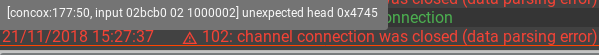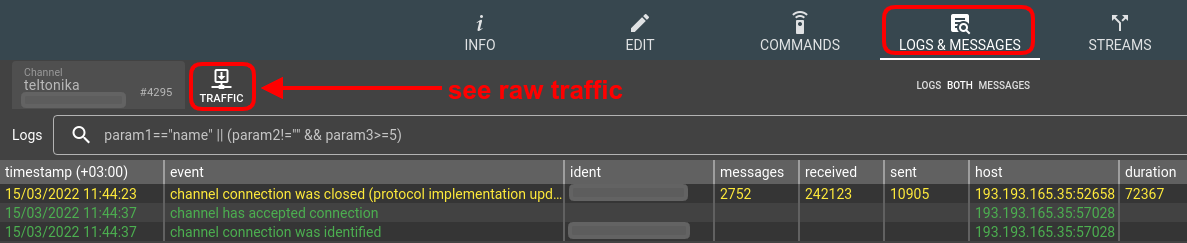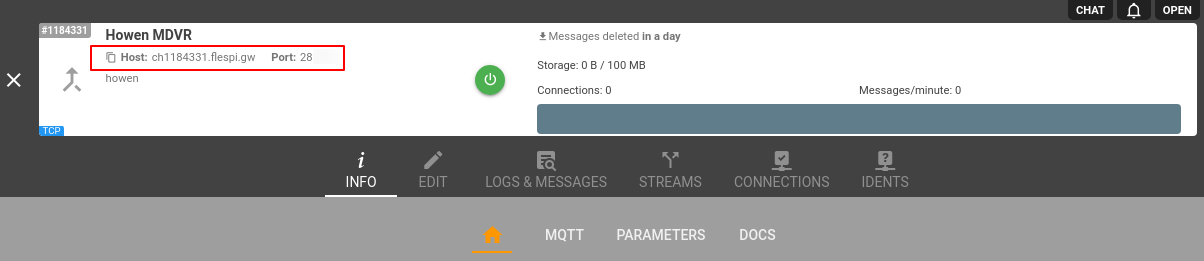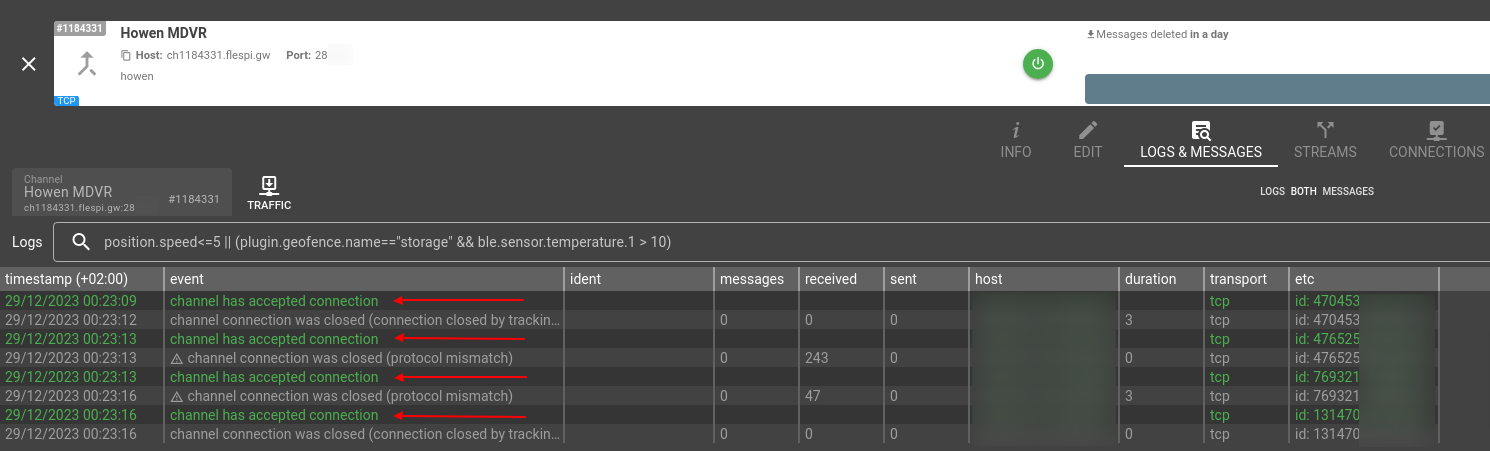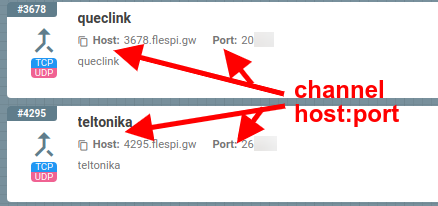If you’ve faced with any kind of problem, system misbehavior, a mismatch between API description and platform operations, protocol violations, etc., please, try to find your case in the following list:
- Platform access
- Protocols
- Devices
- Integrations
- If you can’t find the answer to your question, contact us in the chat or ask our AI assistant.
Platform access
"I can’t log in to the account"
Possible reasons:
Platform updates caused some misbehavior with your browser: try clearing the cache with Ctrl+F5.
Free account has been automatically removed after 2 months of inactivity.
You exceeded API traffic restrictions. Reduce the platform usage and try again.
You trapped on a very rare moment of flespi downtime. Follow us on Telegram to be informed about downtimes.
"I can’t find the way to switch to commercial terms"
- There is a big orange tile saying Upgrade in the top left corner of the flespi panel under the logo.
"How to restore my account password?"
- Follow the instructions here.
Protocols
"The protocol I am interested in is not listed in flespi protocols list"
"The device I am interested in does not have a setting I need"
- The implementation of new protocols or upgrade of existing protocols is done as per the following conditions.
"I get parsing errors in the channel/device logs"
- If you see in your channel logs error like this
This means that data received by the channel violates the protocol that the channel operates over. This may be so if:
The connected device does not match the channel protocol — check the device model.
Some packets are not accepted by the flespi platform — let us know (specify channel ID and the time when the data parsing error occurred). There is a small "bug" icon in the line containing an error, click on it to report the issue directly to Helpbox.
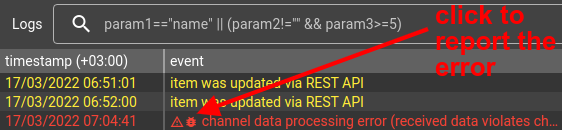
You can also investigate the problem yourself by analyzing the raw channel traffic:
Devices
"I have problems connecting the device"
As flespi can only start operation as soon as the device connects to your channel’s URI (or host:port), you need to make sure that the device can reach it.
Once a new connection appears in the flespi channel, you will see the appropriate log in the channel Logs & Messages.
If you don’t see any logs in your channel, your device cannot reach your flespi channel host:port.
Following is the checklist to verify all the links in the chain before data gets from the tracking device to flespi:
Hardware
The device has a power supply
SIM card is installed
All required sensors and antennas are connected
Internal logic
Some devices must have a GPS signal to start sending data, be unlocked using a certain software tool, be somehow activated, etc. Check the documentation carefully
The device cannot automatically resolve the channel URI into the IP address. Then you should directly specify the IP address in the server configuration. To get the IP address for your channel URI use any of DNS resolving services, for example this one. Channel DNS record is in form ch<channel_id>.flespi.gw.
SIM-card
- SIM-card has a positive balance, the plan allows using the Internet, SIM card is not locked by PIN-code
- APN settings are set (maybe set up from the flespi device configurator via SMS)
GSM carrier
The Carrier provider does not block access to the flespi IP address (see subsections about SIM cards below)
"I can see device logs and traffic from it but I do not see corresponding messages"
If you do not see all expected messages under device's Logs & Messages tab please ensure messages from the device are located in the channel's buffer. You can filter messages by ident parameter in channel's buffer using this expression: ident == "1234567891234", where 1234567891234 is device ident (IMEI).
It may be so that device message contains timestamp in the past that is not eligible for storing in device messages buffer due to ttl. Also some plugin can modify the timestamp or message itself and even cancel message registration.
Channel messages buffer will contain clean message and always in the order by which these messages were received (sorted by server.timestamp parameter). While device messages buffer will sort messages by the time reported by the device itself (timestamp parameter) and after plugins were applied to the message.
"I have problems sending SMS to the device using the device configurator tool"
- To check that the problem is on the device layer and connectivity issue is caused by the tracking device itself but not by SIM-card problems or GSM carrier settings you may do the following:
In the same way, you can test if the flespi modem can send SMS to your carrier (some carriers may block SMS from outside the country). Send any setting via SMS from the device configurator tab while the SIM card is inside the phone. If you don’t receive any message, it might be blocked by your carrier. Having your own SMPP modem that can work in your country often helps.
"Can I configure multiple devices at a time?"
"My device is successfully reporting to the channel but registered device instance in flespi does not reflect it?"
If you see the data from your device on a channel level but can not connect it on a flespi device level follow device troubleshooting checklist for this. Most probably flespi device instance is either incorrectly configured or located in different subaccount than channel.
Integrations
"Where can I visualize my data from flespi?"
- You can use a built-in TrackIt tool to see your flespi device on the map. You can connect your flespi account as a data-source to Grafana. And finally you can also stream data from flespi to the Thingsboard IoT platform and build flexible dashboards there.
"Can I extend the storage for the channel/device?"
- Storage limitations for channels/devices are listed here. If free limits are not enough, you can switch to commercial terms.
How to ask questions in the flespi chat?
If you couldn't find the answer to your question above, you are welcome to contact us in the chat (CHAT button in the top right corner of the flespi panel).
Don’t start with just “Hi”
We are here not for small talk but for qualified and maximally fast assistance. Please put a detailed description of your problem in the first message right after your friendly “Hi” :)
The general requirement is to be as specific as possible — we suggest using the 3W approach:
Where — provide the id of the flespi entity (channel, device, stream, calc, etc.) you experience problems with. The respective screenshot will be highly appreciated.
When — the time (timestamp or time range) when the problem or unexpected behavior occurred.
What — the detailed description of the desired outcome and what happens in reality.
Here are the details we need depending on the type of problem.
Questions about connecting the device
Device model and ident (usually IMEI)
Warnings/errors from Toolbox (if any)
Questions about parsing
Channel_id or device_id where errors occurred.
Note: don’t confuse device_id with ident. Device_id is the device identifier within the flespi platform and can be found in the top left corner of the device card in the list view: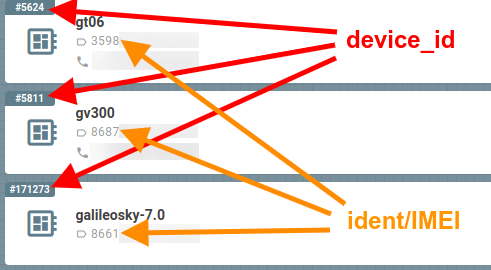
Text of the error message from Toolbox:

It may also be helpful to get the raw data from the message. Right-click on the message and pick View Traffic — this will show the hexadecimal representation of the message from the device.
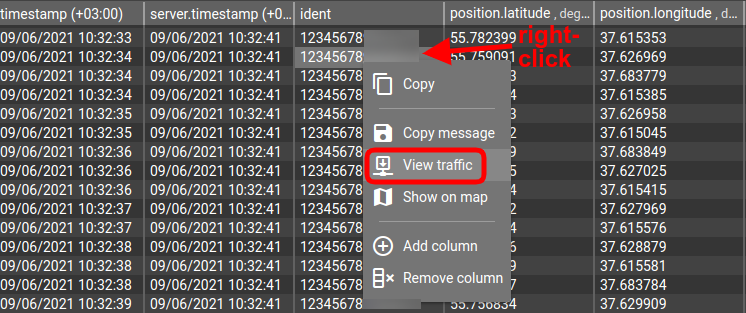
Then right-click anywhere on the hex data and select Copy as HEX option.

And paste the result into the chat.
Questions about device settings/commands
Device model and ident (IMEI)
The command/setting you are sending
Warnings/errors from Toolbox (if any)
Questions about analytics/calculators/intervals
Calc_id and associated device_id
Desired behavior/logic
What goes wrong/doesn’t work.
Requests for new equipment integration
Read the detailed instructions here.
Good examples
ident = 123456789012345, I see raw messages with timestamp = 1623226003 in the Traffic viewer (HEX packet attached below) but don’t see respective messages in the channel with channel_id = 1234. No parsing errors in the logs. Why are messages not registered?
The device with ident = 987654321098765 is forwarding messages to the Wialon platform and to the flespi channel (channel_id=5555) simultaneously. On the Wialon platform we see the accurate track (see screenshot below) and on flespi we see missing messages (see the screenshot below). The gap in messages corresponds to the time range from May 30, 15:30 till May 30, 15:37. Could you please check what went wrong?
Attach screenshot/video
You can also attach a screenshot of the problematic item. There is a special tool for this that allows you to take a screenshot or video of the page/screen.

To do this, just click on the camera icon in the upper right corner and choose what you want to do: record a video (up to 60 seconds) or take a screenshot (Also, you can find a camera icon in the chat). The browser will request permission to share the screen or page content. When you finish recording the video, you can simply revoke the permission to share the window. After that, a dialog will appear where you can write any message and send it along with the screenshot or video to the chat.
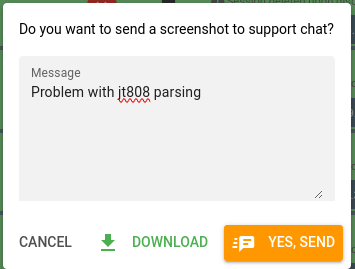 Additionally, in this window, you will be able to download the recorded video / screenshot or cancel sending it to the chat.
Additionally, in this window, you will be able to download the recorded video / screenshot or cancel sending it to the chat.
AI assistant
In the flespi chat (chat button in top-right corner of your flespi.io UI) you can activate and deactivate assistance from AI a.k.a codi. It is very focused on flespi, knows all the information from our KB, blog, enhanced with data from your account and has access to various tools.
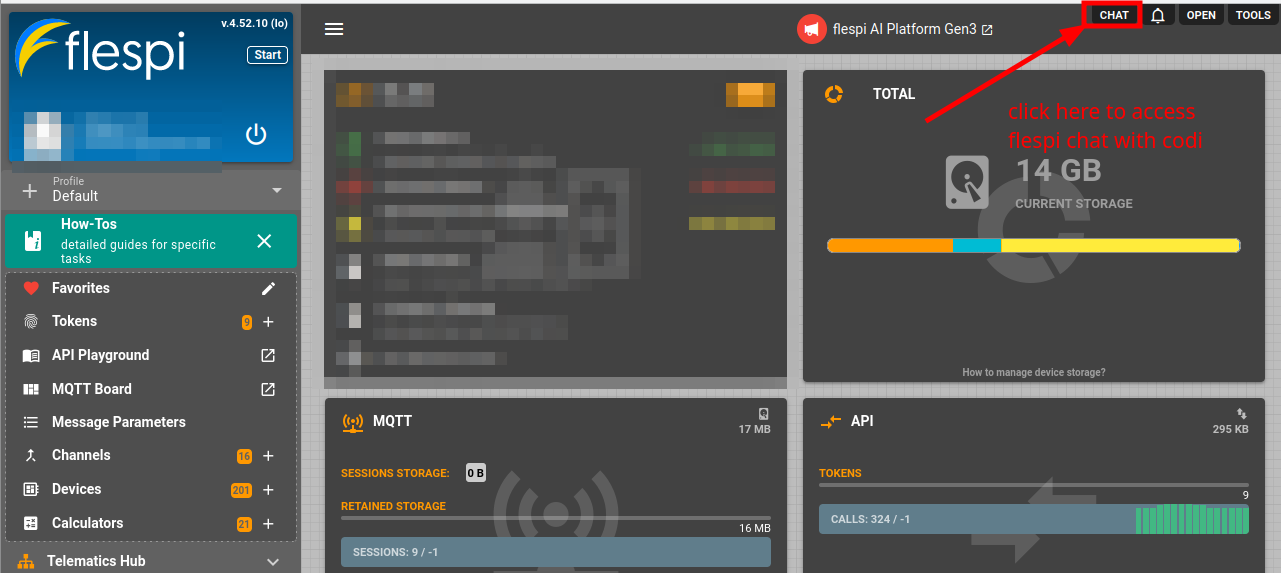 It is very powerful on:
It is very powerful on:
- consulting about channels, devices, calculators, streams, plugins, webhooks, grants, subaccounts configuration;
- consulting on how to use flespi via REST or MQTT API with code snippets in a specific programming language;
- consulting you about advantages and disadvantages of specific device and manufacturer;
- consulting you on billing-related and account limitation questions;
- for most popular devices it is able to consult you like a device manufacturer support agent - device configuration, FAQ, quick start, remote management, integrated peripherals and so on;
- consulting on a particular protocols implementation in flespi, checking parameters availability or values enumeration;
- diagnosing issues with devices, analyzing their configuration, data and logs;
- consulting you on how to efficiently apply flespi in various business verticals based on our use-cases;
- generating flespi oriented code snippets in various programming languages;
- generating flespi expressions for your task;
- generating code snippets for pvm plugins;
- providing you with the current information on flespi platform availability from different countries and resolving any network related issues between your host and flespi network;
- providing comprehensive assistance for cross-platform questions - e.g. combining together Wialon (GPS-Trace, Ruhavik, Forguard, etc) and flespi;
In the chat you enable and disable AI with a special button 'Chat with'. Once you selected 'AI' mode codi will automatically generate an answer on your last question and attribute it with links for more information.
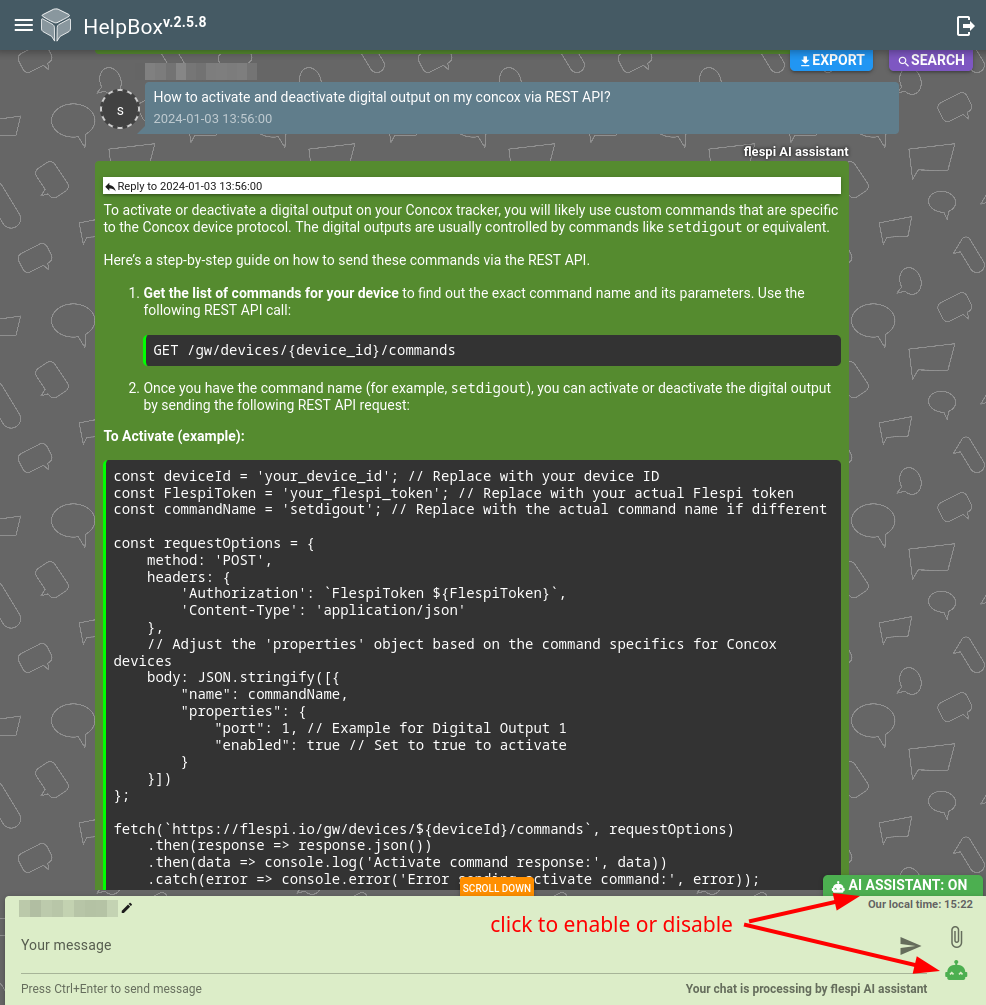 You can read detailed information about AI assistant components, architecture and technologies we used to power it in our blog.
You can read detailed information about AI assistant components, architecture and technologies we used to power it in our blog.